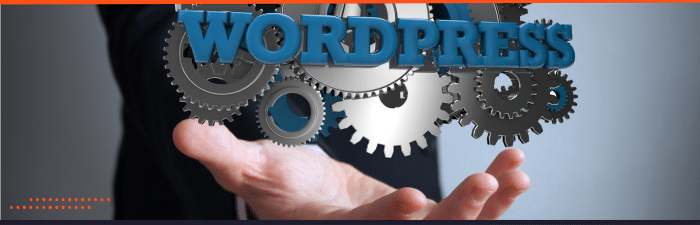
In this article, I want to explore the pros and cons of WordPress in 2024. In this particular iteration, I am going to mostly skip some of the points that have been beaten to death already:
Pros of WordPress
- It is open-source and has a massive ecosystem of WordPress plugins, themes, and developers.
- It is versatile and can be used to build anything from simple blogs to complex enterprise websites.
- Someone with no development knowledge can maintain it.
- It can be user-friendly.
- They are easily optimized for search engines.
Cons of WordPress
- Due to its popularity, WordPress remains a large target for hackers.
- It’s based on PHP, argued to be an old programming language by more “modern” developers.
- It can be maintained by someone with no development knowledge (purposely repeated from the Pro’s list).
- WordPress hosting can be tough to figure out, from security to performance.
- Frequent updates are required.
In this post, I want to focus on WordPress’s Pros and Cons as they compare to modern alternatives and when one platform should be considered.
 In 2024 What are the Alternatives to WordPress
In 2024 What are the Alternatives to WordPress
Today, we have to look at two broad areas if we want to explore modern alternatives to WordPress:
- No-code hosted services
- More modern development languages and frameworks.
Let’s start at the bottom and work our way up. As a developer, I am more interested in code-based solutions.
Modern Frameworks
 Today, numerous development frameworks are available to build websites, each with its benefits and drawbacks. Among the most popular are Netify, MERN, and Next.js.
Today, numerous development frameworks are available to build websites, each with its benefits and drawbacks. Among the most popular are Netify, MERN, and Next.js.
I’m not going into the details of all of them because they all work on the same concepts, and this is not a technical article.
A Short Introduction to Netify
I will provide a quick explanation of Netify since this one is brought up the most when talking to potential clients.
Netify is a web framework enabling developers to create websites like WordPress. However, it differs from WordPress in that it is written in JavaScript.
Netify is a relatively easy framework to learn from a development standpoint with many advantages. Some of these advantages, such as focusing on fast load time, were not even a concern when WordPress was developed long ago. Even hosting a Netify website means considering modern networking concepts like global content delivery networks (CDN).
No-Code Hosted Services
 No-code services are online tools/platforms (SAAS subscription services) that allow users to create, launch, and manage digital products and services without writing a single line code.
No-code services are online tools/platforms (SAAS subscription services) that allow users to create, launch, and manage digital products and services without writing a single line code.
Drag, Drop/Point, Click: No Programming Required (or Allowed)
These services provide a visual interface that enables users to drag and drop different elements to build their website, product, or service.
Squarespace, Wix, Weebly, Etc.
No-code website solutions like Squarespace, Wix, and Weebly are becoming increasingly popular as they allow users to create websites without writing any code.
These platforms usually offer a variety of templates that can be used to create a professional-looking website. In addition, they provide tools that make it easy to add content, such as text, images, and videos.
No Custom Code, None
One very important point we have to cover with no-code services is that there are no exceptions; you are bound to the limitations of their system.
These systems cannot be customized and are built for the masses. Any third-party integrations or simple design tweaks cannot be accomplished unless the service provider has written it into their system.
You are Locked In
Another important point here is that you are locked into these services. You can’t take your website with you; migrations to other systems might be impossible short of copying and pasting. If the system your site is on gets sold, goes out of business, or shuts down – you are at the mercy of their business decisions.
Which is the Best WordPress Alternative?
As with so many other questions about technology, the answer is a resounding “It depends.”
Which WordPress Alternative Would a WordPress Developer Choose?
If it were me, I would choose one of the newer JavaScript-based frameworks like Netify. However, why I would choose this route is a huge point of this article.
I would choose Netify or a similar framework because I am a developer. I enjoy learning programming languages and working in an IDE, and modern networking technologies such as CDNs fascinate me. I am often focused on performance and development efficiencies, which one could argue is not what WordPress is about.
The Pros of WordPress

Now that we have explored what the alternatives are today and my personal biases as a developer, let’s talk about why anyone would still use WordPress.
WordPress is a Great Platform for Non-Technical Businesses
At FatLab, as a WordPress maintenance company, our typical clients are businesses and organizations that consider their online presence critical. They may use their website for product sales, service sales, donations, member relations, and public relations.
 It’s About Communications, Not Development
It’s About Communications, Not Development
Our typical clients have communications-related titles, such as VP of Communications, Director of Marketing, etc. These organizations typically do not have a developer on staff.
Our clients need to get a press release online at a specific time, launch marketing landing pages, and have other timely events to consider.
They want to do these things now. They don’t want to wait for a programmer to write a new page in HTML and Javascript, then deploy it via GitHub, and wait for it to propagate globally.
No Time to Drop and Drag
They also don’t want to spend an hour dragging and dropping elements in their web browser to create a new point-and-click page with one of the no-code solutions. They want a new web page up, and they want it up now.
This is where WordPress still shines. Someone can log into a website and post a new press release, landing page, or product within minutes. They don’t have to worry about templates, drag-and-drop editors, etc. This is still, today, incredibly powerful.
Integration into Other Business Systems
WordPress is incredibly versatile because it is based on PHP and runs on a dynamic server. We can also integrate third-party applications, APIs, and CRMs without issue. The developmental flexibility that WordPress gives us is incredible and another reason I recommend it to my particular client base.
No Lock-In
A WordPress site is yours. You can move hosts and developers and integrate third parties. The data can be accessed easily and exported and migrated. You own it.
The Cons of WordPress

I mentioned above, under pros, that WordPress is still a powerful platform for certain groups of people. However, I would be willing to argue that it is not the perfect platform for everyone in 2024.
There are Better WordPress Alternatives for Certain Types of Website Owners
No-Code Can be Faster for Non-Developers
First, let’s talk about the no-code solutions. Where they shine is in the fact they are, in fact, no-code. A business owner could have a professional website up and running in a day or two. They could be selling products and collecting contact form data in no time.
You could do this with WordPress or one of the mentioned modern frameworks. But to do so, one might have to commit to learning some development. You would have to become a weekend warrior of website development.
The Weekend Warrior of Website Development
 Let’s assume that a weekend warrior of web development, often a small business owner trying to save money, isn’t going to learn JavaScript, so instead, they set up WordPress. This can be an incredibly frustrating process.
Let’s assume that a weekend warrior of web development, often a small business owner trying to save money, isn’t going to learn JavaScript, so instead, they set up WordPress. This can be an incredibly frustrating process.
Choosing a theme, setting it up, installing plugins, and configuring it is time-consuming.
The theme and plugins may only get you to about 80% of your wants. At this point, the web weekend warrior is Googling how to make WordPress work the way they want and finding a mix of plugin recommendations and technical PHP articles.
So they load up more plugins, which makes their website clunky and slow. Or worse, they get brave and FTP into their server and make a PHP change, which crashes the site.
Now, that was the story about the web weekend warrior. What about the company that hires a freelancer, firm, or agency to build them a WordPress site?
Custom WordPress Development Can be Expensive
Pricing for a freelancer, studio, or agency to build a WordPress site ranges greatly (another con of WordPress). In the U.S., I would argue a “good” website starts at around $5,000 and goes as high as six figures.
A good developer will also help alleviate some performance issues that drag WordPress down. Good-managed web hosting can also help with that, though there will always be trade-offs for the ease of use I discussed above.
Who Do I Recommend WordPress to in 2024
 I still believe that WordPress is a great platform for websites. I think it’s a good fit for businesses that do not want to be in the business of development. Businesses that can afford WordPress experts (developers and designers) find value in doing so. It’s also good for businesses that don’t like the idea of lock-in with no-code services.
I still believe that WordPress is a great platform for websites. I think it’s a good fit for businesses that do not want to be in the business of development. Businesses that can afford WordPress experts (developers and designers) find value in doing so. It’s also good for businesses that don’t like the idea of lock-in with no-code services.
For those organizations and businesses that need to get information posted quickly, WordPress is built for this.
WordPress is a great option for organizations that want/need to empower their communication executives to promote their products and services without going through a development cycle.
Complex solutions like membership sites that require a great deal of personalization are also great WordPress candidates.
Who Do I Not Recommend WordPress For
Not for the Weekend Web Warrior
 I don’t recommend WordPress for that web weekend warrior. The result is typically crap, just to be blunt. If you are not a developer and don’t want to hire one, then WordPress is a crap shoot.
I don’t recommend WordPress for that web weekend warrior. The result is typically crap, just to be blunt. If you are not a developer and don’t want to hire one, then WordPress is a crap shoot.
Instead, I would recommend no-code services like Squarespace or Wix. One of those services gives you a proven multi-million dollar platform to run your business on.
You don’t have to worry about hosting, web security, or performance because it is all built-in. Complex solutions like an online store (eCommerce) are sometimes set up with a few clicks.
Not for Those With Development Capabilities
I would not recommend WordPress to website owners with the in-house ability to build and deploy a Netify or other modern framework. They are combined with the luxury of planning and scheduling deployments (updates) to their website.
The performance and technology of these new frameworks are just too cool to ignore.
FAQ
What is WordPress, and why is it so popular?
WordPress is an open-source content management system (CMS) that allows users to build websites and blogs. Its popularity stems from its flexibility, user-friendly interface, and extensive plugin ecosystem.
What are the main advantages of using WordPress in 2024?
Pros of WordPress include:
– User-friendly interface suitable for beginners.
– Highly customizable with thousands of themes and plugins.
– Strong community support and frequent updates.
– SEO-friendly architecture.
– Flexibility to create various types of websites.
Are there any drawbacks to using WordPress?
Cons include:
– Potential security vulnerabilities if not maintained.
– Might require performance optimization for high-traffic sites.
– Dependency on plugins can lead to compatibility issues.
– The learning curve for more complex customizations.
– Some premium themes and plugins are not free.
How does the WordPress.org platform differ from WordPress.com?
WordPress.org offers the self-hosted version, allowing full customization and control. In contrast, WordPress.com is a hosted solution with limitations on plugins and monetization but easier setup.
Has the Gutenberg editor improved in 2024?
Since its introduction, the Gutenberg editor has seen various enhancements, offering more blocks, improved usability, and smoother integration with themes and plugins.
Are security concerns still associated with WordPress?
While WordPress core is secure, vulnerabilities can arise from outdated plugins, themes, or poor security practices. Regular updates and security measures mitigate these concerns.
How does WordPress compare to other CMS platforms in 2024?
While WordPress remains the most popular CMS, platforms like Joomla, Drupal, and newer entrants offer varying features. The choice depends on individual project needs, technical expertise, and specific requirements.
Is WordPress still free in 2024?
Yes, the core WordPress software remains open-source and free. However, related costs can arise from hosting, premium themes, plugins, and specialized services.
How will the WordPress community evolve by 2024?
The WordPress community grows with more developers, users, and contributors. This has led to more robust support, enhanced features, and a diverse ecosystem.
Is WordPress suitable for e-commerce in 2024?
Absolutely. With plugins like WooCommerce, WordPress remains a strong contender for creating user-friendly and feature-rich e-commerce platforms.








