Introduction to WordPress Consulting
WordPress consulting is a specialized field of expertise dedicated to helping businesses optimize their use of the WordPress platform. As a WordPress consultant, the professional brings an in-depth understanding of this versatile content management system.
They guide their clients in making the most of WordPress’s wide-ranging capabilities, from creating intuitive, user-friendly website designs to implementing effective SEO strategies. A WordPress consultant evaluates the unique needs and goals of a business, providing tailored solutions that leverage WordPress’s features to enhance their online presence and achieve their digital objectives.
What Is a WordPress Consultant?
A WordPress Consultant is a professional who has mastered the art of utilizing WordPress to its fullest potential. They are well-versed in the technical aspects of the platform, but their expertise goes beyond just understanding the tools and features.
A WordPress Consultant analyzes a business’s specific needs, goals, and audience to create a tailored WordPress solution. They assist in every process step, from selecting the appropriate theme and customizing the design to integrating plugins for added functionality and ensuring optimal SEO performance.
With their strategic guidance, businesses can effectively use WordPress to enhance their online visibility, increase user engagement, and, ultimately, drive business growth.
The Value a WordPress Consultant Brings to Your Website
A WordPress Consultant is an invaluable asset to any business aiming to maximize their digital footprint. Their technical acumen and strategic thinking provide benefits that directly impact your website’s performance.
By employing their vast understanding of WordPress, they proficiently tailor your website’s design and functionality to match your business’s needs, enhancing the user experience and thus increasing overall site traffic. Their expertise in optimal plugin utilization adds advanced features to your platform, improving its capabilities and performance.
They also navigate complex SEO strategies, ensuring your website achieves higher rankings on search engines, thereby improving visibility. Lastly, a WordPress Consultant provides ongoing support and insights, helping your business adapt to ever-evolving digital trends.
Their contributions extend beyond immediate implementation, offering long-term advantages to your online presence and business growth.
The Lifecycle of a WordPress Website

The lifecycle of a WordPress website begins with identifying the specific needs and goals the website seeks to meet. The next step involves creating a structural design or blueprint of the website, which maps out its layout and features.
Once this design is approved, the website development stage commences, which involves selecting a suitable WordPress theme, customizing the design, and integrating desired functionalities through plugins. With the website now live, continuous performance optimization becomes crucial.
This includes regular content updating, ongoing SEO efforts, and timely plugin and theme updates to ensure the website remains secure and functional. The final stage involves regular monitoring and evaluation of the website’s performance against set metrics.
This lifecycle is not necessarily linear, as websites constantly evolve to meet changing business needs, user expectations, and technological advancements. Thus, the role of a WordPress Consultant becomes pivotal in navigating these phases efficiently and effectively, ensuring the website remains a dynamic and powerful tool in your business arsenal.
Planning and Strategy for WordPress Websites
Planning and strategy form the bedrock of a successful WordPress website. Initially, clear objectives and goals for the website should be defined—whether it’s increasing product sales, expanding your customer base, or simply disseminating information about your services. Subsequently, a thorough understanding of the target audience is pivotal as it directly influences the design, functionality, and content of the website.
Once these foundational aspects are established, a WordPress Consultant can help formulate a comprehensive strategy encompassing website design, content creation, SEO implementation, and the integration of necessary plugins. In the planning phase, the focus is on creating a sitemap and wireframe that outlines the website’s layout, user navigation pathways, and functionality.
The strategy for content creation needs to align with both the brand identity and the preferences of the target audience, with a keen focus on SEO-friendly practices. Careful selection and integration of WordPress plugins further enhance the website’s capabilities, offering added features that improve user experience and provide valuable insights through analytics.
With a well-defined plan and robust strategy, a WordPress Consultant ensures your WordPress website is poised for success right from its launch, continuing to drive growth and engagement in the long run.
Designing and Developing WordPress Websites
The design and development phase of a WordPress website is a critical component that directly influences the site’s user experience and functionality. It starts with choosing an appropriate WordPress theme that aligns with the brand’s identity and website objectives. Customization of the selected theme is focused on creating a visually appealing interface that resonates with the target audience and facilitates effortless user navigation.
To enhance the site’s functionality, the WordPress Consultant integrates suitable plugins that augment the website’s capabilities. Depending on the specific requirements, these could range from SEO tools for improving website visibility to e-commerce plugins enabling online transactions or analytics plugins providing insightful data on user behavior.
The development stage also involves creating engaging and SEO-optimized content that caters to the interests and preferences of the target audience. This includes textual content, graphics, multimedia elements, and interactive features, all designed to enhance user engagement and contribute to achieving website objectives.
Throughout the design and development process, the WordPress Consultant maintains stringent adherence to best practices, ensuring that the website is not only aesthetically pleasing and functional but also secure, fast-loading, and mobile-optimized. Ultimately, the goal is to create a WordPress website as a powerful, effective, and reliable tool for achieving the business’s digital ambitions.
Understanding What Makes a Good Website

A good website is a sum of several key elements that work together to provide an optimal user experience, drive engagement, and, ultimately, achieve the set business objectives. Firstly, an effective website design is one that not only looks appealing but also ensures smooth and intuitive navigation. The layout, color scheme, typography, and imagery should all align with the brand’s identity and resonate with the target audience.
Secondly, the content on the website must be relevant, engaging, and valuable to the visitors. This includes text, images, videos, and interactive elements. SEO-optimized content can significantly enhance a website’s visibility on search engines, drawing more traffic and potential customers.
Thirdly, functionality is a crucial aspect of a good website. This means all features, links, and forms on the site must work correctly and quickly. A well-functioning website also entails fast loading times, mobile optimization, and compatibility across various browsers.
Security is another key factor, especially for websites handling sensitive user information. Implementing robust security measures like SSL certificates and regular updates helps protect a website from cyber threats.
Lastly, a good website supports the achievement of business objectives. Whether generating leads, increasing sales, or raising brand awareness, the website should be designed and developed with these goals. Measuring performance through analytics and adapting strategies based on these insights is essential for continuous improvement.
In essence, a good website is user-friendly, visually appealing, content-rich, functional, secure, and goal-oriented. A WordPress Consultant can effectively combine these elements, crafting a website that stands out and delivers results.
The Hallmarks of Good Website Design
Good website design can be distinguished by several defining characteristics, forming a seamless and engaging user experience. One key aspect is simplicity, where the design avoids unnecessary complexity and presents information in a clear, concise manner, making it easy for users to navigate and find the information they need. This includes consistently using colors, fonts, and visual hierarchy to guide the user’s eye and highlight the most important information.
Another hallmark is accessibility, ensuring the website is usable for people of all abilities and disabilities. This includes using appropriate color contrast for readability, providing text alternatives for non-text content, and ensuring all keyboard-accessible features.
Responsiveness plays a crucial role in today’s increasingly mobile world. A good design should look and work well on various devices and screen sizes. This not only improves the user experience but can also positively impact SEO rankings.
Moreover, a well-designed website should be optimized for speed. Slow loading times can frustrate users and lead to higher bounce rates, negatively impacting the site’s performance and rankings. By optimizing images, leveraging browser caching, and minimizing HTTP requests, the website can load faster, enhancing user satisfaction.
Lastly, a good design prioritizes user interaction and engagement. This can be interactive elements, feedback mechanisms, or dynamic content that keeps users engaged and encourages them to take action.
By combining these elements, a website design can effectively cater to user needs, providing a satisfying and productive experience that drives results and contributes to the overall success of the business.
Functionalities That Define Good WordPress Websites
Good WordPress websites manifest many functionalities that optimize the user experience and bolster the achievement of the site’s objectives. Primarily, efficient navigation is a must-have feature, allowing users to easily explore the website’s content and locate required information with minimal effort. This can be achieved through an intuitive menu structure, breadcrumb navigation, and a robust search feature.
The integration of relevant plugins significantly enhances the website’s capabilities. For instance, SEO plugins like Yoast ensure the website’s content is optimized for search engines. In contrast, e-commerce plugins like WooCommerce enable online transactions, transforming the website into an online storefront. Plugins like Akismet, on the other hand, protect the website from spam, enhancing its security.
Interactive elements such as contact forms, comment sections, and social media integration can be incorporated to boost user engagement. These functionalities encourage user interaction, fostering community and enhancing the website’s social proof.
In the era of mobile browsing, responsiveness is a non-negotiable functionality. WordPress websites should be mobile-optimized, ensuring they look and function seamlessly on various devices and screen sizes.
The inclusion of analytics plugins like Google Analytics enables the tracking of website performance. This functionality provides valuable insights into user behavior, allowing for informed decision-making and continuous website improvement. In summary, a good WordPress website is characterized by easy navigation, appropriate use of plugins, interactive features, mobile optimization, and analytics integration.
Consulting for WordPress Site Architecture

Successful WordPress site architecture comprises strategic planning and structuring of the website’s content, improving its usability, performance, and SEO ranking.
A WordPress consultant plays a pivotal role in shaping this architecture, ensuring it aligns with the business objectives and caters to the target audience’s needs effectively. The consultant assists in organizing the content in a logical hierarchy, enhancing the navigability and coherence of the website.
They also facilitate the implementation of a responsive design, ensuring an optimal browsing experience across various devices and screen sizes. The selection and integration of appropriate WordPress plugins are also overseen by the consultant, adding functionalities tailored to the website’s goals.
Importantly, the consultant helps set up analytical tools for monitoring website performance, enabling data-driven enhancements. Thus, engaging a WordPress consultant for site architecture is a strategic move toward building a user-friendly, efficient, and result-oriented website.
Best Practices for Structuring WordPress Websites
When structuring WordPress websites, several best practices can ensure optimal user experience and website performance. First and foremost, a clear and intuitive navigation is essential. This can be achieved by maintaining a logical flow of information with a hierarchical menu structure that easily guides users to the desired content.
Including a comprehensive search feature can also enhance user experience, allowing quick and efficient access to specific information. Secondly, proper categorization and use of tags contribute to a well-structured website. Categories should be used to broadly group posts under a unified theme, while tags can be used for more specific groupings, helping users and search engines find related content with ease.
It’s also important to maintain a mobile-optimized design, as a significant percentage of users access websites via mobile devices. A responsive design ensures your website is easily accessible and navigable, regardless of the device used.
Lastly, using appropriate and reliable plugins can significantly extend the functionality of a WordPress website. However, it’s important to choose plugins wisely, as excessive use can slow down your website. Aim to balance functionality and performance, ensuring your site remains user-friendly and efficient.
WordPress Consultants and Website Scalability
Scalability is a critical factor to consider in any website planning and design process. It refers to the capacity of the website to handle growth and increased demand over time.
A WordPress consultant can guide in this aspect by ensuring your website’s architecture and functionality are not only suitable for present needs but also flexible enough to accommodate future expansion. They can advise on the choice of scalable hosting solutions, the use of caching to improve website performance and the selection of plugins that do not hinder the website’s speed as traffic increases.
Furthermore, a WordPress consultant can help implement CDN (Content Delivery Network) to ensure fast delivery of your website globally and can guide the transition from a single site to a multi-site setup if needed. By seeking the expertise of a WordPress consultant, you can ensure that your WordPress website is built on a robust and scalable foundation, ready to grow with your business.
Design Consulting for WordPress
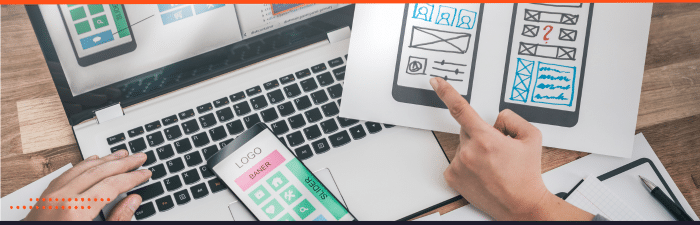
The design of a WordPress site is a crucial aspect that significantly influences user experience, brand perception, and SEO ranking. Engaging a design consultant for your WordPress site can ensure that your website not only looks aesthetically pleasing but also aligns with your brand identity and caters effectively to the user’s needs. A design consultant can assist in choosing the right theme that provides the desired look and feel yet remains flexible for customization. They ensure that the color scheme, typography, and imagery resonate with your brand while maintaining a clean and uncluttered layout for easy navigation.
Furthermore, a design consultant emphasizes the importance of strategically placing Call-to-Action (CTA) buttons and forms to drive user engagement. They also guide integrating multimedia elements, such as images, videos, infographics, and animations, to enhance visual appeal and user engagement without compromising the site’s loading speed.
Moreover, a design consultant understands the importance of responsive design and ensures your site renders well on various devices, from desktops to mobiles. They also aid in implementing accessibility features, making your website user-friendly for all users, regardless of their abilities.
Additionally, they can help set up design-related plugins that can further enhance the look and functionality of your site. By leveraging the expertise of a WordPress design consultant, you can achieve a well-designed website that not only drives user engagement but also aids in achieving your business goals.
Aesthetic and Functional Design Elements
Aesthetic and functional design elements are vital in shaping the user experience on a WordPress website. Aesthetically, the website should be appealing, reflecting the brand’s identity and instilling confidence in its professionalism. Key elements such as color palette, typography, images, and graphics must be thoughtfully selected to evoke the desired emotional response and connect with the target audience.
On the functional side, the design should facilitate easy navigation and intuitive usage. This includes a well-organized layout, clear and concise content, and strategically placed Call-to-Action (CTA) buttons. Smart use of white space can help guide the user’s attention to key elements, while a consistent design across all pages enhances the sense of familiarity and ease of use.
More advanced functionalities, such as interactive elements or multimedia content, should be integrated seamlessly without compromising the site’s loading speed. Design elements like dropdown menus, sliders, and modal windows can improve user interaction, but they need to be implemented with care to avoid cluttering the interface or confusing the user.
Responsive Design in WordPress Websites
The concept of responsive design has become integral in creating websites, especially WordPress websites, given the diversity of devices used to access web content today. Responsive design is the approach where a website’s design and development respond to the user’s behavior and environment based on screen size, platform, and orientation. With various devices like smartphones, tablets, and laptops with varying screen sizes, implementing responsive design ensures that your website provides an optimal viewing experience across all platforms.
A WordPress website with responsive design adapts its layout to the viewing environment, resizing and moving elements to offer a seamless user experience. It eliminates the need for separate designs for different devices, which not only saves time and effort but also ensures content consistency across platforms.
Furthermore, responsive design significantly improves a site’s SEO ranking as Google prioritizes mobile-friendly websites in search results. A WordPress design consultant can help integrate responsive design principles into your website, ensuring it is accessible, user-friendly, and SEO-optimized regardless of the device on which it’s viewed. This results in increased visitor engagement, higher click-through rates, and, ultimately, improved business outcomes.
Performance Optimization

Performance optimization is a critical aspect of maintaining a WordPress website. It’s not just about improving site speed but also the user experience, improving search engine rankings, and ensuring smooth operation as traffic scales. Performance optimization involves several facets, including efficient coding practices, optimizing images for the web, using caching mechanisms, and leveraging a Content Delivery Network (CDN).
Efficient coding practices ensure that your website’s themes and plugins function optimally without causing unnecessary load on your server. Image optimization is another essential strategy; it involves compressing images without substantial loss in quality, thus reducing page load times.
Caching mechanisms store a static version of your website, significantly reducing server load and delivering content to visitors more quickly. A CDN serves your website’s static content from servers close to your visitors, significantly reducing latency and improving your site’s loading speed.
A WordPress performance consultant can guide you through implementing these strategies, providing your users with a smooth and fast experience on your website. Moreover, performance optimization contributes towards SEO; search engines such as Google prefer faster websites, which can improve your site’s visibility and ranking. Therefore, performance optimization is vital for the overall success of your WordPress site.
Speed and Efficiency: Key Factors of WordPress Websites
In an online world where users’ attention spans are increasingly dwindling, the speed and efficiency of a WordPress website become paramount. It’s a known fact that a slow-loading website not only hampers the user experience but also impairs the website’s SEO ranking. Therefore, it’s crucial to focus on speed optimization strategies to ensure quick loading times. Using lightweight themes, minimizing plugins, and enabling gzip compression for files are some effective techniques for speed optimization.
Efficiency, on the other hand, pertains to how effectively the website caters to user needs, maintains peak performance under high traffic loads, and supports seamless navigation. An efficient WordPress website is reliable, user-friendly, and offers a seamless experience across different devices and platforms. Adopting best practices like optimizing database queries, regular updates, and using quality hosting services can significantly enhance the efficiency of a WordPress website.
Together, speed and efficiency create a synergistic impact on the overall user experience, influencing not just how users interact with the site but also how search engines perceive and rank it. Therefore, these factors are key considerations when building and maintaining a performant WordPress website.
Analyzing and Improving WordPress Website Performance
Understanding your WordPress website’s performance and finding ways to improve it are integral parts of managing a successful online presence. The first step is analyzing the performance, which involves conducting comprehensive website audits using tools like Google PageSpeed Insights, GTmetrix, or Pingdom. These tools offer invaluable insights into page load times, server response times, and other essential metrics that provide a holistic view of your website’s performance.
After identifying potential problem areas, you can take steps to improve performance. For instance, if the site takes too long to load, this could be due to large, unoptimized images, excessive use of plugins, or inefficient coding practices. In such cases, image optimization, plugin audits, and code review can bring about substantial improvements.
Similarly, a high server response time could indicate your hosting service is not up to the mark. Here, switching to a more reliable hosting provider or upgrading your hosting plan may be necessary. Employing caching techniques and using a Content Delivery Network (CDN) can also significantly reduce load times and enhance your website’s overall performance.
Regularly monitoring and continually improving your WordPress website’s performance ensures a smooth, fast user experience, leading to increased visitor engagement, reduced bounce rates, and improved SEO rankings. It is a continuous, ongoing process that is crucial to the success of your online presence.
WordPress Consultants and SEO

In the digital age, Search Engine Optimization (SEO) has become a fundamental element of any online strategy. For a WordPress website, SEO can be the difference between obscurity and visibility, traffic stagnation and growth.
WordPress consultants specializing in SEO can be critical in enhancing your website’s performance in search engine rankings. These professionals understand the intricacies of the WordPress platform and the algorithms used by search engines.
They know how to optimize your site for keywords, improve site structure for better indexing, leverage SEO plugins for better metadata, and implement proper URL structuring to improve search visibility. Moreover, WordPress SEO consultants can guide you in creating high-quality, SEO-friendly content that not only engages your visitors but also helps improve search rankings.
They can also aid in technical aspects, such as improving site speed, optimizing images, and setting up an XML sitemap for better search engine crawling and indexing. By leveraging their expertise, you can ensure your WordPress website is optimized for search engines, enhancing your online presence, attracting more traffic, and ultimately driving better business outcomes. SEO and WordPress consulting go hand in hand, creating a holistic approach to website optimization and online success.
SEO Best Practices for WordPress Websites
Ensuring that your WordPress website is SEO-friendly is a crucial aspect of digital success. Here are some best practices to follow:
- Choose an SEO-friendly Theme: Not all WordPress themes are created equal. Some are much better optimized for SEO. A theme that follows the latest SEO standards and practices can give your site an SEO boost right from the get-go.
- Use SEO Plugins: Plugins like Yoast SEO, All in One SEO, or RankMath can significantly help optimize your WordPress website. These plugins allow you to add SEO titles, meta descriptions, and meta keywords to each post and page on your site.
- Optimize Your Images: Large image files can slow down your site, negatively affecting your SEO ranking. Use tools to compress your images and add proper ALT tags to improve image searchability.
- Create High-Quality Content: High-quality, original content is the cornerstone of SEO. Regularly updating your site with relevant, keyword-rich, and informative content will boost your search engine rankings.
- Implement SSL/HTTPS: Google gives priority to secure websites. Therefore, having SSL (Secure Socket Layer) security for your WordPress site is essential for SEO.
- Make Your Site Mobile-Friendly: More people use mobile devices to browse the web than desktops. A mobile-friendly, responsive design is not only user-friendly but also SEO-friendly.
- Improve Site Speed: As discussed earlier, a faster site results in a better user experience and higher search rankings. Use caching plugins, minimize CSS and JS files, and select a reliable host to improve site speed.
- Use Structured Data Markup: This helps search engines understand your content better, improving your visibility in SERPs.
By implementing these SEO best practices, you can significantly improve your WordPress site’s visibility in search engine rankings, increasing traffic and conversions.
How Consultants Can Improve Your WordPress Site’s SEO
SEO consultants bring a wealth of knowledge and expertise that can transform your WordPress website’s search engine rankings. Let’s delve into how these professionals can supercharge your SEO strategy:
- Keyword Research and Optimization: SEO consultants are adept at identifying the most suitable keywords for your business niche. They can optimize your website’s content for these keywords to increase your chances of appearing in search results.
- On-Page SEO: Consultants can fine-tune every aspect of your on-page SEO, from meta descriptions and title tags to header tags and image alt text. They ensure each page is fully optimized for search engines.
- Technical SEO: This field involves optimizing your website’s backend, including site architecture and indexing. SEO consultants can handle these complex tasks, ensuring your site is running smoothly and is easily crawlable by search engines.
- Link Building: A strong backlink profile is a critical SEO factor. Consultants can help acquire quality backlinks from reputable sites, improving your website’s domain authority and search rankings.
- Local SEO: If your business has a local presence, SEO consultants can help you optimize your site for local searches, boosting visibility among local customers.
- SEO Analytics and Reporting: Consultants can provide an in-depth analysis of your website’s SEO performance and offer actionable insights to improve.
- SEO Training: If you have an in-house team, a consultant can provide SEO training to help your team make smarter decisions to boost the site’s SEO performance.
Hiring an SEO consultant can be a game-changing decision for your WordPress website. They can identify opportunities, execute effective strategies, and guide you in the dynamic world of SEO, leading to improved visibility and increased organic traffic.
WordPress Security Consulting

Ensuring the security of your WordPress site is as crucial as optimizing it for search engines. WordPress security consultants specialize in safeguarding your website from potential threats and vulnerabilities. Here’s what they can offer:
- Security Audit: Consultants can perform a comprehensive security audit of your website to identify any potential vulnerabilities or breaches.
- Security Plugin Implementation: There are numerous security plugins available for WordPress. Consultants can guide you in choosing the most effective ones, install them for you, and configure the settings for optimal security.
- Updates and Patches: Keeping your WordPress core, plugins, and themes updated is paramount in ensuring security. Consultants can manage these updates and patches, ensuring your site runs the most secure versions.
- Backup and Recovery Plans: In the worst-case scenario of a security breach, having a backup and recovery plan is vital. Consultants can assist in setting up regular automatic backups and guide you on recovering your site if necessary.
- SSL Implementation: If you haven’t already implemented SSL security, consultants can assist in this process to ensure your website data is securely encrypted.
- User Access Control: Consultants can also help tighten security by managing user roles and permissions, ensuring that only authorized personnel have access to specific areas of your WordPress backend.
- Malware Scanning and Removal: Regularly scanning for and removing malware is another aspect where consultants can provide valuable service.
Securing your WordPress website with the help of a consultant ensures a safer environment for your users, protects your online reputation, and builds trust with your visitors.
Keeping Your WordPress Website Secure
Keeping your WordPress website secure is an ongoing task that requires regular attention and maintenance. Here are some best practices to follow to ensure maximum security:
- Regular Updates: Keep your WordPress core, themes, and plugins updated to the latest versions. Updates often include security patches that fix known vulnerabilities.
- Strong Passwords: Use complex, unique passwords for your WordPress admin account and encourage your users to do the same. Password managers can help manage this process.
- Limit Login Attempts: Implement a solution to limit login attempts to your WordPress backend. This can prevent brute force attacks.
- Two-Factor Authentication: Enable two-factor authentication for your WordPress backend to add an extra layer of security.
- Use a Firewall: Implement a firewall to block malicious traffic before it reaches your WordPress website.
- Regular Backups: Regularly back up your website. This ensures that even if the worst happens, you can restore your site to its previous state.
- Monitor Your Site: Regularly monitor your site for any unusual activity, such as sudden spikes in traffic or unexpected changes in your website’s files.
Remember, the key to website security is being proactive rather than reactive. Staying ahead of potential threats will help protect your WordPress site from potential attacks and keep your data safe.
WordPress Security Best Practices and Audits
Auditing your WordPress site’s security can help you discover and rectify any vulnerabilities, ensuring the safety of your data and the seamless functioning of your website. Here are some best practices for conducting security audits and maintaining top-notch security:
- Routine Security Audits: Regularly conducting security audits can help you spot and fix any vulnerabilities before they can be exploited. Consider professional auditing services for a thorough check.
- Use Security Tools and Plugins: Various security plugins and tools are available to help automate the auditing process. These tools scan your website for potential threats, alerting you to any issues.
- Check User Permissions: Regularly review who has access to your WordPress site and their permission levels. Limit access to essential personnel only and ensure everyone uses strong, unique passwords.
- Ensure Secure Hosting: Choose a hosting provider known for its strong security measures, including firewalls, regular monitoring, and support for secure protocols.
- Implement SSL/TLS: Secure Sockets Layer/Transport Layer Security technology encrypts data transferred between users and your website, protecting it from being intercepted. Ensure your site has a valid SSL/TLS certificate.
- Regular Updates: Keep all elements of your WordPress site, including the core, themes, and plugins, updated. Updates often include security enhancements and patches for vulnerabilities.
- Backup Regularly: Regular backups are a safety net in a security breach. Use a reliable backup service and ensure you can recover your site quickly if needed.
Remember, the balance between usability and security is key. While it’s important to keep your WordPress website secure, ensure the measures you take do not interfere with the user experience. Always strive to maintain this balance to achieve a secure and user-friendly site.
Content Strategy and Development

Optimizing your WordPress website security isn’t limited to technical aspects. It also extends to your content strategy and development. Here’s how you can ensure your content strategy aligns with security best practices:
- Content Management: Regularly update and remove outdated content. This not only improves user experience but also reduces potential security risks by reducing the amount of outdated or irrelevant data that might be exploited.
- Content Validation: Always validate any user-generated content before it goes live to prevent security risks. This could include comments, reviews, or any other forms of user interaction.
- Secure File Uploads: If your site allows file uploads, ensure all files are scanned for potential threats before uploading. This includes images, documents, or any other forms of media.
- CDN Use: Utilize a Content Delivery Network (CDN), which can provide additional security measures such as DDoS protection and improve website performance.
- Data Protection Guidelines: Ensure your content strategy adheres to data protection guidelines. This involves anonymizing personal data wherever possible and strictly following laws like GDPR.
- Secure Forms: If your site uses forms, ensure they are secure and cannot be exploited for data breaches.
By incorporating these principles into your content strategy, you can ensure your WordPress website remains secure and provides a safe environment for your users.
Crafting Content That Engages and Converts
Creating content that both engages your audience and leads them to take action is a delicate balancing act. Here are some strategies to consider:
- Understanding Your Audience: Conduct extensive market research to understand your target audience’s needs, preferences, and pain points. Use this insight to tailor your content to their expectations.
- Value-Driven Content: Each piece of content should offer clear value to your audience. Whether it’s solving a problem, offering advice, or simply entertaining, it should leave the reader feeling that reading it was worth their time.
- Clear and Compelling CTAs: Your calls to action should be obvious and compelling. Use clear, actionable language that encourages the reader to take the next step, whether subscribing to a newsletter, purchasing, or sharing your content.
- Consistency: Maintain a consistent posting schedule to keep your audience engaged and returning for more. Regularly updated content also helps improve SEO rankings.
- Engaging Visuals: Use eye-catching images, infographics, or videos to complement your written content. Visuals can help explain complex topics and keep your audience engaged.
- Test and Refine: Regularly analyze your content’s performance to determine what works and what doesn’t. Use A/B testing for different headlines or CTAs, track your engagement metrics, and adjust your strategy accordingly.
Creating engaging, conversion-focused content is a cyclical process of creating, testing, and refining. By closely monitoring your performance and adapting to your audience’s response, you can continuously improve your content strategy.
Content Management Advice for WordPress Websites
Managing content on your WordPress website is a crucial factor in maintaining its relevancy, improving user experience, and ensuring optimal security. Here are some key points to consider:
- Regular Content Audits: Undertake routine content audits to identify outdated or irrelevant content. This keeps your site fresh and reduces the risk of security breaches associated with obsolete data.
- Scheduled Updates: Keep your content fresh and relevant by scheduling regular updates. This not only improves SEO rankings but also helps maintain your audience’s interest.
- Content Hierarchy: Organize your content strategically. Having a clear and logical structure to your website helps users navigate your site easily and improves SEO.
- Optimize Media: Ensure all media files are properly optimized. Overly large file sizes can slow down your website, negatively affecting user experience and SEO rankings. Always compress images and other media files before uploading.
- Use Quality Plugins: Use trusted and high-quality plugins for content management. Avoid using outdated or unsupported plugins, as they pose security risks.
- User-Centered Content: Always create and manage content with the end-user in mind. Understand your audience’s needs and tailor your content to meet these requirements.
Effective content management doesn’t just benefit the website’s performance and security but enhances the overall user experience, making visitors more likely to return and engage with your site.
User Experience (UX) Consulting

User Experience (UX) consulting is a critical aspect of successful website management. It encapsulates the overall experience a user has while interacting with your website, from the ease of navigation to the relevance of content. Here are some key considerations for UX consulting:
- User Research: Understand your audience’s demographics, behaviors, needs, and motivations through observation techniques, task analysis, and other feedback methodologies.
- Usability Testing: Regularly test your website’s usability to ensure a seamless and intuitive user experience. Use heat maps, user surveys, and A/B testing to gain insights and make necessary modifications.
- User Interface (UI) Design: A well-designed UI can significantly enhance the UX. Ensure your website’s design is visually appealing, intuitive, and in sync with your brand image.
- Responsive Design: With increasing mobile traffic, it’s essential to ensure your website is responsive and provides a seamless experience across all devices.
- Content Strategy: Your content strategy should align with user needs and preferences. Ensure it delivers value, is easy to understand, and encourages engagement.
- Performance Optimization: Slow websites lead to a poor user experience. Regularly monitor your website’s speed and optimize it to enhance user experience.
A positive user experience is key to increasing engagement, boosting conversions, and building a loyal customer base. Regular UX consultation and optimization can significantly improve the overall effectiveness of your WordPress website.
Enhancing User Experience on WordPress Websites
Enhancing the user experience on your WordPress website involves a combination of design, content, and performance strategies to make the site as user-friendly as possible. Here are some effective methods to consider:
- Simplicity: Keep your website design clean and straightforward to avoid overwhelming visitors. Too many elements can clutter your page and make it difficult for users to navigate.
- Mobile Optimization: Optimize your website for mobile devices, considering that many internet users browse the web on mobile. Google also prioritizes mobile-friendly websites in its search algorithms.
- Fast Page Loading: Slow-loading web pages can be a major deterrent for users. Optimize images, minify CSS, JavaScript, and HTML, and leverage browser caching to speed up your website’s load time.
- Accessibility: Ensure your website is accessible to all users, including those with disabilities. This involves using alt text for images, suitable color contrasts, and user-friendly navigation.
- SEO Best Practices: Implement SEO best practices to help your site rank higher in search engine results. This includes keyword optimization, quality content creation, and link building.
- Security Measures: Implement robust security measures to protect your site from malware and hacking attempts. Consider using SSL certificates, keeping your WordPress site updated, and using reliable security plugins.
- Feedback Mechanism: Encourage user feedback to improve your website continually. This can be done through surveys, comments, or a simple contact form.
Enhancing user experience is an ongoing process that requires regular updates and continuous improvement. By prioritizing user experience, you are more likely to retain visitors, encourage them to return and convert them into customers.
The Importance of User-Centric Design in Websites
User-centric design is a crucial element in creating successful websites. It places the needs, preferences, and behaviors of the user at the forefront during the design and development process.
The benefits of a user-centric approach are manifold. Firstly, it enhances the website’s usability, making it intuitive and easy to navigate. This leads to increased user satisfaction, boosting the chances of repeat visits and higher engagement rates.
A user-centric design takes into account the accessibility needs of all users, inclusively catering to a wide audience. Lastly, a well-implemented user-centric design can lead to improved SEO rankings, as search engines place a premium on websites that offer superior user experiences.
Therefore, emphasis on user-centric design is beneficial and essential in the current digital landscape, where the user experience can be the defining factor between the success or failure of a website.
E-commerce Strategy for WordPress
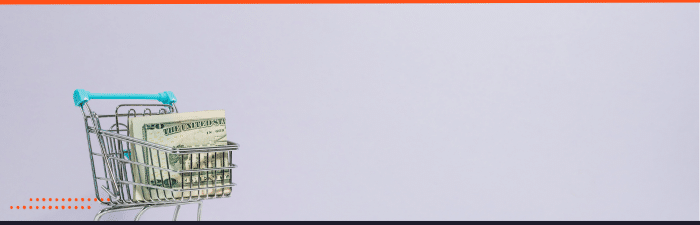
When developing an e-commerce strategy for your WordPress website, there are several key elements to consider.
- Choosing the Right E-commerce Plugin: WordPress doesn’t natively support e-commerce functionality, necessitating plugins. WooCommerce is the most popular option, known for its flexibility and extensive customization options. Ensure your chosen plugin aligns with your business needs and can handle your projected growth.
- Product Presentation: Make sure your products are displayed attractively with high-quality images, engaging descriptions, and all necessary details. This enhances the shopping experience and helps customers make informed purchase decisions.
- Easy Checkout Process: A complicated or lengthy process can lead to cart abandonment. Streamline the process by minimizing the number of steps, offering a guest checkout option, and ensuring the process is intuitive and straightforward.
- Secure Payments: Trust is crucial in e-commerce. Implement trusted payment gateways and display security badges prominently to assure customers that their transactions are secure.
- Mobile Optimization: E-commerce is increasingly mobile-driven. Ensure your site is responsive and the checkout process is easy to complete on mobile devices.
- SEO and Marketing: Use SEO best practices to improve your visibility on search engines. Additionally, exploit email marketing, social media promotion, and retargeting ads to drive traffic and sales.
- Analytics and Reporting: Monitor your site’s performance and customer behavior using analytics tools. This data can help refine your e-commerce strategy, improve customer experience, and boost conversions.
A successful e-commerce strategy for WordPress should be customer-centric, intuitive, secure, and data-driven. Regularly review and refine your strategy to stay competitive and to ensure your e-store’s success in the long run.
Turning WordPress Websites into E-commerce Powerhouses
Transforming your WordPress website into an e-commerce powerhouse involves several strategic steps.
- Leveraging E-commerce Plugins: WooCommerce or Easy Digital Downloads can turn your WordPress site into a full-fledged online store. These plugins can handle everything from inventory management to payment processing and shipping options.
- Optimizing Store Design: Your e-commerce site should be visually appealing, user-friendly, and aligned with your brand identity. A well-designed, intuitive site can significantly influence customers’ purchasing decisions and improve conversion rates.
- Investing in Premium Themes: Premium themes are specifically designed to improve the user experience of your online store. They include functionalities that can make your site more efficient, versatile, and appealing to your customers.
- Implementing Effective Product SEO: A well-implemented SEO strategy will significantly increase your online visibility. Optimize your product pages with relevant keywords, compelling meta descriptions, and high-quality images.
- Setting Up Secure Payment Gateways: Implement multiple secure payment options to cater to customer preferences. This not only enhances the checkout experience but also builds trust with your customers.
- Using Analytics to Drive Growth: Analytics tools like Google Analytics can provide insight into your customers’ behavior, which can be used to refine your marketing strategy, improve your product offering, and boost your overall sales.
- Providing Excellent Customer Service: Exceptional customer service can set your online store apart. Quick responses, easy returns, and personalized service can increase customer satisfaction and loyalty.
Turning your WordPress website into an e-commerce powerhouse is not a one-time task. It requires continuous refinement and improvement based on customer feedback and changing market trends.
Maximizing Revenue Through WordPress Website Features
To maximize revenue from your WordPress e-commerce site, there are several features you can leverage.
- Advanced Custom Fields: This plugin allows you to add custom fields on your WordPress site, enabling you to offer personalized experiences and upsell relevant products.
- YITH WooCommerce Wishlist: This allows your customers to create wishlists of products they want to purchase in the future, encouraging return visits and providing you with valuable data for personalized marketing.
- Cart Abandonment Recovery: Cart abandonment is a considerable challenge in e-commerce. Plugins like “Abandoned Cart Lite for WooCommerce” can send follow-up emails to customers who didn’t complete their purchase, potentially converting lost sales.
- Email Marketing Integrations: Platforms like MailChimp offer WordPress integrations that enable you to collect customer email addresses and launch targeted email marketing campaigns.
- Customer Reviews: Encourage customers to leave reviews of the products they’ve purchased. Positive reviews can significantly influence buying decisions, leading to increased sales.
- Subscription and Membership Plugins: If you offer subscription-based products or services, plugins like “Paid Memberships Pro” can help you manage your subscriptions and memberships effectively, ensuring recurring revenue.
- Affiliate Marketing Plugins: These help you run an affiliate marketing program, allowing others to earn a commission by promoting your products, thus increasing your reach and potential sales.
The goal is not just to incorporate as many features as possible but to choose those that align closely with your business model, customer needs, and the overall user experience of your site. Regularly review the effectiveness of these features and adjust your strategy as needed to continue driving revenue growth.
Website Maintenance and Support

Maintaining a robust, secure, and up-to-date website is a pivotal aspect of a successful e-commerce operation. Regular site maintenance not only ensures optimal site performance but also aids in securing your customer’s trust. Here are some key steps:
- Regular Updates: Keep your WordPress core, themes, and plugins up-to-date to prevent potential security vulnerabilities and ensure compatibility.
- Security Measures: Implement stringent security measures, including SSL encryption, strong passwords, and a reliable security plugin to protect against threats like malware and hacking attempts.
- Backup and Recovery: Regularly back up your site’s data to prevent loss in a server crash or security breach. It’s important to have a reliable recovery plan in place.
- Site Performance Optimization: Regularly monitor your site’s speed and performance. Use caching plugins and image optimization tools to reduce page load times and enhance the user experience.
- Bug Fixes: Regularly test your website to identify and fix any bugs or technical issues that could deter customers and negatively impact their shopping experience.
- Customer Support: Offer responsive, high-quality customer support. Options like a dedicated help desk, live chat support, FAQs, and a resourceful knowledge base can significantly enhance customer satisfaction and loyalty.
The key to effective website maintenance and support is regular monitoring and prompt action. By keeping your e-commerce site well-maintained and customer-centric, you can ensure its smooth operation and sustained growth.
The Role of a WordPress Consultant in Website Maintenance
A WordPress consultant plays a crucial role in website maintenance, acting as a guiding light in ensuring the optimal functionality of your e-commerce site. They bring a deep understanding of WordPress architecture, themes, plugins, and the latest industry trends.
The consultant’s expertise is invaluable in diagnosing and addressing technical issues, implementing regular updates, and suggesting improvements for site performance. They also advise on best practices for data backup and recovery while also strategizing on security measures to guard against potential threats.
Furthermore, a WordPress consultant can aid in enhancing the user experience, tailoring the site’s features to meet customer needs better, and optimizing SEO for improved online visibility. By leveraging their skills and knowledge, you can ensure your website stays current, secure, and customer-friendly, driving your e-commerce business toward sustainable growth.
Preparing Your WordPress Website for Growth
To position your WordPress website for growth, scalability must be at the forefront of your strategy. Scalability refers to your website’s ability to handle an increasing amount of traffic without compromising performance. Here are some steps to ensure your website can scale effectively:
- Optimized Hosting: Choose a hosting provider that can accommodate growth. Managed WordPress hosts can be a good option as they offer features specifically designed for WordPress sites, including automated backups, security measures, and scalability.
- CDN Integration: A Content Delivery Network (CDN) distributes your site’s data across a network of servers worldwide, reducing server load and speeding up page load times, even with high traffic volumes.
- Database Optimization: Regularly clean up your database, removing unnecessary data to improve your site’s speed. Plugins like WP-Optimize can help with this task.
- Code Optimization: Optimize your site’s code to reduce the load time. Minify CSS and JavaScript files, and use lightweight themes and plugins.
- Load Testing: Regularly test your site’s capacity to handle traffic spikes. This can help identify potential bottlenecks and allow you to address them proactively.
- Mobile Optimization: As mobile internet usage rises, ensure your site is mobile-friendly. This not only enhances user experience but can also impact your site’s search engine rankings.
Preparing your WordPress website for growth involves ongoing effort as technology and customer expectations evolve. Stay informed about the latest trends and best practices in web development, and don’t hesitate to seek expert advice when needed. With a robust and scalable website, you’ll be well-positioned to handle growth and ensure a seamless shopping experience for your customers.
Conversion Optimization

In e-commerce, conversion optimization is the strategic art of transforming site visitors into paying customers. It’s a meticulous process that entails understanding your audience, their needs, and their online behavior, then fine-tuning your website accordingly. Here are some potential steps:
- User-Friendly Design: An intuitive, easy-to-navigate website encourages users to explore and complete purchases. A clean layout, readable fonts, and intuitive site navigation can significantly improve the user experience.
- Strong Call-To-Action (CTA): Effective CTAs guide visitors along the purchasing path. They should be concise, prominently placed, and urge the visitor to act immediately.
- Value Proposition: Communicate the unique value your product or service brings. It should explain why customers should choose your business over your competitors.
- Customer Reviews and Testimonials: Social proof can significantly enhance credibility and trust. Showcasing customer reviews and testimonials can persuade potential buyers of the quality of your product.
- Speed Optimization: A slow-loading website can deter visitors. Optimize your page load speed to enhance user experience and improve your site’s SEO performance.
- Mobile Optimization: With the continued rise in mobile browsing, ensure your site is optimized for mobile devices to provide a seamless user experience across all platforms.
Conversion optimization is an ongoing process that requires regular testing, analysis, and adjustments. By prioritizing conversion optimization, you can maximize the revenue potential of your existing traffic, ultimately driving your e-commerce business toward sustainable growth.
Boosting Conversions on WordPress Websites
To bolster the conversion rates on your WordPress website, you need to implement a multi-faceted strategy that accounts for the diverse factors influencing user behavior.
- Invest in a Responsive Design: A responsive design automatically adjusts the layout based on the user’s screen size, ensuring optimal viewing and interaction experience across all devices. It not only keeps the mobile users engaged but also positively impacts your website’s search engine rankings.
- Streamline the Checkout Process: A complicated or lengthy process can lead to cart abandonment. Simplify and streamline the process, preferably to a single page, and offer multiple payment options to cater to different customer preferences.
- Implement Live Chat Support: Live chat support can offer immediate assistance to customers, resolving queries or concerns instantly and making the purchase decision easier for them.
- Target Abandoned Carts: Use email marketing techniques to reach out to customers who left their carts without completing the purchase. Gentle reminders about the left-behind products or offering special discounts can encourage them to complete the purchase.
- Use Exit-Intent Popups: Exit-intent popups appear when a visitor is about to leave your website, offering them a reason to stay or inviting them to subscribe to your newsletter or avail of a discount.
- Leverage Analytics: Use tools like Google Analytics to understand user behavior on your website, identify pages with high exit rates, and take corrective action.
Boosting conversions is a continuous process that requires you to stay in tune with changing customer expectations and trends in web design and eCommerce. By continually analyzing, learning, and adapting, you can continually optimize your WordPress website for maximum conversions.
A/B Testing and Analytics Interpretation
A/B testing, or split testing, is a powerful strategy to compare two web page versions or other user experiences to determine which performs better. It involves presenting the two versions to similar visitors simultaneously and then using statistical analysis to understand which version drove better conversion rates or other key metrics. Here are some steps to effectively use A/B testing:
- Identify a Goal: Your goal might be to improve conversion rates, reduce cart abandonment, increase email sign-ups, or any other metric that matters to your business.
- Form a Hypothesis: Create a hypothesis for what changes might improve this goal. This might be something like “Adding a testimonial to the product page will increase conversions.”
- Create Variations: Use your website’s A/B testing software to create a new version of the page (or element) with your proposed changes.
- Run the Test: Let your A/B test run until you have enough data to make a statistically significant conclusion about which version is more effective.
- Analyze the Results: Use your analytics tool to review the test’s results and see if there’s a significant difference between the two versions.
A/B testing is closely tied to the interpretation of analytics. Analyzing test results requires understanding key metrics, such as bounce rate, time on page, conversion rate, and others. It’s also critical to understand statistical significance and confidence levels to ensure your results are reliable. Constantly iterating and testing new hypotheses based on these insights is crucial for continual improvement and growth.
Training and Empowerment

The key to any successful online strategy, whether for a website or e-commerce platform, is equipping the organization’s team with the necessary knowledge and skills to maintain and continually improve it. This is where consultancy and training come into play, providing a holistic approach to digital empowerment.
Consultancy provides professional advice and insights into various aspects of digital strategies, helping businesses to streamline their online presence, improve user experience, and boost conversions. By working with a consultant, organizations gain access to expert knowledge and industry best practices, allowing them to make informed decisions that can significantly enhance their online performance.
Training, on the other hand, empowers the team with the practical skills required to execute these strategies. This includes training in content management, website maintenance, analytics interpretation, SEO, and digital marketing. With proper training, businesses can ensure their digital strategies are upheld and continually improved, even as team members come and go.
Additionally, organizations must take an empowerment approach to digital skills. This involves fostering a culture where each team member feels confident contributing to the organization’s online strategies. By empowering employees to take ownership of their roles and responsibilities, businesses can ensure continuity, encourage innovation, and drive their online success to new heights.
In a nutshell, consultancy, training, and empowerment form a powerful trio that can equip businesses with the knowledge and skills to drive their digital strategies forward, ensuring a strong and effective online presence that stands the test of time.
WordPress Consultants as Educators
WordPress consultants play a vital role in the digital landscape as educators. They provide valuable insights and in-depth knowledge on how to leverage WordPress for business success effectively.
Their role extends beyond providing technical solutions to imparting knowledge and equipping clients’ teams with the skills necessary to manage and enhance their online presence. WordPress consultants often offer tailored training sessions covering various aspects of WordPress, including theme and plugin management, SEO best practices, and content creation and management.
Their tutorship can empower teams, fostering self-sufficiency and innovation and reducing the reliance on external support for every minor site modification or update. By educating clients on the inner workings of the WordPress platform, these consultants ensure that the knowledge remains within the organization, promoting long-term digital growth.
Empowering Clients to Manage Their WordPress Websites
Empowering clients to manage their WordPress websites can be a game-changer, promoting independence and fostering a deeper understanding of the platform’s potential. WordPress consultants often use a hands-on approach to this, providing training in key areas that are critical to website management. This may include training on how to update the site’s content, manage plugins and widgets, understand and apply core SEO principles, and interpret website analytics.
Employing a content management system like WordPress also empowers clients by allowing them to take control of their website’s content without needing to understand complex coding. The user-friendly interface of WordPress makes it accessible for even non-technical users, enabling them to add, edit, and delete content as required.
Moreover, a thorough understanding of WordPress analytics can open a wealth of insights, helping clients to make informed decisions that drive website performance. This includes understanding visitor behavior, tracking conversions, and identifying potential areas of improvement.
In essence, by equipping clients with the necessary skills and understanding, WordPress consultants empower them to take control of their digital success. This not only promotes self-sufficiency but also ensures that the organization’s digital strategy remains agile and responsive to evolving business needs.
Advanced Features and Custom Solutions
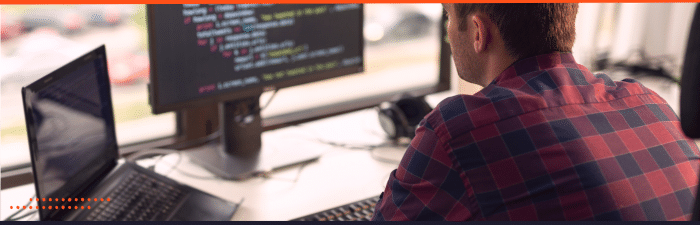
While WordPress comes with a host of features and tools that can cater to a vast array of needs, there are instances when businesses require more advanced or unique solutions to meet their specific goals or solve complex problems. This is where custom WordPress development comes into play.
Custom WordPress development involves creating tailored themes, plugins, or entire websites from scratch according to the unique requirements of an organization. It opens the door to virtually endless possibilities, enabling businesses to achieve functionality that goes beyond the standard offerings of WordPress.
Custom solutions might include integrating third-party applications, creating personalized user experiences, or developing complex e-commerce platforms. Moreover, with custom development, businesses can ensure that their websites are optimized for SEO, have high-speed performance, and offer a seamless user experience that aligns with their brand identity.
In essence, while WordPress provides a robust and versatile platform, custom development allows organizations to push beyond the horizons of pre-built themes and plugins to create a digital presence that is truly unique, effective, and reflective of their brand. It underscores the importance of collaborating with skilled WordPress consultants who can understand a company’s vision and translate it into a custom solution that drives its online success.
When and Why to Integrate Advanced Features into Websites
Integrating advanced features into websites becomes a necessity when businesses are targeting specific outcomes or looking for solutions to complex challenges. For instance, a company aiming to provide personalized content to its users may require a custom-built feature that tracks user behavior and preferences. Similarly, a business aiming for large-scale e-commerce operations might need a sophisticated product management system well beyond the standard features offered by WordPress.
The integration of advanced features is also driven by the need to stay ahead in a competitive digital landscape. For instance, as user expectations evolve, businesses might need to incorporate features like AI-based chatbots, augmented reality interfaces, or advanced data visualization tools to meet these expectations and provide a superior user experience.
Moreover, advanced features can be instrumental in solving unique problems. For instance, a business with a multi-lingual user base might require an advanced translation management system, while a company dealing with large amounts of data might need a custom feature for efficient data management and analysis.
The integration of advanced features into a website is dictated by the objectives of the business, the needs and expectations of its users, and the specific problems it is trying to solve. By recognizing when and why to incorporate these features, businesses can create websites that are not unique but highly effective in achieving their strategic goals.
Custom WordPress Development for Unique Needs
When it comes to addressing specific business needs, custom WordPress development stands out as an optimal solution. Whether it’s a unique e-commerce feature, a dedicated customer portal, or a complex content hierarchy, custom WordPress solutions can cater to these demands.
With the ability to develop bespoke themes and plugins, WordPress consultants can tailor the website’s functionality to match the organization’s objectives precisely. Such customized solutions can not only improve the overall user experience but also streamline back-end processes, thereby enhancing operational efficiency.
Furthermore, custom development offers the flexibility to adapt and grow as the business evolves, ensuring that the website remains relevant and impactful in the long term. From enhancing brand identity to optimizing user engagement, custom WordPress development offers countless possibilities for businesses to differentiate themselves and achieve their specific goals within the digital landscape.
The Consultant’s Role in Website Redesigns
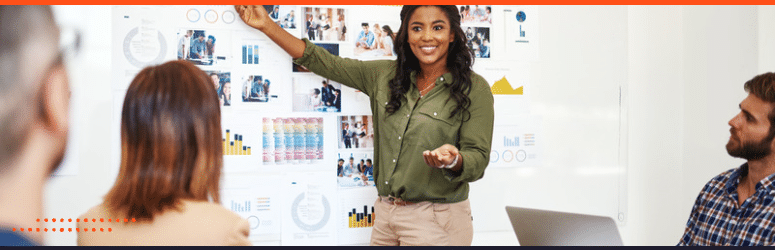
In the website redesign process, a WordPress consultant plays a crucial role. Their expertise in the platform allows them to guide businesses through the necessary changes, ensuring the redesigned site aligns with the brand’s vision and goals. The consultants evaluate the existing website, identify areas for improvement, and recommend WordPress features or custom solutions that support the redesign objectives.
They manage the redesign process from start to finish—planning the structure of the new site, selecting or creating suitable themes and plugins, configuring functionalities, and implementing any necessary custom developments. Throughout this process, consultants ensure that the site maintains its SEO rankings and does not lose any valuable data.
Once the redesign is complete, they train the client’s team, empowering them to manage the new site effectively and efficiently. Post-launch, WordPress consultants offer ongoing support and updates to keep the site optimized and relevant to evolving market trends.
By leveraging their expertise in WordPress, consultants can take the complexity out of website redesigns, ensuring that the end product is not only visually appealing but also functionally robust and capable of driving the business’s digital success.
The Strategic Approach to WordPress Website Redesigns
Adopting a strategic approach to WordPress website redesigns is imperative for realizing the full potential of the platform and meeting the specific needs of businesses. The first step involves a comprehensive audit of the current website to identify its strengths and areas of improvement. This includes assessing its design, functionality, user experience, and SEO effectiveness.
Next, aligning the redesign plan with the business objectives is crucial. Whether increasing user engagement, boosting conversions, or enhancing site performance, the redesign strategy should support these goals.
The planning phase should also involve creating an SEO strategy to maintain or improve the site’s search engine rankings. This includes identifying keywords, optimizing content and meta tags, and ensuring a mobile-friendly design.
The implementation phase involves selecting the right themes and plugins or creating custom solutions as necessary. The redesigned website is then thoroughly tested for functionality, performance, and user experience before it is launched.
Post-launch, collecting and analyzing user feedback and site metrics is essential for making necessary adjustments and ensuring that the redesigned website effectively serves its purpose.
A strategic approach to WordPress website redesign involves a carefully planned and executed process that aligns with business objectives, ensures a seamless user experience, and contributes to the business’s overall digital success.
Maintaining Brand Consistency Across Website Overhauls
Maintaining brand consistency during a website overhaul is essential for preserving the company’s identity and credibility.
It begins with a thorough review of your brand guidelines, ensuring that all design elements, including logos, colors, typography, and imagery, align with these guidelines.
All content should reflect your brand’s voice and tone, reinforcing your brand message and values consistently throughout the site. Navigation and layout should also be designed in a way that feels familiar and intuitive to your users, offering a seamless transition between the old and new designs.
Similarly, customized features or functionalities must be coherent with the overall brand image and provide a consistent user experience. Lastly, it is crucial to remember that your website is not a standalone entity but a part of your overall digital presence.
Therefore, aspects of your site design should align with your company’s presence across other digital platforms. By maintaining brand consistency, businesses can ensure their website overhaul does not alienate existing customers while attracting new audiences and reinforcing their brand identity.
Conclusion

In conclusion, a website redesign is a significant undertaking that can dramatically impact a business’s digital presence.
With the assistance of a WordPress consultant, businesses can navigate this complex process smoothly, resulting in a website that is not only visually appealing but also functionally robust, user-friendly, and aligned with the organization’s goals.
Utilizing a strategic approach to the redesign can ensure the site is optimized for SEO, enables user engagement, and supports business objectives. Moreover, maintaining brand consistency throughout the overhaul is crucial for preserving the brand’s identity and ensuring a seamless transition for users.
In the ever-evolving digital landscape, a well-executed website redesign can be a powerful tool for businesses to differentiate themselves, engage their audiences, and drive digital success.
Summing Up the Benefits of a WordPress Consultant
Engaging a WordPress consultant offers numerous advantages to businesses undergoing a website redesign.
These experts bring a depth of knowledge and experience that simplifies the complex process of website overhauling. Their strategic approach ensures the new site aligns with the business’s objectives and SEO optimization goals.
They guide the design and functionality aspects, ensuring effective use of themes, plugins, and custom solutions, all while maintaining brand consistency.
Their involvement doesn’t end at launch – they train the client’s team to manage the site and offer ongoing support, keeping the site updated and optimized in response to changing market trends.
Ultimately, a WordPress consultant can be a transformative asset, driving the digital success of a business through a well-executed website redesign.
FAQ
What services are typically included in WordPress consulting services?
WordPress consulting services generally include a comprehensive analysis of your current WordPress project, strategic planning for your business’s online presence, and expert recommendations. WordPress professionals offer insight into web development practices, prepare you for future projects, and suggest marketing integrations that could enhance your business owner experience online.
How can WordPress consulting services benefit my business online?
A WordPress consultant can guide how to optimize your web project to increase traffic and improve your online visibility. Their extensive knowledge in the field ensures that your site is not just functional but also a good fit for your brand’s internet presence, helping to develop strategies that resonate with your target audience.
What should I expect during an initial call with a WordPress consultant?
During an initial call, you can discuss your current WordPress questions and concerns. The consultant will typically offer a free, preliminary assessment of your site and suggest possible tasks to improve its performance. This conversation is a chance to see if their service is the right fit for your needs.
How can WordPress consulting improve my existing website?
WordPress consulting aims for iterative improvement, enhancing user experience, site functionality, and content relevance. Consultants bring a fresh perspective to your project, identifying areas where your site can evolve, from HTML tweaks to large-scale developments.
Can a WordPress consultant help me develop a new site?
Yes, a WordPress consultant can offer valuable insight when developing a new site. From the initial concept to the launch, they can guide best practices, ensuring your site’s structure and design are set up for long-term success.
What kind of insights do clients love to receive from WordPress consulting?
Clients often appreciate insights that translate into tangible results, such as increased traffic or higher conversion rates. A consultant can guide user engagement strategies SEO best practices, and help integrate tools that streamline the customer journey on your site.
Is it cost-effective to hire WordPress consulting services for small projects?
Yes, investing in WordPress consulting services can be cost-effective even for small projects. Consultants can pinpoint specific, impactful changes that provide value without a large budget. It makes good business sense to ensure every element of your project is optimized.
How do WordPress consultants keep up with changes in web development?
WordPress consultants stay abreast of changes in web development through ongoing education, participation in WordPress communities, and continuous practice in their field. This commitment to staying current ensures they can always offer relevant and up-to-date project guidance.
Can WordPress consulting help me integrate my site with my marketing tools?
One of the key benefits of WordPress consulting is its ability to assist with marketing integrations. Whether it’s connecting your site to email campaigns, social media, or CRM tools, consultants can help streamline these processes to ensure efficient operation.
How do I know if a WordPress consultant is a good fit for my business?
You’ll know a consultant is a good fit if they understand your business goals, exhibit extensive knowledge of WordPress, and can discuss past projects with successful outcomes. The right consultant should align with your vision and demonstrate an ability to provide tailored guidance for your unique business challenges.















