Introduction
At FatLab, our understanding of membership sites is typically tethered to the context of nonprofit organizations. These organizations offer portal access as an intrinsic component of their membership benefits.
This portal is a digital gateway, giving members exclusive access to various resources, forums, and information.
It aims to enhance the value offered to members, fostering a stronger sense of community, engagement, and informational sharing within the organization.
Features of Membership Sites
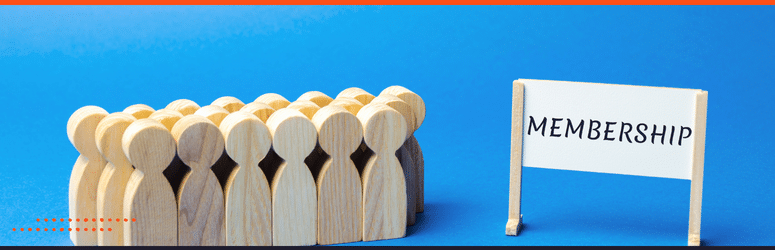
Members of these organizations can take full advantage of free or paid membership to sites, gaining access to a vast array of restricted content that is exclusive to them.
This includes specific materials tailored for particular board committees, enhancing their ability to fulfill their organizational roles effectively.
Furthermore, these sites often provide the means for members to undertake professional accreditation exams, supporting their continual professional development and competency.
Beyond information and educational resources, a membership site also offers functionalities for payment methods for maintaining membership dues, ensuring an easy and hassle-free process for members to uphold their financial commitments to the organization.
Additionally, they provide a seamless platform for making political contributions, allowing members to support causes and advocacies that align with their values and those of the organization.
A membership site, therefore, plays a pivotal role in fostering member participation, engagement, and development.
WordPress for Nonprofit Membership Sites

Over the last two decades, the FatLab team has accumulated an impressive repertoire of building and maintaining nonprofit membership sites across various systems.
In our current era, WordPress is a formidable platform for the organizations we support. Its versatility, adaptability, and user-friendliness make it an ideal choice for creating a membership site that is both robust and intuitive.
Its vast ecosystem of plugins, themes, and tools enables us to tailor each site to each nonprofit’s unique needs and objectives, ensuring an engaging and value-driven membership experience.
With WordPress, we are better equipped to create exclusive members-only content and tailored experiences for members while fostering community and engagement.
User Experience and Plugins in Membership Sites

In our journey of building and supporting membership sites, we’ve seen the good, the bad, and the downright awful.
User Experience
The common denominator among the successful ones is a combination of a robust user experience and the strategic use of plugins to facilitate this.
User experience is paramount in creating a successful membership site. A positive user experience fosters member engagement, improves member retention, and encourages new memberships. It aligns the site’s functionality with the members’ needs, making navigation intuitive and pleasant.
Plugins
Plugins, however, are the foundation upon which this user experience is built.
The right plugins can transform a WordPress site into a fully functional membership portal with content restriction, member management, and payment processing features.
However, choosing the right plugins is an art in itself. They should not only be compatible with the overall website but also be cohesive with each other to deliver a seamless user experience.
Plugins Drive User Experience
Therefore, understanding and navigating the intersection of user experience and plugin utilization is crucial to creating successful membership sites. We’ll dive deeper into this concept later in the article.
Optimizing User Experience through Third-Party/API Integrations

In our mission to optimize user experience on WordPress membership sites, we cannot overlook the potential of third-party/API integrations. These integration tools enhance functionality, streamline operations, and improve user experience.
Integrations can include services such as payment gateways, social media platforms, email marketing software, and CRM systems.
Payment Gateways
For instance, integrating a trusted payment gateway like PayPal or Stripe can simplify the process of membership fee transactions, alleviating members’ security concerns.
Social Media
Social media integrations can facilitate direct content sharing, enhancing engagement and creating a sense of community.
Email Marketing
At the same time, integrated email marketing software like MailChimp can automate communication, ensuring members receive relevant updates, event invitations, and newsletters.
CRM Systems
CRM system integration, such as Salesforce, HubSpot, Razors Edge, and many other Association Management Systems (AMS), can help maintain detailed member profiles and personalize the user experience.
These CRMs can track member interactions, preferences, and behavior on the site, helping to tailor the content, notifications, and offerings to each member’s needs and interests.
Automating Workflows
Moreover, integrating such services can automate workflows between different applications, saving time and improving efficiency. For example, a new member signup could automatically trigger a welcome email, a membership fee invoice, and an entry in your CRM database, all without any manual intervention.
When selecting third-party integration services, it’s essential to ensure they align with your site’s objectives, are reputable and reliable, and offer comprehensive support for any technical issues that may arise.
The goal is to create an integrated ecosystem that works seamlessly to provide an optimal user experience. A well-executed integration strategy can enhance member engagement and satisfaction on your WordPress site.
Understanding the Basics of a WordPress Membership Site
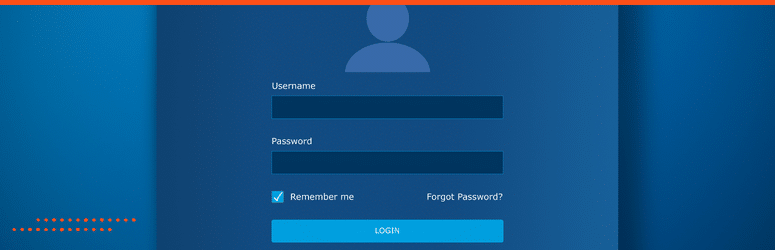
A WordPress site is a platform that offers exclusive content or services to registered members. It is essentially a gated part of your online business where only members who subscribe to paid member subscriptions can access the content you’ve placed behind the gates.
WordPress, a powerful and flexible content management system, is an excellent platform for building such sites.
Membership: Members, Content, The Gate, and Monetization
The core components of a WordPress site are the members, the content, and the gate that controls access.
Members
Members are the registered users with access to your site; paid members are often categorized into different levels or tiers based on their chosen membership plan.
Content
Content can range from articles, videos, and podcasts to downloadable resources, digital downloads, online courses, webinars, and more. It is typically value-driven and catered to meet your members’ specific needs or interests.
The Gate
The gate, or the membership plugin, controls access to your content. It determines who can see what content, when they can see it, and what they can do with it. Many WordPress plugins can handle these tasks with features like content restriction, member management, user registration, payment processing, and more.
Monetization: Dues or Subscriptions
Moreover, a WordPress membership site can be monetized in various ways. You can use a membership model and charge a one-time or recurring subscription fee to access your content, premium services, or community.
Alternatively, you can offer a free membership tier as a lead generation strategy, providing basic content for free while upselling premium content or services.
Bringing it All Together
In essence, understanding the basics of a WordPress site is about knowing what you want to offer (the content), who you want to offer it to (the members), and how you control access to it (the membership plugin). The goal is to create a valuable, engaging, and exclusive experience for your members that keeps them engaged and loyal to your platform.
Why WordPress is a Popular Platform for Membership Sites

WordPress is a highly popular platform for membership sites due to its flexibility, scalability, and a vast array of plugins available.
As an open-source content management system, it offers a high level of customization, allowing you to tailor your membership site to meet your specific needs and objectives.
Usability
One of the key reasons why WordPress stands out is its user-friendly interface. With little coding experience, site owners can create and manage a professionally designed membership site.
Visually Appealing Themes
Furthermore, WordPress provides a wealth of themes that can enhance your membership site’s aesthetic appeal and usability. These themes are visually appealing and designed with user experience in mind, making them perfect for creating an engaging and user-friendly environment for your members.
Additionally, scalability is a major advantage of using WordPress. WordPress can easily adapt to accommodate the increase in traffic and content as your membership base grows.
Plugins to Enhance Functionality
Lastly, WordPress’s extensive library of plugins is a significant part of its appeal. These plugins can add various functionalities to your membership site, such as content restriction, member management, payment processing, social media integration, and more. This makes WordPress an all-in-one solution for your membership site needs.
In conclusion, WordPress’s versatility, user-friendliness, scalability, and extensive plugin library make it an ideal platform for building and managing a successful membership site.
The Role of Membership Plugins in WordPress
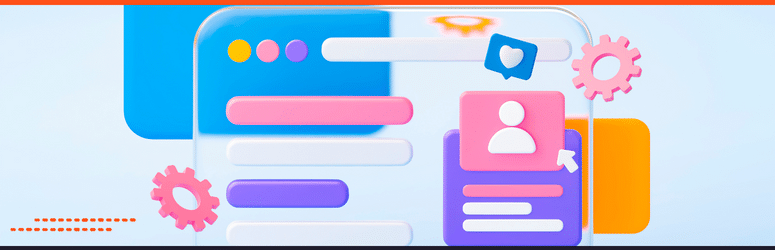
How Plugins Enhance Site Functionality
Plugins play a vital role in enhancing the functionality of a WordPress site. They are essentially software add-ons that introduce new features or extend the capabilities of your site.
Content Control
For example, membership plugins can assist in content protection, restricting access to members only in certain parts of your website and only giving entry to registered members.
Multiple Membership Tiers or Roles
Moreover, they can help manage different membership levels, allowing you to offer varied access based on the membership level or tier.
Payment Collection
Payment gateway plugins can handle financial transactions, enabling members to pay their subscription fees directly on your site with ease and security.
Social Media Integration
Social media plugins can integrate your site with different social platforms, facilitating easy content sharing and promoting community engagement.
Search Engine Optimization (SEO)
SEO plugins can help optimize your content for search engines, increasing visibility and attracting more potential members.
Automation
In addition, plugins can automate various administrative tasks, such as sending email notifications for account creation or renewal, potentially saving you considerable time and effort.
In essence, plugins significantly augment the functionality of your WordPress membership site, making it more robust, user-friendly, and efficient.
They are instrumental in shaping the user experience, facilitating management tasks, and, ultimately, driving the success of your membership site.
Do’s of WordPress Membership Site Optimization
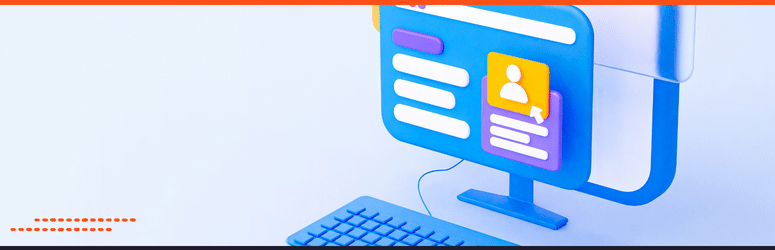
Selecting the Right WordPress Membership Plugin
Choosing the right membership plugin is crucial for driving the success of your WordPress site. The plugin should be able to manage and even restrict access to content, handle multiple membership levels, and facilitate payment processes.
Evaluate Your Membership Needs
To begin with, evaluate the specific needs of your membership site. Consider the type of content you offer and the level of access you want to provide to different membership plans and tiers. Also, consider the payment methods you want to offer and whether you need to automate recurring payments.
Check Compatibility
Next, take note of the plugin’s compatibility with your WordPress theme and other plugins. Incompatibility issues can lead to functionality problems and may affect the user experience on your site.
Look for Ease of Use and Administration
Check the plugin’s ease of use, especially if you’re not tech-savvy. A user-friendly interface with intuitive controls can make the task of managing your site much simpler.
Review Security Standards
Security is another important factor. The plugin should provide robust security measures to protect your site and members’ data.
Review Support Options
Finally, consider the plugin’s support and updates. Good customer support can be invaluable if you encounter issues or need help understanding certain features. Regular updates ensure the plugin stays compatible with the latest WordPress versions and remains secure against new threats.
Criteria for Choosing the Best Plugin for Your Needs
Several criteria should be considered when choosing the best plugin for your WordPress site.
1. Functionality: The plugin should provide the specific features and functionalities your membership site requires, such as content restriction, member management, payment processing, etc.
2. Compatibility: The plugin should be compatible with your chosen WordPress theme and other plugins. Incompatibility may lead to site performance issues.
3. User-Friendly: The plugin should be easy to use and understand, especially if you lack technical expertise. Look for one with a clear and intuitive interface.
4. Support and Updates: Choose a plugin with good customer support and regular updates. Support will help you resolve issues, and updates ensure the plugin remains compatible with the latest WordPress versions and is secure against new threats.
5. Security: The plugin should offer robust security measures to protect your site and members’ data from potential threats.
6. Positive Reviews and Ratings: Check user reviews and ratings to gauge the plugin’s performance and reliability. High ratings and positive reviews are typically indicative of a good-quality plugin.
7. Pricing: Consider the plugin’s pricing structure. While some plugins may be free, they might not offer the comprehensive features of premium plugins.
By carefully considering these criteria, you can select the plugin that best aligns with your membership site’s needs. Remember, the right plugin can significantly enhance your site’s functionality and make it more attractive and user-friendly for your members.
Notable and Reliable WordPress Membership Plugins in the Market
- MemberPress: A comprehensive WordPress membership plugin, MemberPress offers robust features, including content access control, content dripping, and various payment gateways. It’s known for its ease of use and excellent customer support.
- Restrict Content Pro: This plugin provides a complete membership management system, including content restriction, data export capability, and a built-in payment system. It also offers a series of premium add-on plugins for extended functionality.
- Paid Memberships Pro: An ideal choice for premium content sites, online courses, and subscription products, Paid Memberships Pro supports multiple payment gateways and has a flexible content restriction system.
- WooCommerce Memberships: A powerful option if you’re already using WooCommerce, this plugin allows you to restrict your content and sell access as part of a product purchase.
- s2Member: Known for its flexibility and customization options, s2Member offers both a free and a pro version. It provides configurable content dripping and compatibility with several payment gateways.
These plugins are notable and reliable options, each offering unique features that cater to different needs. Before deciding on a plugin, consider your site’s requirements, including functionality, compatibility, security, and support.
Prioritizing User-Centric Design in Your Membership Site
A user-centric approach should be your top priority when designing your WordPress membership site. User-centric design, also known as user-centered design, places the needs, preferences, and usability of the site for the end-user at the forefront of design decisions.
Firstly, your site should be intuitive and easy to navigate. A clear and simple interface can significantly improve the user experience, making it easier for members to find the information they need or complete their desired actions. Remember, your members should not have to struggle to find content or understand how to use your site.
Secondly, make use of visual hierarchy in your design. This involves arranging elements to guide users through the content naturally. It can be achieved through colors, size, contrast, and placement.
Thirdly, ensure your site is responsive and mobile-friendly. With increasing users accessing sites from their mobile devices, a design that looks and works well on various screen sizes is essential.
Lastly, but importantly, your site must load quickly. Slow loading times can frustrate users and lead to higher bounce rates. Use a reliable hosting service, optimize images, and minimize the use of heavy plugins to improve your site’s speed.
By prioritizing a user-centric design, you can create a WordPress site that is functional, secure, enjoyable, and easy for your members to use. This, in turn, can increase member satisfaction, engagement, and retention.
Streamlining Signup and Login Processes
To enhance the user experience on your membership site, it’s crucial to streamline the signup and login processes. Simplicity and efficiency should be your guiding principles. Here’s how you can achieve this:
Firstly, ensure that the signup form is simple and requires only essential information. Limit the number of fields to keep the process quick and straightforward. Due to its complexity, this can prevent potential members from abandoning the signup process halfway.
Secondly, implement social media login options, if possible. This allows users to register or log in using their existing social media accounts, such as Facebook, Google, or Twitter, simplifying the process further.
Thirdly, consider implementing a one-click login feature. This enables users to access their accounts with a single click, either through a link sent to their email address or a code sent to their mobile phones.
Lastly, always provide clear instructions and error messages. If users enter incorrect information or forget to fill in a required field, the error messages should guide them to resolve the issue quickly.
Streamlining the signup and login processes can improve the user experience, encouraging more users to register and regularly use your site.
Importance of a Smooth Onboarding Experience for Members
A smooth onboarding experience for new membership site members is essential in creating a positive first impression and setting the tone for future interactions with other site visitors.
The onboarding process is their first real engagement with your site, and a seamless experience can significantly increase their satisfaction, engagement, and retention rates.
Effective onboarding involves providing clear instructions on how to get started, offering comprehensive resources for support, and making the navigation through your site intuitive. It can also include personalized welcome messages or emails, tutorials, and an introduction to key features and benefits of the site.
Moreover, the onboarding process should be quick and easy. Avoid overwhelming new members with too much information at once. Instead, use progressive onboarding to introduce features as users gradually interact with your site.
By prioritizing a smooth onboarding experience, you give your new members the resources they need to use your site effectively and confidently. This contributes to an overall better user experience, which can, in turn, lead to increased loyalty, higher activity rates, and positive word-of-mouth referrals.
Don’ts of WordPress Membership Site Optimization

Avoid Overloading with Multiple Membership Plugins
Integrating numerous plugins into your membership site might seem tempting for added functionalities and features. However, overloading your site with multiple advanced membership features and plugins can have the opposite effect – it may disrupt the site’s performance and create a confusing experience for your members.
Multiple plugins can cause compatibility issues, malfunctioning certain features, or even causing your site to crash.
Additionally, having several plugins can slow your site’s speed, crucial to maintaining user engagement and satisfaction.
From a user perspective, interacting with different plugins’ interfaces and features can be complex and confusing. A consistent interface with streamlined features, achievable with a single, robust membership plugin, offers a better user experience.
Selecting a membership website plugin that caters to all your needs is crucial without necessitating the integration of multiple plugins. This measure will help ensure a seamless, efficient, and user-friendly experience for your WordPress membership website.
Neglecting Security Measures
An often overlooked aspect when optimizing a membership site is security. Neglecting to implement adequate security measures can put your site and its users at risk.
A secure site protects sensitive member data and builds trust among your users, contributing to their satisfaction and retention.
Start by ensuring that all data shared over your site is encrypted, primarily if your site handles financial transactions.
Regularly updating your WordPress software, plugins, and themes can also help protect your site from potential vulnerabilities.
Furthermore, the use of strong, unique passwords should be encouraged among members. Two-factor authentication can add an extra layer of security to the login process.
Regular backups of your site’s data are also crucial in case of any security breaches or technical issues.
Lastly, consider using a secure hosting provider and a robust security plugin for comprehensive protection.
These measures, among others, can help safeguard your membership site against potential threats, ensuring a secure, reliable, and user-friendly platform for your members.
Overcomplicating User Interfaces
A common pitfall in optimizing WordPress membership sites is overcomplicating the user interface (UI).
A complex UI with unnecessary features and options can deter users from interacting with your site, possibly leading to membership cancellations.
The key is to maintain simplicity and efficiency. Users should be able to navigate your site and access its features easily and intuitively. This means the design should be clean and minimalist, with a well-structured layout, clear labels, and easy-to-read fonts.
Additionally, each page should serve a clear purpose and not overwhelm users with too much information or actions. The use of dropdown menus can help reduce clutter and keep your pages streamlined.
Incorporating user feedback can also be beneficial in refining your UI. Regularly testing and updating the interface based on user input can ensure it remains user-friendly and helps better meet your users’ needs.
Avoiding the pitfall of overcomplicating your site’s user interface is crucial in providing a smooth and enjoyable experience for your members, which can, in turn, increase user engagement and loyalty.
Ignoring Feedback and User Analytics
One of the biggest mistakes you can make when optimizing a membership site is ignoring feedback and user analytics.
Feedback from users provides invaluable insights into their experience, needs, and expectations and can reveal potential areas for improvement that might otherwise go unnoticed.
User analytics, on the other hand, provide hard data on user behavior, site engagement, and performance.
By ignoring these crucial information sources, you may miss out on opportunities to enhance your site’s functionality, user experience, and overall performance.
For example, feedback can reveal if users find certain features confusing or unnecessary or encounter difficulties with site navigation. Analytics can show you which features are most popular, how long members spend on your site, and where they’re most likely to drop off.
You can make data-driven decisions to improve your site by paying attention to feedback and analytics. This could include simplifying the user interface, adding new features, improving site speed, or revamping your content strategy.
It’s essential to regularly collect, review, and act upon feedback and analytics data as part of your site optimization process.
Conclusion

In conclusion, optimizing a membership site is a multifaceted task that goes beyond just choosing the right plugins. It requires careful consideration of user experience, security, simplicity of the user interface, and responsiveness to feedback and analytics.
Regular updates and maintenance are essential to ensure the site stays secure, functional, and in line with current trends.
By avoiding the common pitfalls and following the suggested best practices, you can create a thriving membership site that offers a seamless, secure, and engaging experience to your users and, in turn, fosters member loyalty and growth.
Recommended Resources
For those interested in further enhancing their membership site, the following resources are highly recommended:
- WPBeginner: An informative forum filled with tutorials, guides, and tips for WordPress users of all levels. This resource is beneficial for those starting their journey with WordPress.
- WordPress Codex: The official WordPress documentation comprehensively explains the platform’s functions and best practices.
- Wordfence Security Plugin: This plugin offers robust security features to protect your site from potential threats.
- Google Analytics: A powerful tool that provides essential analytics data, helping you understand user behavior and optimize your site accordingly.
- MemberPress: One of the most popular WordPress membership plugins, MemberPress offers a range of features to manage your members and subscriptions effectively.
- UserVoice: This platform enables you to gather and analyze user feedback, making it easier to identify areas for improvement.
Staying updated with the latest resources and tools is crucial in maintaining an optimized, secure, and user-friendly membership site.








