Understanding Live Chat: A Beginner’s Guide
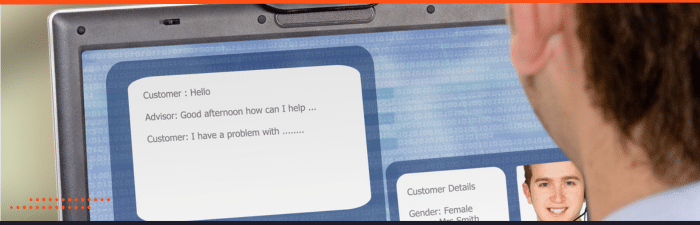
Live chat is a digital communication tool that allows website visitors to engage in real-time conversations with support teams or sales representatives. Its primary advantage over traditional methods of communication like phone calls and emails is its instantaneity.
In the bustling online business world, waiting for an email response or being put on hold can dampen a customer’s enthusiasm. Live chat, on the other hand, provides instant support, resolving queries promptly and enhancing customer satisfaction.
Hence, for businesses that aim to provide superior customer service, integrating a live chat feature on their WordPress website is an essential step.
Why Add Live Chat to Your Website?
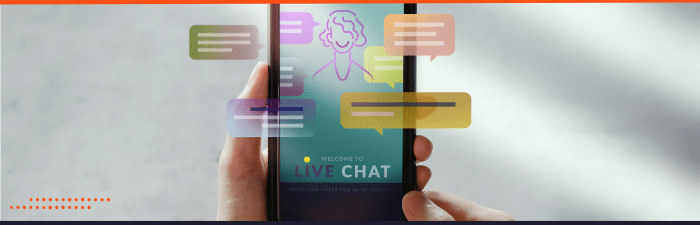
Adding live chat to your website offers several benefits. For starters, it fosters a stronger connection with your audience by providing immediate answers to their questions, effectively removing potential roadblocks that might prevent a purchase.
By reducing wait times, live chat increases customer satisfaction rates, boosting customer loyalty. Additionally, it can serve as a valuable source of customer feedback, allowing you to gain insights into their needs, preferences, and pain points.
Live chat also allows upselling and cross-selling once you’ve established a rapport with the customer. Lastly, it gives your business a competitive edge, as many customers prefer businesses with live chat due to its convenience and efficiency.
Benefits of Live Chat for Businesses
Incorporating live chat into your business model can yield significant returns. One of the most striking benefits is the cost-efficiency; live chat can handle multiple queries simultaneously, reducing the need for a large customer service team and lowering operational costs.
Secondly, live chat can increase sales conversions by addressing customer queries and concerns in real-time, preventing cart abandonment. The immediate nature of live chat can also yield higher customer satisfaction rates, as customers feel valued and attended to.
Moreover, live chat allows for proactive customer engagement, allowing businesses to initiate conversations, offer assistance, and guide customers through the purchasing process.
Lastly, the data collected from live chat can provide valuable analytics, offering insights into customer behavior and preferences, which can be leveraged to improve products, services, and marketing strategies.
Boosting Customer Engagement and Satisfaction with Live Chat
Boosting customer engagement and satisfaction is paramount for any business, and live chat can be a critical tool in achieving this. Live chat allows businesses to interact with customers instantaneously, addressing their queries and concerns immediately. This immediate response and personalized attention enhance the customer’s experience and increase the likelihood of them doing business with you again.
Furthermore, deploying live chat on your website enables you to proactively engage with customers, providing them with the information they need before they even have to ask. This proactive approach can significantly enhance the customer’s journey, making them feel appreciated and valued. With live chat, you can also solicit customer feedback in real-time, giving you invaluable insights into their experiences and satisfaction levels. This feedback can then be used to make necessary adjustments and improvements, further boosting customer satisfaction and engagement.
In conclusion, integrating live chat into your website is not just a smart move for your business; it’s a strategic approach to customer engagement and satisfaction that can increase customer loyalty and higher conversion rates.
What Is Live Chat Software?
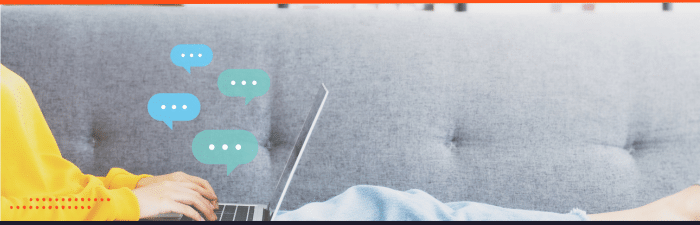
Live chat software is a digital tool that enables real-time communication between a website and its visitors. It operates similarly to instant messaging platforms, but with one key difference: it’s embedded directly into a website. This ensures a seamless browsing experience for the user, without switching between different applications.
The software typically comes with an administrative dashboard used by your service or sales team, which provides various features to manage and enhance customer interactions. These can include predefined responses for common queries, conversation tagging for efficient categorization, and visitor tracking to gain insights into customer behavior. Some live chat software integrates with CRM systems and other tools, creating a holistic customer service ecosystem.
Choosing the right live chat software for your business is a critical decision. It depends on various factors, such as your budget, the size of your customer base, the nature of your business, and the level of customer service you aim to provide. The best live chat solutions are easy to use, customizable to your brand, and come with robust analytics capabilities to provide a deeper understanding of your customers’ needs and experiences.
In essence, live chat software is an invaluable asset for any business aiming to provide high-quality, real-time customer service and foster stronger customer relationships.
Key Features to Look For in Live Chat Software
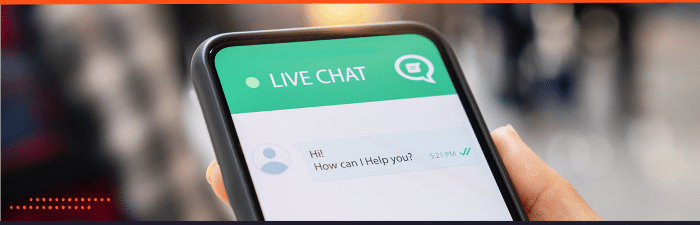
- Real-time Messaging: Ensure the software offers real-time messaging for instant communication between your team and customers.
- Customizability: Look for software that allows you to customize its aesthetics to match your brand and provide a seamless customer experience.
- Mobile Compatibility: Given the prevalence of mobile browsing, ensure the software is mobile-compatible.
- Visitor Tracking: Choose software with visitor tracking capabilities to monitor customer behavior and tailor interactions accordingly.
- Predefined Responses: Handy predefined responses can help your team respond quickly to common queries.
- Integration Capabilities: Check for integration capabilities with your existing CRM system, email, social media platforms, and other tools to streamline operations and enhance the customer service experience.
- Analytics: Ensure the software provides robust analytics capabilities, including detailed reports and insights into chat histories, customer satisfaction, agent performance, and more. This data can help you make data-driven decisions and improve your service.
Considering these critical features, you can select the ideal live chat software to deliver a superior real-time customer service experience, ultimately enhancing customer satisfaction and loyalty.
The Basics of Live Chat Widgets
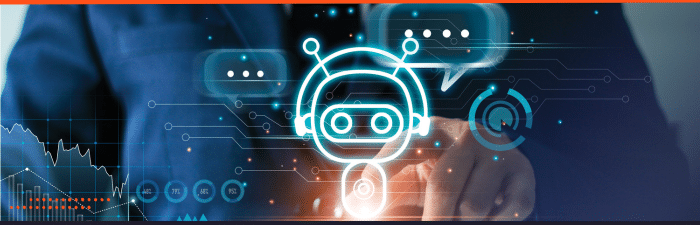
Chat Widget: The Primary Tool for Engagement
A chat widget is the primary tool for customer engagement on a website. This small chat box, typically located at the bottom corner of a webpage, is the portal through which real-time conversations between the customer and the business take place. The chat widget is a discreet yet easily accessible feature, allowing visitors to initiate a chat at their convenience without interrupting their browsing experience.
The widget can be customized to reflect the company’s branding, creating a consistent visual experience. It can also be programmed to send automated greetings or prompts based on specific triggers, such as a visitor spending a certain amount of time on the page or attempting to exit the website.
Beyond serving as a communication tool, the chat widget can also gather valuable data about the visitor, such as their location, the pages they visit on the website, the duration of their visit, and more. This data can be used to personalize the chat interactions and provide insights that benefit the overall business strategy.
In essence, a chat widget acts as the engine of live chat software, driving customer engagement, gathering data, and providing real-time support to enhance the customer’s experience.
How Chat Widgets Fit Into Your Website
Integrating a chat widget into your website is a seamless process that typically requires no significant changes to your existing site structure. The widget is designed to be unobtrusive, usually occupying a small space at the bottom corner of the web page. This allows customers to easily spot it and initiate a chat when they need assistance or have questions, without interrupting their browsing experience.
Furthermore, chat widgets can be customized to align with your brand’s colors and styles, ensuring a cohesive user experience. They can also be programmed to appear or behave differently based on specific pages or user actions, allowing for a high degree of personalization and proactivity in customer interactions. For example, a chat widget on a product page could automatically help understand product features, or on a checkout page, it could assist in completing the purchase.
In a nutshell, a chat widget fits into your website as a versatile, interactive tool that not only enables real-time communication but can also enhance your customer service, boost customer engagement, and provide valuable customer insights.
Chatbots vs. Real-Time Conversations

The Rise of AI Chatbots in Customer Support
AI Chatbots are revolutionizing customer support, providing businesses with a scalable, cost-effective, and efficient way to handle customer inquiries. These intelligent virtual assistants are powered by artificial intelligence and machine learning algorithms, enabling them to understand, learn from, and respond to customer queries in real time.
Unlike human agents, AI chatbots can handle multiple conversations simultaneously and are available 24/7, ensuring customers receive immediate responses regardless of the time or day. They can be programmed to deal with common inquiries, freeing human agents to handle more complex or sensitive issues.
Moreover, AI chatbots can also provide personalized recommendations and services based on customer behavior and preferences, boosting customer satisfaction and driving sales. With their ability to analyze and learn from past interactions, they continually improve their performance and accuracy over time.
In summary, the rise of AI chatbots signifies a transformative shift in customer support, offering businesses a powerful tool to automate customer service tasks, enhance customer engagement, and optimize the overall customer experience.
Benefits and Limitations of Chatbots
Chatbots confer numerous benefits to businesses and customers alike. Among these, the 24/7 availability of chatbots stands out, offering round-the-clock customer service without the need for human intervention. They also provide instant responses to customer queries, reducing waiting times and enhancing customer satisfaction. Moreover, chatbots can handle multiple inquiries concurrently, enabling efficient service even during peak hours. Lastly, the personalized experiences chatbots offer, based on customer data and behavioral patterns, can significantly boost engagement and loyalty.
However, chatbots also have their limitations. Despite advancements in AI, they can sometimes fail to understand complex or ambiguous queries, leading to misinterpretations or incorrect responses. This limitation can be frustrating for customers and may require human intervention. Additionally, while chatbots can handle common inquiries, they may lack the emotional intelligence to handle sensitive issues effectively. Furthermore, customers concerned about privacy may be hesitant to share information with chatbots, impacting the quality of service they can provide.
In summary, while chatbots offer many benefits by automating repetitive tasks, reducing costs, and providing timely service, businesses should also be aware of their limitations and ensure they have measures to manage these potential challenges.
Real-Time Conversations: Human Touch in Digital Interactions
Amid high-tech solutions, the human element in customer service remains paramount. Real-time conversations with human agents provide the empathetic ear that AI and machine learning algorithms, despite their sophistication, cannot truly replicate.
Human agents are adept at understanding complex emotions, nuances, and undertones in a conversation, allowing for a more personalized and emotionally intelligent customer experience. Human agents can adapt to the unpredictable nature of conversations, handling complex queries and sensitive issues with ease.
They can also pick up on subtle cues to provide a tailored response, which is challenging for AI-based chatbots. Furthermore, humans can build relationships and connections with customers, fostering trust and loyalty essential for long-term customer retention.
While real-time conversations with humans may not offer the 24/7 availability of AI chatbots, the quality of service, understanding, and emotional intelligence they bring to the table is invaluable. It is this human touch in digital interactions that creates a balance, combining the efficiency of AI with the empathy of human communication to deliver a superior customer experience.
Thus, the ideal customer service strategy may employ both chatbots for efficiency and human agents for personalization and emotional intelligence.
Deciding What’s Best for Your Business
Choosing between chatbots and real-time human conversations, or a combination of both, depends mainly on your business needs, customer expectations, and customer interactions. The key is to strike the right balance that ensures efficiency and enhances the customer experience.
Start by understanding your customer’s preferences. Some customers may appreciate the instant responses and 24/7 availability of chatbots, while others may value the empathy and personal touch of human agents. Conducting customer surveys or assessing customer feedback can offer insight into these preferences.
Consider the nature of inquiries your business typically receives, too. If they are mostly simple and straightforward, a chatbot could handle them efficiently. However, for complex or sensitive matters, a human agent would be more suitable.
The decision also depends on your business’s resources and capabilities. Implementing AI chatbots requires investment in technology and expertise. On the contrary, maintaining a team of human agents involves costs related to hiring, training, and retention.
Ultimately, the choice between chatbots and real-time conversations isn’t binary. A hybrid customer service strategy, leveraging the strengths of both chatbots and human agents, could offer a more comprehensive solution, enhancing the customer experience and optimizing your business operations. Remember, the goal is to meet your customers’ needs as effectively and efficiently as possible.
Setting Up Live Chat: A Step-by-Step Guide
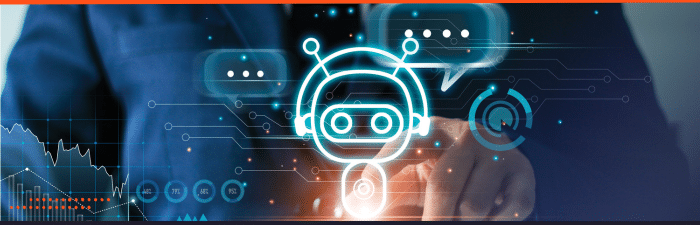
Researching and Choosing the Right Live Chat Software
Selecting the right live chat software is crucial for successfully implementing your customer service strategy. Begin by identifying your specific business needs and requirements. Consider factors such as the size of your customer base, the volume of inquiries you receive, the complexity of these inquiries, and your team’s capacity to manage live chats.
Research the various live chat software options available in the market. Look for reliable reviews and ratings, and consider trying out free trials or demos where possible. Pay attention to key features such as ease of use, customization options, integration capabilities with your existing systems, automated responses, and data analysis tools.
Scrutinize the software’s ability to scale as your business grows. The software should be capable of handling an increasing volume of chats without compromising on performance. Also, consider the vendor’s reputation for customer support. You want to ensure that any technical issues can be promptly and effectively addressed.
Lastly, consider the cost of the software. Go for a solution that offers the best value for your budget. Remember, the cheapest option may not always be the most cost-effective in the long term. Choose a live chat solution that aligns with your business objectives, enhances customer service, and offers a good return on investment.
Integrating the Live Chat Widget into WordPress
After choosing the right live chat software for your business, the next step is integrating the live chat widget into your website. If you’re using WordPress, follow these steps:
- Install the Live Chat Plugin: In your WordPress dashboard, navigate to ‘Plugins’ and click ‘Add New.’ Please search for your chosen live chat software, install the plugin, and activate it.
- Configure the Plugin: Once the plugin is activated, proceed to the settings section of the live chat plugin. Often, these plugins maintain simplicity by having minimal settings and controls. This is because most of the configuration is handled directly by the service provider. Nonetheless, please familiarize yourself with available options and ensure they align with your desired customer interaction and service standards.
- Connect Your Account: In most cases, you’ll need to connect your live chat software account with your WordPress site. This typically involves entering an API key or logging into your software account through the plugin.
- Embed the Widget: Lastly, the live chat widget should automatically appear on your website. However, if it doesn’t, you might need to add a small code to your website’s footer.
Congratulations, your WordPress website now has a fully functional live chat widget. Remember to test the chat widget to ensure it’s working as expected and offering the best customer experience.
Customizing the Appearance and Behavior of the Widget
Once you’ve successfully integrated the live chat widget into your WordPress site, the next step is to customize its appearance and behavior to match your website’s style and your business’s customer service approach.
- Customize the Color and Design: Most live chat software allows you to modify the widget’s color scheme and design to align with your website’s aesthetic. Go to the settings section of your live chat software and look for the customization options. Here, you can usually tweak the color, shape, and size of the widget. Remember, the visual appeal of your chat widget can significantly affect user engagement, so strive to make it attractive and easy on the eyes.
- Personalize the Greeting Message: The greeting message is the first text your visitors see when they open the chat widget. Customize this message to make it welcoming and engaging. Avoid generic greetings like “Hello! How can we help you?” Instead, try to make it more personalized and approachable.
- Set Up Automated Responses: Automated responses can handle frequent queries, making customer service more efficient. Configure your chat widget to provide automated replies to common questions. But ensure these responses are helpful and human-like to maintain a positive user experience.
- Determine Widget Behavior: You can usually set rules for when and how the widget should appear on your site. For instance, you might want the chat widget to pop up only on specific pages or after a visitor has been on your site for a specific time. This strategic placement can help ensure you engage with visitors immediately.
- Test and Adjust: After customizing the widget’s appearance and behavior, test it thoroughly. Ensure it looks good, functions correctly, and provides a smooth user experience. Be ready to make adjustments based on feedback or analytics data.
By customizing the live chat widget to suit your business’s needs, you can enhance its effectiveness, improve user experience, and, ultimately, boost customer satisfaction.
How Notifications Work

The alert system for new chat requests is an integral part of any live chat software, ensuring that no customer query goes unanswered. Once a visitor initiates a chat, an alert notification is triggered. This alert can be customized based on your preferences and business needs. Here’s how to manage your alert settings for new chat requests:
- Set Notifications: Navigate to the settings section of your live chat software. Look for the notifications or alerts subsection. Here, you can configure the notifications you want to receive, such as new chat requests, missed chats, or messages from specific visitors.
- Choose Alert Channels: Most live chat platforms allow you to choose how you receive these notifications. Options typically include desktop notifications, email alerts, or mobile push notifications if you have a dedicated app for your live chat software.
- Customize Notification Sounds: Some software even allows you to customize the notification sound, providing an auditory cue when a new chat request arrives. This is particularly useful if you multitask and are not always actively watching the chat dashboard.
- Define Notification Schedule: If your business operates during specific hours, you can schedule notifications. Outside of these hours, the notifications can be muted or redirected to an offline message for your customers.
- Test Your Notifications: Once you’ve set your preferred alert settings, it’s essential to test them and ensure they’re working as expected. Initiate a test chat and see if you receive the notifications correctly.
By effectively managing your alert settings for new chat requests, you can ensure that you promptly attend to your customers, thereby enhancing their experience and your service efficiency.
Setting Up Email, SMS, and In-App Notifications
In the quest to deliver prompt responses to your customers, setting up email, SMS, and in-app notifications can be remarkably beneficial. Here is a step-by-step guide on how you can set these up:
- Email Notifications: The ‘Email Notifications’ option can typically be found in the settings section of your live chat software. Enable this to get an email for every new chat request or missed chat. You can also choose to receive emails for messages from specific visitors or issues that require immediate attention.
- SMS Notifications: Depending on your live chat software, you may have an option to receive notifications via SMS. To set this up, navigate to the ‘Notifications’ section in settings, insert your mobile number, and enable the toggle for SMS notifications. Like email alerts, you can choose the types of chat triggers that should send an SMS notification.
- In-App Notifications: If your live chat software has a dedicated app, you can set up push notifications. This is useful if you’re constantly moving but want to stay connected with your customers. Go to the ‘Notifications’ section in the app settings and turn on push notifications. You can usually customize which events trigger an in-app alert.
- Test the Notifications: Once you’ve set up your desired notification channels, conduct a series of tests to ensure they function correctly. Initiate a test chat and check your email, mobile phone, and app to verify you’re getting the alerts as expected.
By leveraging email, SMS, and in-app notifications, you can stay connected with your customers, respond promptly to their queries, and improve the overall customer experience.
The Role of Sound and Visual Cues
Sound and visual cues play a vital role in the functionality and user experience of live chat software. They serve as immediate attention grabbers, ensuring new chat requests or important messages do not go unnoticed even when multitasking.
Sound Cues like customizable notification sounds or auditory signals help draw your attention toward a new chat request or a crucial message. They can be particularly beneficial when you are not actively monitoring the chat dashboard.
Visual Cues, on the other hand, come into play with desktop notifications, in-app alerts, or interface changes (such as a flashing tab or an icon) when a new message arrives. Visual cues are critical for situations where sound might be disruptive or not feasible, for example, in a noisy environment or during a meeting.
The interplay of sound and visual cues in your live chat software helps ensure a swift response to customer queries, enhancing their experience and your service efficiency.
Managing Chat Schedules

Deciding on 24/7 vs. Business Hour Support
Deciding between 24/7 support and business-hour support depends heavily on the nature of your business, customer expectations, and available resources.
24/7 Support: Offering round-the-clock support ensures customers can reach you anytime, enhancing accessibility and customer satisfaction. This model is particularly beneficial if you cater to an international clientele across different time zones. However, it requires sufficient staffing resources and could increase operational costs.
Business Hour Support: If your clientele is primarily local and their queries predominantly occur during standard business hours, opting for business hour support may be more cost-effective. This model allows you to concentrate your staffing resources during peak hours. However, it’s crucial to communicate your operational hours to your customers to manage their expectations.
In both scenarios, enabling an offline chat option for out-of-hours support can be beneficial. Customers can leave messages, to which you can respond once they are back in operation. Regularly reviewing your chat volume and customer feedback can help you make informed decisions about your live chat schedule, ensuring that resources are allocated effectively and customer satisfaction remains high.
Handling Off-Hours Chat Requests
Managing off-hours chat requests effectively is crucial for maintaining a high level of customer satisfaction. Here are a few strategies you can implement:
- Offline Chat Forms: An offline chat form allows customers to leave a message when live chat support isn’t available. Include fields for the customer’s name, email address, and query description. Make sure to set expectations regarding response time.
- Chatbots: AI-powered chatbots can handle basic queries, provide automated responses, and collect contact information during off-hours. If a chatbot can’t resolve a customer’s query, it can escalate the issue for a human agent to address when back in operation.
- Predefined Responses: Use predefined responses to acknowledge receipt of the customer’s message and assure them that their query will be addressed as soon as possible. This automated acknowledgment can go a long way in assuring customers that their concerns are being heard.
- Scheduled Follow-Ups: After collecting the customer’s information and query details, schedule a follow-up. This could be an email or a chat message sent during your operational hours, addressing the customer’s query in detail.
- Check and Respond Regularly: If resources allow, periodically check and respond to off-hour chat requests. Customers will appreciate the effort and timely response, which can foster loyalty and trust.
By managing off-hours chat requests effectively, you can ensure that your customers feel valued and heard, even when your business is not actively operating.
Assigning Chat Responsibilities
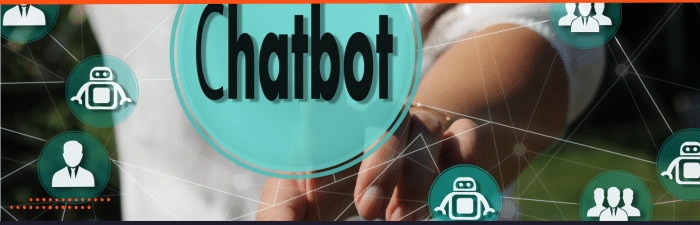
Deciding Who Will Handle Chat Interactions
Determining who will manage chat interactions within your organization is a critical decision that will significantly influence your customer service quality.
- Support Team: Your dedicated customer support team is typically the first choice for managing chat interactions. These professionals are trained to handle a broad spectrum of customer queries and are adept at delivering efficient, helpful service.
- Sales Team: For businesses where live chats primarily serve as a lead generation tool, assigning chat responsibilities to the sales team can be beneficial. They can identify potential customers, answer product- or service-related queries, and guide customers down the sales funnel.
- Hybrid Model: In a hybrid model, both the support and sales teams share chat responsibilities. This approach is helpful for businesses with diverse chat requests, encompassing support and sales-related inquiries.
- Outsourcing: Some businesses may outsource chat responsibilities to a third-party service provider. This can be a cost-effective option, especially for small businesses or startups with limited resources.
- Chatbots: Implementing AI-powered chatbots can be an efficient solution for handling simple, routine inquiries. Chatbots are available 24/7, providing instant responses and freeing up human agents to address more complex issues.
Remember, the primary goal is to ensure efficient, prompt, and effective customer service. Whichever option you choose, it’s crucial to provide thorough training on your products, services, and customer interaction standards to whoever handles your chat interactions. Consider conducting regular performance reviews to ensure your chat service remains top-notch.
Training Team Members for Effective Chat Support
Training your team members is a vital step in ensuring a successful live chat support system. Here are some key areas to focus on during training sessions:
- Product Knowledge: Ensure team members have a thorough understanding of your products or services. This will enable them to answer customer queries accurately and confidently. Provide resources such as product manuals, FAQs, and training sessions to build their knowledge base.
- Chat Etiquette: Emphasize the importance of politeness, professionalism, and patience in every chat interaction. Team members should understand the importance of using clear, concise language and avoiding jargon. Please encourage them to personalize the interaction to make the customer feel valued.
- Problem-Solving Skills: Equip team members with essential problem-solving skills to handle customer issues. This might involve troubleshooting technical problems or handling complaints. Role-play scenarios can be an effective way to train for these situations.
- Use of Software: Provide thorough training on using your live chat software. Team members should be comfortable with all its features, such as managing multiple chats, using canned responses, and transferring chats.
- Handling Difficult Customers: Train your team to manage interactions with demanding customers. Please provide them with strategies to de-escalate situations and maintain a positive, solution-focused attitude.
- Data Privacy: All team members must understand the importance of maintaining customer data privacy. They should be familiar with your company’s privacy policies and know how to handle sensitive information in chat interactions.
Remember, training is not a one-time event. Regular refreshers and updates are essential to keep your team members’ skills sharp and current. Consider implementing a feedback system where they can share their experiences, challenges, and learnings. This will not only help them improve but also provide valuable insights to refine your overall chat strategy.
Customization and Settings

Understanding the settings of your third-party live chat service is critical to delivering a seamless customer experience.
- Chat Window Customization: Most third-party providers allow you to customize the chat window to mirror your brand aesthetics. This includes changing the color scheme, adding your logo, and customizing the chat prompts.
- Automated Greetings: You can configure automated greetings based on different triggers, such as the time spent on the site, the pages visited by the customer, or the geographic location of the customer.
- Canned Responses: Prepare predefined responses for common queries to increase the speed and efficiency of your customer interactions.
- Chat Routing: Set rules for routing chats to different departments or team members based on the nature of the query or the page the chat is initiated from.
- Offline Hours Setting: Configuring your offline hours and automated responses for these periods helps manage customer expectations when your team is unavailable.
- Analytics and Reporting: Utilize the chat service’s built-in analytics to track key metrics like response time, customer satisfaction, and chat volume.
- Data Security Settings: Ensure your chat service complies with data protection regulations. Check their provisions for data encryption, GDPR compliance, and third-party data-sharing policies.
Understanding and optimally configuring these settings can enhance your live chat service’s effectiveness and improve customer satisfaction.
Why Settings Are Mostly Managed Outside WordPress
While WordPress is an incredibly versatile platform, it’s not explicitly designed to manage the intricate settings of third-party live chat services. These services come with various unique functionalities and customization options that require specific technology to manage.
The interface of WordPress is built around content management and does not have the specific infrastructure to handle the detailed settings of these external tools. By managing these settings outside of WordPress, service providers can offer more complex features and granular control over the chat experience.
This includes, but is not limited to, AI capabilities, advanced analytics, data security measures, and automated responses. Furthermore, it allows for seamless updates and improvements without disrupting the core functionality of your WordPress website.
Thus, while it may seem inconvenient to manage your live chat settings outside of WordPress, this arrangement allows for a more robust, secure, and optimized live chat experience.
Selecting the Right Live Chat Support Plan
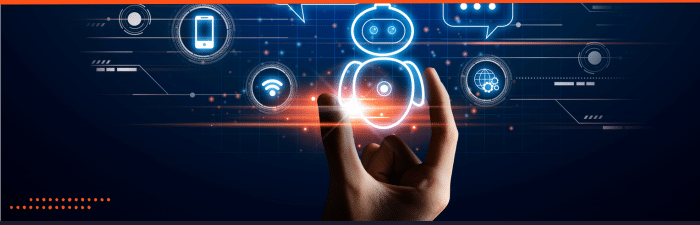
Choosing between free and paid live chat software options largely depends on the specific needs and budget of your business.
Free Live Chat Software
Free options often provide basic chat functionality, which can be an excellent choice for startups or small businesses looking to add a simple chat feature to their websites. They usually include text-based chat, predefined responses, and basic analytics.
However, they may lack advanced functionalities and refinements like customization, detailed reporting, AI capabilities, and robust customer support, typically in paid versions.
Paid Live Chat Software
Paid options, on the other hand, offer a more comprehensive range of features and benefits. They often include advanced functionalities such as chat routing, AI chatbots, video chat, screen sharing, detailed analytics, and 24/7 customer support. These plans also allow for greater customization to align with your brand aesthetics and messaging.
However, these features come at a cost, which can vary greatly depending on the provider and the chosen plan.
In summary, while free options may provide crucial basic features, paid versions offer a more comprehensive chat experience that can cater to more complex business needs. It’s essential to closely evaluate each option’s offerings and consider your needs and budget before deciding.
Features to Consider When Selecting a Plan
When selecting a live chat support plan, it’s essential to consider several features that can significantly impact your customer service effectiveness and overall customer experience.
1. Integration Capabilities: The live chat software should seamlessly integrate with your existing platforms such as your CRM, email marketing software, social media platforms, and any other tools you use regularly.
2. Mobile Friendliness: With many consumers using their mobile devices for online shopping, your live chat software must provide an excellent mobile experience.
3. Customizability: The ability to customize the appearance and functionality of your live chat to align with your branding and specific customer needs is a must.
4. Reporting and Analytics: Look for software that provides detailed analytics on chat metrics, customer satisfaction, and agent performance to help you make data-driven decisions.
5. Scalability: Choose a plan that can grow with your business. As your business and customer base expand, you’ll need a tool to handle increased volume and complexity.
6. Data security: Given the sensitive nature of customer data, your live chat software must adhere to the highest data security standards.
Remember, the best chat support plan for your business will depend on your specific needs, goals, and budget. It’s worth investing the time to thoroughly evaluate your options before choosing.
Chat Services Worth Reviewing
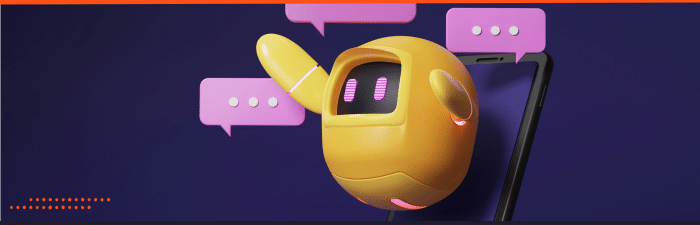
Here are some popular live chat services that are worth considering for your business:
- LiveChat: Known for its robust features, excellent user interface, and seamless integration capabilities, LiveChat is a preferred choice for many businesses.
- Intercom: Intercom offers various features including chatbots, customer segmentation, and product tours, making it a comprehensive customer communication platform.
- Zendesk Chat: Part of the larger Zendesk suite of products, Zendesk Chat offers powerful chat functionality and the ability to integrate with other Zendesk products seamlessly.
- Tawk.to: Tawk.to is a free live chat service known for its simplicity and ease of use. It offers basic chat functionality, making it ideal for startups and small businesses.
- Olark: Olark offers powerful customization options and detailed analytics, making it a great choice for businesses seeking better insights from live chat interactions.
- Drift: Drift is a conversational marketing platform that offers live chat along with other features like chatbots and email marketing.
- Freshchat: A product of Freshworks, Freshchat is a modern messaging software built for sales and customer engagement teams to talk to prospects and customers on the website, mobile app, or social pages.
Remember, it’s important to evaluate each option based on your specific business needs and budget.
Final Thoughts
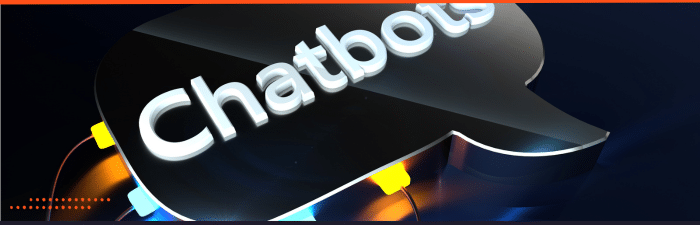
In conclusion, implementing live chat on your website is a powerful strategy to enhance customer service, boost conversions, and build stronger customer relationships.
While there are numerous free and paid options available, it’s crucial to select a live chat software that best fits your business needs, integrates well with your existing tools, and offers the level of customization and data security required.
Additionally, it should provide a seamless mobile experience, insightful analytics, and scalability to support your business’s growth. Remember, the ultimate goal is to improve your customer’s experience, and as such, your choice of live chat software should be guided by what best serves your customers’ needs.
The Importance of Continual Monitoring and Adjustments
In live chat software, it’s important to understand that selecting a service is not a set-and-forget process. Continual monitoring and making necessary adjustments are key to ensuring you’re providing the best customer service.
Pay attention to your analytics and performance metrics – these are gold mines of information that can inform you about user behavior and preferences. Make note of common queries or issues and consider adjusting your automated responses or chatbot programming to address these better.
Also, watch how well your live chat service integrates with updates or changes in your other platforms. If you notice compatibility issues, it may be time to adjust your settings or consider switching to a more compatible service.
Finally, always stay aware of the latest advancements in live chat technology. The digital landscape evolves rapidly, and staying up-to-date with these changes allows you to improve your customer service experience continually.
Gathering Feedback to Enhance the Live Chat Experience.
Receiving and leveraging customer feedback is an instrumental part of refining and enhancing the live chat experience. A simple, yet effective way to collect this information is by implementing post-chat surveys. These surveys can be designed to ask customers about their satisfaction with the chat, the resolution speed, and the overall experience.
For more in-depth insights, consider conducting occasional customer interviews or focus groups to delve into their experiences and expectations.
Leverage the analytics and reporting features of your live chat software to track trends, identify recurring issues, and spot opportunities for improvement.
Lastly, encourage your customer service team to share their observations and experiences as they are on the front line of interaction and can offer valuable insights.
In conclusion, continuous feedback, both from customers and staff, can provide vital details that will help you refine your live chat system, ultimately leading to improved customer satisfaction and interactions.
FAQ
How Can I Add Live Chat to a Website?
Adding a live chat to your website typically involves selecting a live chat platform and integrating it into your site. Many live chat solutions provide a JavaScript code snippet to embed in your website’s source code. This allows the chat widget to appear on your web pages, enabling real-time chat with your site visitors.
What’s the Difference Between Embedding and Integrating Live Chat?
To integrate live chat means to incorporate the live chat tool’s functionality with your website. Embedding, however, often refers to adding the live chat code directly to a web page, usually via a JavaScript code snippet, making the chat tool visible and operational for your website visitors.
Do I Need Technical Skills to Install Live Chat?
Installing live chat on most platforms is user-friendly and requires only a few easy steps. Typically, you’ll be provided a JavaScript code or code snippet, which you’ll add to your website’s source code. Many live chat solutions have guides or knowledge bases to help you through the process.
Can I Customize the Look and Feel of the Chat Tool?
Yes, many live chat solutions offer customization options to alter the widget’s appearance. This means you can match the chat tool with your website’s design, ensuring a delightful customer experience and consistency in branding.
How Will I Know When I Have Incoming Chats?
Most live chat platforms notify you of incoming chats through desktop notifications or alerts within their platform. Proactive chat invitations and targeted welcome messages can also alert you when potential customers interact with the chat greetings on your web pages.
Are There Limits to How Many Chats I Can Have?
This varies by platform. Some live chat solutions offer unlimited chats, especially on premium plans. Others, especially those with a “free forever plan,” might have restrictions. It’s best to check the platform’s pricing page for detailed information.
Can I Initiate Chats with Website Visitors?
Yes, with proactive chat functionality, you can send targeted welcome messages or chat greetings to engage site visitors as they navigate through your site. This proactive approach can guide potential customers through their buyer’s journey and decision-making process.
How Do I Handle Chats Outside My Business Hours?
You can set your operating hours on most live chat platforms, and when you’re offline, you can employ chatbots, use canned responses, or set up pre-chat forms to collect information. Some platforms also allow post-chat surveys to gather feedback when you’re not available.
Can I Use Canned Responses for Common Questions?
Absolutely! Many live chat platforms provide a canned response step, allowing support teams to answer customer questions quickly and efficiently. This feature is especially handy for frequently asked questions, ensuring prompt replies.
Can I Collect Feedback from Chats?
Yes, post-chat surveys are commonly used to gather feedback after a conversation ends. This data helps improve your live chat strategy, ensuring your customers reach a satisfactory resolution to their queries.








