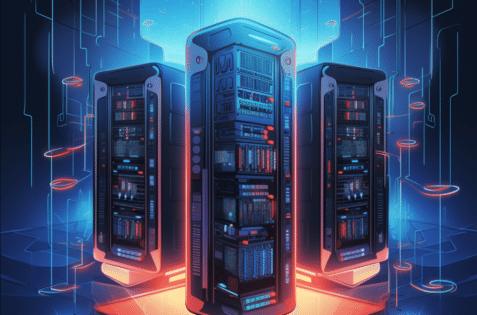The Significance of SSL Certificates in the Context of WordPress Security
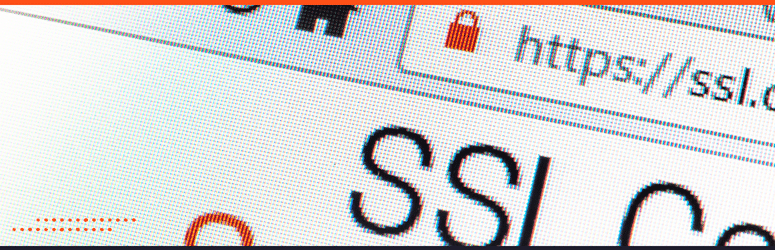
Secure Sockets Layer (SSL) Certificates are crucial in WordPress security, ensuring a secure connection between a web server and a browser.
Given the open-source nature of WordPress, websites built on this platform may be susceptible to attacks. SSL certificates provide an additional layer of defense by encrypting data that moves between the user’s browser and the website, protecting sensitive information such as credit card numbers and login credentials from being intercepted by malicious entities.
Therefore, SSL certificates are not just a good-to-have but an essential component of any WordPress security strategy.
What Is an SSL Certificate?
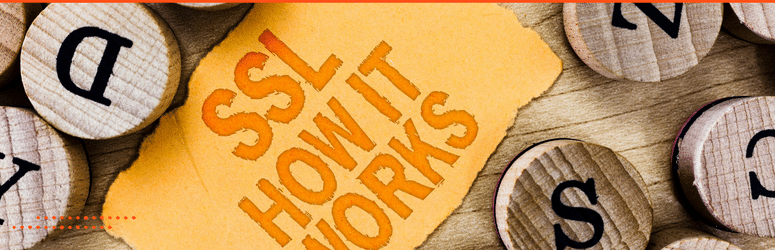
An SSL Certificate is a digital document that verifies the credentials of a website and the web server, confirming that they are safe for online transactions and data exchanges.
It’s akin to a digital passport for a website. The certificate includes the domain name, the owner (the individual or organization), their location, and the public key.
When users connect to a website with an SSL certificate, their browser checks its validity. If it’s authentic, it triggers an SSL handshake, initiating a secure session.
An SSL certificate maintains online security, protects sensitive information from cyber threats, and builds user trust.
The Impact of SSL on WordPress Site Security

Implementing SSL on a WordPress site significantly bolsters its overall security. SSL certificates encrypt the data between users and the website, ensuring the information’s confidentiality and integrity.
Protecting User Data
This is particularly important for WordPress websites that deal with sensitive user data, like e-commerce sites or any platform that involves user registrations and login credentials.
Added Credibility
Moreover, SSL certificates lend credibility to a WordPress site. A visible padlock icon symbol in the browser bar serves as a visual indicator to visitors that their data is secure, thereby building trust and enhancing user confidence.
Users are more likely to engage with a site if they are assured their information won’t fall into the wrong hands.
Search Engine Optimization
Furthermore, SSL contributes to improving a website’s search engine rankings. Search engines like Google prioritize sites with SSL certificates, meaning your website is more likely to appear in top search results. This improves visibility and can lead to higher traffic and increased engagement.
Broad Security
By implementing SSL, WordPress site administrators add a crucial defense layer against potential malicious activities. Thus, the impact of SSL on WordPress site security is substantial and can significantly contribute to the website’s safety, credibility, and overall success.
How SSL Certificates Protect User Data

SSL Certificates provide robust protection to user data primarily through encryption.
When a user submits information on a website, say during a payment transaction or while filling out a form, this information is transmitted from the user’s browser to the website’s server.
This data is encrypted before transmission if the site is secured with an SSL certificate. In this encrypted format, the data becomes incomprehensible gibberish to anyone except the intended recipient, i.e., the website’s server. This ensures that even if a cybercriminal intercepts the data during transmission, they won’t be able to decipher or misuse it.
Additionally, SSL certificates include a verification process that confirms the website’s identity to the user. When a user visits a website, the browser checks the SSL certificate of the site. It verifies the credentials, ensuring it is the site it contends to be.
This validation process prevents phishing attacks where fraudulent websites impersonate legitimate ones to trick users and steal their data.
SSL certificates provide dual protection by encrypting user data during transmission and verifying the website’s authenticity, shielding user data from cyber threats.
Diving Deep Into SSL Certificates: Types and Choices

Understanding the Different Types of SSL Certificates
There are three main types of SSL Certificates, each offering different levels of validation and security: Domain Validated (DV) SSL Certificates, Organization Validated (OV) SSL Certificates, and Extended Validation (EV) SSL Certificates.
Domain Validated (DV) SSL Certificates are the most basic SSL certificate type and offer low security. They only verify the domain’s ownership through a simple email verification process. While they provide a secure connection, they don’t offer any information about the organization behind the website.
Organization Validated (OV) SSL Certificates offer a higher level of security than DV SSL Certificates. They validate not only the domain ownership but also the organization’s legitimacy. The Certificate Authority (CA) checks the organization’s details, like name, location, and legal existence. This type of certificate offers greater trust and credibility than a DV certificate.
Extended Validation (EV) SSL Certificates are the most secure and rigorous type of extended validation certificate. They require a comprehensive verification of the organization’s identity and legitimacy by the CA. Apart from the above domain and organizational validation, the CA verifies physical existence, legal status, operational history, and more. EV certificates display the company’s name in a green site address bar in the browser, offering the highest level of user trust and confidence.
As a WordPress site owner, the choice of SSL Certificate type should be driven by the nature of the site, the type of information it handles, and the level of user trust it aims to establish.
Paid vs. Free SSL Certificates: Is There a Difference?
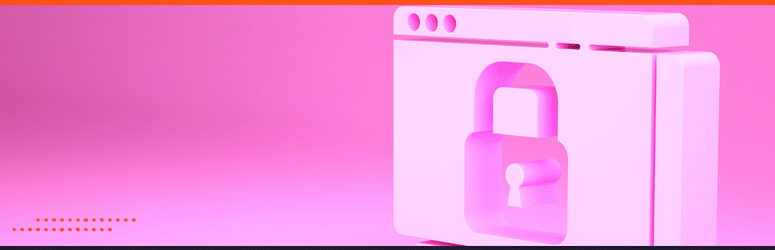
Yes, there is a difference between paid and free SSL Certificates, primarily in the level of trust and validation they provide.
Free
Free SSL certificates, much like Domain Validated (DV) certificates, provide basic security by establishing a secure connection and verifying domain ownership.
Providers such as Let’s Encrypt offer these free certificates. They are easy and quick to obtain, usually through an automated process, which makes them a good option for small websites or personal blogs that don’t handle sensitive user information.
However, they don’t offer any additional validation or warranty, and they typically have shorter validity periods, requiring frequent renewals.
Paid
Paid SSL Certificates, on the other hand, can be compared to Organization Validated (OV) and Extended Validation (EV) certificates.
They validate not only the domain ownership but also the identity and legitimacy of the organization.
This rigorous validation process instills higher trust in website visitors. Moreover, paid certificates often come with a warranty compensating users if the certificate fails to secure the site properly. They generally have longer validity periods, reducing the hassle of frequent renewals.
Setting Up SSL on Your WordPress Site

Setting up SSL on your WordPress site may seem daunting, but it can be straightforward with the right guidance.
Firstly, you’ll need to purchase or obtain a free SSL certificate from a trusted Certificate Authority. For sites that handle sensitive data, a paid SSL certificate is recommended for higher security and trust levels.
Once you have your certificate, you’ll need to install it on your website’s server. This process varies depending on your web hosting provider, and some providers even offer a one-click SSL installation feature.
After successful installation, your website URL will change from ‘HTTP’ to ‘HTTPS,’ indicating a secure connection. However, to avoid mixed content errors, you must ensure that all your website content is served over this secure connection.
In your WordPress settings, you should change your site address to ‘HTTPS’ You can also use a WordPress plugin like Really Simple SSL, which automatically detects your settings and configure your website to run over HTTPS.
Lastly, don’t forget to update your website’s Google Analytics and Google Search Console settings to track the ‘HTTPS’ version of your site for accurate data tracking.
Remember, setting up SSL is not just a one-time process. You’ll need to renew your SSL certificate regularly, especially if you’re using a free certificate, which often has shorter validity periods.
The Art of Forcing SSL in WordPress
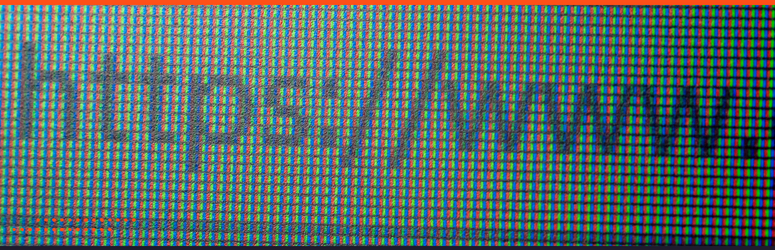
Forcing SSL in WordPress ensures that all data transferred between your users and your website is encrypted, enhancing the security of your site.
The process starts by ensuring your website URL in the WordPress settings is set to ‘HTTPS.’ However, changing the site settings might be insufficient, as some elements might still be loaded over an unsecured connection, leading to mixed content errors.
To resolve this, you can use plugins like ‘Really Simple SSL’ or ‘WordPress Force HTTPS.’ These plugins force your entire website to load over SSL, ensuring all elements, from images to scripts, are served over a secure connection.
If you prefer not to use a plugin, you can force SSL manually by adding a few lines of code to your ‘.htaccess’ file located in the root directory of your WordPress installation:
<IfModule mod_rewrite.c>
RewriteEngine On
RewriteCond %{HTTPS} off
RewriteRule ^(.*)$ https://%{HTTP_HOST}%{REQUEST_URI} [L,R=301]
</IfModule>
This code checks if the HTTPS is off for the current request, and if so, it rewrites the URL to use HTTPS.
Forcing SSL is essential to ensure a secure, reliable connection throughout your site, build user trust, and enhance your website’s search engine ranking.
The Significance of Forcing Browsers to Use SSL
The significance of forcing browsers to use SSL cannot be overstated.
By forcing browsers to use SSL, you ensure that even if a user initially accesses your website through an unsecured HTTP connection, their browser is automatically redirected to the secure HTTPS version of your site.
This protects users’ data and boosts their trust in your website, positively impacting traffic and conversion rates.
As mentioned, search engines like Google prioritize websites that use SSL, meaning forcing browsers to use SSL can also improve your search engine ranking.
Force SSL WordPress
Step-By-Step Guide to Ensure Secure Connections
- Obtain an SSL Certificate: The first step is to obtain an SSL certificate from a reliable Certificate Authority. Choose between free or paid SSL Certificates based on the security demands of your WordPress site.
- Install the SSL Certificate: The next step is to install the SSL certificate on your website’s server. The installation process may vary according to your hosting provider. Some providers offer one-click SSL installation, which simplifies this step.
- Ensure that your website URL changes to HTTPS: Once the SSL certificate is installed successfully, your website URL should change from ‘HTTP’ to ‘HTTPS.’ This signals that the connection to your site is secure.
- Ensure all website content uses HTTPS: Now that your site uses HTTPS, all website content must be served over this secure connection. This step helps avoid mixed content errors.
- Change WordPress settings to HTTPS: In your WordPress settings, change your website address to use ‘HTTPS.’
- Use a WordPress plugin: Consider using a WordPress plugin like ‘Really Simple SSL.’ This plugin automatically detects your settings and configures your site to run over HTTPS.
- Update Google Analytics & Search Console Settings: Following these changes, ensure you update your website’s Google Analytics and Search Console settings to track the ‘HTTPS’ version of your site for accurate data analysis.
- Renew your SSL certificate regularly: SSL setup is not a one-time task. Certificates, especially free ones, have limited validity periods and require regular renewals.
Troubleshooting Common Issues When Forcing SSL
Sometimes, despite correctly following the steps outlined above, you may encounter some common issues when forcing SSL on your WordPress site. Here are some potential problems and their solutions:
- Mixed Content Errors: This error occurs when a secure (HTTPS) website still has elements loaded over an unsecured (HTTP) connection. To resolve this, you can use a plugin like ‘Really Simple SSL’ or manually check your site’s source code to find and fix the unsecured elements.
- SSL Certificate Not Trusted: If your SSL certificate isn’t trusted, it could be because it’s self-signed or not issued by a trusted Certificate Authority (CA). You’ll need a new SSL certificate from a reliable CA to fix this.
- Redirect Loops: Sometimes, forcing SSL can cause redirect loops, which occur when the website keeps redirecting you to the same page. To resolve this, check your ‘.htaccess’ file for any incorrect redirection rules and correct them.
- Incorrect WordPress Address: If the WordPress Address (URL) setting is incorrect, it could lead to issues when forcing SSL. Ensure that the URL is correct and starts with ‘HTTPS.’
- Plugin and Theme Conflicts: A plugin or theme may sometimes conflict with your SSL configuration. Deactivate your plugins individually to identify the problem, then find an alternative plugin or contact the plugin’s developer for resolution.
Remember, if you continue to experience issues after troubleshooting, seeking help from a professional or your web hosting company or provider’s support team may be worthwhile.
Purchasing or Obtaining a Free SSL Certificate: Platforms and Providers
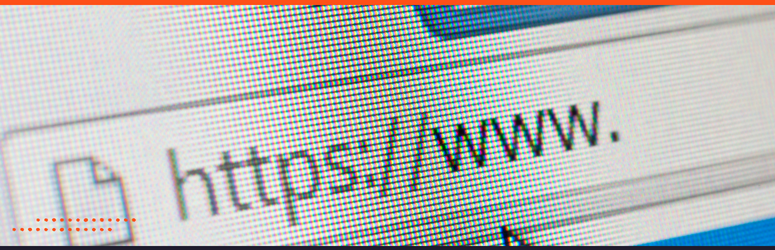
When obtaining an SSL certificate, numerous reliable platforms and providers exist.
For free SSL certificates, Let’s Encrypt is a popular choice due to its easy automated issuance process and wide acceptability.
Cloudflare is another provider offering free SSL as part of their CDN and security services.
DigiCert, GlobalSign, and Comodo SSL are the most trusted names for paid SSL certificates. These providers offer various SSL certificates, including DV, OV, and EV, to cater to security needs. Their extended domain validation certificate comes with high assurance and the green address bar, symbolizing enhanced trust and credibility.
While choosing a provider, consider factors such as validity period, warranty, customer support, and the reputation of the Certificate Authority.
The SSL Certificate Lifecycle: Renewals and Maintenance

The lifecycle of an SSL certificate doesn’t end with its installation. It requires regular maintenance and renewals to ensure continuous security for your WordPress site.
Typically, SSL certificates have a validity period ranging from one to two years. Once an SSL certificate expires, it needs to be renewed. Failure to do so can result in security warnings for your site visitors, harming your site’s credibility and user trust.
Renewing an SSL certificate generally involves the same process as the initial acquisition. You must generate a new CSR, validate your domain and company information, and install the renewed certificate on your server. Some Certificate Authorities offer auto-renewal services to simplify this process.
Moreover, it’s a good practice to regularly check the status of your SSL certificate to avoid unplanned expirations. Tools like SSL Checker can provide information about your SSL certificate’s issue date, issuer, validity, and any potential errors.
In addition to renewals, SSL maintenance involves staying updated with any changes or new requirements in the SSL industry. For instance, Google’s plan to phase out trust for WoSign and StartCom Certificates or Apple’s decision to restrict SSL certificate validity to 398 days.
Staying informed about such changes can help you make informed decisions about your SSL certificate provider and type.
Common Misconceptions Surrounding SSL Certificates

There are several misconceptions surrounding SSL certificates that often lead to misinformed decisions and risks to site security.
One common myth is that SSL is only necessary for websites that handle sensitive information. SSL is crucial for all websites as it secures data transmission, enhances user trust, and improves SEO performance.
Another misconception is that acquiring and installing an SSL certificate is complex and technical. However, with the various SSL providers available today, many offer easy setup processes and customer support to assist even the least tech-savvy users.
Additionally, some believe a website is completely secure once an SSL certificate is installed. While SSL is integral to site security, it’s only one component of a comprehensive security strategy. Regular updates, secure passwords, and other security measures are also essential.
Finally, many assume that SSL certificates are expensive. While there are high-end options, there are also affordable or even free options like Let’s Encrypt that offer basic security suitable for certain types of websites.
How a Comprehensive Security Approach Amplifies the Benefits of Your SSL Certificate

While an SSL certificate is essential in securing your WordPress website, it’s only a part of a broader, comprehensive security approach. A holistic security strategy amplifies the benefits of your SSL certificate, offering superior protection against potential cyber threats.
For instance, regular updates of your WordPress core, themes, and plugins can protect your website from vulnerabilities that hackers could exploit.
Using strong, unique passwords for your WordPress admin area, FTP accounts, and database and regularly changing them can significantly reduce the risk of brute-force attacks.
Two-factor authentication (2FA) adds an extra layer of security by requiring a second step to verify a user’s identity, making it harder for attackers to gain access.
A trusted security plugin can offer services like regular security scans, firewall protection, and malware cleanup, further fortifying your site.
Regular website backups are another essential part of a proactive security strategy, allowing you to quickly restore your site in case of a security breach or data loss.
Combining these security measures with an SSL certificate strengthens your site’s protection, enhances user trust, and potentially improves your SEO rankings.
In essence, an SSL certificate, while vital, is only part of the security puzzle. A comprehensive security approach ensures your WordPress website remains secure, trustworthy, and optimally performing.