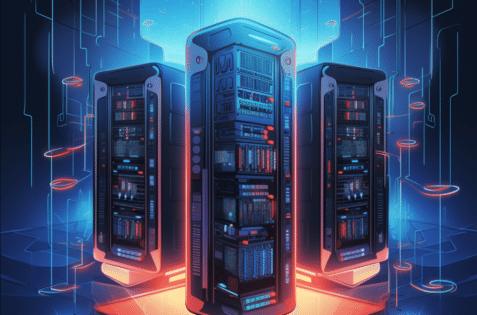The Importance of Web Hosting Security for WordPress Websites

The security of a WordPress website is heavily dependent on the security robustness of its web hosting provider.
A secure hosting platform protects against cyber threats like malware, DDoS attacks, and data breaches.
Ensuring your WordPress website is hosted on a secure server safeguards your data, builds customer trust, protects your online reputation, and ensures business continuity.
How Insecure Hosting Can Impact WordPress Sites

Insecure web hosting can expose WordPress sites to risks that could have detrimental effects.
Vulnerable servers are magnets for cyber criminals who could exploit these weaknesses to inject malicious codes, leading to website defacement or theft of sensitive user data. This tarnishes the website’s reputation and may lead to legal repercussions.
Additionally, insecure hosting can result in frequent website downtimes, severely affecting user experience and causing potential loss of revenue. In extreme cases, a compromised hosting server could be blacklisted by search engines, drastically damaging the website’s SEO rankings and visibility.
Therefore, it’s paramount to consider the security aspects of your web hosting provider when managing a WordPress site.
The Impacts of Insecure Hosting on Businesses and WordPress Users

Insecure hosting poses significant risks to both businesses and site users alike.
Impact on Businesses
For businesses, a compromised website can lead to an erosion of customer trust, decreased traffic, and, ultimately a loss of revenue.
Once a website’s integrity has been breached, rebuilding consumer confidence and reestablishing its online presence is challenging and costly.
Additionally, businesses may face legal liabilities if customer data is compromised due to inadequate security measures.
Impact on Site Users
For WordPress users, insecure hosting can provide a poor user experience. Frequent downtimes, slow loading speeds, and potential exposure to cyber threats can deter users from revisiting the site.
The risk of personal data theft is more alarming, which could lead to identity theft or other cybercrime.
Consequently, the impacts of insecure hosting extend beyond the immediate effects on the website, potentially affecting the broader digital ecosystem.
Basics of Web Hosting and WordPress Security

Web hosting security is a multifaceted concept that combines several practices and technologies to safeguard a WordPress website from potential cyber threats.
At its core, secure web hosting involves robust server infrastructure, regular software updates, and stringent access control measures.
Firewalls
A vital aspect of secure web hosting is strong firewalls and intrusion detection systems to monitor and block suspicious activities. These systems are the first defense against common cyber threats like DDoS attacks and brute force attempts.
Server Software Updates
Another key component is the regular updating of server software. Older versions of software often contain known vulnerabilities that cybercriminals can exploit. Regular updates ensure that these vulnerabilities are patched, keeping the server secure.
Access Control
Strict access control measures, such as two-factor authentication (2FA) and strong, unique passwords, further enhance hosting security. These measures make it difficult for unauthorized users to get login credentials and gain access to the server.
WordPress Updates
For WordPress security, the basic measures include keeping the WordPress core, themes, and plugins updated to their latest versions. This is because older versions may have vulnerabilities that can be exploited.
Login Limiting & Backups
Other security practices include limiting login attempts to prevent brute force attacks, using secure connection protocols, and strong passwords, and regularly backing up the site to ensure data can be restored in case of a breach.
While secure web hosting provides a solid foundation, on-site WordPress security measures are equally important in protecting your website from cyber threats.
This combination of robust hosting infrastructure and diligent website management ultimately ensures the highest level of security for a WordPress site.
Types of Web Hosting for a Secure WordPress Website

Several options for securely hosting a WordPress website, each with distinctive features and advantages.
Shared Hosting
This is the most common and cost-effective option, where multiple websites share the same server resources. While shared hosting is budget-friendly, it might not be the most secure option due to the shared nature of resources.
VPS (Virtual Private Server) Hosting
VPS hosting provides a more secure environment than shared hosting. Each website is allocated separate server resources, minimizing the risk of cyber threats.
Dedicated Hosting
As the name suggests, dedicated hosting provides an entire server dedicated to a single website. This is the most secure but also the most expensive type of hosting, suitable for large businesses and high-traffic websites.
Managed WordPress Hosting
This hosting type is specifically designed for WordPress websites. Managed hosting providers offer various services, including automatic updates, regular backups, and advanced security features, ensuring a highly secure environment for WordPress sites.
Cloud Hosting
Cloud hosting is a scalable, reliable, and secure hosting solution. It allows resources to be distributed across multiple servers, reducing the risk of downtime and enhancing security.
How Hosting Type Influences WordPress Site Security
The hosting chosen for a WordPress website directly and profoundly impacts the site’s security.
- Shared Hosting: While the most economical, shared hosting presents certain security risks. Since multiple websites share the same server, if one site becomes compromised, it could potentially affect all websites on that server. Therefore, shared hosting may not be the best choice for those prioritizing security.
- VPS Hosting: VPS hosting offers some isolation since each site has allocated server resources. This separation provides an extra layer of security as an issue with one site won’t directly impact others.
- Dedicated Hosting: With dedicated hosting, your WordPress site gets the entire server to itself. This eliminates the risk of ‘bad neighbors’ and gives you complete control over the server’s security configurations.
- Managed WordPress Hosting: WordPress Hosting typically includes robust security measures, regular updates, malware scanning, and security patches. Since it’s specifically designed for WordPress, it can offer superior security compared to other types of hosting.
- Cloud Hosting: Cloud hosting is typically secure and highly resilient to attacks. Due to its distributed nature, if one server is compromised, your site can be quickly moved to another server, reducing the risk of downtime.
Each hosting type brings a unique set of security attributes that must be carefully considered when choosing a hosting solution for a WordPress site.
It’s essential to remember that while hosting plays a significant role in site security, other factors, such as secure passwords, regular updates, and backups, also contribute to maintaining a secure WordPress site.
Servers and Their Impact on WordPress Security

The server on which your WordPress website is hosted plays an instrumental role in the overall security of your site. Several factors contribute to this impact:
Server Infrastructure
The physical and virtual resources that make up the server’s infrastructure can affect the security of your WordPress site. A well-maintained, high-quality server infrastructure with modern technology can provide superior security.
Server Software
The software that runs on the server, including the operating system and other applications, can significantly impact security. Keeping this software up-to-date can help prevent cyber threats that exploit known security vulnerabilities, even in older versions.
Server Configuration
How the server is configured is crucial for securing your WordPress website. For instance, the settings for file and directory permissions, data encryption, and firewall rules all protect your website from attacks.
Server Monitoring and Maintenance
Regular monitoring and maintenance of the server can help identify potential serious security vulnerabilities and issues before they become serious threats. This includes monitoring server logs for suspicious activities, regularly updating server software, and timely patching security flaws.
Data Center Security
The security measures at the data center where the server is housed also have an impact. This includes physical security measures, such as access controls and surveillance systems, and digital security measures, such as network firewalls and intrusion detection systems.
When choosing a hosting provider, it’s essential to consider the type of hosting and security features on offer and the quality and security of the servers themselves.
Anatomy of a Secure Server for WordPress Websites

When it comes to a secure server for WordPress websites, several components are crucial. Here’s a breakdown of the key elements:
- Operating System: The server’s OS is a fundamental part of the security equation. Linux is a popular choice for WordPress due to its robustness and security. Whatever OS is chosen must be kept up-to-date to minimize vulnerability to attacks.
- Web Server Software: Apache and Nginx are WordPress’s most commonly used web server software. Both are secure if configured correctly and kept updated.
- Database Management System: MySQL and MariaDB are popular WordPress database management systems. Secure configuration and regular updates are essential.
- PHP: As WordPress is built on PHP, the server must install the latest and most secure version of PHP.
- Firewall: A good server should have a firewall configured to block unwanted traffic and protect the WordPress site from attacks.
- SSL Certificate: To ensure secure communication between the server and the user’s browser, an SSL certificate is a must. It encrypts data in transit, protecting it from being intercepted.
- Security Plugins: Several WordPress security plugins are available for to help harden the server against attacks.
- Regular Backups: A secure server should have a system for regular backups. In a security incident, having a recent backup allows for quick recovery.
- Monitoring and Maintenance: Regular monitoring for unusual activity and timely maintenance, including software updates and patches, are imperative for server security.
The security of a server is not a one-time setup but a continuous process that requires regular checks and updates.
By ensuring all these components are in place and maintained, you can create a secure environment for your WordPress website.
Server Configuration, Hardening, and WordPress Security
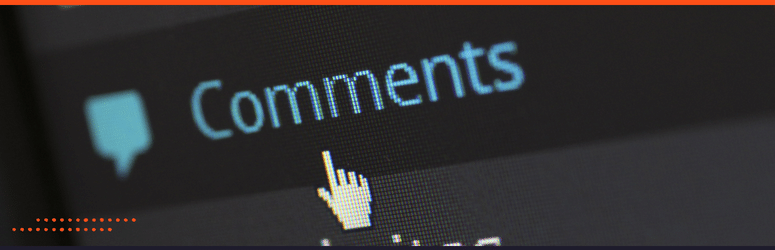
Server configuration and hardening are critical aspects of WordPress security. A well-configured and hardened server can provide a robust line of defense against cyber threats.
Configuration
Server configuration can greatly influence the security of your WordPress site. The configuration process involves setting up the server’s operating system, web server software, database management system, and other components in a way that enhances security.
- Operating System Configuration: Most include disabling unnecessary services, ensuring appropriate permissions for system files, and enabling automatic security updates.
- Web Server Configuration: This may involve setting up a web application firewall, enabling HTTP security headers, and configuring the webserver to use the latest and most secure protocols.
- Database Management System Configuration: Secure configuration of the database system can include using complex passwords, restricting permissions, and enabling encryption.
Hardening
Hardening is the process of enhancing server security by applying a set of protective measures. This can include:
- Updating and Patching: Regularly update and patch the server’s operating system, web server software, database management system, and other applications to prevent exploitation of known vulnerabilities.
- Firewall Configuration: Configure the server’s firewall to block all traffic that is not necessary for the operation of your WordPress site.
- User Management: Minimize the number of users with administrative access to the server, use strong passwords, and implement two-factor authentication.
- Filesystem Security: Set correct file permissions, disable directory listing, and isolate environments to limit the potential damage from a security breach.
- Intrusion Detection System: Implement an IDS to detect and alert on any suspicious activities on the server.
A well-configured and hardened server provides a secure foundation for your WordPress site.
Patch Management: Keeping Servers and WordPress Sites Updated
Patch management is essential to maintaining server security and ensuring the smooth operation of WordPress sites.
It involves systematically updating and applying patches, or code changes, to improve system security and functionality.
Patches are often released to correct vulnerabilities or bugs that malicious entities could exploit.
For a WordPress site, patch management encompasses several elements:
- Operating System Patches: The server’s operating system must be routinely updated with the latest patches. This helps to mitigate any known vulnerabilities that could be exploited to gain unauthorized access or disrupt functionality.
- Web Server Software Patches: Updates and patches for web server software like Apache or Nginx are also crucial to maintaining the security of your WordPress site.
- WordPress Core Patches: WordPress regularly releases version updates and security patches for its core software. Keeping your WordPress site updated with these patches helps to protect against known vulnerabilities.
- Plugin and Theme Patches: Like the WordPress core, plugins and themes often have updates and patches that must be implemented. Since these elements can be potential points of entry for attackers, keeping them updated is essential.
You can employ automatic updates to ensure an effective patch management process. However, it’s important also to have a manual review process to verify the compatibility and impact of these updates on your website’s functionality.
While patch management is an ongoing task, it is critical to maintaining a secure WordPress server environment.
Network Security for WordPress Websites

Network security is crucial in protecting a WordPress website from potential cyber threats.
It involves implementing measures to prevent, monitor, and respond to attacks or unauthorized access on your WordPress site’s network.
- VPN Usage: Using a Virtual Private Network (VPN) can enhance the security of your connection, particularly when accessing your WordPress site from public or unsecured networks. VPNs encrypt data transmitted over the network, safeguarding it from interception or tampering.
- IP Whitelisting: IP whitelisting is an effective technique for restricting access to your WordPress admin area. You can significantly reduce the likelihood of unauthorized access by specifying the IP addresses allowed to access this area.
- DDoS Protection: Distributed Denial of Service (DDoS) attacks can overwhelm your website, making it inaccessible to users. DDoS protection measures like rate limiting and traffic filtering can help fend off such attacks.
- Intrusion Prevention Systems (IPS): IPS can identify and block potential threats before they penetrate the network and reach your WordPress site.
- Secure WiFi Networks: If you’re accessing your WordPress site from a wireless network, secure it with strong encryption, like WPA2 or WPA3, to prevent unauthorized access.
By incorporating these network security measures, along with server hardening and patch management strategies, you can create a comprehensive security framework for your WordPress website.
The Basics of Network Attacks on WordPress Sites
Various types of network attacks often threaten the security of a WordPress website.
Understanding these attacks is the first step toward developing effective defenses.
- Brute Force Attacks: These attacks involve an attacker trying numerous combinations of usernames and passwords to gain unauthorized access to your WordPress site. Strong, unique passwords and limiting login attempts can help mitigate brute-force attacks.
- SQL Injection: This attack occurs when an attacker manipulates a site’s database through its input fields, potentially gaining access to sensitive data or modifying your site’s content. Employing input validation and parameterized queries can help guard against SQL injection attacks.
- Cross-Site Scripting (XSS): In XSS attacks, malicious scripts are embedded in your site, which runs in the user’s browser. These scripts can steal sensitive information like login credentials. Implementing a strong Content Security Policy (CSP) and regularly updating and patching your WordPress site can prevent XSS attacks.
- Distributed Denial of Service (DDoS): In DDoS attacks, your website is flooded with traffic, causing it to slow down significantly or even crash. DDoS protection measures such as rate limiting and traffic filtering and a robust hosting plan can help protect against such attacks.
Understanding these basic network attacks allows you to adopt strategies for server hardening, patch management, and network security that effectively safeguard your WordPress site. Remember, security is not a destination—it’s a continuous journey.
Implementing Network Firewalls for WordPress Site Protection
A crucial component of an effective security strategy for WordPress websites is the implementation of network firewalls. These serve as a protective barrier between your WordPress site and potential threats, regulating the flow of incoming and outgoing network traffic through a website firewall based on pre-established security rules.
- Web Application Firewalls (WAFs): A WAF is a specific type of firewall that protects web applications like WordPress sites. It examines HTTP traffic and can prevent cross-site scripting (XSS), SQL injection, and brute force attacks.
- Network Layer Firewalls: These firewalls operate at a lower level than WAFs, monitoring all incoming and outgoing packet data. Network layer firewalls can detect and stop many types of attacks, including DDoS attacks, by analyzing packet data and blocking traffic from suspicious sources.
- Host-Based Firewalls: These are installed directly on your WordPress server and offer protection against unauthorized access attempts. They can be configured to grant or block access based on IP addresses, ports, and protocols.
- Cloud-Based Firewalls: These offer the same functionality as traditional firewalls but are hosted in the cloud. They are highly scalable and can handle large amounts of traffic, making them an excellent choice for protecting against DDoS attacks.
Firewalls provide critical protection; they should be part of a comprehensive security framework, including server hardening, patch management, and other network security strategies, to ensure robust protection for your WordPress website.
Web Application Firewall (WAF) Essentials for WordPress Security
Implementing a Web Application Firewall (WAF) is vital in fortifying your WordPress website’s security. A WAF or web application firewall acts as a shield, inspecting incoming traffic and blocking malicious requests before they reach your website.
- Inspection of HTTP Traffic: WAFs scrutinize HTTP requests coming to your website. They use predefined rule sets to identify and block common attacks, such as SQL injection, XSS, or brute force attacks.
- Customizability: WAFs can be customized according to your website’s security needs. You can adjust the rules to block certain types of behavior or to protect against emerging threats.
- Blocking Malicious Bots: Bots often conduct attacks on websites. A WAF can identify and block malicious bots while allowing legitimate bots, like search engine crawlers, to access your site.
- Protection Against Zero-Day Exploits: Sometimes, vulnerabilities in software are exploited even before the vendor becomes aware of them, known as zero-day exploits. Some WAFs offer the ability to detect and protect your site against these attacks.
- Virtual Patching: WAFs provide virtual patching that compensates for any underlying vulnerabilities in your website’s software. This gives you time to apply the software updates or patches without exposing your site to threats.
Remember, while a WAF provides substantial protection, it should be one of many layers in your WordPress security strategy. Ensure your WordPress site remains secure with regular updates and patches, strong access controls, encryption, and backups.
Intrusion Detection and Prevention: Safeguarding WordPress Websites
In addition to firewalls, Intrusion Detection Systems (IDS) and Intrusion Prevention Systems (IPS) play a vital role in the security of WordPress websites. These systems continuously detect and prevent potential threats, enhancing your WordPress site’s defense mechanism.
- IDS and its Importance: An IDS monitors network traffic for suspicious activity and sends alerts when potential threats are detected. It serves as a surveillance system, monitoring the operations and identifying malicious behavior.
- IPS and its Significance: Whereas IDS is a monitoring system, an IPS takes active measures to block threats once detected. It is an important line of defense against attacks, as it identifies and prevents intrusions.
- Real-time Monitoring: IDS and IPS provide real-time monitoring and threat detection, promptly alerting the system administrators about suspicious activities. This immediate response allows for quick action, minimizing potential damage.
- Automated Responses: IDS and IPS can be configured for automatic responses to certain types of attacks. This feature helps in instantly blocking known threats without requiring manual intervention.
- Maintaining System Integrity: By successfully identifying and preventing intrusions, these systems help maintain the integrity of your WordPress site. Therefore ensuring it remains unhindered and its data remains uncompromised.
Remember, a comprehensive security infrastructure for your WordPress site should involve a mixture of firewalls, IDS, IPS, regular updates, and robust access controls.
Securing Data Transmissions for WordPress Sites
Data transmission is a critical aspect of WordPress security, as data in transit can be susceptible to interception and manipulation. Ensuring the security of data transmission involves various measures to protect your WordPress site’s data from unauthorized access while it is being transferred.
- SSL/TLS Encryption: Secure Sockets Layer (SSL) or its successor, Transport Layer Security (TLS), are cryptographic protocols that provide secure communication over a computer network. Implementing an SSL/TLS certificate on your WordPress site is paramount. It provides a secure channel between your site and its visitors, preventing data interception during transmission.
- HTTPS Protocol: HTTPS, the secure version of HTTP, uses SSL/TLS for data encryption. Enforcing HTTPS for your WordPress site ensures that any data exchanged between your site and its users is encrypted and secure.
- Secure File Transfer: If you regularly upload files to your WordPress site, use secure file transfer protocols like SFTP or SCP. These protocols encrypt file data during transfer, protecting it from potential eavesdropping or tampering.
- VPN: A Virtual Private Network (VPN) can provide secure remote access to your WordPress server. It creates a secure, encrypted connection over a less secure network, such as the Internet, shielding data transmission from potential threats.
Always remember securing data transmission is a significant part of your WordPress site’s overall security strategy, working with other security measures like firewalls, IDS, IPS, and regular software updates.
Hosting Environment Features for Securing WordPress Sites
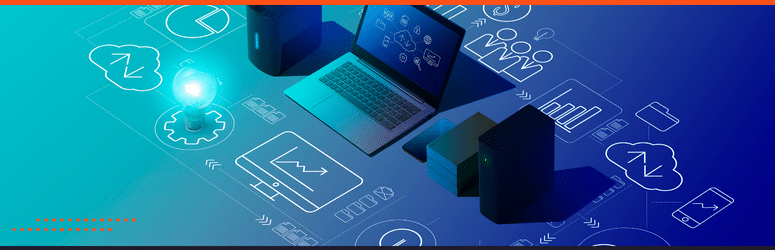
The hosting environment of your WordPress website is another crucial aspect of its security. A secure, reliable, and robust hosting environment can safeguard your site from various threats, offering additional protection.
- Secure Server Configuration: Your hosting provider should offer a secure server configuration, ensuring that the server’s settings are optimized for security and not just for performance. This includes disabling unnecessary services, regularly updating server software, and implementing strict firewall rules.
- Malware Scanning: The hosting environment should offer regular malware scanning to detect and remove potential threats. This proactive approach helps identify malware before it can cause damage to your site.
- Isolated Accounts: A secure hosting provider ensures that each hosting account is isolated. Even if another site on the same server gets compromised, your site remains safe.
- Regular Backups: Your hosting environment should facilitate regular, automatic backups of your website data. In a security breach, a recent backup can aid in quickly restoring your site.
- Selecting: Continuous monitoring of the hosting environment helps detect potential issues and threats promptly, allowing immediate action to mitigate any risks.
Selecting a reputable and secure hosting provider will significantly enhance your WordPress site’s security, complementing other security measures such as WAF, IDS/IPS, data encryption, and regular updates.
Backup and Recovery: Safety Nets for WordPress Websites
Protecting your WordPress website goes beyond proactive measures; it’s also about having a solid contingency plan. Backup and Recovery solutions are safety nets when all other security measures fail.
- Importance of Backups: Regular backups of your WordPress site are essential. They provide a snapshot of your site, allowing you to restore its functionality and data in case of a security breach or technical glitch.
- Scheduled Backups: Automate the backup process by scheduling it. Whether daily, weekly, or monthly, choose a frequency that aligns with your site’s update cycle to ensure recent changes are captured.
- Off-site Backups: Store your backups on a separate physical server or a cloud-based storage service. This way, your backup files remain safe even if your primary server is compromised.
- Recovery Plan: Having backups is only half the battle; you also need a well-planned recovery process. This would include data restoration, identifying and fixing the cause of the issue, and taking steps to prevent a similar occurrence in the future.
- Backup Verification: Regularly verify your backup files for integrity to ensure they are not corrupted and can be restored when necessary.
In conclusion, a comprehensive backup and recovery strategy and robust security measures can provide an effective defense mechanism for your WordPress site, ensuring its resilience in the face of potential threats.
Monitoring and Alerting: Keeping an Eye on WordPress Site Health
Continuous monitoring and alerting are integral to maintaining your WordPress site’s security. This proactive approach helps you keep an eye on the health of your site and respond swiftly to potential threats or issues.
- Activity Monitoring: Keep track of all activities happening on your WordPress site. This includes log-ins, updates, plugin installations, and other configurations. Any unusual activity could indicate a security threat and should be addressed immediately.
- Uptime Monitoring: Continuously monitor your site’s uptime to detect and resolve any accessibility issues quickly. Even a few minutes of downtime can negatively impact your site’s reputation and user experience.
- Performance Monitoring: Regularly check your site’s performance, including page load and server response times. Any significant changes could indicate a problem, such as a traffic surge or a malfunctioning plugin.
- Security Alerts: Implement an alert system that notifies you of any security threats your monitoring tools detect. This allows you to take immediate action to mitigate the threat.
- Regular Audits: Conduct regular audits of your WordPress site to identify potential vulnerabilities and areas for improvement in your security measures.
Monitoring is only effective if followed by prompt and appropriate action. Therefore, always keep your alert system configured to notify you immediately of any potential issues. By doing so, you can ensure that your WordPress site remains healthy, secure, and available.
DDoS Protection: Shielding WordPress Sites from Mass Attacks
Distributed Denial of Service (DDoS) attacks pose a significant threat to online platforms, including WordPress sites. These attacks flood your website with massive traffic, causing slowdowns or a complete crash.
- Anti-DDoS Measures: Implement anti-DDoS measures offered by your hosting provider or third-party security service. These measures identify and block DDoS traffic, allowing legitimate traffic to reach your site unhampered.
- CDN Usage: A Content Delivery Network (CDN) can also help mitigate DDoS attacks. CDNs distribute your site’s traffic across several servers, preventing any single server from being overwhelmed.
- Rate Limiting: Implementing rate limiting can help to control the amount of incoming traffic. This measure restricts the number of requests a user can make within a specific timeframe, limiting the impact of a potential DDoS attack.
- Firewalls: Deploying a robust firewall can assist in blocking malicious traffic, including DDoS attacks. It can filter traffic based on various rules, such as IP address, request type, and geographical location.
- Regular Updates: Keep your WordPress site and all its components updated. New updates often include patches for vulnerabilities that could be exploited in DDoS attacks.
By integrating DDoS protection into your WordPress site’s security arsenal, you can better safeguard your online presence, ensuring uninterrupted service to your users.
Choosing a Secure Hosting Provider for WordPress Sites
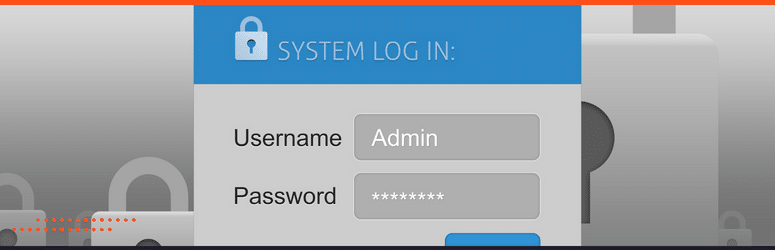
Selecting a secure hosting provider is paramount safeguarding your WordPress site from to protect your WordPress site from potential threats. Here are a few considerations to keep in mind while making this crucial decision:
- Security Measures: Opt for a hosting provider that offers robust security features, including firewalls, DDoS protection, SSL certificates, and malware scanning. These features can significantly enhance your site’s security.
- Reliability: Check the provider’s uptime guarantee. A reliable hosting provider should maintain an uptime record of 99.9%, ensuring your site is accessible to users.
- Backup and Recovery: Ensure the hosting provider offers regular backup and recovery services. In case of a security breach or technical error, this feature allows you to restore your site to its previously functioning state.
- Customer Support: Look for a provider that offers excellent customer service, preferably 24/7. In case of any issue, quick and effective support can be invaluable.
- Reputation and Reviews: Lastly, consider the reputation of the hosting provider. Online reviews and ratings can provide insights into the provider’s reliability and performance.
A secure hosting provider offers a strong foundation for your WordPress site and complements your security measures.
You can significantly enhance your site’s security, reliability, and performance by carefully choosing.
Assessing Infrastructure and Certifications for WordPress Website Security
Choosing a WordPress hosting provider with a solid infrastructure and recognized certifications can greatly enhance your website’s security. Consider the following points when assessing infrastructure and certifications:
- Server Infrastructure: Look for a hosting provider with an up-to-date server infrastructure. This includes using the latest versions of PHP, MySQL, and Apache, which commonly host WordPress sites. Updated servers often have stronger security measures and are less prone to vulnerabilities.
- Data Centers: The physical security of a hosting provider’s data centers is crucial. Features such as biometric access controls, constant video surveillance, and onsite staff can help protect the servers where your website data is stored from physical threats.
- SSL/TLS Certificates: Ensure the hosting provider offers SSL/TLS certificates. These certificates encrypt data between the user’s browser and the website, protecting it from being intercepted and read by attackers.
- ISO Certification: If your hosting provider has ISO 27001 certification, it shows they have robust information security management systems. This is an internationally recognized standard for information security that ensures the provider is committed to continually improving their security measures.
- PCI DSS Compliance: If your WordPress site processes credit card transactions, ensure your hosting provider complies with the Payment Card Industry Data Security Standard (PCI DSS). This compliance ensures that credit card data is stored, processed, and transmitted securely, reducing the risk of data breaches and fraudulent activities.
By assessing the hosting provider’s infrastructure and certifications, you position your WordPress website for heightened security, reducing the risk of attacks and ensuring a safer environment for your users.
Understanding SLAs: Uptime and Response Guarantees for WordPress Websites
Service Level Agreements (SLA) are essential components of any hosting service. Regarding WordPress hosting, the SLA should cover uptime and response guarantees to ensure your website delivers a seamless user experience.
- Uptime: Uptime Guarantee is when the servers hosting your WordPress site are up and running. The industry standard for this is 99.9%, which means your website should ideally be accessible 99.9% of the time. Any downtime can significantly impact your website’s user experience and brand reputation.
- Response Time: This is the time it takes for the server to respond to a request, such as loading a webpage. A lower response time means faster load times, crucial for maintaining user engagement and reducing bounce rates. The hosting provider should guarantee a certain level of performance to ensure your website remains responsive and efficient.
- Remedy Provisions: The SLA should outline the remedies available if the hosting provider fails to meet the uptime or response time guarantees. This could be in service credits or even the option to terminate the agreement without penalty.
- Reporting and Monitoring: The hosting providers should offer tools or reports that allow you to monitor these metrics. This transparency helps ensure you get the service you’ve signed up for.
Understanding the SLAs of your WordPress hosting provider can help you make an informed decision, ensuring your website remains accessible and responsive, delivering a consistent and high-quality experience to your users.
Price vs. Value: Balancing Cost and WordPress Site Security
Regarding WordPress hosting, the cost is an essential factor to consider, but it should not compromise the security of your website. That’s where the balance between price and value comes into play.
- Affordable Hosting: While opting for cheaper hosting plans may be tempting, they often lack essential security features and may have limited support, leaving your site vulnerable to attacks.
- Mid-Range Hosting: Mid-range hosting plans usually offer a good balance between cost and value. They have robust security measures, reliable uptime, good customer support, and solid server infrastructure.
- Premium Hosting: Premium hosting plans, while costlier, provide the highest security, performance, and support. They are typically equipped with advanced security features, superior customer support, and cutting-edge server technologies.
Evaluate your needs and budget carefully. The goal is to find a hosting provider that offers the best value for your money – a balance of cost and security.
Security is an investment, not an expense. A secure website not only helps in building trust among users but also protects your brand reputation. The initial cost might seem high, but the value it brings in the long run is worth the investment.
The Extra Mile: Beyond Traditional WordPress Security Measures
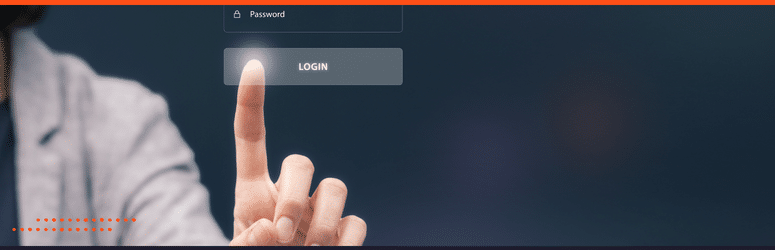
While traditional security measures provide a solid foundation for protecting your WordPress site, additional steps can further fortify your website against potential threats. These measures may require more time and resources, but their benefits outweigh the costs.
- Regular Updates: Keep your WordPress core, themes, and plugins regularly updated. Developers often release updates to patch vulnerabilities and improve functionality. Ignoring these updates could expose your site to risks.
- Security Plugins: Consider using security plugins that provide a comprehensive range of features, from firewall protection and malware scanning to spam protection. Plugins such as Sucuri, Wordfence, and iThemes Security are popular among WordPress users.
- Two-Factor Authentication (2FA): Implementing 2FA adds an extra layer of security by requiring users to verify their identity twice before gaining access.
- Regular Backups: Regular backups ensure you have a recent version of your website to restore in case of a mishap. It’s recommended to store these backups offsite for added safety.
- Security Audits: Regularly audit your website for vulnerabilities. This proactive approach helps identify and fix potential loopholes before they’re exploited.
Going the extra mile with these measures can greatly enhance the security of your WordPress site, providing peace of mind and safeguarding your online presence in the long run. Remember, the more layers of security you add to protect your website, the harder it becomes for attackers to breach it.
AI and Hosting Security: Predictive Safeguards for WordPress Sites

Artificial Intelligence (AI) is reshaping the landscape of WordPress site security, offering predictive safeguards that help in proactive threat detection and prevention.
- Machine Learning Models: AI-powered hosting security solutions employ machine learning models to learn from historical data patterns and identify unusual activities indicative of potential threats. These models can predict and prevent possible attacks, enhancing the overall security of your WordPress site.
- Automatic Threat Detection: AI tools can automatically detect and neutralize threats before they harm your site. They monitor and analyze user behavior and server interactions in real-time, enabling immediate response to suspicious activities.
- Advanced Malware Scanning: AI-driven security tools can perform advanced malware scanning with enhanced accuracy and efficiency. They can identify known and emerging malware strains thanks to their self-learning capabilities.
- Spam Protection: AI can also improve spam protection by learning to differentiate between legitimate and spam messages. This reduces the risk of phishing attacks and prevents your site from becoming a source of spam.
Incorporating AI into your WordPress site security strategy can add extra protection, predicting potential threats and enabling swift action. As AI technologies evolve, they’ll be key in securing WordPress hosting environments, ensuring your site remains safe, secure, and trustworthy.
CDNs: Speed, Security, and WordPress Websites

A Content Delivery Network (CDN) can play a vital role in enhancing the speed and security of your WordPress website.
- Improved Site Speed: A CDN delivers your site content to users from the nearest server, reducing latency and improving site speed. This can significantly enhance user experience and boost your website’s search engine ranking.
- Enhanced Security: By distributing your website’s traffic across multiple servers, a CDN can help mitigate the impact of a Distributed Denial of Service (DDoS) attack. Additionally, many CDNs offer security features such as SSL support, secure token blocking, and rate limiting, which can further bolster your site’s security.
- Scalability: A CDN allows you to seamlessly handle traffic spikes and heavy loads, making it easier to scale your website as your audience grows.
Implementing a CDN is especially beneficial if your WordPress website has a broad geographical audience, as it ensures that all your visitors enjoy fast, secure, and reliable access to your content, regardless of their location. It’s an investment that can deliver significant returns through improved user engagement and higher visitor retention rates.
Staging Environments: Testing WordPress Site Changes Safely
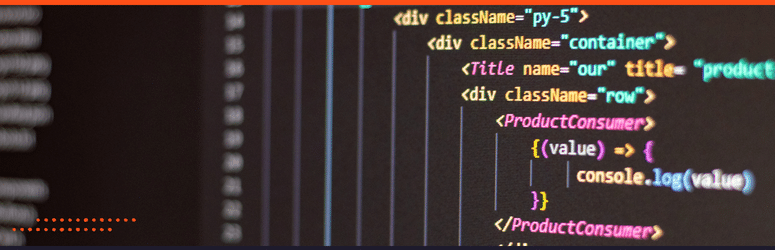
A staging environment represents a clone of your live WordPress website where you can test any changes or updates before implementing them on your main site. This is an invaluable tool in a developer’s arsenal as it mitigates potential risks associated with website modifications.
- Risk Mitigation: Implementing changes directly to your live site can lead to unexpected issues or downtime. A staging environment allows you to isolate these potential problems, ensuring your live site remains unaffected.
- Ease of Testing: Testing new features, updates, themes, or plugins becomes significantly easier with a staging environment. It provides you a sandbox to freely experiment without fear of breaking your live site.
- Performance Optimization: Staging environments enable you to optimize new features or updates for performance and resolve any issues before these changes go live.
- Seamless User Experience: By testing and tweaking in the staging environment first, you can ensure that your site’s users have a seamless experience, even when major changes are implemented.
Incorporating a staging environment into your WordPress management strategy is a best practice that can save you from many potential issues, thus safeguarding your site’s performance and your audience’s user experience.
The Continuously Evolving Landscape of WordPress Security
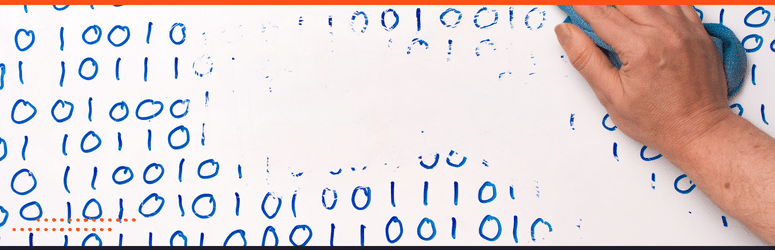
WordPress security is dynamic, continually adapting to new threats and technological advancements. As cyber threats become more sophisticated, so must the defenses employed to safeguard WordPress sites.
- Adaptive Security Measures: WordPress regularly updates its core software to address vulnerabilities, introducing newer, more robust security features. These updates serve as the first line of defense against potential threats, and as such, maintaining your WordPress site up-to-date is crucial.
- Security Plugins: An array of security plugins are available to enhance the safety of your WordPress site. These tools can offer additional features such as firewalls, IP blocking, and scheduled security scans, fine-tuning your site’s defense against cyber threats.
- Cybersecurity Awareness: Education is an essential factor in improving WordPress security. By staying informed about the latest cyber threats and best practices for online security, WordPress site owners can make proactive decisions to protect their digital assets.
- The Role of SSL: SSL (Secure Socket Layer) certificates are becoming increasingly vital, encrypting data in transit and authenticating your website’s identity. This secures the data exchange between users and your site, boosts your SEO ranking, and builds user trust.
The evolution of WordPress security underscores the need for constant vigilance and proactive measures. It is an ongoing journey of improvement and adaptation to stay one step ahead of potential threats while ensuring the best user experience possible.
Proactive Measures: The Key to Secure WordPress Hosting

Ensuring the security of your WordPress hosting is an ongoing process that requires proactive measures. These measures should include regularly updating your WordPress core, themes, and plugins to patch potential vulnerabilities.
- Strong Passwords and User Permissions: Using strong, unique passwords for all user accounts is essential. It’s also crucial to manage user permissions carefully, granting access only as needed to minimize potential security risks.
- Regular Backups: Regular backups of your entire WordPress site provide a safety net, enabling you to restore your site quickly and efficiently in case of any security incidents or data loss.
- Security Plugins: Utilizing WordPress security plugins can provide additional protection. They offer malware scanning, firewalls, login security, and spam protection.
- Managed WordPress Hosting: Opting for managed WordPress hosting can also enhance security. These services typically offer advanced security features, including automatic updates, regular site backups, and dedicated security support.
The key to secure WordPress hosting lies in being proactive rather than reactive. By implementing these measures, you can significantly enhance the security of your WordPress site, providing a safe and reliable online presence for your audience.
Encouraging Continuous Learning for Secure WordPress Websites

In the world of WordPress security, continuous learning and adaptation are paramount.
As threats evolve, so should our understanding and response. Regular learning activities – like attending webinars, reading security blogs, participating in online forums, and subscribing to security newsletters – can keep you updated with the latest trends, threats, and mitigation techniques.
Understanding the importance of regular system updates, the proper use of plugins and themes, the necessity of strong passwords, and the role of user permissions can make a big difference in your website’s security.
Additionally, becoming familiar with the basics of SSL certificates, firewalls, and IP blocking can provide you with the tools to protect your WordPress site further.
In cybersecurity, knowledge is your strongest weapon. Continuous learning and adaptation are not just options; they are necessities in maintaining and enhancing the security of your WordPress website.
Resources
While maintaining the security of your WordPress site can seem daunting, numerous resources are available to assist you. Here are some suggested tools and resources that can help enhance your knowledge and skillset in WordPress security:
Wordfence Blog: Wordfence is a popular WordPress security plugin. Their blog features regular articles on WordPress security issues, offering timely advice and insights into emerging threats. Visit Wordfence Blog
iThemes Security Pro Plugin: This WordPress security plugin provides various tools to secure and protect your WordPress site. Download iThemes Security Pro
WPBeginner: WPBeginner offers a wealth of tutorials, guides, and tips for WordPress users, including articles on enhancing WordPress security. Visit WPBeginner
Sucuri Security Plugin: Sucuri provides a free WordPress security plugin with various security features, including firewall, malware scanning, and blacklist monitoring. Download Sucuri Plugin
WebARX Security Platform: WebARX provides a comprehensive website security platform, including WordPress. It offers advanced security features and options. Visit WebARX
Continuous learning and appropriate tools are crucial to maintaining your WordPress site’s security.
Secure Hosting and WordPress: Recommended Reading and Tools
To further enhance your understanding of WordPress security, we recommend diving into the following resources and tools:
- WordPress Security Handbook: This comprehensive guide offers detailed insights into the core principles of WordPress security and provides practical steps for enhancing the security of your site.
- UpdraftPlus Plugin: This WordPress backup plugin can automatically back up your website, providing an extra layer of protection against data loss and security breaches.
- Smashing Magazine: Smashing Magazine offers numerous articles on WordPress security, including in-depth tutorials and the latest news on cyber threats.
- WP Security Ninja Plugin: This plugin performs over 50 security tests to identify vulnerabilities in your WordPress site and offers suggestions for improvements.
- Google’s Webmaster Guidelines: These guidelines from Google offer insights into best practices for website security, which are relevant for WordPress site owners.
- BulletProof Security Plugin: This plugin offers many security features, including login security, database backups, anti-spam, and firewalls.
Remember, the safety of your WordPress site relies on continuous learning and effective security tools. By actively staying updated and implementing the recommended measures, you can substantially enhance the security of your WordPressmanysite.