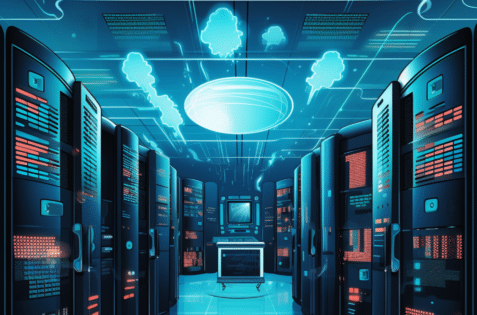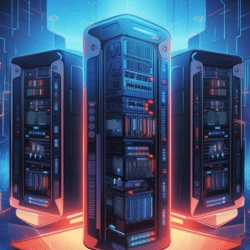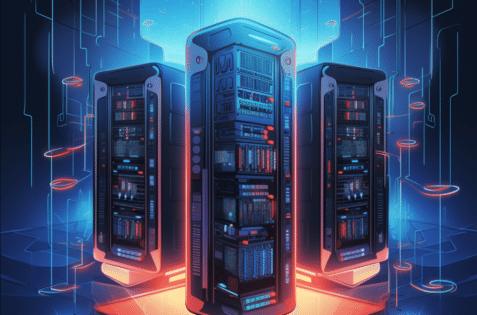Introduction
In today’s digital age, the importance of secure WordPress hosting cannot be overstated. As the backbone of over 40% of all websites globally, WordPress is a significant target for cyber-attacks, necessitating robust hosting security measures.
Secure hosting protects your website from many potential threats, including malware, Denial-of-Service (DoS) attacks, and unauthorized data access. A secure WordPress hosting provider not only ensures the safety of your site’s data but also contributes substantially to your website’s overall performance, load times, and SEO rankings.
Therefore, investing in secure WordPress hosting is a critical step towards fortifying your online presence, safeguarding your digital assets and data, and ensuring a seamless user experience.
Threats Facing WordPress Websites

WordPress websites, while incredibly versatile and popular, face many potential threats that can compromise their security and functionality. These risks include:
- Malware Attacks: Malware, a portmanteau of ‘malicious software,’ is designed to infiltrate and damage websites without the owner’s consent. WordPress sites are often targeted with specific malware that can harm their functionality and steal sensitive data.
- Brute Force Attacks: This involves hackers attempting to access your website by guessing your login details. If successful, they can take control of your site, alter its content, and even lock you out.
- SQL Injection: This involves an attacker exploiting a website’s database, typically by manipulating the site’s SQL queries.
- Cross-Site Scripting (XSS): This type of attack involves injecting malicious scripts into websites viewed by users. When a user visits a site infected with such scripts, the script is executed and can lead to data theft or other harmful outcomes.
- Denial of Service (DoS) Attacks: In a DoS attack, the attacker overloads the website’s server with traffic, rendering it unavailable to users.
- Unauthorized Data Access: This covers a broad range of attacks where hackers gain unauthorized access to sensitive user data stored on the website.
Recognizing these threats is the first step towards understanding the importance and value of secure WordPress hosting.
The Core Concepts of WordPress Security

WordPress security is a multi-faceted discipline that includes several core concepts to ensure the integrity, confidentiality, and availability of your site and its data.
- Regular Updates: WordPress releases updates that fix known vulnerabilities, improve functionality, and enhance performance. Keeping your WordPress core, themes, and plugins updated is critical for maintaining a secure website.
- Strong Passwords and User Permissions: Implementing strong passwords and correctly managing user permissions are fundamental to preventing unauthorized access. Using a password manager can help generate and store complex passwords while assigning user roles restricts access based on necessity.
- Firewalls and Security Plugins: Implementing a robust firewall helps protect your site from malicious traffic and brute force attacks. Similarly, security plugins can add an extra layer of protection against malware, spam, and other threats by regularly scanning your site and implementing preventive measures.
- Secure Sockets Layer (SSL): SSL is a protocol that encrypts data between a user’s browser and your website, ensuring data integrity and confidentiality. An SSL certificate protects sensitive data like login credentials and customer information.
- Backup and Recovery: Regular backups are a safety net, ensuring you can restore your website quickly in case of a security breach or data loss. Additionally, having a disaster recovery plan in place speeds up the recovery process and minimizes downtime.
- Website Monitoring: Continuous monitoring of your website can help identify potential threats or suspicious activity, enabling you to take prompt action before significant damage occurs.
Understanding and implementing these core concepts is crucial for maintaining a secure WordPress environment and can significantly enhance your website’s resilience against cyber-attacks.
Understanding WordPress Site Vulnerabilities
The vulnerabilities of WordPress sites echo the threats they face. These vulnerabilities often arise from outdated themes or plugins, weak passwords, lack of user restrictions, and failure to implement necessary security measures. Common vulnerabilities include:
- Outdated WordPress Core, Themes, and Plugins: Outdated versions of WordPress core, themes, or plugins often contain vulnerabilities that hackers can exploit. Regular updates are crucial to patch these vulnerabilities and keep your site secure.
- Weak Passwords and User Permissions: Weak passwords can be easily guessed or cracked, making your site an easy target. Additionally, not correctly managing user permissions can grant unauthorized users access to sensitive areas of your site.
- Inadequate Firewall and Security Measures: Without a robust firewall and comprehensive security plugins, your website is exposed to many threats. These measures guard against malware, spam, brute force attacks, and other malicious traffic.
- Lack of SSL Certificate: Without an SSL certificate, the data exchanged between your website and your users is not encrypted, making it susceptible to interception and misuse.
- Poor Backup and Recovery Plans: Without regular backups and a viable recovery plan, any security breach or data loss could result in prolonged downtime and significant data loss.
- Insufficient Website Monitoring: Without regular and detailed website monitoring, potential threats or suspicious activities may go unnoticed until it’s too late.
Understanding these vulnerabilities allows you to take the necessary steps to address them, thus fortifying your WordPress site against potential cyber-attacks.
Why Secure WordPress Hosting is a Frontline Defense
Secure WordPress hosting serves as the frontline defense against the numerous threats and vulnerabilities your website might face. It provides an environment where security measures are proactively enforced and regularly updated to prevent emerging threats. A secure hosting environment can mitigate the risk of attacks, including malware, brute force attacks, SQL injections, and more.
Beyond the fundamental security measures, secure hosting also provides additional layers of protection such as intrusion detection systems, malware scanning, and automated backups. These features not only help in preventing attacks but also ensure quick recovery in case of a security breach.
Furthermore, secure WordPress hosting enforces strong passwords, manages user permissions effectively, and regularly updates core WordPress files and plugins, removing potential vulnerabilities. It also ensures using SSL certificates for encrypting data exchange and maintains continuous website monitoring to detect suspicious activity.
In essence, secure WordPress hosting is not just about making your site secure. Still, it’s about creating a secure ecosystem that allows your website to operate and evolve safely, ensuring the integrity, confidentiality, and availability of your data. Therefore, investing in secure WordPress hosting is a key step in safeguarding your WordPress website against cyber threats.
Why Secure WordPress Hosting Matters
Compromised WordPress website security can indeed have severe and far-reaching consequences. It’s essential to safeguard your website against these potential risks to protect your business and brand reputation. Here are some of the critical consequences of compromised security:
- Data Breaches: Unauthorized access to sensitive data, such as customer information and financial records, can lead to data breaches. This can result in data theft, identity theft, and financial loss for both your business and your customers.
- Website Defacement: Hackers may deface your website, replacing your content with malicious or inappropriate content. This can damage your brand’s image and credibility.
- Downtime: Security breaches can lead to website downtime, making your site inaccessible to users. This can disrupt your business operations and lead to revenue losses.
- Loss of Trust: Customers may lose trust in your brand if they perceive your website as insecure. This can lead to a drop in website traffic, reduced conversions, and, ultimately, decreased revenue.
- Recovery Costs: Recovering from a cyber-attack can be expensive. It may involve hiring security experts, conducting forensic analyses, restoring your website, and implementing stronger security measures.
- Legal Consequences: Depending on your location and the nature of the breach, you may be subject to legal consequences for failing to protect customer data in compliance with data protection laws and regulations.
Given these potential consequences, investing in robust WordPress website security is essential for the long-term success and sustainability of your online presence and business.
How Hosting Plays a Pivotal Role in Safeguarding Your Site
The choice of hosting significantly influences the security of your WordPress website. A reputable and secure hosting provider takes a proactive approach to security, implementing rigorous measures that shield your site from potential cyber threats. This includes using advanced firewalls, intrusion detection systems, and malware scanning tools to prevent and detect threats.
Secure hosting services also prioritize regular WordPress core updates, themes, and plugins to patch any identified vulnerabilities. They typically offer SSL certificates to ensure encrypted data transmission between your website and your users, safeguarding sensitive information from potential interception.
Moreover, effective hosting services establish stringent user permission management and enforce strong passwords, minimizing the risk of unauthorized access. Most importantly, they provide regular backup services and robust recovery plans, ensuring that your website can be swiftly restored in case of a breach or data loss.
In the scenario where a threat does penetrate, secure hosting providers offer immediate and comprehensive technical support, working diligently to identify and eliminate the threat, restore your site, and strengthen the security posture to prevent future attacks.
In summary, the role of hosting in safeguarding your site is paramount. By choosing a secure and reliable hosting provider, you are investing in the resilience of your WordPress website, protecting your business from the devastating consequences of cyber threats, and preserving the trust and confidence of your customers.
Delving into Secure WordPress Hosting Features
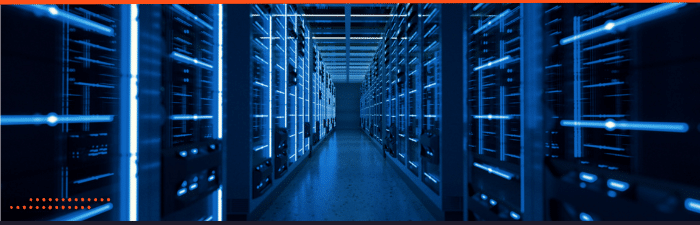
The Anatomy of Secure WordPress Hosting
Secure WordPress hosting is characterized by a comprehensive set of features designed to fortify your website against cyber threats.
At the heart of secure hosting is an impenetrable firewall, acting as the first defense against intrusions. This firewall is regularly updated to counter evolving threats and is coupled with an intrusion detection system that monitors suspicious activity on your site.
Beyond this, secure WordPress hosting includes robust malware scanning capabilities, continually checking for and eliminating harmful software before it can inflict damage. Automatic updates are another crucial feature, keeping your WordPress core, plugins, and themes current and free from known vulnerabilities.
Additionally, Secure Socket Layer (SSL) certificates are typically included to ensure encrypted data transmission and protect sensitive user information from being intercepted. User permission management and mandatory strong passwords further restrict unauthorized access to your WordPress website.
But secure hosting doesn’t just focus on prevention. Regular backup services and robust recovery plans are standard, enabling swift restoration of your site in case of a breach or data loss.
In essence, the anatomy of secure WordPress hosting is a multi-layered structure, offering an all-encompassing shield that meets cyber threats head-on, protecting your website, business, and, most importantly, your users.
Automated Backups and Their Importance
Automated backups are indeed a critical component of secure WordPress hosting. They serve as a safety net, allowing you to recover your website’s data and content in the event of data loss or a security breach. Here are some key reasons why automated backups are essential:
- Data Protection: Automated backups ensure that your website’s data, including content, databases, and settings, is regularly saved and can be restored if it’s ever compromised, corrupted, or lost.
- Time and Cost Savings: Without automated backups, recovering a hacked or compromised website can be a time-consuming and costly process. Automated backups streamline the recovery process and minimize downtime.
- Consistency: Automated backups are generated at regular intervals, eliminating the possibility of human error or forgetfulness. This ensures that your backups are up-to-date and consistent.
- Peace of Mind: Knowing that your website’s data is regularly backed up provides peace of mind, especially in a digital landscape where security threats are prevalent.
- Protection Against Human Error: Besides security threats, human errors can lead to data loss. Automated backups serve as a safeguard against accidental data deletions or changes.
- Compliance: In some industries and regions, compliance regulations require regular data backups. Automated backups help you meet these requirements.
Overall, automated backups are a fundamental aspect of a comprehensive cybersecurity strategy and are a key feature to look for when choosing a secure WordPress hosting provider. They provide an extra layer of protection and ensure your website’s data remains safe and recoverable.
SSL Certificates: The First Line of Defense
SSL (Secure Socket Layer) certificates are a crucial element of secure WordPress hosting, and they play a significant role in ensuring the security and trustworthiness of your website. Here are some key reasons why SSL certificates are essential:
- Data Encryption: SSL certificates encrypt data transmitted between your website and visitors. This encryption makes it extremely difficult for malicious actors to intercept and decipher the data, protecting sensitive information such as login credentials and personal details.
- User Trust: SSL certificates provide visual cues in web browsers, such as the padlock symbol or a green address bar, indicating the secure connection. These visual indicators build trust with your website’s visitors and assure them that their data is safe.
- SEO Benefits: Search engines like Google prioritize secure websites with SSL certificates in their search results. An SSL certificate can positively impact your website’s search engine rankings, improving its visibility and traffic.
- Protection Against Phishing: SSL certificates help prevent phishing attacks. When users see that a website has a valid SSL certificate, they are less likely to fall victim to phishing scams that often use fake or unsecured sites.
- Compliance: In many industries and regions, data protection regulations require SSL certificates to safeguard user data. Compliance with these regulations is essential for businesses that handle sensitive information.
- Enhanced Reputation: A secure website with an SSL certificate is seen as more reputable and trustworthy. This can increase customer confidence, better user experiences, and higher conversion rates.
Incorporating SSL certificates into your website security strategy is a proactive and necessary step. Many hosting providers offer SSL certificates as part of their hosting packages, making it accessible and convenient to implement this critical security measure. Ultimately, SSL certificates are a fundamental component of securing your online presence and protecting both your website and your users from potential cyber threats.
WordPress Site Hardening Techniques

Implementing security hardening techniques on your WordPress website is a crucial step in enhancing its overall security posture. Here’s a summary of some of the key techniques you mentioned:
- Regular Updates: Keeping your WordPress core, themes, and plugins up to date is essential to patch known vulnerabilities. Outdated software is a common entry point for attackers.
- Remove Unused Themes and Plugins: Unused themes and plugins can introduce security risks. Remove any that you no longer need to reduce potential attack vectors.
- Limit Login Attempts: Implementing login attempt limits helps protect your site against brute force attacks, where attackers attempt to guess login credentials through repeated attempts.
- Two-Factor Authentication (2FA): Enabling 2FA adds an extra layer of security by requiring users to provide a second form of verification, such as a one-time code sent to their mobile device, in addition to their password.
- File Permissions: Carefully manage file permissions to ensure only authorized users can access and modify files. Restrict write access to essential directories and files.
- Disable File Editing: Disabling file editing within the WordPress dashboard prevents potential code alterations if an attacker gains access to your admin account.
- Unique Database Prefix: Changing the default database table prefix from “wp_” to something unique adds another layer of security, making it more challenging for attackers to execute SQL injection attacks.
- Security Plugins: Consider using security plugins specifically designed to enhance the security of your WordPress website. These plugins often provide additional features and monitoring to protect against various threats.
- Regular Backups: While not mentioned, maintaining regular backups of your WordPress site is crucial. In a security breach, having a clean backup to restore from can be a lifesaver.
- Security Monitoring: Implement continuous security monitoring to detect and respond to threats in real time. Many security plugins and services offer this capability.
By combining secure hosting with these hardening techniques, you create a layered defense that significantly reduces the risk of security breaches and protects your valuable digital assets. It’s essential to view website security as an ongoing process and stay vigilant to emerging threats and vulnerabilities.
Role of Secure WordPress Hosting in Site Hardening
Secure WordPress hosting is crucial for site hardening. It forms the foundation of your website’s security strategy. While many hardening techniques involve making changes directly within WordPress, like managing file permissions, limiting login attempts, and updating core software, themes, and plugins, secure hosting is equally important. Your hosting provider plays a pivotal role in your website’s security. They handle vital aspects like firewall protection, intrusion detection, malware scanning, and SSL certificates.
In a security incident, your hosting provider’s backup and recovery services can be a lifesaver. They can quickly and efficiently restore your site to its pre-incident state. Secure hosting providers often offer software that automates many hardening tasks, further strengthening your website’s defenses. In essence, secure WordPress hosting isn’t just a supplement to WordPress site hardening—it’s an integral part.
Advanced Security Protocols in Hosting
Advanced security protocols in hosting elevate cybersecurity measures to a higher level, creating a formidable defense against cyber threats.
These protocols encompass Distributed Denial of Service (DDoS) protection and Web Application Firewalls (WAF). DDoS protection is instrumental in mitigating attacks that aim to overwhelm your site with traffic, ensuring its continuous availability.
Web Application Firewalls, on the other hand, actively monitor and filter incoming traffic, preemptively blocking malicious requests before they can harm your website. Some hosting providers also employ Intrusion Prevention Systems (IPS) and Intrusion Detection Systems (IDS). These systems keep a vigilant eye on suspicious activities and swiftly block potential threats. This added layer of protection helps detect and manage threats, often preventing significant damage.
In summary, advanced security protocols form a vital component of secure hosting. They offer comprehensive protection for your website, safeguarding your business reputation and earning customer trust.
User Access and Security Implications

Managing user access is a crucial aspect of maintaining a secure WordPress site. Granting access rights indiscriminately or failing to revoke them when no longer needed can expose your website to unnecessary risks.
The Principle of Least Privilege (POLP) should guide user access management—this means users should only have the level of access necessary to fulfill their tasks, no more, no less. WordPress provides different user roles, such as administrators, editors, authors, and subscribers, each with varying degrees of access. Administrators have the highest level of access, while subscribers have the least.
Each user role comes with its security implications. For instance, an administrator with malicious intent or whose account gets compromised can inflict significant damage due to their high-level privileges. Therefore, administrator access should be limited to only a few trusted individuals. Other users should be assigned roles that offer the minimum privileges they need to function effectively.
Furthermore, strong password policies and two-factor authentication (2FA) should be mandatory for all users, as these measures significantly reduce the risk of account compromise. Regular audits of user accounts can help identify any inactive accounts or unnecessary access privileges that should be revoked. By effectively managing user access, you reduce the potential attack surface, enhancing your WordPress site’s overall security.
Importance of Restricted Access in WordPress Security
Restricted access forms the crux of a comprehensive WordPress security approach. It helps minimize potential risks associated with unauthorized access or misuse of privileged accounts.
By implementing strict access control measures, you can significantly reduce the potential avenues cybercriminals might exploit to access your site. For instance, limiting access to the WordPress admin dashboard and other critical sections of your site can prevent unauthorized modifications that could lead to functional issues or security vulnerabilities.
Moreover, access to sensitive directories and files should be restricted to prevent any potential information leakage or unauthorized modification. Wherever necessary, IP-based restrictions may also be implemented to ensure that only trusted individuals can access certain parts of the site.
To enhance this further, maintaining a strict policy on who can upload files can reduce the risk of malicious file uploads. By tightly controlling and monitoring access to your WordPress site, you can proactively thwart many common attack paths, thereby enhancing the overall security posture.
Two-Factor Authentication and WordPress Websites
Two-factor authentication (2FA) is a significant enhancement to the security of WordPress websites. It introduces an additional layer of protection to the login process, requiring users to provide two distinct forms of identification before gaining access.
The first form typically involves a username and password combination. The second form of authentication varies and can include something the user possesses, like a mobile device or a smart card, or something biometric, such as fingerprint or voice recognition. With 2FA in place, even if a malicious actor obtains a user’s password, they cannot access the account without the second form of authentication.
This robust security measure deters various cyberattacks, including brute force attacks, phishing attempts, and keylogging. Furthermore, several WordPress plugins simplify the integration of 2FA into your website, ensuring improved security without significantly affecting the user experience.
As a result, 2FA is a critical component in the security toolkit of any WordPress website, serving as an essential barrier against unauthorized access.
Updates, Patches, and Their Significance
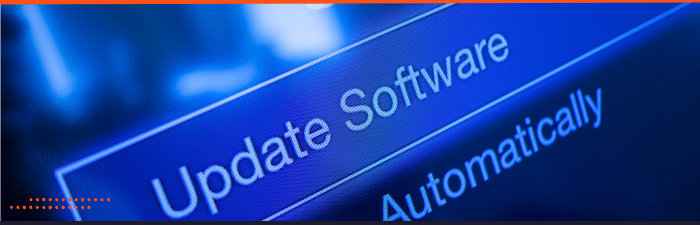
Staying updated with the latest versions of WordPress, themes, and plugins is crucial for maintaining a secure website. These updates often include security patches that address vulnerabilities identified in previous versions. Neglecting updates can expose your site to known threats, making it an attractive target for malicious actors who exploit these vulnerabilities.
Patches, in essence, are software updates designed to fix specific problems or security vulnerabilities in a software program. They enhance the software’s functionality, improve security, and bolster resistance against potential cyberattacks. By regularly installing updates and patches, you ensure that your website is equipped with the most up-to-date security measures.
Additionally, enabling automated updates for WordPress Core, themes, and plugins can help ensure you don’t miss critical improvements. The importance of updates and patches cannot be emphasized enough—they form a fundamental component of a robust defense against the ever-evolving landscape of cyber threats.
Staying Updated: A Crucial Aspect of WordPress Security
Staying current with updates isn’t optional; it’s a critical requirement for WordPress security. Each update not only introduces new features or enhances existing ones but often includes essential security improvements. These improvements can range from patches that address known vulnerabilities to more robust defenses against emerging threats.
Failure to apply these updates essentially invites cybercriminals to exploit known weaknesses in your system. Similarly, outdated plugins and themes can serve as common entry points for attacks and should be regularly updated. It’s important to remember that cyber threats constantly evolve, so your defense system must stay on par with or ahead of them to effectively thwart potential risks.
Consider using a managed WordPress hosting service that handles updates automatically, or set up automatic updates wherever possible. Additionally, maintaining regular backups of your content can safeguard you, allowing you to restore your website to a previous state if an update causes any issues. Indeed, a proactive commitment to staying updated is a cornerstone of any robust WordPress security strategy.
Patch Management in Secure WordPress Hosting
Patch management is a crucial element of secure WordPress hosting, involving the systematic update and deployment of patches, which are code changes designed to correct security vulnerabilities and enhance functionality.
Effective patch management requires a proactive and well-organized approach, as it’s not just about applying patches. It encompasses tasks such as tracking available patches, prioritizing them based on their relevance and potential impact, testing them to ensure they won’t disrupt system functionality, and finally, deploying them.
If you’re using a hosting provider with managed services, they may handle patch management on your behalf. They will ensure that your WordPress site receives the latest patches as soon as they become available and have been tested. This proactive approach can significantly reduce the window of opportunity for cybercriminals to exploit any vulnerabilities.
As part of your patch management strategy, it’s also crucial to maintain a website backup before applying patches. This precaution allows you to revert your site to its previous state if an update causes issues. Ultimately, robust patch management plays a fundamental role in enhancing the overall security of your WordPress site.
Monitoring and Threat Detection

Effective monitoring and threat detection are vital components of WordPress security. Monitoring involves the ongoing and systematic website examination for abnormal activities or potential threats. This includes keeping a watchful eye on website traffic, login attempts, file changes, and other activities that could indicate a security risk. Automated tools can assist in tracking these aspects and sending alerts when suspicious activity is detected.
Threat detection focuses on identifying potential threats and vulnerabilities on your website that hackers could exploit. This might involve scanning for malware, detecting brute-force attacks, and identifying outdated or vulnerable plugins or themes. It’s advisable to integrate a WordPress security plugin capable of performing these functions, as it can provide real-time monitoring and threat detection, allowing for an immediate response to any identified threats.
Additionally, regularly scheduled security audits can prove beneficial in detecting and addressing potential vulnerabilities before they can be exploited. Ultimately, monitoring and threat detection are essential elements of proactive WordPress security, enabling issues to be identified and addressed before they can lead to significant damage.
Real-Time Monitoring for WordPress Websites
Real-time monitoring is a critical security layer for WordPress websites, offering instant detection and reporting of potential threats or suspicious activities. This proactive security approach relies on automated tools that continuously scan and monitor your site, identifying unusual patterns that may indicate a breach or attempted hack. It allows for immediate action, reducing the time attackers have to exploit vulnerabilities.
Real-time monitoring encompasses various aspects, including website traffic, tracking login attempts, detecting file changes, and scanning for malware. To implement real-time monitoring, consider using a reliable WordPress security plugin. These plugins offer comprehensive and ongoing surveillance, sending real-time alerts when security threats are detected. This empowers website owners to respond quickly and decisively, addressing potential security issues promptly and ensuring that your WordPress site remains secure and trustworthy.
Dealing with Breaches: Rapid Response Mechanisms
In the unfortunate event of a security breach, having a swift response mechanism in place is of utmost importance. This involves an immediate and well-coordinated strategy to identify, contain, and eliminate threats.
Firstly, isolate the affected systems to prevent the breach from spreading and protect unaffected areas. Next, involve your IT team or cybersecurity service provider to investigate the source and nature of the breach, documenting each action for future audit purposes. Once you’ve identified the breach source, take steps to rectify the vulnerability. This may include applying security patches or updating vulnerable plugins.
Simultaneously, it’s crucial to communicate transparently about the incident with your stakeholders, adhering to any legal obligations related to data breaches. Additionally, ensure the secure restoration of services while maintaining vigilance to prevent future incidents.
It’s important to remember that a rapid response mechanism is not just a reactive measure; it’s an ongoing commitment to learning from incidents, adapting security measures, and continuously improving the security of your WordPress site.
Choosing the Right Secure WordPress Hosting Provider

Choosing the right Secure WordPress Hosting Provider is a crucial part of maintaining a secure WordPress site. When making your selection, consider several key factors:
- Comprehensive Security Package: Ensure the provider offers a complete security package with features like SSL certificates, daily backups, real-time monitoring, and automated threat detection. A well-rounded security package is essential for safeguarding your website from many threats.
- Patch Management: Inquire about the provider’s patch management system. It should be robust and efficient, promptly addressing vulnerabilities with the latest patches.
- Security Response Mechanism: The hosting provider should have a reliable and fast response mechanism for potential security breaches. This ensures that any security incidents are handled swiftly and effectively.
- Reputation and Customer Reviews: Consider the hosting provider’s reputation and customer reviews. These can provide valuable insights into their reliability and customer service. A secure WordPress hosting provider should offer top-tier security features and excellent customer support to assist you in times of need.
Remember, choosing the right hosting provider forms the foundation of your WordPress site’s security, making this decision a crucial one for your website’s overall safety and performance.
Key Factors to Consider for Optimal WordPress Security
You must consider several factors to ensure optimal security for your WordPress website. These are not limited to but include the following:
- Strong Authentication Measures: Implement strong password policies and consider integrating two-factor authentication for an added layer of security. This can significantly reduce the risk of unauthorized access.
- Regular Updates and Patch Management: Keep your WordPress core, plugins, and themes up-to-date to ensure that any known vulnerabilities are addressed. A robust patch management process is crucial in maintaining your website’s security.
- Secure Hosting Provider: Choose a hosting provider that prioritizes security, offers a comprehensive security package, and has a reliable rapid response mechanism in case of breaches.
- Monitoring and Threat Detection: Utilize automated tools for real-time monitoring and threat detection to identify and address issues before they can cause significant damage.
- Backup and Recovery Plan: Regularly backup your website’s data, and have a recovery plan in place. This will allow you to restore your website to a safe state in case of any security incidents.
- Secure Connections: Use secure connections such as HTTPS, reinforced with SSL or TLS, to protect the data in transit between your website and its users.
- Regular Security Audits: Conduct regular security audits to identify any potential vulnerabilities and address them proactively.
Remember, WordPress security is an ongoing process and requires constant vigilance to keep your website safe from threats.
Evaluating Potential Hosting Providers for Security Features
When evaluating potential hosting providers for their security features, it is recommended to examine the following key areas carefully:
1. SSL Certificate: This is a fundamental feature that ensures secure data transmission between the website and the user’s browser. Check if the hosting provider offers free SSL certificates.
2. Firewall: A web application firewall (WAF) acts as a protective shield between your website and potential cyber threats. Enquire if the provider offers a built-in WAF.
3. Malware Scanning and Removal: Regular scanning for malware is crucial to maintain the health of your site. Prefer providers that offer automatic, regular malware scanning and removal services.
4. DDoS Protection: Distributed Denial of Service (DDoS) attacks can cripple a website’s functionality. Check if the provider offers protection against such attacks.
5. Regular Backups: Data loss can be highly detrimental. Opt for a hosting provider that offers automatic daily backups.
6. 24/7 Support: A professional, round-the-clock support team is a must to resolve any potential security issues promptly.
7. Uptime Guarantee: A good hosting provider should guarantee at least 99.9% uptime, ensuring your website is always accessible to users.
8. User Reviews: Always consider existing customer reviews and ratings. They offer invaluable insights into the hosting provider’s performance and reliability.
Remember, the security of your site heavily relies on the hosting provider you choose. Therefore, ensure you invest ample time and due diligence in this process.
Why not all “Secure” Hosting Packages are Made Equal
Regarding “secure” hosting packages, it’s essential to understand that not all are created equal. Different hosting providers may offer varying levels of security features, each tailored to specific types of websites and their unique security needs. For instance, a small blog may not require the same security measures as an e-commerce site that handles sensitive customer data.
Moreover, the definition of “security” can differ among providers. Some may focus on basic features like SSL certificates and firewalls. In contrast, others might offer more advanced functionalities such as real-time threat detection, advanced DDoS protection, and proactive malware scanning and removal.
Additionally, customer service and support play a significant role in the effectiveness of a hosting package. A provider that offers round-the-clock support and a rapid response mechanism can make a real difference in a crisis.
Lastly, the provider’s reputation and reliability in the industry are equally important. A provider renowned for their security-centric approach and proven track record will likely offer a more robust and reliable hosting package than a less renowned competitor.
Therefore, when choosing a “secure” hosting package, it’s important to look beyond the label and discover the specifics of what is being offered. This entails understanding your website’s security needs and ensuring that the chosen package aligns with these requirements.
Conclusion

Selecting a secure hosting provider is a pivotal decision in establishing the foundational security of your WordPress website. Different providers offer varying security features, making it essential to thoroughly evaluate potential candidates based on their security measures, customer support, and industry reputation.
The right choice will not only meet your website’s unique security needs but also provide a strong defense against potential cyber threats. It’s important to remember that in the digital world, security is not a one-time task but an ongoing effort.
Investing time, effort, and resources in choosing the right hosting provider will go a long way in ensuring your website’s safety and availability, ultimately delivering a seamless experience to your users.
Future-Proofing Your WordPress Website Security
Ensuring your WordPress website’s security is an ongoing endeavor that requires you to stay abreast of emerging threats and continuously adapt your security measures accordingly. Future-proofing your website security essentially involves developing a long-term strategy that is flexible, scalable, and forward-looking.
- Regular Updates: Keep your WordPress core, themes, and plugins updated. Updates often include patches for security vulnerabilities and are, therefore, crucial for maintaining a secure website.
- Continuous Learning: Stay informed about the latest security threats and best practices. This will help you to constantly improve your site’s security and respond effectively to emerging threats.
- Adopt a Proactive Approach: Instead of responding to threats after they occur, aim to prevent them. This involves regular security audits, proactive monitoring, and implementing preventive measures such as firewalls and antivirus software.
- Invest in High-Quality Security Tools: Opt for premium security tools with advanced features. While these may come at a cost, they provide a level of protection that free tools might not be able to offer.
- Plan for the Worst: Always have a disaster recovery plan in place. Regular backups, ideally stored in multiple locations, are a key part of this.
- Scalable Security Measures: As your website grows and evolves, so should your security measures. Implement scalable security solutions that can grow with your website.
By implementing these strategies, you can ensure that your WordPress website remains secure, not just in the present, but also well into the future.