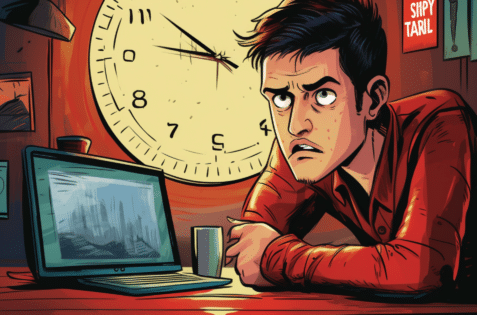Introduction
In WordPress, caching is a term you’ll frequently encounter. It’s a complex concept that can dramatically enhance your site’s performance and user experience when properly understood and utilized. As a central pillar in website optimization, caching reduces load times, improves SEO rankings, and ensures smooth user experiences.
However, the technicalities of caching can often be overwhelming without a proper guide. This comprehensive guide aims to demystify WordPress caching, explaining its crucial role, how it works, and how to effectively implement it on your website. We aim to equip you with the knowledge and confidence to utilize caching to its fullest potential, elevating your WordPress site’s performance.
The Importance of Caching in WordPress: A Simple Overview
Caching is a critical component of any WordPress website’s operational efficiency. But why is it so important? The answer lies in the way it optimizes content delivery, conserves server resources, and enhances user experience.
Caching involves storing a website’s static content, such as images, JavaScript, and CSS, in a temporary storage area known as a cache. When a user visits a webpage, the cached content is served instead of the server having to process every request from scratch. This reduces server load and response time, contributing to a faster and more streamlined user experience.
For a WordPress website, effective caching translates to improved SEO, increased user engagement, and potentially a higher conversion rate. The benefits of caching are clear, but implementing it effectively requires a keen understanding of its mechanics, a topic we will delve deeper into in the following sections.
Always remember: a well-cached website is a well-performing website.
Understanding Caching Basics

Before diving into the more technical aspects of caching, it’s essential to grasp the fundamental concepts. At its core, caching operates on a simple principle: to store data once and reuse it. When a user first visits your website, the server works to process the request, fetch the required data, and render the web page. This process can be resource-intensive and time-consuming, especially for websites with high traffic or complex content.
Caching works to mitigate this by storing a version of the page after the initial visit. So, when the same user or a different user make future requests to the same page, the server doesn’t need to repeat the entire process. Instead, it serves the cached version of the page, which is significantly faster and more efficient.
But how does this process work in practice? How does the server know what to cache and when to serve a cached page? In the next sections, we’ll delve into these intriguing questions, demystifying the underlying caching mechanisms and providing practical tips for implementing it effectively on your WordPress site.
What is Caching? A Beginner’s Explanation
Caching, in its simplest form, is a technology that makes websites faster and, thus, more pleasant to browse. But how does it achieve this? When you visit a website for the first time, your browser must send a series of requests to the website’s server to retrieve all the necessary data to display the page. This data includes text, images, CSS files for styling, and JavaScript files for functionality. As you can imagine, fetching all this data can take time, especially if you have a slow internet connection or if the website’s server is under heavy load.
So, where does caching come in? Caching works by storing a copy of the webpage after your first visit. This stored copy, or ‘cache,’ includes all the files needed to display the page. That way, when you return to the page, your browser doesn’t need to fetch all the data again. Instead, it can load much of the data from the cache much quicker.
In short, caching helps by reducing the work needed to load a webpage. It’s like taking a shortcut on a journey you frequently make. Instead of navigating the whole route every time, you can bypass the parts you’ve traveled before, making your journey quicker and more efficient. The impact of caching on your WordPress site can be transformative, leading to better user experience, higher user engagement, and improved SEO.
How Storing Data in a Cache Improves Your WordPress Site Experience
The benefits of caching are manifold and are crucial to improving the visitor’s experience on your WordPress site. Remember the frustration of waiting for a slow website to load? With caching, that’s a thing of the past. Here’s how:
Firstly, caching drastically reduces page load times. By serving previously stored data instead of fetching new data each time, websites load almost instantly for repeat visitors. This speed contributes to a seamless user experience, keeping visitors engaged and less likely to leave due to slow load times.
Secondly, caching aids in scaling up your website by conserving server resources. Instead of your server having to process every user request individually, cached content can be served to multiple users, reducing the server load. This is particularly crucial during peak traffic times, preventing your website from crashing due to overload.
Lastly, a fast-loading website is loved by search engines. With caching, your website becomes more attractive to search engines, improving your SEO rankings. Better SEO rankings mean more visibility, leading to more site visits and potentially higher conversions.
In short, effective caching is a game-changer for your WordPress site’s performance. It ensures a fast and efficient user experience, smooth handling of high traffic, and improved SEO rankings.
Different Types of Caching Explained

Understanding caching is not complete without delving into its different types. Broadly, caching can be divided into two main categories: client-side caching and server-side distributed caching.
Client-side Caching: This type of caching happens in the user’s browser. When a user visits a webpage, the browser stores static files such as HTML, CSS, and JavaScript. On subsequent visits, the browser loads these files from the local cache instead of downloading them again from the server. This leads to faster page rendering and less bandwidth usage for web browsers.
Server-side Caching: This happens on the server where the website is hosted. Server-side caching involves storing various website components, such as database queries, page outputs, or full web pages. When a user visits the site, these components are served from the cache, significantly reducing server processing time and speeding up page load times.
Within these two broad categories are several more specific types of caching, such as Object Caching, Database Query Caching, Opcode Caching, or Page Caching, each with unique benefits and ideal use cases.
The right configuration of these different caching types can significantly boost your WordPress site’s performance and user experience. However, remember the optimal caching strategy depends heavily on your website’s specific needs and characteristics. The following sections will dive deeper into each cache type and help you understand which caching strategy will work best for your WordPress site.
Ultimately, the aim is to strike a balance: reduce the load on your server, make your website run faster for your visitors, and provide a more engaging user experience.
Breaking Down Various Caching Methods in WordPress
Let’s explore the different types of caching methods that can be implemented in WordPress to enhance website performance:
1. Page Caching: The most common form of caching. In page caching, the entire HTML of a webpage is stored by the server, allowing it to quickly serve the page to users without needing to generate the page over again.
2. Database Query Caching: WordPress websites rely on databases to store a plethora of data, including post content, user profiles, and website settings. Each time a page is loaded, numerous database queries are executed. By caching these queries, the responses can be quickly served on subsequent requests, reducing the load on the server.
3. Object Caching: WordPress includes a built-in object caching system that caches data at the PHP level. While this cache is non-persistent, plugins can store the object cache data persistently, improving performance.
4. Opcode Caching: This involves caching the compiled code of PHP scripts. Opcode caching can drastically reduce the server load and increase the speed of PHP execution, providing a noticeable performance improvement.
5. CDN Caching: A Content Delivery Network (CDN) stores your website’s files on a network of servers worldwide, serving the files from proxy servers in the location nearest to each visitor. This reduces the time it takes for the data to travel, resulting in faster page load times.
Remember, each of these caching methods has its considerations and potential drawbacks. Therefore, it is vital to understand your website’s specific needs and how these caching methods can cater to them. Effectively selecting and configuring these different caching methods can drastically improve your WordPress website’s speed, performance, and user experience.
Page Caching vs. Object Caching Explained: What’s the Difference in Cached Data Types?
While both Page Caching and Object Caching contribute to enhancing your website’s performance, they have distinct functionalities and advantages.
Page Caching primarily focuses on storing the entire HTML of a webpage. When a user visits the same page again, the server doesn’t need to generate the page anew; instead, it rapidly serves the cached copy, enhancing the speed and efficiency of your site. Page caching works exceptionally well for static websites where the content doesn’t change frequently.
On the other hand, Object Caching is about storing data generated by database queries. Instead of executing the same database queries each time a user visits, the server provides the data stored in response, reducing server load and enhancing the page load speed. This type of database caching is particularly beneficial for dynamic websites where content updates or changes are frequent.
While Page Caching offers a quick snapshot of entire pages to speed up load times, Object Caching goes deeper by storing specific chunks of data, ensuring quicker responses to database queries. Though different in their approach, both are essential tools in pursuing a faster, more efficient WordPress site.
The Role of Caching in Website Speed
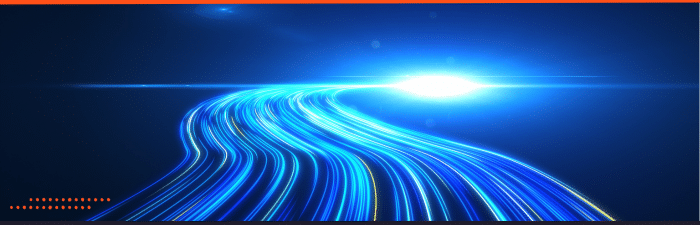
How Caching Contributes to Faster Web Pages
Caching is a powerful tool that enhances page load speed and website performance. It acts as a stored memory of specific elements of your website, enabling faster data access and reduced server load. So, how does this work? Let’s break it down.
When a user visits your website for the first time, the web server undergoes a process to generate the webpage from scratch. This process includes executing PHP code, making database queries, and more. It takes time. With caching enabled, the server stores the final version of that webpage after the first load. When the same user (or another user) requests that page again, the server does not need to repeat the rendering process. Instead, it rapidly serves up the cached version of the webpage, significantly reducing the page load time.
In essence, caching translates to fewer tasks for your server, leading to shorter loading times, reduced server stress, and a smoother user experience. Moreover, caching can also help handle increased traffic loads, preventing website crashes during peak times.
Setting Up Caching in WordPress

Step-by-Step Guide to Implementing Basic Caching
To leverage the benefits of caching on your WordPress website, follow these simple steps:
- Choose a Caching Plugin: There are numerous caching plugins available for WordPress. Some highly recommended ones include WP Super Cache, W3 Total Cache, and WP Rocket. These plugins offer a simple and user-friendly interface, making caching easier for beginners.
- Install and Activate the Plugin: Navigate to your WordPress dashboard’s ‘Plugins’ section. Click ‘Add New,’ search for your chosen plugin, and click ‘Install Now.’ Once installed, click ‘Activate’ to enable the plugin on your site.
- Configure Your Caching Settings: Each plugin has a range of settings, allowing you to customize caching to suit your website’s needs. Configure these settings carefully, considering your site’s specific requirements. For instance, enabling page caching might be a good option if your site is static. Consider enabling object caching if it’s a dynamic site with regular content updates.
- Test Your Website: Once you’ve configured the settings, test your website’s performance using tools such as Google’s PageSpeed Insights or GTmetrix. This will give you an indication of how well your caching is working.
- Iterate and Optimize: If you’re not satisfied with your website’s performance, tweak your caching settings and test again. Remember, optimizing your website for speed is a continuous process that requires regular monitoring and adjustments.
And there you have it—a beginner-friendly guide to implementing basic caching on your WordPress website.
Choosing the Right Caching Plugin for Your WordPress Site
Selecting the appropriate caching plugin for your WordPress site is a critical decision influenced by various factors. The correct plugin can optimize your site’s performance, enhance user experience, and ultimately contribute to the site’s success. But with several plugins available, how do you ensure you make the right choice?
Start by identifying your website’s specific needs. If your site is content-heavy, a plugin like W3 Total Cache that offers broad-ranging capabilities might be ideal. A plugin geared towards object caching, such as WP Rocket, could benefit a site with regular content updates.
Next, consider the plugin’s ease of use. User-friendly plugins with intuitive interfaces can simplify optimization, particularly for beginners. WP Super Cache, for instance, is known for its simplicity and can be a good starting point for novices.
Also, consider the plugin’s compatibility with your site’s theme and other plugins to avoid potential conflicts. Remember, not every plugin will work smoothly with your specific WordPress configuration.
Lastly, don’t overlook the importance of support and updates. Plugins with active support and regular updates will ensure your site stays optimized with evolving web standards.
Remember, there’s no one-size-fits-all when it comes to caching plugins. It’s about finding the solution that best meets your site’s unique needs and objectives.
Maximizing Performance with Advanced Caching Techniques

To truly unlock the full potential of your WordPress website, you need to explore beyond basic caching and delve into advanced caching techniques. As your website grows and evolves, so too should your optimization approach. So, what are these advanced techniques, and how can they drive your site’s performance to new heights?
Browser Caching: This technique involves storing parts of your website in the user’s browser, reducing the need for repeat downloads of the same assets. This means faster load times for repeat visitors and a smoother user experience overall.
CDN (Content Delivery Network) Integration: A CDN is a network of servers dispersed globally, working together to deliver website content to users based on their geographical location. By storing cached versions of your site on these servers, CDNs can significantly reduce load times, resulting in an enhanced user experience.
Minification and Concatenation: These techniques involve reducing the size of your HTML, CSS, and JavaScript files (modification) and combining multiple files into one (concatenation). The result? Fewer server requests and a faster loading website.
Database Optimization: WordPress websites store a lot of data in their databases, and over time, these can become bloated, slowing down your site. Regularly cleaning and optimizing your database can significantly boost your site’s performance.
Remember, these techniques form the backbone of advanced caching and performance optimization. Implementing them could involve a steeper learning curve, but their rewards in speed and performance can be well worth the effort.
Balancing Caching and Website Dynamics

When implementing caching techniques, it’s crucial to balance improving your website’s performance and maintaining the dynamic aspects of your site. Caching can unquestionably boost your site’s speed and enhance the user experience. However, if not managed correctly, it can also lead to outdated content being displayed to your site’s visitors.
For example, sites with frequently updated content or real-time features, such as e-commerce sites, news platforms, or social media feeds, must consider their caching strategy carefully. Over-caching could result in users viewing old prices, sold-out items, or outdated news. On the other hand, under-caching could lead to slow page load times and a less-than-optimal user experience.
So, how do you find that perfect balance? A key factor lies in understanding and correctly implementing cache expiration settings. This determines how long a version of your site is stored in the cache before being refreshed. Configuring an appropriate expiration time that aligns with your site’s update frequency can help ensure visitors always see the most recent content.
Furthermore, utilizing mechanisms like dynamic caching, where certain page parts are cached while others remain dynamic, or AJAX, which allows for updating portions of a page without requiring a complete page refresh, can offer solutions for dynamic sites.
Remember, the ultimate goal is to enhance your site’s speed and performance without compromising on delivering fresh and dynamic content to your users.
Ensuring Your Dynamic Content Stays Fresh
In an era where content is king, consistently providing your users with fresh, dynamic content is paramount. However, you might wonder how to keep your content fresh using caching techniques. The key lies in strategically managing your cache settings and leveraging certain techniques.
Selective Caching: This involves choosing specific website sections to cache while leaving other, more frequently updated sections dynamic. This tactic allows you to reap the benefits of caching while ensuring your visitors always have access to the most recent content.
Use of Cache Busters: Cache busters are a useful tool to force browsers to download a new version of your content. This is particularly handy when you make significant updates to your site and want to ensure all users see the new content, regardless of their cache settings.
Implementing a Content Delivery Network (CDN): CDNs help speed up your site’s load times and ensure users view your site’s most recent version. Most CDNs will automatically update the cached versions of your site at regular intervals.
Leveraging Dynamic Content Plugins: Certain WordPress plugins can serve dynamic content in a cached environment, ensuring that your users always see the most up-to-date information.
Remember, while caching is crucial for your site’s performance, keeping your content fresh and dynamic is equally important. You can strike the perfect balance with the right approach and tools to ensure a fast yet continually updated user experience.
Strategies for Caching without Compromising Content Relevance
Caching can significantly bolster your site’s speed and performance, but it’s critical to ensure that it does not compromise the relevance and freshness of your content. Here are a few strategies that can help you strike this balance effectively:
Utilize Edge Side Includes (ESI): ESI allows for different parts of a web page to be cached and served at different times, ensuring that dynamic content stays fresh while static content benefits from caching.
Leverage HTML5 Application Cache: This feature allows web applications to cache resources, enabling them to run offline. Crucially, it allows fine-grained control over what is and is not cached, ensuring the freshness of dynamic content.
Implement Intelligent Cache Purging: This practice automatically clears the cache whenever site content is updated. It ensures that users always see the most up-to-date content, even when aggressive caching strategies exist.
Utilize AJAX: AJAX allows certain web page parts to refresh independently of the rest, ensuring that dynamic content can be updated without reloading the entire page.
Remember, the essence of an effective caching strategy lies in maintaining a balance. With these strategies, you can boost your site’s performance through caching while ensuring your content remains fresh and relevant.
Caching and Search Engine Optimization (SEO)

Effective caching can significantly improve your website’s SEO. Search engines, like Google, place a high premium on site speed and user experience – two areas that caching directly influences. A faster site can improve search engine rankings, organic traffic, and conversion rates. However, it’s important to avoid SEO pitfalls associated with caching.
Ensure Cached Pages are Updated: Search engines need to see the most current version of your page, not outdated cached ones. Utilize techniques like cache purging and selective caching to ensure your content remains fresh and relevant for users and search engines.
Avoid Duplicate Content: When implementing caching, avoid inadvertently creating duplicate content. This can happen if your site’s cache and live version of your site are viewed as separate pages by search engines, leading to SEO penalties. Careful configuration of your cache settings and the use of canonical URLs can help mitigate this risk.
Leverage Browser Caching for SEO: Browser caching stores static files of your website locally in the user’s browser, reducing server lag and improving load times. Search engines favorably view this improved performance and can enhance your SEO.
Remember, just like with content freshness, the key to successful caching for SEO lies in the balance. By implementing effective caching strategies, you can ensure a fast-loading website that ranks high in search engine results without compromising content relevance.
How Caching Positively Impacts SEO
Caching plays a pivotal role in Search Engine Optimization (SEO) by directly enhancing site speed – a key factor search engines consider in ranking websites. When your site loads quickly, it provides a better user experience and signals to search engines that your website is well-optimized, leading to higher rankings.
Improved User Experience: A fast-loading website offers a seamless user experience, encouraging users to stay on your site longer, explore more pages, and interact more with your content – all positive signals to search engines.
Increased Page Speed: Caching reduces the load on your server and decreases page load time. As a result, search engines can crawl more pages in less time, enhancing your website’s visibility.
Decreased Bounce Rate: Fast-loading websites reduce bounce rates, as users are less likely to leave your site due to slow loading times. Search engines favorably view a lower bounce rate and can contribute to higher rankings.
Enhanced Mobile Experience: With the rise of mobile browsing, ensuring your site loads quickly on all devices is paramount for SEO. Caching can help you achieve this, boosting your site’s performance and mobile device rankings.
As you can see, caching is not just about boosting your website’s performance – it’s an integral part of a well-rounded SEO strategy.
Best Practices for Caching with SEO in Mind
While implementing caching strategies can significantly enhance your website’s performance and SEO rankings, it’s crucial to approach this process thoughtfully and deliberately. Here are some best practices for caching with SEO in mind:
1. Regularly Update Your Cache: Regularly updating your cache ensures that search engines and users are served the most recent version of your website. This enhances user experience and ensures that search engines index your current content.
2. Use Appropriate Cache-Control Headers: Utilize cache-control headers to specify how long and under what conditions your content can be cached. This gives you control over your cache’s behavior and can help avoid SEO issues related to outdated content.
3. Implement a CDN (Content Delivery Network): A CDN can distribute your website’s static content to servers worldwide, improving site speed and user experience, particularly for international users. This global reach can have a positive impact on your SEO.
4. Be Cognizant of Mobile Users: Ensure that your caching strategy is mobile-friendly. As most web traffic now comes from mobile devices, it’s crucial to deliver a fast, seamless experience for these users to maintain strong SEO rankings.
5. Test Regularly: Regular testing is key to ensuring that your caching strategies work as intended and do not negatively impact your SEO. Tools like Google PageSpeed Insights can provide valuable feedback on your website’s performance and load times.
By following these best practices, you can ensure your caching strategy boosts your website’s speed and user experience while enhancing its search engine visibility.
Security Aspects of Caching
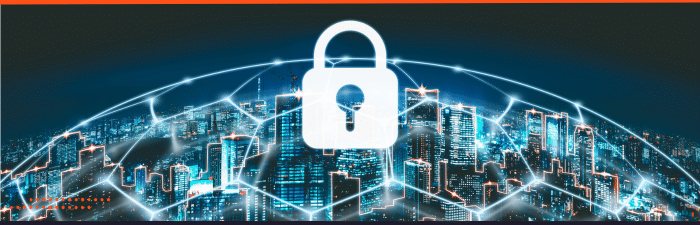
When considering caching strategies, addressing the security implications is equally important. A faulty or ill-considered caching policy could expose sensitive data or allow unauthorized access to your site’s content. Let’s delve into some critical security aspects when implementing caching protocols.
1. Secure Your Cache Data: Cache data can be a potential source for data leakage. Ensure that sensitive data, such as user credentials or personal information, is not cached.
2. Implement Cache Invalidation: This method updates or removes cached data when the original data changes. Cache invalidation ensures that outdated or incorrect data is not served to users or search engines.
3. Use HTTPS: Ensure all sensitive cached data is communicated over HTTPS, providing a secure channel for data retrieval and protecting data from potential attacks.
4. Consider Cache Partitioning: Cache partitioning or segregating caches based on unique user identifiers can prevent a user from receiving or accessing data intended for another user.
5. Regular Security Audits: Regular audits of your caching strategies can help identify possible data leaks or security vulnerabilities.
Remember, while caching is an incredibly effective tool for improving website performance and SEO, it must be implemented with security in mind.
Keeping Your WordPress Site Secure with Caching
Securing your WordPress site is as essential as enhancing its speed and performance. The good news is that caching can be vital to your website’s security measures. When implemented correctly, caching can not only lead to increased speed and improved user experience; it can also enhance the security of your WordPress site. Here’s how:
1. Reduction of Server Load: Caching reduces the load on your server, making it less susceptible to Denial of Service (DoS) attacks. A DoS attack occurs when a server is overwhelmed with requests, causing it to slow down or crash. By serving cached content, your server needs to process fewer requests, effectively reducing the risk of such attacks.
2. Protection Against Brute Force Attacks: A brute force attack involves a hacker trying to crack your login credentials by trial and error. Caching plugins can provide an extra layer of security by limiting login attempts, blocking IP addresses that have too many failed login attempts, and hiding your WordPress login page.
3. Improved Website Stability: By caching your website content, you help ensure that your website remains available and stable, even during peak traffic times. This stability enhances your site’s security by ensuring smooth operation, reducing the risk of crashes that could expose your site to vulnerabilities.
Remember, while caching can enhance your WordPress site’s speed and security, it’s crucial to implement these strategies correctly and keep your caching tools up-to-date. After all, the safety and performance of your site are paramount.
Balancing Speed and Security: Best Practices
Achieving an optimal balance between speed and security on your website can seem daunting, but with a thoughtful strategy, it’s well within reach. Here are some best practices to consider:
1. Implement a Robust Caching Strategy: While we’ve already delved into the specifics of effective caching, it bears repeating: a well-implemented caching strategy can significantly enhance your website’s speed while also offering security benefits, such as reducing server load and protecting against brute force attacks.
2. Regularly Update and Monitor Your Website: Keep your website’s core, plugins, and themes updated to ensure you benefit from the latest speed and security enhancements. Regular monitoring can also help detect any unusual activity or performance issues before they become serious problems.
3. Use a Web Application Firewall (WAF): A WAF can protect your website from common threats like SQL injection and cross-site scripting while helping maintain site speed by blocking malicious traffic.
4. Opt for a Reputable Hosting Provider: Your choice of hosting provider can significantly impact your website’s speed and security. Opt for a provider with a strong reputation for both.
5. Implement a Content Delivery Network (CDN): A CDN can boost your website’s speed by storing its content on multiple servers around the globe, ensuring quick delivery. It also adds a layer of security by providing DDoS protection.
Speed and security are not mutually exclusive – a fast website can be secure, and a secure website can be fast. You can ensure that your website is lightning-fast and tightly secure through the correct implementation of caching, regular updates, and monitoring, using a WAF, choosing a reliable hosting provider, and implementing a CDN.
Common Caching Myths Debunked

Caching is often misunderstood in website performance and security, leading to several myths that can deter users from leveraging its full potential. Let’s clarify a few of those misconceptions:
1. Caching Slows Down Your Website: Quite the contrary, one of the primary purposes of caching is to speed up your website. By storing data from previous requests, caching allows quicker response times and reduced server load.
2. Caching is Only for High-Traffic Sites: While caching benefits websites handling high traffic, it’s equally advantageous for smaller sites. Even a slight improvement in website speed can significantly enhance user experience and SEO.
3. Caching Poses Security Risks: Caching doesn’t compromise security if implemented correctly. Reducing server load can increase resilience against DoS attacks, and some caching tools even provide additional protection against threats like brute force attacks.
4. All Caching Methods Are the Same: Caching comes in various forms, including browser caching, page caching, and object caching, each serving a distinct purpose. The choice depends on your site’s specific needs and goals.
5. Once Implemented, Caching Needs No Further Attention: Like any tool, caching requires regular updates and maintenance to ensure optimal performance and security. Regular audits can help identify potential issues and keep your caching strategy effective.
So, don’t let misconceptions stop you from harnessing the power of caching.
Dispelling Common Misconceptions About Caching
Caching, a key player in website performance and security, is often clouded with misconceptions that may contribute to its underutilization. It’s time to demystify cache and make informed decisions for your website’s benefit:
1. Caching Can Make Your Site Vulnerable: The truth is that caching, when executed correctly, fortifies your site’s defenses. From alleviating server load to providing shields against brute force attacks, caching bolsters security to a significant degree.
2. Caching is Unnecessary for Small Sites: This statement couldn’t be further from the truth. Caching can help enhance site speed, user experience, and SEO rankings for websites of all sizes. Size doesn’t diminish the benefits web caching can bring about.
3. The More Caching, the Better: Caching is not a one-size-fits-all solution. Different websites have different needs, so understanding what works best for your site is important. Overdoing caching can sometimes lead to site malfunctions.
4. Caching Equals Instantaneous Speed: While caching significantly speeds up a website, it is not the only factor. Many elements contribute to website speed, and caching should be part of a broader strategy to improve site performance.
5. Caching Doesn’t Require Monitoring: Like any other aspect of your website, it needs regular attention and maintenance. Regular audits and updates can keep your caching strategy effective and ensure it aligns with your website’s evolving needs.
With the correct information, you can effectively leverage caching for your website’s improved performance and security.
What Caching Can and Cannot Do for Your WordPress Site
Caching, when well-implemented, can significantly enhance your WordPress site’s performance and overall user experience. By storing static versions of your content in a readily accessible location, caching can reduce the demand on your server and allow for faster page load times – a critical factor in SEO and visitor retention. Furthermore, with the right tool, caching can provide an additional layer of security, aiding the ongoing fight against cyber threats.
However, it’s important to remember that caching is not a standalone solution or a silver bullet for all your website woes. Caching cannot fix poor-quality code, compensate for inadequate hosting services, or replace the need for regular website updates and maintenance. Moreover, incorrect caching configuration can lead to outdated content being shown to your users or, in the worst cases, site malfunctions.
In summary, caching can be a powerful tool in your WordPress site’s performance and security arsenal, but it is not a substitute for comprehensive site care and regular maintenance.
Troubleshooting Caching Issues

Caching issues can sometimes throw a wrench in the smooth operation of your website. But armed with a little knowledge and patience, you can navigate through the most common caching problems. Here’s how:
1. Clearing the Cache: If you’ve updated content on your site but aren’t seeing the changes reflected, your old cached version is likely being served. Clear your website’s cache from your caching tool dashboard to resolve this. Remember to clear your browser’s cache to rule out local caching issues.
2. Excessive Caching: Are you experiencing expired sessions or outdated dynamic content issues? It could be due to over-caching. Identify any dynamic sections of your website and configure your caching tool to exclude these sections from being cached.
3. Cache Preloading Issues: Cache preloading can be resource-intensive and may slow down your website if not correctly configured. If you notice performance issues after implementing cache preloading, consider revising or scheduling the preload settings for off-peak hours.
4. Incompatibility Issues: Sometimes, caching plugins can conflict with other plugins or themes on your website. If you suspect this, try deactivating other plugins individually to identify the conflicting component. Once identified, you can find an alternative solution or configure your caching tool to exclude the conflicting software component only.
5. Mobile Caching Issues: If your mobile site isn’t functioning correctly, ensure you have configured your caching tool to handle mobile traffic properly. Some tools offer separate caching options for mobile users.
While caching can dramatically improve your website’s performance, it’s not without complications. Effective troubleshooting ensures a smooth, speedy, and secure browsing experience for your users.
Identifying and Solving Common Caching Problems
Caching, while beneficial, is not entirely devoid of problems. Here are some common caching issues and how to tackle them:
1. Stale Content: One of the frequent issues with caching is serving stale content to users. This can be mitigated by implementing a proper cache invalidation strategy. Cache invalidation removes a document from the cache when an update is made, ensuring the most recent version is delivered to the user.
2. Caching Sensitive Information: In some cases, caching systems might inadvertently cache sensitive user data, posing a potential security risk. This can be avoided by correctly configuring your cache control headers and ensuring sensitive information is never cached.
3. Cache Misses: A cache miss occurs when requested data is not found in the cache, which forces the system to fetch the same data back from the source, increasing load times. Regular caching audits can help identify patterns in cache misses and amend the caching strategy accordingly.
4. Cache Thrashing: This happens when items are continuously loaded and ejected from the cache, reducing effectiveness. Cache thrashing can be fixed by increasing your cache size or improving your eviction policy.
Navigating caching challenges might seem daunting, but with the right knowledge and tools, you can effectively solve these problems, enhancing your website’s performance and user experience.
Tips for Maintaining Optimal Caching Performance
Consistent and effective cache management can be instrumental in maintaining your website’s optimal performance. Here are some tips to help you ensure your caching strategy stays on point:
1. Regularly Update Your Caching Tool: Caching plugins are regularly updated with new features and bug fixes. Ensure you have the latest version installed to benefit from these improvements.
2. Set Appropriate Expiry Times: Cache expiry times should be set judiciously based on the nature of your website’s content. Static content can have longer expiry times, while dynamic content should have shorter ones.
3. Use Browser Caching: Encourage browser caching for return visitors. This reduces the load on your server and speeds up page load times for the user.
4. Consider Object Caching: For data-heavy websites, object caching can help reduce the load on your database by storing query results in the disk cache.
5. Monitor Your Caching Performance: Regularly monitor your caching performance using appropriate tools. This can help you identify any inefficiencies and make necessary adjustments.
Effective caching can significantly impact your website’s performance and user experience.
Choosing the Right Caching Solutions

Choosing the right caching solution is a critical decision that can significantly impact your website’s performance. Various factors need to be considered for this choice, including your website’s size, traffic, and the type of content it hosts.
- Website Size and Traffic: Larger websites with high traffic might benefit from a robust server-side caching solution, while a smaller website could get by with a simpler browser-based caching system. The level of caching complexity should align with your site’s size and visitor volume.
- Content Update Frequency: Consider the frequency of content updates on your site. Websites that frequently update their content may require a caching solution with a shorter expiry time to ensure users see the latest information.
- Compatibility: Ensure that your chosen caching solution is compatible with other tools or plugins on your site. Some plugins or custom functionalities may require specific configurations or dedicated caching solutions.
- Testing and Optimization: After implementing a caching solution, continuously monitor and optimize its performance. Regular testing can help you fine-tune the caching settings to ensure optimal results.
- Scalability: Choose a caching solution that can scale with your website as it grows. Scalability is crucial for accommodating increased traffic and content.
- Ease of Use: Consider the ease of setup and management. A user-friendly caching solution can save you time and resources in the long run.
- Support and Documentation: Check if the caching solution offers adequate support and documentation. Having access to resources and assistance can be invaluable if issues arise.
- Budget: Evaluate your budget for caching solutions. While some premium caching plugins have additional features and support, free caching options can substantially improve performance.
By thoroughly researching and understanding your website’s requirements, you can make an informed decision when selecting the caching solution that best suits your needs.
Evaluating Your WordPress Site’s Needs
Each WordPress site is unique, hosting a different mix of content, plugins, and user traffic. Understanding these variables is paramount when determining your site’s specific caching needs.
Start by examining your website’s content. Is it static or dynamic? Static content changes infrequently, making it a prime candidate for long cache expiry times. Dynamic web content, however, updates regularly and requires frequent cache invalidation.
Next, assess the volume and pattern of your site’s traffic. High-traffic sites can benefit immensely from effective server-side caching to reduce server load, while sites with less traffic may prioritize browser caching.
Additionally, consider your website’s plugin architecture. Some plugins may not respond well to caching and could require specific configurations or dedicated caching solutions.
Finally, remember the hosting environment and server resources at your disposal. These factors can significantly influence the caching strategy you adopt.
Top Caching Plugins and When to Use Them
Selecting the right caching plugin can significantly streamline your strategy, enhance your website’s performance, and improve user experience. Here are some top caching plugins and scenarios in which they are particularly effective:
1. W3 Total Cache: Ideal for advanced users, W3 Total Cache offers a comprehensive suite of caching features. With browser, database, and object caching, this plugin can cater to complex websites with high traffic. However, W3 Total Cache may seem daunting to beginners due to its broad range of settings.
2. WP Rocket: If simplicity and effectiveness are your priorities, WP Rocket is a fantastic choice. This premium plugin makes caching a breeze with its user-friendly interface and minimal configuration needs. WP Rocket is particularly suited to beginners and those looking for a plug-and-play solution.
3. WP Super Cache: Developed by Automattic, the team behind WordPress.com, WP Super Cache balances simplicity and robust caching features. It’s a great choice for those who want control over their caching without the complexities that some other plugins present.
4. LiteSpeed Cache: LiteSpeed Cache is a no-brainer if your website is hosted on a LiteSpeed server. This plugin communicates directly with your server, offering an optimization level that other plugins can’t match.
5. Comet Cache: Comet Cache is an excellent choice for websites with heavily dynamic content. It offers a simple setup and has a unique feature that allows the caching of logged-in users’ pages.
6. Cache Enabler: For small to medium sites looking for a lightweight, straightforward solution, Cache Enabler is an excellent choice. Its minimal settings make it easy to configure and offer efficient, reliable performance.
Understanding the strengths and weaknesses of each plugin is crucial in determining the most suitable one for your specific needs. But remember, no single plugin is a magic bullet. Consistent monitoring and adjustments will still be necessary for optimal application performance.
Measuring the Impact of Caching

Reliable metrics are essential to understand the effectiveness of your caching strategy. Several tools can help monitor your website’s performance, providing valuable insights into how caching impacts your site.
Start by looking at page load times. A well-implemented caching strategy should noticeably decrease load times, providing a smoother experience for your users. Tools such as Google’s PageSpeed Insights or GTmetrix can be used to measure this. These tools not only provide load time measurements but also suggest potential areas for improvement.
Next, pay attention to server resource usage. Effective caching should reduce the load on your server, leading to lower CPU and memory usage. Monitor your hosting platform for these metrics.
User experience is another important aspect to consider. Improved caching should result in smoother site navigation and faster content delivery, increasing user satisfaction and potentially higher dwell times.
Finally, use SEO ranking as an indirect measure of caching effectiveness. Faster sites are favored by search engines, which can lead to better rankings. Tools like SEMrush or Ahrefs can help track your keyword rankings over time. Monitoring and fine-tuning your caching strategy is crucial for maintaining optimal website performance.
Tools and Techniques for Assessing Caching Effectiveness
Assessing the effectiveness of your caching strategy requires using precise tools and techniques tailored toward specific aspects of website performance. The application of these tools enables you to track and optimize various components affected by caching individually.
1. Webpagetest.org: This tool provides a detailed report on your website’s load time, breaking it down to the level of each resource. It visually represents your site’s loading process, helping you identify bottlenecks that can be addressed through caching strategies.
2. Pingdom: This is another excellent tool for measuring page load times. Pingdom offers a user-friendly interface and suggests improving load times based on the data it collects.
3. Asset Monitoring Tools: Tools like New Relic or Dynatrace provide insights into server resource utilization, allowing you to see how caching reduces load on your server resources.
4. User Experience Surveys: While not a technical tool, user surveys can provide invaluable feedback on how your caching strategy impacts user experience. Increased site speed often translates into improved user satisfaction, so keep an eye on this metric.
5. SEO Tools: Tools like SEMrush or Ahrefs efficiently track SEO rankings over time. Improved caching can lead to higher website speed, which in turn can boost your SEO rankings.
It’s important to remember that these tools provide data that must be interpreted and acted upon. They offer the means to monitor your caching strategy’s impact, identify improvement areas, and tweak it for optimal results.
Interpreting Caching Performance Metrics
Interpreting caching performance metrics is a critical step towards achieving optimal website performance. These metrics provide actionable insights that need careful analysis and understanding. A decrease in page load times is a positive indicator of effective caching. However, several factors can influence the load time, so it’s essential to consider them in the context of your overall website performance.
Server resource usage is another crucial metric. Lower CPU and memory usage suggests that caching is helping lighten the server load. Remember that these metrics should be assessed with other performance indicators to gain a holistic view.
Feedback from user experience surveys can offer invaluable insights into how caching adjustments impact the end-user. Positive responses typically correlate with improved caching strategies. However, it’s crucial to continually gather and compare this feedback over time to identify any emerging patterns or issues effectively.
SEO rankings, while indirect, can serve as an important measure of caching performance. A rise in these rankings may imply that improved site speed, possibly due to effective caching, enhances your website’s reputation with search engines.
Remember, interpreting these metrics is not a one-time task. It requires consistent monitoring, analysis, and action to ensure your caching strategy continuously supports optimal website performance.
Educating Your Team and Clients on Caching

Equipping your team and clients with knowledge about caching is essential in optimizing website performance and user satisfaction. It promotes understanding, instills confidence, and encourages active participation in decision-making processes.
For your team, consider conducting training sessions centered on caching basics, its impact on website performance, and how to leverage various caching strategies. Include practical demonstrations, especially with tools for assessing caching effectiveness. This will empower your team to enhance their skill set and ensure you have a collaborative team that is informed and ready to handle caching-related tasks.
When it comes to clients, keep them informed about the role of caching in website performance. Explain it in non-technical terms, highlighting the benefits and how you’re optimizing it for their site. The goal is not necessarily to make them caching experts but to provide enough understanding so they appreciate the value of caching services. This can also build client trust, as they know you are working diligently behind the scenes to ensure their website offers the best possible user experience.
How to Explain Caching to Non-Technical Stakeholders
When explaining caching to non-technical stakeholders, it’s key to use relatable analogies and avoid jargon. Imagine you’re in a library, looking for a specific book. Without a system to locate it, you’d have to go through each bookshelf, which takes time. However, your search is significantly quicker if the library uses a database that tells you where to find your book. This is essentially what caching does. It stores parts of your website – like the location of your book – in-memory cache so that when a user visits your site, the information can be found quicker, providing a faster and smoother browsing experience.
Caching is like the heart of your website, consistently working behind the scenes to enhance user experience through speed and efficiency. The better the caching system, the faster your website can load and deliver content to your users, which can help improve your website’s ranking on search engines. It’s an integral component of website performance that, while invisible to the end-user, can significantly enhance their interaction with your site.
Creating a Culture of Performance Awareness
Creating a culture of performance awareness within your organization is essential in delivering an optimal website experience. This culture hinges on the understanding that every aspect of the website, caching included, plays a vital role in determining overall site performance. A collaborative effort is required, involving everyone from developers to content creators working towards enhancing website speed and efficiency.
In this performance-driven culture, education plays a pivotal role. Regular training sessions should be conducted, shedding light on the latest techniques and tools available to boost website performance. Encouraging open discussions about website performance metrics is crucial, fostering an environment where everyone is comfortable sharing insights and ideas.
Furthermore, the culture should extend beyond your organization to your clients. You reinforce their trust in your services by informing them that you’re constantly working to enhance their website’s performance.
Creating a culture of performance awareness ensures everyone is invested in achieving top-tier website performance.
Conclusion
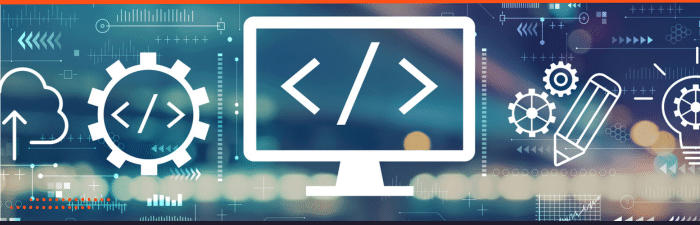
Maintaining top-tier website performance in the rapidly evolving digital landscape is no longer a luxury – it’s an absolute necessity. A robust and effective caching strategy is a cornerstone of this performance, working tirelessly behind the scenes to deliver speedy, seamless browsing experiences for your users.
But remember, the journey doesn’t stop at implementing efficient caching techniques. It involves continual monitoring, adjustment, and refinement, coupled with the dissemination of knowledge to your team and clients. It’s about fostering a culture of performance awareness where everyone involved is engaged, informed, and committed to achieving excellence.
And while this may seem like a daunting task, the rewards it offers in terms of user satisfaction, improved SEO rankings, and overall website success are unparalleled.