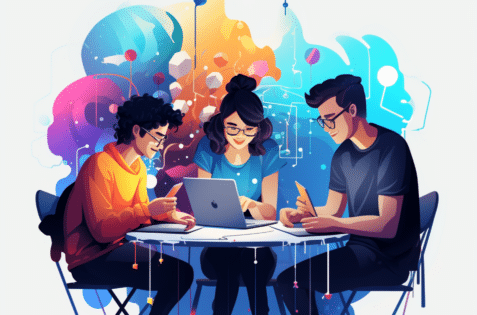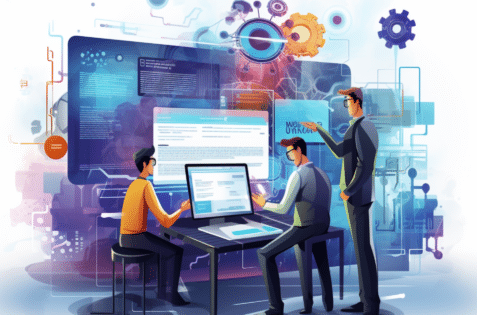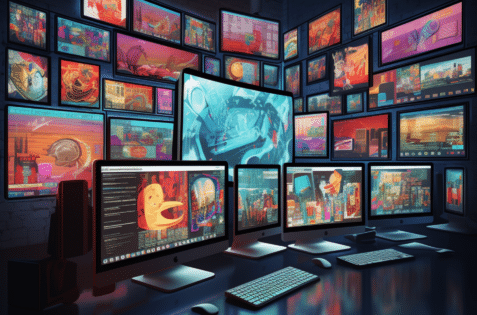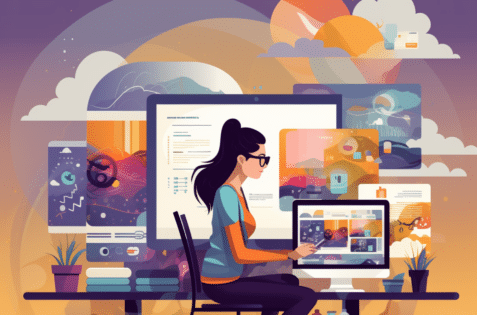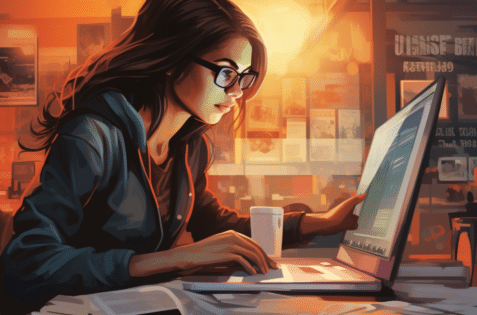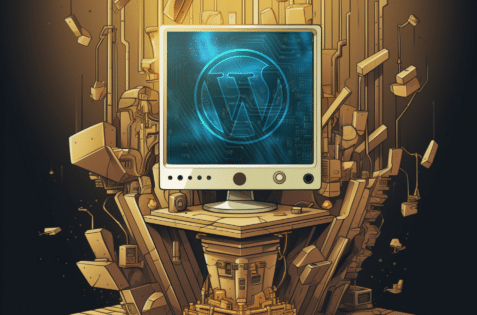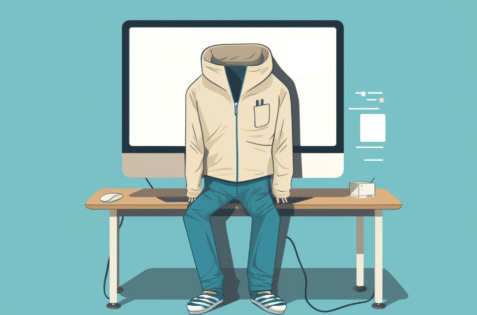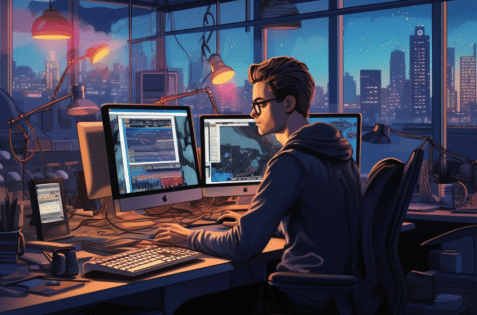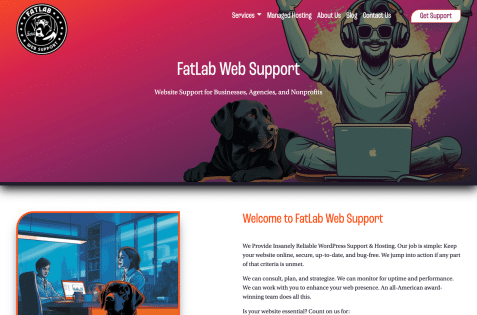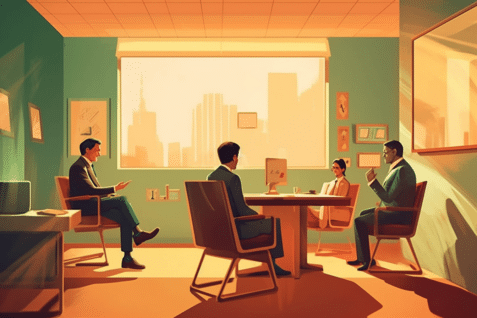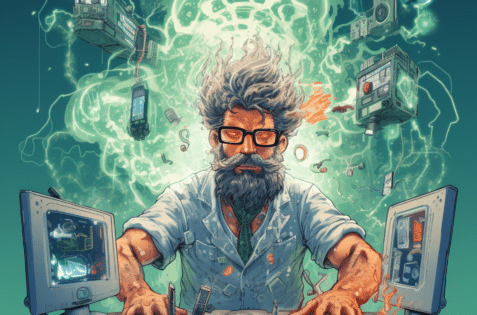Introduction
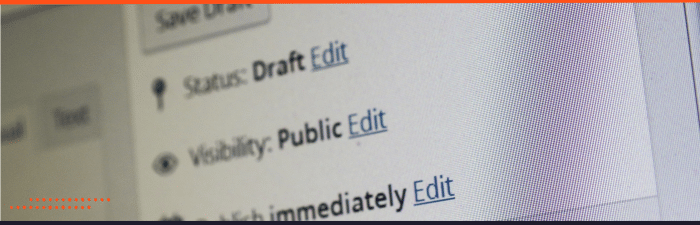
WordPress, a robust content management system (CMS), has seen many transformations in its editor interface over the years. The Classic Editor, the original editor, facilitated a simple, straightforward content editing experience. It provided users with a minimalistic yet functional approach to website building that prioritized usability and simplicity.
2018, WordPress introduced a new editor called Gutenberg, named after the printing press inventor Johannes Gutenberg. This ambitious update shifted from the traditional editor towards a block editor approach.
The Gutenberg editor created a more flexible and sophisticated form of content creation, offering users an array of pre-set blocks to enhance site design, such as image galleries, quotes, or embedded videos. This marked a significant development in the evolution of WordPress editors, paving the way for more complex, dynamic, and aesthetically pleasing website designs.
Understanding the Two Editors
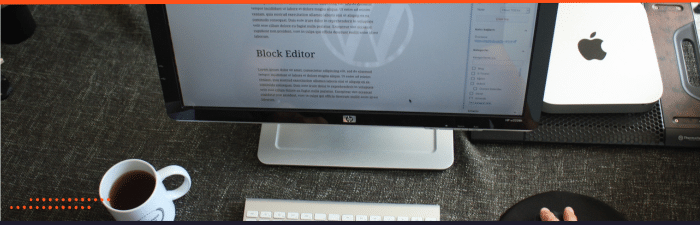
The WordPress Classic Editor: An Overview
The WordPress Classic Editor, revered for its simplicity and ease of use, offers a linear, no-nonsense approach to content creation. The WordPress editor interface is divided into two main sections: the ‘Visual’ and the ‘Text.
The ‘Visual’ tab provides a WYSIWYG (What You See Is What You Get) interface, enabling users to format text, add media, and create hyperlinks without dealing with any underlying HTML code. On the other hand, the ‘Text’ tab is for users who prefer to work directly with HTML.
The Classic WordPress editor toolbar has a collection of familiar, easy-to-understand icons for formatting text, much like in essential word-processing software. This includes options for bolding and italicizing text, creating bulleted or numbered lists, aligning text, and adding hyperlinks.
A noteworthy feature is the ‘Add Media’ button, which simplifies uploading and inserting images, videos, audio, and other media files into your posts. The ‘Preview’ and ‘Publish’ buttons on the right allow content creators to review their work before making it live.
Despite its simplicity, the Classic WordPress editor does not lack functionality. It supports shortcodes, custom post types, meta boxes, and more, making it a versatile tool for content creation. Thus, it offers an intuitive, user-friendly platform for those who prefer a more straightforward website design and content management approach.
Gutenberg: The Default Editor’s Evolution
In contrast to the Classic Editor, the Gutenberg editor is a paradigm shift in how content is created on WordPress. It embraces a block editor approach, where each piece of content — a paragraph, an image, or a video embed — is represented as an individual block. This modular approach allows users to create more complex layouts and designs that were once difficult to achieve using the Classic Editor.
The Gutenberg block editor features an expansive library of pre-designed blocks for various kinds of content, such as paragraphs, headings, images, galleries, columns, buttons, and more. Each block can be individually manipulated, offering fine-grained control over the layout and appearance of the content. Users can easily add, delete, reorder, and style these blocks to their preference without writing a single line of code.
In addition, the Gutenberg editor also supports reusable blocks, enabling users to save and reuse complex layouts across their sites. The block settings link, and document settings are on the right side of the Gutenberg editing screen. The block settings allow users to customize the individual characteristics of each block — like color, size, and alignment.
The document settings, on the other hand, provide an overview of the entire post or page, including publishing options, categories, tags, and featured images.
One of the key strengths of the Gutenberg editor is its extensibility. Developers can create custom blocks, infusing their own creativity and functionality into the Gutenberg ecosystem. This opens up a world of possibilities for WordPress users, allowing them to tailor their websites with unparalleled precision and creativity.
Despite the initial resistance it faced, Gutenberg’s powerful, flexible, and user-friendly approach makes it an evolutionary leap in the world of WordPress content editing.
Why Some Developers Stick to the Classic Editor
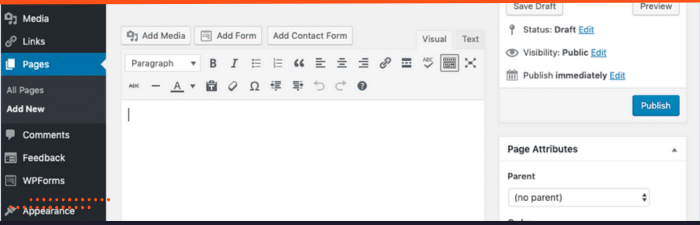
Simplicity and Familiarity
For many developers and content creators, the Classic Editor’s straightforward, uncomplicated interface holds substantial appeal. It’s a tool many have grown accustomed to over the years, offering a familiar, reliable, and user-friendly approach to content editing.
The Classic Editor operates on a ‘what you see is what you get’ basis, reducing the need for extensive coding knowledge and making it accessible even to those with minimal technical expertise.
This simplicity and familiarity can significantly accelerate content creation, allowing users to focus more on the content rather than grapple with complex layout designs or coding challenges.
In an ever-evolving digital landscape that often demands rapid content generation, the Classic Editor’s ease of use and intuitive nature continue to be valued by many.
Leveraging Advanced Custom Fields for Granular Control
We utilize a powerful WordPress plugin called Advanced Custom Fields (ACF) to ensure consistent branding and identity across our custom themes. ACF brings unparalleled flexibility to WordPress, allowing us to add custom fields to our posts, pages, and custom post types.
These custom fields are not just limited to primary text fields; they can range from image uploads and color pickers to relational fields and page links, providing granular control over every aspect of our theme.
ACF’s extensive functionality is particularly beneficial when creating custom themes. It enables us to define specific elements of the theme that can be customized, allowing us to align every detail with our branding guidelines. This could include everything from the color scheme and typography to image sizes and layout structures.
Using ACF, we can ensure our themes look visually appealing and remain consistent with our brand’s identity and values. This granular control offered by ACF is instrumental in maintaining brand integrity while allowing creative flexibility.
Consistency with Past Content
Maintaining a consistent look and feel across websites developed over the years is a pivotal aspect of brand identity and user experience. Leveraging the power of WordPress and its robust ecosystem, including tools such as the Classic Editor, Gutenberg, and Advanced Custom Fields, allows us to build and manage various sites while preserving design and functional consistency.
This consistency goes beyond mere aesthetics, encapsulating the overall user experience, site structure, navigation, and even the tone of content. It ensures that visitors can seamlessly interact with and navigate through our digital properties regardless of when and how a website was built.
The elements of continuity, familiarity, and predictability in design and functionality foster an environment of trust and reliability, reinforcing our brand’s identity and reputation over time.
The Classic Editor Plugin’s Lifesaver Role
The Classic Editor Plugin is pivotal in enabling a seamless transition and continued usage of the classic interface, even today. It offers a lifeline to users who prefer the simplicity and familiarity of the traditional editor over the modern block editor Gutenberg.
Once installed and activated, the plugin restores the previous WordPress editor and the Edit Post screen, providing a setting to allow users to switch editors between the Classic and Gutenberg editors effortlessly. This functionality relieves those reliant on the Classic Editor’s functions or facing compatibility issues with the Gutenberg editor.
The plugin preserves the Classic Editor and supports various other plugins that extend its functionality. With its extended support till the end of 2021, the Classic Editor Plugin ensures that users can gradually adapt to Gutenberg or find alternate solutions without disrupting their regular content creation process.
Less Overhead and Learning Curve
The Gutenberg and Classic Editors each come with their own learning curves. The Classic Editor’s simple and intuitive user interface poses a smaller learning challenge, especially for beginners or non-technical users. Given its ‘what you see is what you get’ functionality, users can quickly become proficient with minimal training or support.
On the other hand, Gutenberg, with its block editor approach, may initially present a steeper learning curve. While powerful and flexible, the concept of blocks requires a new way of thinking about content creation. However, once users grasp the block concept, they can leverage Gutenberg’s advanced functionalities to create more complex and customized layouts.
Additionally, while the Classic Editor is mainly self-contained, Gutenberg’s extensibility means users may need to learn to work with additional custom blocks developed by the WordPress community or their team. This can add another layer of learning. However, the potential benefits in terms of the versatility and precision of content presentation could well justify the initial investment in learning.
Compatibility Concerns with Older Themes and Plugins
While Gutenberg brings many advanced features and flexibility, it has potential compatibility issues, mainly when used with older WordPress themes and plugins. These compatibility concerns primarily arise from Gutenberg’s block editor approach, which significantly departs from the traditional editing environment these older resources were designed to cater to.
Consequently, older themes may not fully support all Gutenberg blocks, leading to display inconsistencies or layout breakages. Similarly, older plugins not designed with Gutenberg might not function as expected within the new editing environment, potentially disrupting site functionality or content presentation.
Mitigating these compatibility issues often requires thorough testing and possible adjustments or updates to the older themes and plugins, adding an additional layer of overhead to the shift toward Gutenberg.
Benefits of the Classic Editor in Modern Development

Reliability and Stability
The Classic Editor has a proven track record in ensuring glitch-free content creation. Its straightforward interface, devoid of complex functionalities, significantly minimizes the chances of encountering technical errors or glitches during content creation.
Unlike newer technology that may be subject to bugs and instabilities, the Classic Editor, which has been around for years, is a stable, reliable platform. Its long-standing use by millions of users worldwide attests to its robustness and reliability.
Over the years, any potential issues or bugs have been identified and ironed out, leading to a polished, reliable tool that content creators can trust. This reliability translates into a seamless, hassle-free content creation experience, allowing users to focus on crafting their message rather than grappling with technical issues.
Speed and Efficiency
With its straightforward interface and core functionalities, the Classic Editor allows users to perform specific tasks more quickly and efficiently than the full-block editor menu-based approach. For simple content creation tasks such as writing blog posts or creating basic pages, the Classic Editor’s no-frills, linear editing environment allows users to focus on their content without the need to manage or configure blocks.
It eliminates the potential distractions and complexities introduced by Gutenberg’s block editor system, which can sometimes slow down content creation, especially for users only seeking basic functionalities. This simplicity and speed can be particularly advantageous for content creators who need to create or update straightforward, text-centric content frequently.
Additionally, the Classic Editor’s efficient handling of media insertion and formatting tasks, which are often more cumbersome in Gutenberg, further contributes to its time-saving advantage.
Fine-grained Control for Developers
For developers, the Classic Editor can offer more fine-grained control over the HTML code of the content. In the Classic Editor, developers can directly access, view, and modify the HTML of a post or page, which can be particularly useful when precise adjustments or custom code inclusions are needed.
This level of control can be especially beneficial for developers working on custom themes, plugins, or integrations, where specific code requirements or standards must be adhered to.
While Gutenberg also provides the user settings the option to edit HTML for individual blocks, this is done on a per-block basis, which can be more tedious and less straightforward for developers accustomed to working with the entire code of a post.
Streamlined User Experience for Certain Audiences
The Classic Editor often provides a more intuitive user experience for certain audience groups, particularly those who favor simplicity and directness over advanced customization. For example, novice users starting their journey with WordPress may find the Classic Editor’s linear WYSIWYG (What You See Is What You Get) interface easier to comprehend and navigate. The straightforward text editor closely resembles common word processing tools, significantly reducing the learning curve for new users.
Similarly, those who primarily produce straightforward, text-based content such as blog posts or articles may find the Classic Editor more intuitive, as it allows them to switch editors and focus on their writing without the need to interact with blocks. For these users, the Classic Editor can offer a distraction-free writing environment, enabling them to pour their creativity into their content rather than spend time learning and managing blocks.
In addition, users who rely heavily on keyboard shortcuts for efficiency may find the Classic Editor more intuitive, as it supports a wide range of keyboard shortcuts for everyday editing tasks. Although Gutenberg also supports keyboard shortcuts, they are often block-specific and can be more challenging to memorize and use effectively.
Finally, for users with accessibility needs, the Classic Editor may provide a more intuitive experience, as it has a more extended history of accessibility improvements and support. While Gutenberg is continuously being updated for better accessibility, its dynamic block editor interface may still present challenges for some users.
Gutenberg’s Noteworthy Features
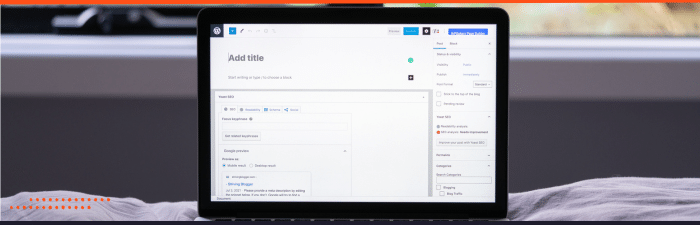
The Modular Approach
The Gutenberg editor brings a fresh approach to content creation through its block editor design. This modular approach gives users the flexibility and control to build content exactly as they envision.
Each piece of content, whether a paragraph, image or embedded file, is treated as an individual block, which can be manipulated independently of others. This means users can modify the layout, styling, and configuration of individual blocks without affecting the rest of the content.
The block editor design is particularly advantageous when creating complex layouts that require a high degree of customization. Users can easily add, move, and style individual blocks, making Gutenberg a powerful tool for visually appealing and dynamic content.
Furthermore, Gutenberg’s block editor system is expandable, with many plugins that introduce additional block types, further broadening the creative possibilities.
Flexibility with Design and Layout
Gutenberg takes the flexibility of design and layout to new heights, a feat not achievable with the Classic Editor. The most significant change comes from its block-based structure, which offers many layout possibilities. Each individual block can be customized, resized, and positioned as desired, giving users complete control over the layout of each page and post. Before Gutenberg, such flexibility would require custom coding or specialized plugins.
Beyond static content blocks, Gutenberg also supports dynamic content blocks such as Latest Posts or Recent Comments. These dynamic blocks automatically update with each new post or content, adding an element of interactivity to your pages.
Gutenberg introduced Reusable Blocks. If you create a particular layout or block you intend to use repeatedly, you can save it as a Reusable Block. This time-saver feature ensures design consistency across multiple pages and posts.
Finally, the Columns block in Gutenberg is a game-changer. With the Classic Editor, creating multi-column layouts was a complex process, often requiring additional CSS or shortcodes. But with Gutenberg, you can easily create multi-column layouts directly in the editor.
Gutenberg provides unprecedented design flexibility, making it easier for creators to bring their unique visions to the web without requiring extensive technical expertise.
The Push Toward a Full Site Editing Experience
One of Gutenberg’s most ambitious endeavors is the move towards Full Site Editing (FSE). This groundbreaking feature aims to provide users with a unified, block-based approach to building their entire website from the WordPress dashboard. The vision is to extend the power of blocks beyond posts and pages, enabling users to design and customize all parts of their website, including the header, footer, sidebars, and more, using the same block-based paradigm.
Full Site Editing seeks to transform WordPress into a comprehensive website builder, offering a cohesive, intuitive, and powerful site design experience consistent across all website areas. This aligns with Gutenberg’s philosophy of democratizing web design, making it more accessible to non-developers and less tech-savvy users.
WordPress is actively developing Full Site Editing, and while it’s not fully incorporated into the core platform yet, strides are being made towards its implementation. Various Site Editing features are available for testing in the Gutenberg plugin, and user feedback is being actively sought to refine and improve the experience. The promise of Full Site Editing signals an exciting future for WordPress users, with the potential to revolutionize how we design and build websites.
Making the Choice: Classic Editor vs. Block Editor

The decision will ultimately rest on individual project requirements and the user’s comfort level when weighing the pros and cons of the Classic Editor versus the Gutenberg Block Editor. If simplicity and a clean, distraction-free writing environment are paramount, or if the emphasis is on content rather than complex layouts, the Classic Editor may be the most appropriate choice. Its straightforward, tried-and-true interface focuses on writing, and its strong history of accessibility improvements offers a more intuitive experience for those with specific accessibility needs.
On the other hand, if your project demands a high degree of customization, creative design, and complex layout work, then Gutenberg’s block-based system will likely serve you better. Gutenberg’s modular approach to content creation, adaptability with design and layout, and the move towards Full Site Editing provides a robust platform for crafting unique, dynamic, and interactive web content.
However, it’s worth noting that Gutenberg, with its ongoing development and updates, may present a steeper learning curve and potential challenges for some users. Furthermore, Gutenberg’s potential issues with plugin compatibility should also be carefully considered when making a decision.
Looking Forward: The Future of Content Creation in WordPress

The Continued Role of the Classic Editor Plugin
Despite Gutenberg’s rapid advancement and the introduction of Full Site Editing, the Classic Editor plugin will likely retain its relevance in the foreseeable future. This is due to several factors.
Firstly, the Classic Editor’s user-friendly interface and simplicity appeal to many WordPress users who prefer a straightforward, content-centric approach to website building.
Secondly, the Classic Editor has a robust history of accessibility improvements, making it a more inclusive choice and alternative editor for users with specific accessibility needs.
Furthermore, some compatibility issues exist between Gutenberg and specific plugins or themes, which can make the Classic Editor a safer and more reliable choice for specific users.
However, as Gutenberg continues to evolve and resolve its initial teething problems, the gap between the two editors might gradually narrow. Yet, it’s essential to acknowledge that transitioning to a new system can be challenging for some users.
Hence, the Classic Editor plugin will continue to provide a familiar, tried-and-true editing environment for those who need it. In conclusion, while Gutenberg represents the future of WordPress, the Classic Editor plugin will continue to serve a crucial role, ensuring that all users have a content creation tool that suits their needs and comfort levels.
Gutenberg’s Evolution and What It Means for Developers
The trajectory of Gutenberg as the default editor in WordPress will likely influence developers’ choices significantly. As the new block editor evolves, it is becoming more flexible and feature-rich, which could inspire developers to create more sophisticated and customized themes and plugins. The movement towards Full Site Editing further expands the possibilities, providing developers with a powerful, unified system for building intricate website designs.
However, the shift also comes with its challenges. Developers must keep pace with Gutenberg’s continuous development, ensuring their plugins and themes remain compatible with the latest updates. There’s also a learning curve for developers to become proficient in the block-based paradigm, requiring new technical skills, such as knowledge of JavaScript and React.
Conclusion
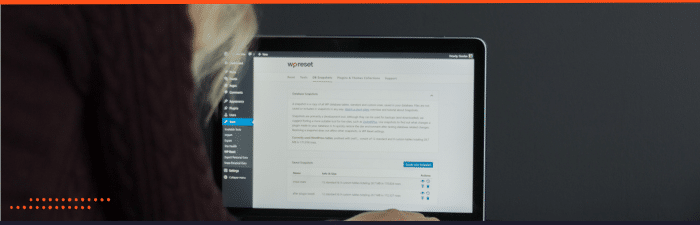
In reflecting on the significance of choice in WordPress development, it becomes clear that finding the right tool for the job is a cornerstone of successful, efficient web design. Digital landscapes evolve rapidly, and developers must choose tools that can keep pace with current demands and future trends.
Whether the Classic Editor’s simplicity and accessibility or Gutenberg’s enhanced customization and forward-thinking approach, each tool has unique strengths. Ultimately, the choice should align with the project’s specific needs, the user’s skill level, and the long-term vision for the website.
Hence, while Gutenberg represents WordPress’s direction, the Classic Editor’s continued relevance underscores the value of choice, emphasizing that there is no one-size-fits-all solution in web development.
The key lies in understanding the nuances of each option and making informed choices that best serve your unique development journey.