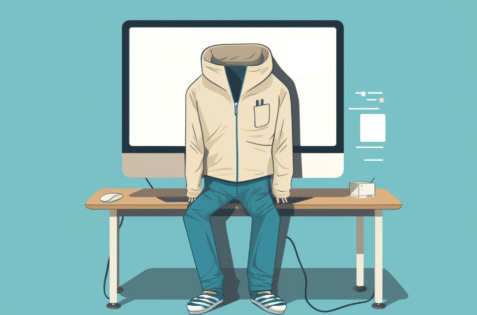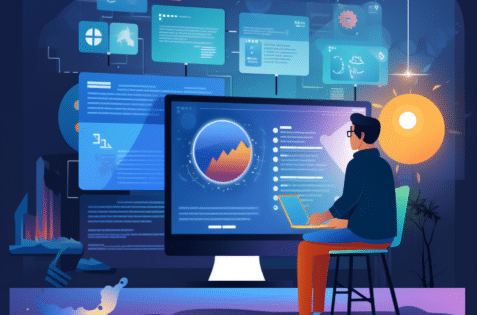What Security Plugins Do

WordPress Security plugins are a robust shield, safeguarding your website from many threats.
They combat against malware, spam, brute force attacks, and other unauthorized access. Scanning your site for any vulnerabilities helps nip security issues in the bud.
These plugins also play a critical role in website recovery by providing backup and restore functions, ensuring your site can bounce back even after a major security incident.
In essence, a security plugin is your first line of defense in maintaining the integrity of your WordPress website.
Evaluating The Best WordPress Security Plugins Based on Your Needs

While the overarching goal of WordPress security plugins is to protect your WordPress site, not all plugins are created equal.
They vary widely in their feature set, effectiveness, ease of use, and impact on site performance. Therefore, selecting a plugin that aligns with your specific needs and circumstances is crucial.
For instance, if your website handles sensitive customer data, you might prioritize a plugin that offers advanced encryption and firewall protection.
A plugin with comprehensive scanning capabilities might be more suitable if your website is large and complex.
Alternatively, a simple, user-friendly plugin might suffice for a small, personal blog. In essence, the “best” plugin is not necessarily the one with the most features but rather the one that best meets your unique needs.
How We Do Security for Our Clients

While plugins can be an effective solution for some, we’ve found that a robust combination of a Web Application Firewall (WAF) and daily on-server malware scans provide our clients with a superior level of security.
Indeed, these aren’t just your average plugins. They’re plugins bundled with additional subscription services, drastically amplifying their capabilities.
A Comprehensive Support That Goes Bysong the Security Plugin
Users can subscribe to advanced security features, services, and customer support. This added layer of functionality transforms them from simple protective measures into comprehensive security solutions, reliably safeguarding your WordPress site against a wide range of potential threats.
This comprehensive service approach offers active threat prevention and immediate issue resolution, seamlessly safeguarding your WordPress site without plugin management. It’s not just a plugin — it’s a dedicated service designed to ensure the safety and integrity of your online presence.
Subscription-Based Security Services and Plugins: The Best of Both Worlds?
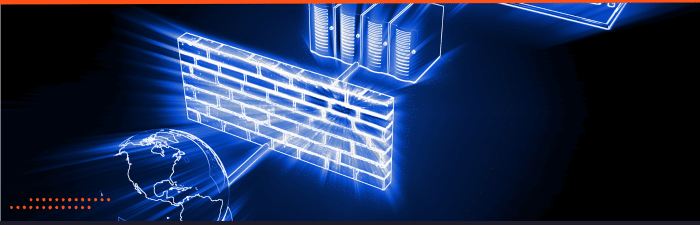
Many security services uniquely blend the advantages of both plugins and dedicated services. These comprehensive solutions typically operate on a subscription basis, providing a potent combination of a security plugin and ongoing security service.
The plugin component is designed to protect your website at the frontlines, dealing with real-time threats as they emerge. Meanwhile, the service component provides continuous monitoring, managed updates, and professional support.
This two-pronged approach ensures that your WordPress site benefits from immediate security interventions and ongoing protection, offering an elevated level of security beyond typical plugin capabilities. Just remember, the effectiveness of these services often correlates with the level of investment — superior protection typically comes at a premium.
Examining Sucuri and Wordfence: Comprehensive Security Solutions
Sucuri and Wordfence are reputable names in the WordPress security sphere, offering plugins complemented by optional third-party services.
Sucuri
The Sucuri Security plugin offers various features such as security activity auditing, file integrity monitoring, and malware scanning. But this platform truly shines with its premium service, which offers a website firewall and advanced DDoS protection.
WordFence
Wordfence, on the other hand, boasts one of the best WordPress security plugins, featuring an endpoint firewall and malware scanner built specifically for WordPress. Its premium service unlocks real-time threat defense feed, scheduled scanning, and two-factor authentication, among other functionalities.
Sucuri and Wordfence offer a comprehensive security solution that protects websites against emerging threats and ongoing vulnerabilities by pairing their plugins with these advanced services.
Skip the Plugin and Get a Web Application Firewall (WAF): Cloudflare, Sucuri, and StackPath

Regarding Web Application Firewall (WAF) services, three major players stand out – Cloudflare, Sucuri, and StackPath. Each of these services provides a unique blend of features and capabilities.
Cloudflare
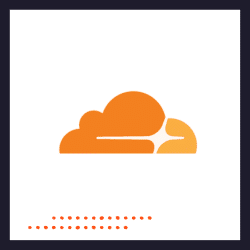
Cloudflare is recognized for its global CDN, accelerating your website while protecting it. Its WAF service is renowned for its advanced DDoS protection and robust security rules shielding your site from various threats.
Note: Cloudflare Enterprise is part of our managed hosting platform and service we recommend.
Sucuri

Sucuri, on the other hand, is favored for its comprehensive security solution. In addition to its effective WAF service, Sucuri offers malware detection and removal and website performance optimization, making it a one-stop shop for website security and management.
Note: Sucuri is who we use for malware cleanups, and we find the service indefensible. We used their firewall service but transferred to Cloudflare when it was integrated into our hosting platform. We still recommend the service.
Stackpath

StackPath differentiates itself with edge computing capabilities in addition to a WAF service. It offers a balanced solution between speed and security and has the unique capacity to provide seamless protection without compromising the performance of your website.
Note: We used Stackpath as our primary firewall offering for years and moved away because costs increased. However, we still recommend them today for clients needing more customized firewall rules. Stackpath excels at being able to customize security rules.
Plugin vs. Cloud Services
Though some of these providers offer plugins, it’s noteworthy that using them is not a prerequisite for leveraging their WAF services.
This is because the monitoring and protection offered by these services occur at the cloud level, intercepting and scrutinizing traffic before it reaches your site.
As such, these cloud-based WAF services operate independently of any installed plugins, providing a robust defense against threats without necessitating any additional plugin management on your part. This presents a streamlined, efficient approach to securing your WordPress site, minimizing your administrative load while maximizing your site’s protection.
Malware Scanning: A Key Feature of Many Plugins

Malware scanning is critical to many of the best WordPress security plugins, protecting malicious software. Here are a few notable plugins that offer this feature:
- Sucuri Security: Apart from its firewall services, Sucuri provides a robust malware scanning feature that checks for known malware, blacklisting status, website errors, and out-of-date software.
- Wordfence Security: The Wordfence plugin includes a malware scanner that checks core files, themes, and plugins for malware, bad URLs, backdoors, SEO spam, malicious redirects, and code injections.
- iThemes Security Pro: This plugin offers WordPress-brute-force protection and file change detection, alerting you if and when your site is at risk.
- All In One WP Security & Firewall: Apart from its firewall functionality, this plugin also provides a file change detection scanner, which notifies you if and when files have been changed, allowing you to ensure that unauthorized entities have not infiltrated them.
These plugins provide immediate protection against malware threats and offer constant monitoring and quick remedies, ensuring your website benefits from comprehensive, ongoing security.
What We Recommend and Use with Our Clients
Regarding malware scanning, both ManageWP and Sucuri offer robust malware scan solutions to protect your WordPress site from potential threats.
ManageWP
ManageWP is a comprehensive WordPress management dashboard offering essential security features, including a one-click security scan. This scan checks for malware, out-of-date software, and other potential security risks. It also provides a security report detailing any vulnerabilities found, offering recommendations for remediation.
Sucuri
Sucuri, on the other hand, is more than just a malware scanner. It’s a complete website security platform. It incorporates a highly effective malware scanning functionality with its WAF service, offering detection and removal of malware.
Sucuri’s scanner checks your site for known malware, blacklisting status, website errors, and out-of-date software. If malware is detected, Sucuri’s security experts can remove it as part of their premium packages.
Comparing the Two
While both services offer robust malware scanning capabilities, Sucuri’s service, including malware removal, is more comprehensive. In contrast, ManageWP offers a convenient dashboard for managing multiple WordPress sites. The choice between the two would depend on your specific needs and the complexity of your WordPress ecosystem.
Proactive vs. Defensive: Why We Prefer Services to Plugins
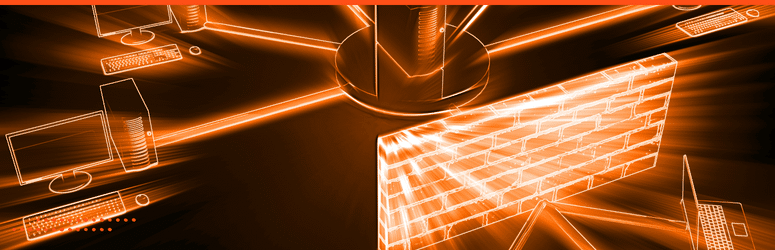
The difference between being proactive and defensive in website security can be monumental. While the best WordPress security plugins offer a defensive approach, reacting to threats as they occur, the services such as WAF and on-server malware scans we recommend take a proactive stance.
Proactive Protection
A proactive approach to security, exemplified by services like Cloudflare, Sucuri, and StackPath, anticipates and mitigates threats before they can impact your website. This includes constant monitoring, automatic updates, and instant alerts, allowing immediate response and minimizing potential damage.
Similarly, comprehensive malware scanning services like those offered by ManageWP and Sucuri detect and remove threats proactively, preventing the possibility of compromising your site’s security.
Reactive Protection
On the other hand, WordPress security plugins typically offer a more defensive approach. They react to threats, often requiring manual intervention for updates and patches. While they can be useful, they lack the foresight and instantaneity of our recommended services.
One step ahead is crucial in a digital age where threats evolve rapidly. Hence, we prefer these proactive services over defensive plugins for ensuring your WordPress site’s continuous security and optimal performance. Combining the two may just be the best of both worlds.
The Inherent Limitations of Even the Best WordPress Security Plugins

While WordPress security plugins certainly have their place, they also come with inherent limitations that can’t be ignored.
The Threat has hit the Website Before the Plugin Reacts
Primarily, plugins operate reactively, addressing threats only after detection. This exposes your website to potential harm between the threat’s appearance and detection.
Regular Updates Required
Secondly, plugins depend heavily on consistent updates to stay effective against evolving cybersecurity threats. If not updated regularly, they lose their efficacy, leaving your site vulnerable. Moreover, plugins typically rely on the user for these updates, adding an extra layer of responsibility and time commitment on your part.
Limited to Server/Software Environment
Thirdly, while plugins can provide a layer of defense, they are limited by the capabilities of WordPress itself. They cannot offer the same breadth and depth of security as a dedicated Web Application Firewall (WAF) service or an on-server malware scanning service.
Potential Conflicts with Other Plugins
Lastly, using multiple plugins can lead to conflicts, affecting your site’s performance or opening up new security vulnerabilities. On the contrary, dedicated security services are designed to work seamlessly with your website, optimizing security and performance.
While even the best WordPress security plugins can offer protection, they cannot match the proactive, comprehensive, and seamless security provided by dedicated services such as WAFs and on-server malware scanning services.
Scenarios Where Plugins Are Effective and Where They Fall Short

Simple Sites, Simple Threats
WordPress security plugins can be effective under certain circumstances. A security plugin may provide adequate protection if your site is small, with minimal traffic and no sensitive customer data.
Plugins are also useful in providing basic protection against common, known threats. They can block suspicious IP addresses, enforce strong passwords, and limit login attempts, basic security measures that deter amateur hackers.
Complex Sites, Complex Threats
However, plugins fall short when dealing with larger, more complex sites, particularly those involving e-commerce or storing sensitive user information. They often cannot cope with sophisticated, evolving threats and cannot offer advanced security measures such as a Web Application Firewall or on-server malware scanning. They’re also less effective if a website has already been compromised, as they typically lack robust incident response mechanisms.
Plugins are Only As Good as Their Last Update
Moreover, plugins are only as good as their last update. They require regular updating to remain effective against new threats, which adds to your workload. Even updated, they can’t ensure absolute protection, leaving your site vulnerable to zero-day attacks. Additionally, using multiple security plugins can result in conflicts, potentially causing performance issues or new security vulnerabilities.
Restriction of the Environment
Finally, plugins are reliant on the WordPress framework, meaning they cannot protect the scope of what WordPress allows. They cannot anticipate threats and often respond only after a threat has been identified, which could be too late to prevent an attack. In contrast, dedicated security services provide proactive, comprehensive security, mitigating threats before they impact your website.
When to Consider a WordPress Security Plugin?

Despite the aforementioned limitations, there are scenarios where a WordPress security plugin might be a suitable choice.
Suppose you manage a small, personal blog or a low-traffic informational website without any e-commerce functionality or sensitive data storage. In that case, a security plugin represents a viable, cost-effective solution.
A plugin can also be a sensible option if you have in-depth knowledge of WordPress and cybersecurity and can manage the plugin updates and configurations yourself. If you can ensure that the security plugin is compatible with your other plugins and themes and won’t cause website performance issues, it could serve as a decent defense against common threats.
A WordPress security plugin could be used as a secondary line of defense with a more robust security service for larger websites. In this case, the free security plugin could provide additional security measures such as enforcing strong passwords, limiting login attempts, and blocking suspicious IP addresses, complementing the security service’s broader protections.
However, understanding the limitations of even the best WordPress security plugins is crucial. They should never be relied upon as the sole security measure for websites that handle sensitive data or have a high volume of traffic, where a security breach could have serious repercussions. Investing in a comprehensive, proactive security service is paramount in such cases.
Budgetary Considerations for WordPress Security
Investing in WordPress security via plugins or dedicated services requires careful budgetary consideration. Free or low-cost primary security tools and plugins may seem appealing, but remember, they often come with limitations.
A free or budget-friendly plugin may suffice for small, personal blogs or low-traffic sites. However, a dedicated security service is worthwhile for larger, more complex websites or those dealing with sensitive data. The cost of these services can vary widely, depending on the complexity of your site, the level of security needed, and the provider.
Also, consider the potential costs of a security breach. These can often exceed the cost of a robust security service, considering the potential data loss, customer trust, and website downtime. A comprehensive, preventative security solution may seem more expensive upfront, but it can save money in the long run by preventing costly cyber attacks.
Remember, the goal isn’t to find the cheapest security solution but the most cost-effective one. That’s the one that provides the best protection for your specific needs within your budget.
When External Services Aren’t an Option
Unique circumstances could exist where external security services aren’t feasible for WordPress website owners. This could be due to budget constraints, lack of access to external services in certain geographical areas, or stringent data control policies that restrict outsourcing security measures.
In such situations, leveraging the capabilities of the best WordPress security plugins to their fullest extent is crucial. Choosing a reputable plugin that offers comprehensive security features, timely updates to tackle new threats, and strong community-backed support is essential. Regularly updating and monitoring these security plugins to protect you and your WordPress installation can help maintain a certain level of security.
However, it’s important to understand the limitations and risks when relying solely on plugins for security. It would be best to have contingency plans for potential security breaches, such as regular backups, a recovery plan, and possibly even cyber insurance.
Remember, even in situations where external services aren’t an option, you shouldn’t compromise the security of your WordPress site. It’s a matter of finding the most effective solution within your constraints rather than settling for inadequate protection.
Understanding the Value a Security Plugin Can Provide
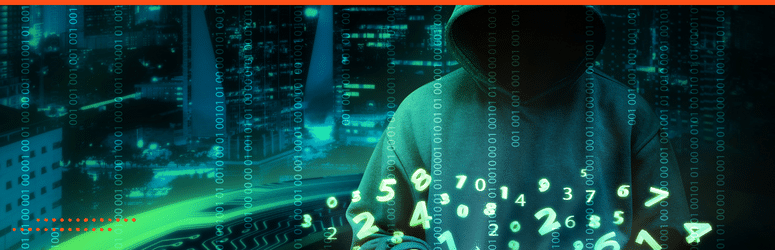
The value of a WordPress security plugin cannot be understated, especially when considered within its niche of applicability. While they may not be a one-size-fits-all solution, their usefulness in certain contexts is undeniable.
These plugins can provide an adequate initial line of defense for small-scale operations without pressing data sensitivity concerns. They offer various features to mitigate common threats, including malware scanning, firewall setup, spam filtering, and brute force attack prevention.
Moreover, they allow for an increased level of control over website security. Users with sufficient WordPress familiarity can manipulate plugin settings to meet their specific security needs. This includes enforcing password policies, limiting login attempts, and blocking suspicious IPs.
Another key advantage of security plugins is their accessibility. They represent a cost-effective alternative for operations with limited budgets or resources. While they may lack the comprehensive security coverage of dedicated services, they nonetheless offer a valuable layer of protection and peace of mind for a wider range of users.
In conclusion, while plugins may not be the ultimate security solution, they are important in the broader WordPress security landscape. They provide a measure of protection that, when used responsibly and in conjunction with other security strategies, can contribute to a safer online presence.
Comparing the Best WordPress Security Plugins

Choosing the right WordPress security plugin is a significant decision that can greatly impact your website’s security. In this section, we’ll dive deep into some of the best WordPress security plugins, comparing their features, usability, support, and pricing to help you make an informed decision.
Sucuri Security
Sucuri Security is a well-respected name in the WordPress security sphere. It offers features like file integrity monitoring, remote malware scanning, and a website firewall. However, while its free version provides basic protection, you’ll need its premium paid version for comprehensive security.
Wordfence Security
Wordfence Security stands out with its live traffic view feature, which gives you real-time visibility into traffic and hack attempts on your website. It also offers malware scanning, firewall protection, and login security. The plugin has a robust free version and paid version each, with additional features in the premium version.
iThemes Security
iThemes Security offers numerous ways to secure your website. Its strong password enforcement and 404 detection are particularly noteworthy. It also provides file change detection and hides login & admin. However, key features like two-factor authentication and scheduled malware scanning are only available in the premium version.
All In One WP Security & Firewall
All In One WP Security & Firewall is a comprehensive, user-friendly plugin that balances powerful security features with ease of use. The plugin provides user account security, full login page security, and database security. It’s entirely free, making it a cost-effective choice for those with budget constraints.
Remember, choosing a security plugin should depend on your needs and circumstances. Cost, features, and support are all important factors to consider in your decision.
Gauging the Effectiveness of a WordPress Security Plugin
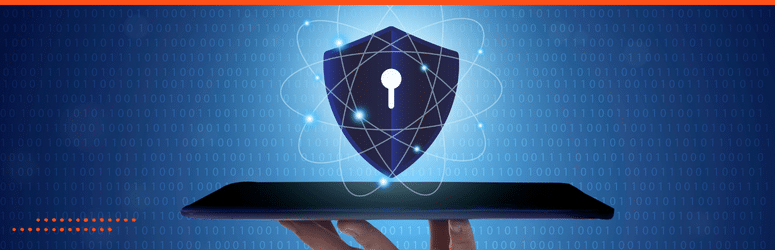
Evaluating a WordPress security plugin’s effectiveness is crucial in maintaining your website’s security. Here are several factors you should consider:
Regular Updates
Ensure the plugin is regularly updated to combat new security threats. An outdated plugin may leave your website vulnerable to newly developed attacks.
User Reviews and Ratings
Consider user reviews and ratings. They can provide insight into the plugin’s performance and reliability based on the experiences of other users.
Compatibility
Check the compatibility of the plugin with your current version of WordPress. Incompatibility can lead to bugs, vulnerabilities, and other performance issues.
Features
Ensure the plugin covers a wide range of security threats. Ideal features include malware scanning, firewall protection, login security, spam protection, and file integrity monitoring.
Support
Check for efficient customer support. Good support can be invaluable when you encounter issues or require assistance with the plugin.
Speed
Check the impact of the plugin on your website’s speed. A good security plugin should protect your website without significantly affecting loading times.
In conclusion, gauging the effectiveness of a WordPress security plugin involves careful consideration of its updates, user reviews, compatibility, features, support, and speed. Considering these factors, you can better ensure your selection will provide robust protection for your WordPress website.
Features to Look Out for in the Best WordPress Security Plugin

Regular Updates and Active Development
Regular updates and active development are crucial features to look for in a WordPress security plugin.
An actively developed plugin means the developers are continuously working to improve its functionality, fix bugs, and update security features to counter emerging threats. Regular updates are essential to maintain the plugin’s effectiveness against new vulnerabilities and hacking techniques.
A plugin with infrequent updates may not always protect your site against the latest security threats. Always check the plugin’s update log to see the frequency and nature of those updates.
Choosing a plugin that is actively developed and regularly updated to ensure optimal security for your WordPress website is recommended.
Firewall Capabilities Within the Plugin
A robust firewall is one of the most critical features to look for in a WordPress security plugin.
A good firewall acts as a first line of defense against incoming threats, monitoring and blocking suspicious or malicious traffic before it reaches your website. It should be capable of identifying and preventing common attacks such as SQL injection, cross-site scripting (XSS), and brute force login attempts.
Some plugins offer a Web Application Firewall (WAF), which adds an additional layer of protection by filtering out malicious HTTP/HTTPS requests. This capability can be particularly crucial for websites that handle sensitive data, as it can help prevent data breaches.
In addition to blocking known threats, a quality firewall should provide a real-time threat defense feed. This feature ensures that the firewall rules are constantly updated to protect against emerging threats.
While a firewall provides crucial protection, it should be used with other security measures for comprehensive security. It is not a standalone solution but an integral part of a multi-layered security approach.
Malware Scanning and Automated Removal Features
Another essential feature to consider when choosing a WordPress security plugin is malware scanning and automated removal. This feature ensures your website is regularly scanned for malware, viruses, and malicious code. Regular scanning can help detect threats early, preventing potential damage to your website and its data.
However, detection is only half the battle. Ideally, the plugin should also offer automated removal of detected threats. If the plugin discovers malware or other malicious code, it can automatically remove or quarantine it, saving you from manual cleanup, which can be technically challenging and time-consuming.
Some plugins even provide a file comparison tool that compares your WordPress core files with the original files. It alerts you if it detects any changes, allowing for quick action. This is particularly useful in detecting stealthy malware hiding in your site’s files.
While these features are critical, they should be part of a broader site security strategy. Keeping your WordPress site updated, using strong passwords, and having reliable backups are also essential to securing your site.
Brute Force Protection and Login Attempt Monitoring
When choosing a WordPress security plugin, brute force protection and login attempt monitoring are fundamental features. Brute force attacks involve hackers attempting to guess your password until they eventually succeed. A security plugin with brute force protection can limit login attempts, effectively stymieing such attacks.
Beyond limiting login attempts, some plugins also offer account lockout features, which lock out users after several failed login attempts, further bolstering your site’s security. These plugins can also send notifications about failed login attempts or unusual login activity, allowing you to act swiftly against potential threats.
Login attempt monitoring, on the other hand, logs all the login attempts on your website, including security logs for both successful and unsuccessful ones. You can review these logs to detect suspicious activity, such as repeated login attempts from an unfamiliar IP address or at odd hours. This feature provides a proactive way to track who is trying to access your website and when, enabling you to take necessary action before any real harm is done.
These features complement the other security measures mentioned earlier. Thus, your chosen plugin should ideally include a combination of all these features for a robust security setup.
Compatibility with Other Plugins and Themes
When selecting a WordPress security plugin, you must ensure its compatibility with other plugins and themes you’re using on your website. The last thing you want is to install a security plugin only to find that it conflicts with existing plugins or your website theme, causing your website to malfunction or even become inaccessible.
Most reputable plugin developers test their products extensively to ensure compatibility with popular plugins and themes. However, developers can’t test with all combinations because of the vast number of plugins and themes available for WordPress. Therefore, it’s a good practice to check user reviews and support forums where you might find information regarding any compatibility issues.
Some plugins offer a trial period or a basic free version. Before committing to a paid plan, test the plugin and see if it works well with your existing setup. Remember, having a security plugin is crucial for your website’s protection, but it should not disrupt its functionality or user experience.
Situations Where a Security Plugin Might Be Your Best Option
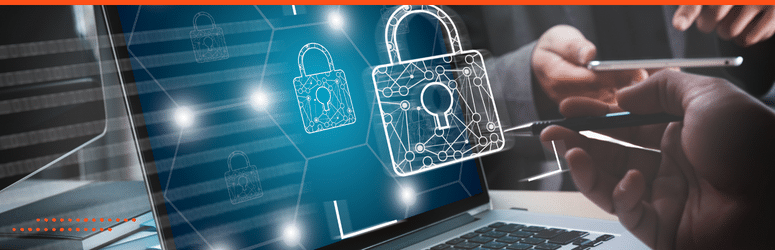
Limited Budget Scenarios
A WordPress security plugin can be cost-effective for your website’s security needs when resources are limited. Most plugins offer tiered pricing plans, allowing you to choose a package that fits your budget without compromising on essential features.
Some even provide basic protection for free, making them an excellent choice for startups and small businesses that might not have a large budget allocated for website security.
A security plugin can also save you from potential financial loss associated with data breaches or website downtime due to attacks. Moreover, they require less technical expertise compared to managing server-side security measures, which might otherwise necessitate hiring a dedicated IT staff or outsourcing to a cybersecurity firm. Thus, a security plugin can be a smart investment that offers robust protection while being budget-friendly.
When Third-Party Service Integrations Are Not Feasible
There could be scenarios where integrating third-party services for security on your WordPress site might not be feasible. This could be due to cost, complexities in integration processes, or potential conflicts with existing website features. In such cases, a WordPress security plugin can be an ideal alternative.
Security plugins are typically designed with a user-friendly approach, making them easy to install and manage even for those without intricate technical knowledge.
They eliminate the need for dealing with complicated configurations or the intricacies of server-side security. Moreover, their developers continually update these plugins to respond to the latest security threats, ensuring your site stays protected against evolving cyber risks.
However, choosing a plugin is important, just like with any other tool. Look for one that offers comprehensive security features, is regularly updated, has good user reviews, and is compatible with your site’s theme and other plugins.
Personal or Small-Scale Blogs Where Threats Are Perceived as Lower
A robust WordPress security plugin can still provide essential protection for personal blogs or small-scale websites, where perceived threats may be lower.
It’s a common misconception that smaller sites are less likely to be targets for hackers. Cybercriminals often target smaller sites because they’re typically less secure and can infiltrate easily.
A security plugin can offer sufficient protection for these smaller sites, providing features like login attempt monitoring, malware scanning, spam protection, and firewall protection. These features ensure the website remains safe from common threats such as brute force attacks, SQL injection, and cross-site scripting.
Moreover, most security plugins are easy to install and configure, making them an ideal choice for bloggers or small business owners who might not have advanced technical skills or a dedicated IT team. They can protect the site, its data, and its users without significant investment, making them an optimal choice for security in smaller-scale operations.
However, no matter the size of your website, remember that security is not a one-time task but a continuous process. Regularly updating your plugin, keeping your WordPress core, themes, and plugins updated, and monitoring your site for unusual activity can help you maintain a safe and secure online presence.
As an Added Layer of Security in Combination with External Services
WordPress security plugins can also serve as an added layer of security when combined with external security services.
While external services like CDN-based firewalls and server-side security measures provide robust protection, they may not cover all types of threats specific to WordPress. This is where a WordPress security plugin can fill the gap.
Security plugins are designed specifically for WordPress, making them especially effective at guarding against WordPress-specific vulnerabilities. They can protect against brute force login attempts, identify and block suspicious IP addresses, scan for malware within WordPress files, and handle other security threats that external services might overlook.
Using a security plugin in combination with external services allows for a more comprehensive, multi-layered approach to security. This approach ensures your WordPress site is protected against a wider range of threats, providing a more robust and reliable security solution. Despite the perceived complexity, this combination can be managed without substantial technical expertise, making it a feasible option for most website owners.
Remember, no single tool or service can provide 100% security. Therefore, a multi-layered approach combining a WordPress security plugin with external services can offer a more thorough defense mechanism, ensuring your website’s and its data’s safety.
Final Thoughts: Making an Informed Decision

It’s crucial to understand that the security of your WordPress site is paramount and should not be overlooked or underestimated, regardless of the size or nature of your site. The choice between a WordPress security plugin and third-party services ultimately depends on your specific needs, budget, technical expertise, and the level of threat perceived.
A WordPress security plugin can provide a cost-effective, user-friendly solution for small to medium-sized business owners, bloggers, and those with limited technical knowledge. On the other hand, larger businesses or sites containing sensitive information might benefit from the robust protection offered by external services, supplemented by a WordPress-specific security plugin for comprehensive coverage.
Remember, the key to effective website security is not just in choosing the right tools but also in staying vigilant, keeping your site updated, and regularly monitoring your site for any unusual activity. Make your decision based on diligent research, user reviews, and compatibility checks. The safety of your site, its data, and its users depends on it.
Weighing the Pros and Cons of Each Option: Plugin Versus Service
When choosing between a WordPress security plugin and an external security service, weighing the pros and cons of each is crucial to making an informed decision.
WordPress Security Plugin
Pros:
- User-Friendly: Security plugins are typically straightforward to install and manage, even for those with limited technical knowledge.
- Cost-Effective: Most plugins offer a range of free features, with additional functionalities available in premium versions. This makes them a cost-effective choice for small to medium-sized websites.
- Tailored for WordPress: Since these plugins are designed specifically for WordPress, they can guard effectively against WordPress-specific vulnerabilities.
Cons:
- Limited Scope: Plugins may not cover all possible security threats. Some sophisticated attacks may bypass plugin defenses.
- Dependence on Updates: The effectiveness of a plugin can depend heavily on how frequently its developers update it.
External Security Service
Pros:
- Comprehensive Protection: External services often provide a more extensive range of security measures to defend against more sophisticated threats.
- Constant Monitoring: Many services offer round-the-clock monitoring, providing constant protection against attacks.
Cons:
- Cost: External services can be expensive, potentially making them less suitable for smaller sites with limited budgets.
- Technical Complexity: Some services may require technical expertise to set up and manage.
The choice between a plugin and an external service should come down to your specific needs, budget, and technical skills, with the understanding that combining both can often provide the most comprehensive security solution.
Assessing the Needs of Your WordPress Site and Understanding Its Vulnerabilities
Understanding your WordPress site’s specific needs and vulnerabilities is the first step toward implementing an effective security strategy. Here are a few key factors to consider:
- The Size of Your Site: Larger sites with more complex functionality are potentially more vulnerable to cyber threats, as they have more entry points for attackers. These sites may benefit from the robust protection offered by external services.
- Type of Content: Sites containing sensitive information, such as customer data or payment details, may require more extensive protection measures to safeguard this data.
- Traffic Volume: Sites with high traffic volumes can be more attractive targets for cyber attacks. The larger the audience, the bigger the impact of a potential security breach.
- Technical Expertise: Your level of technical knowledge can also influence your security choices. Plugins can be easier to manage for those with limited technical skills, while external services might require more technical proficiency.
- Budget: Consider your budget, as this will significantly affect your choices. While plugins can be more cost-effective, they may not provide the comprehensive protection external services offer.
Knowing the vulnerabilities specific to WordPress can also guide your security strategy. Be aware of common WordPress threats like SQL injections, cross-site scripting (XSS), and brute force attacks. Regularly update your WordPress core, plugins, and themes to mitigate these potential vulnerabilities.
Understanding your site’s specific needs and vulnerabilities can help you choose the most appropriate security measures, whether a WordPress plugin, an external service, or a combination of both.
Concluding Remarks on Striking a Balance Between Budget and Optimal WP Security
Striking a balance between budget and optimal security for your WordPress site is a nuanced task that requires careful consideration.
There isn’t a one-size-fits-all solution. Smaller sites might find a security plugin sufficient to protect against common threats. In comparison, larger sites or those handling sensitive data might necessitate the additional protection external security services offer.
Investing in your site’s security can save you significant time and resources in the long run by preventing potential cyber-attacks and data breaches.
Therefore, it’s wise to allocate a portion of your budget to this essential aspect while considering your site’s unique needs and vulnerabilities. Diligent research, regular updates, and constant vigilance ensure your site remains safe and secure.
Conclusion

In the final analysis, protecting your WordPress site from potential cyber threats is not merely an optional task but a necessity.
Whether it involves using a security plugin, an external service, or both, the strategy you adopt should align with your site’s specific needs, vulnerabilities, and budget.
This balance is crucial in ensuring your site’s longevity and the trust of its users. By staying informed about the latest security threats and keeping your site updated, you can defend effectively against potential attacks and ensure a safe and secure digital presence.