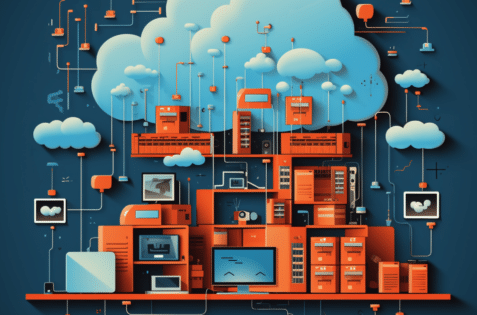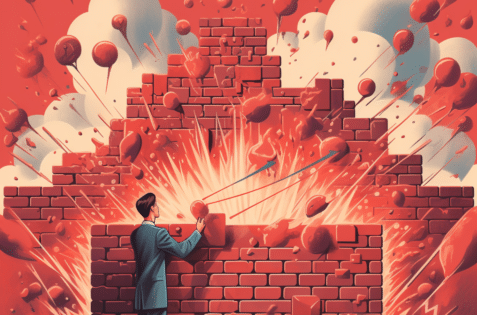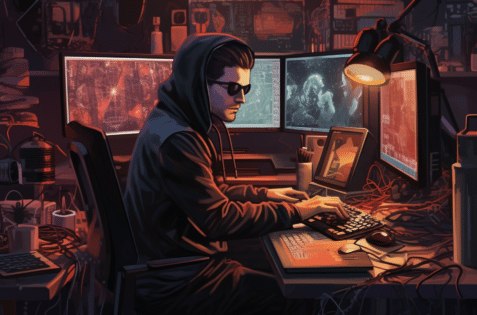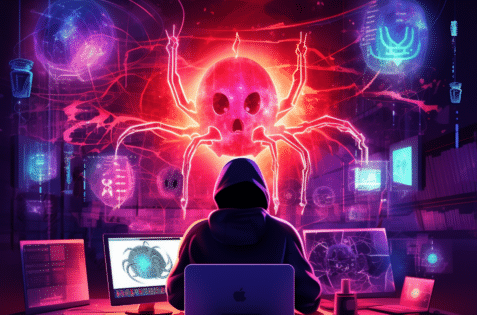Introduction
In our technologically driven era, a website is one of the most valuable assets for businesses, serving as their digital storefront and communication platform. Therefore, securing that asset is crucial.
A comprehensive website backup plan is a fail-safe mechanism to safeguard your online presence from unforeseen circumstances such as data loss or cyberattacks. This document outlines a reliable and robust backup strategy to ensure the continual operation and security of your website.
Why Website Backup is Essential
Website backup is the lifebelt of your online presence, ensuring continuity in the face of unexpected incidents. One might liken it to an insurance policy for your digital property.
Firstly, it safeguards your business from data loss due to hardware failures, software glitches, or human errors.
Secondly, in an age where malicious cyber-attacks like ransomware and DDoS attacks are increasingly common, a backup plan acts as a robust defense mechanism.
Finally, regular backups can facilitate smoother website updates and overhauls, circumventing the potential for the loss of critical data during these processes.
In essence, a website backup is not just a safety net, but a strategic asset in maintaining the integrity and continuity of your business operations.
The Unique Importance of Backups for WordPress Sites
WordPress, one of the world’s most popular Content Management Systems (CMS), powers many Internet websites. As a result, WordPress sites are prime targets for cyberattacks, increasing the importance of a robust backup strategy.
Additionally, the open-source nature of WordPress, while being a strength in terms of customization and community support, introduces a degree of instability as third-party plugins and themes may not always be compatible with one another or with each WordPress update. These compatibility issues can lead to site malfunctions or data loss, making regular backups crucial.
Furthermore, the ease of user error – such as inadvertently deleting pages or posts – is another reason why WordPress site backups are particularly critical.
In conclusion, the unique characteristics of WordPress sites underscore the necessity of a fail-proof website backup plan.
Understanding the Basics

Before we delve into the specifics of a website backup plan, it is essential to understand the basic elements that constitute a comprehensive backup. A complete website backup includes all website files, namely:
- The home directory files contain your website’s core data, including code files, images, and other media.
- MySQL database information, which encompasses all your site’s posts, comments, and links.
- Email forwarders and filters that handle the routing of emails sent through your website.
Understanding these components is the first step in developing a robust backup plan. In the following sections, we’ll explore various backup strategies and how to implement them to ensure the security and stability of your WordPress site.
What is Website Backup?
Website backup is the process of duplicating the data of your website to secure it from potential loss or damage. This backup data is stored in a safe and separate location. The data that is typically backed up includes your website files, databases, scripts, and user data.
The frequency of these backups can vary depending on the nature of your website and its content. For instance, a website with dynamic and regularly updated content might require daily backups, while a website with primarily static content might only need weekly backups. It’s important to remember that the backup process should not interfere with the website’s availability or performance.
In short, website backup is an essential digital safety practice, safeguarding against various forms of data loss.
Understanding WordPress Files and Databases
WordPress websites are composed of two primary components: files and databases.
The files constitute the WordPress core, themes, plugins, and user-uploaded content. The WordPress core files are the backbone of your site and allow it to function. Themes dictate your website’s appearance, while plugins enhance your site’s functionality. User-uploaded content includes images, videos, and other media you have added to your site.
The database, on the other hand, is where all your website’s textual content and settings are stored, including posts, pages, comments, and user and site settings. WordPress utilizes MySQL as its database management system. Each time a page or post on your WordPress site is accessed, the content is retrieved from the database and displayed.
The files and the database work in conjunction to create your WordPress site. When a visitor accesses a page, WordPress uses the code from its files and the content from the database to generate that page. Therefore, understanding and maintaining the integrity of both components is crucial in developing a comprehensive backup plan.
The Foundations of a Strong Backup Plan

A robust backup plan revolves around four main pillars: frequency, automation, storage, and testing.
- Frequency: The backup frequency depends on the nature and dynamism of your website content. For websites with constant updates, daily backups are recommended. On the other hand, for more static websites, weekly or bi-weekly backups might suffice.
- Automation: Manual backups can be inefficient and prone to human error. Automating the backup process saves time, reduces the margin for error, and ensures regularity. Many WordPress plugins and hosting providers offer automated backup options.
- Storage: Storing backups in a secure, off-site location is crucial. This helps safeguard the backups against a local server or hardware failures. Opt for cloud storage providers or physical hard drives stored in a different location from your primary server.
- Testing: Regularly test your backups to ensure they are functioning correctly. A backup that does not restore correctly is of no use. Backup tests also familiarize you with the restoration process, which can be invaluable during an emergency.
By adhering to these principles, you can establish a reliable and robust backup plan that cushions your business against unexpected data loss or site downtime.
Choosing the Right Backup Frequency
The frequency of backups largely depends on the nature and dynamics of your website. For websites where content is updated regularly, such as news or e-commerce sites, daily backups are recommended to ensure that all new data is securely stored. On the other hand, for static websites where content is seldom updated, weekly or even monthly backups might suffice.
Remember that the higher the frequency of updates to your website, the higher the frequency of backups. It’s also wise to consider the potential business impact of data loss when deciding on backup frequency. For example, if a loss of one day’s data would be significantly detrimental to your business operations or reputation, then daily backups are a necessity.
In short, the right backup frequency balances your website’s rate of change with the risk and implications of data loss.
Daily vs. Weekly Website Backups
Deciding between daily and weekly website backups depends primarily on the nature of your website.
Daily Backups: If your site hosts dynamic content that is updated regularly – such as blog posts, news updates, or product listings – daily backups are recommended. This ensures that all your new data is securely stored and minimizes the risk of significant data loss. Daily backups are crucial for e-commerce sites where transaction data is continuously generated. Losing even a day’s worth of this data could severely impact your business.
Weekly Backups: On the other hand, if you manage a more static website, where updates and changes are less frequent, weekly backups might suffice. This could apply to websites that serve as digital brochures or portfolios, where content remains relatively consistent over time. With weekly backups, you still have a safety net, but with less demand on your storage resources.
Regardless of whether you choose daily or weekly backups, it’s essential to store these backups securely off-site and regularly test them for integrity. Ultimately, your backup frequency should align with your business needs and the potential impact of data loss on your operations.
Backup Best Practices for High-Traffic Sites
High-traffic websites, such as e-commerce platforms or popular blogs, face a unique set of challenges when it comes to backup practices. The continuous inflow of user data, coupled with frequent content updates, necessitates a robust and dynamic backup plan.
- Real-Time Backups: Given the rapid data generation, real-time backups are highly recommended for high-traffic websites. These backups are performed once a change is made on your website, ensuring no data is lost between backups.
- Incremental Backups: Incremental backups only save the changes made since the last backup, instead of duplicating the entire website each time. This method is more efficient and requires less storage space, making it a suitable choice for high-traffic sites.
- Off-Peak Backup Schedule: To avoid any potential slowdown or disruption in user experience, schedule your backup processes during off-peak hours, when website traffic is at its lowest.
- Redundant Backups: To further mitigate risk, keep redundant backups in multiple secure locations. This ensures that even if one backup fails or gets corrupted, you have alternative sources.
- Regular Backup Testing: With high-traffic sites, the cost of downtime is immensely high. Regular testing of your backups ensures they can be restored correctly when needed, minimizing the risk of prolonged outages.
By following these best practices, high-traffic websites can build an effective backup strategy, ensuring seamless operations and continuity, even in the face of unforeseen data loss.
Deciding on a Backup Service
Choosing the exemplary backup service is a critical decision that can significantly impact your data management strategy. When evaluating potential services, several key factors should be considered.
Storage Capacity: The service should provide adequate storage to accommodate your website’s current data and projected growth. It’s advisable to choose a service that offers scalable solutions to adapt to your changing needs.
Security: The backup service should employ robust security measures to protect your data, including encryption during transfer and storage, secure access controls, and regular security audits.
Ease of Use: User-friendly interfaces and straightforward backup and restore processes are essential features. You shouldn’t need advanced technical knowledge to manage your backups effectively.
Customer Support: Reliable customer support can be a lifesaver during a crisis. Look for services that offer round-the-clock support with a reputation for responsiveness and effective problem-solving.
Pricing: Cost is a critical consideration. The service should offer good value for money, taking into account the storage capacity, additional features, and quality of customer support offered.
Remember, the goal is to find a backup service that aligns with your business needs and provides peace of mind, knowing that your data is securely stored and can be restored quickly.
Pros and Cons of Hosting Backup Services
Pros of Hosting Backup Services:
- Automated Backups: Most hosting providers offer automatic backup options, freeing you from the manual task and ensuring your backups are created on a regular schedule. This efficiency increases reliability and protects against human error.
- Integrated Services: Another advantage is the ease of integration. Since you’re already using the same provider for hosting, adding backup services becomes a more streamlined process.
- Customer Support: With a hosted backup service, you often gain access to a dedicated support team that can assist with any issues or queries related to your backups.
Cons of Hosting Backup Services:
- Single Point of Failure: If your hosting provider experiences an outage or failure, both your website and your backups may be compromised. This risk demonstrates the importance of maintaining backups in multiple locations.
- Limited Control: With a hosted backup service, you may have less control over the specifics of your backup process, such as timing or frequency. The service provider may define these settings.
- Additional Costs: While some hosting providers may offer backup services as part of their package, others may charge additional fees.
In conclusion, while hosting backup services offer convenience and automation, they also have drawbacks. It is vital to assess your specific needs, potential risks, and the service offerings of various providers before settling on a backup solution.
Third-party Backup Solutions: Why You Might Need One
Third-party backup solutions can be an attractive alternative to hosting backup services, particularly for businesses that require greater control over their backup processes or have needs that extend beyond the offerings of their hosting provider.
Greater Flexibility and Control: Third-party backup solutions often provide more customization options, allowing you to tailor the backup frequency, timing, and method to your needs. This can be particularly beneficial for businesses with complex or large-scale websites.
Redundancy and Risk Mitigation: By using a third-party backup service in addition to your hosting provider’s backup, you can create redundant backups in different locations. This reduces the risk of simultaneous failure of your website and its backups.
Advanced Features: Many third-party backup solutions come with additional features, such as real-time or incremental backups, automatic reports, and alert systems, providing a more comprehensive and robust backup strategy.
Better Support and Expertise: Third-party providers specializing in backups may offer superior customer support and technical expertise in data recovery and restoration, which can be crucial during a data loss event.
However, it’s important to note that third-party backup solutions may come at an additional cost and require some technical knowledge to manage effectively. Therefore, it’s essential to weigh these potential drawbacks against the benefits when considering a third-party backup solution.
Offsite vs. Onsite Backups
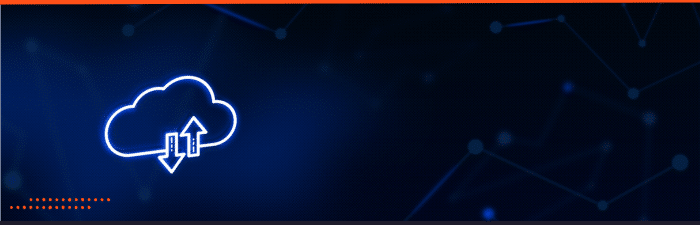
Choosing between offsite and onsite backups is another critical decision businesses must consider in their data management strategy. Each approach comes with its own set of advantages and drawbacks that must be weighed against your business’s specific needs.
Onsite Backups: Onsite backups involve storing data on local storage devices such as hard drives, NAS devices, or servers. This approach offers the advantage of faster restoration times since the data is readily accessible. It also provides more control over the backup process. However, onsite backups risk physical damage or loss due to unforeseen circumstances like fires, floods, or theft.
Offsite Backups: Offsite backups involve storing data at a distant location, whether at a remote data center or in the cloud. This provides an additional layer of protection against physical threats that could impact the local site. Restoring from offsite backups may take longer due to data transmitted over the network. However, offsite backups offer greater resilience and are typically managed by specialized providers, ensuring your data is handled with top-tier security standards.
In many cases, a hybrid approach employing both onsite and offsite backups proves to be the most robust strategy, providing fast recovery options and safeguarding against a broader range of threats. This approach is known as the 3-2-1 backup strategy: three total copies of your data, two of which are local but on different mediums, and one backup offsite.
The Importance of an Offsite Backup Strategy
An offsite backup strategy plays a crucial role in an effective data management plan. It is a failsafe mechanism that safeguards data even during a catastrophic incident at the primary business location, like a natural disaster, fire, or critical hardware failure. This strategy ensures that your business can recover and resume operations with minimal downtime, protecting your reputation and mitigating financial loss.
Offsite backups also offer a high level of security as the data is often encrypted before transmission and remains encrypted at the remote storage site. This protects sensitive and valuable business information from cyber threats. Additionally, offsite backups often come with professional management services, which can provide expert support and guidance, particularly valuable during a recovery scenario.
In essence, an offsite backup strategy is a fundamental part of a comprehensive disaster recovery plan. It provides an extra layer of security and resilience to keep a business running smoothly in the face of unforeseen circumstances.
Pros and Cons: Offsite vs. Onsite
When choosing between offsite and onsite backups, it is crucial to weigh the pros and cons of each option to make the best decision for your business.
Onsite Backups:
Pros:
- Fast Restoration Times: Data is easily accessible for restoration, leading to minimal downtime in case of data loss.
- Greater Control: Complete control over the backup process, including the frequency, method, and security measures.
Cons:
- Risk of Physical Damage: Backup data could be lost due to physical damage or theft at the location.
- Limited Capacity: Space for storage may be limited, requiring additional investment for increased data storage needs.
Offsite Backups:
Pros:
- Protection Against Physical Threats: Data is safe from physical harm that could affect the business location.
- Expert Management: Specialized service providers typically handle offsite backups, offering high security and professional management.
Cons:
- Higher Restoration Time: Restoring data from offsite backups can be slower as it requires data transmission over the network.
- Dependence on Network: Dependence on network connections means potential risks of downtime or slower backups due to network issues.
Ultimately, the choice between onsite and offsite backups should be determined by the specific needs of your business. Many businesses opt for a combination of both to leverage the advantages of each and provide a comprehensive and robust backup strategy.
Diving Deeper into Backup Solutions
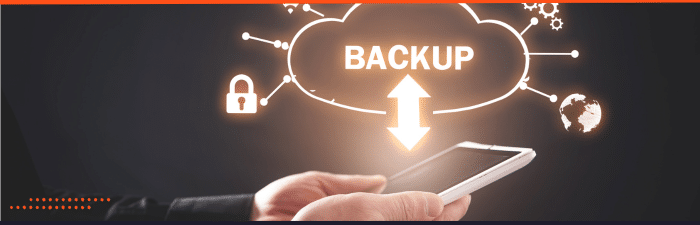
There are many backup solutions available in the market, each with unique sets of features designed to handle different types of data and meet various business requirements. Understanding the key aspects and differentiators of these solutions can significantly aid in making an informed decision.
- Cloud Backups: Cloud backup solutions store your data on remote servers, typically hosted by a third-party provider. These backups are easily scalable, allowing for increased storage as your business grows. They also offer the flexibility of accessing data from any location with internet connectivity. However, the cost may increase with the amount of storage used, and data security relies on the service provider.
- Local Backups: Local backup solutions store data on physical devices such as external hard drives or network-attached storage (NAS) devices. These solutions offer high data control and quick recovery times, but they are at risk of physical damage and require regular maintenance.
- Hybrid Backups: Hybrid solutions combine the best of cloud and local backups. They store vital data on local devices for quick access and recovery, while also replicating the data on the cloud to protect against physical damages. These solutions offer a balanced mix of accessibility, security, and cost-effectiveness.
In the end, identifying the right backup solution is a strategic decision that should consider not just the cost, but also the type of data being handled, the scale of operations, and the specific business continuity needs.
Top WordPress Backup Plugins
WordPress backup plugins are essential tools for any website owner. These plugins can automatically create backups of your site, ensure your data is securely stored, and restore your site in case of data loss. Here are a few top-rated WordPress backup plugins:
- UpdraftPlus: UpdraftPlus is a popular WordPress backup plugin with over a million active installations. It allows you to create full backups of your WordPress site and store it on the cloud or download it to your computer. The plugin supports scheduled and on-demand backups, and you can choose which files to backup.
- Solid Backups: Formally BackupBuddy is a premium WordPress backup plugin that allows you to schedule daily, weekly, or monthly backups. It can also automatically store your backups in cloud services like Dropbox, Amazon S3, Rackspace Cloud, FTP, and more.
- VaultPress (Jetpack Backup): VaultPress, now part of Jetpack, offers an automated real-time cloud backup solution. One of its standout features is security scans, which detect and eliminate threats and fix security issues.
- Duplicator: Duplicator is a powerful WordPress plugin that not only provides backup services but can also move, migrate, copy, or clone a site between domains or hosts with zero downtime.
- BackWPup: BackWPup is a free plugin that allows you to create complete WordPress backups and store them on the cloud (Dropbox, Amazon S3, Rackspace, etc), FTP, email, or on your computer.
Each of these plugins has its unique features and functionalities. The choice depends on the specific requirements of your WordPress site.
Utilizing Web Backup Servers
Web backup servers offer an effective solution for safeguarding your online data. These servers store copies of your website data on a remote server, which can be restored during data loss or a cyber attack. Utilizing web backup servers provides a few key advantages:
- Scalability: Web backup servers provide a scalable solution that can grow as your business expands, avoiding the need for continuous investment in physical storage infrastructure.
- Location Independence: Data backups are stored remotely, enabling access and recovery from any location with internet access.
- Automated Backups: Many web backup servers offer the feature of automatic backups, reducing the need for manual data handling and mitigating the risk of human error.
- Security: High levels of encryption and security protocols protect the backed-up data from cyber threats. It’s important to choose a provider that adheres to stringent security standards.
- Cost-Effective: Given the scalability and reduced hardware investments, web backup servers can be a more cost-effective solution for businesses with growing data needs.
Utilizing web backup servers should, however, be aligned with the specific needs of your business. Data sensitivity, regulatory requirements, and business continuity plans should also be considered.
Manual Backups: How and When to Use Them
Manual backups involve selecting and copying files to a backup medium, such as a secondary hard drive, USB, or a cloud storage service. This type of backup provides complete control over what is stored and when, and it does not require any automated backup software. However, it requires regular attention and discipline to ensure that recent data changes are reflected in the backups.
Manual backups can be particularly useful in specific scenarios. For instance, before making significant changes to a system, like software updates or data migration, a manual backup can offer an immediate restore point should things go wrong. Additionally, if you are working on an important document or project, taking a manual backup provides an added layer of security guaranteeing that your hard work won’t be lost to an unexpected system fault or virus attack.
To perform a manual backup, the process generally involves selecting the files or directories you wish to back up and copying them to your backup medium. For cloud storage services, this will typically involve logging into your account and uploading the chosen files. For physical devices like an external hard drive or USB, this usually means connecting the device to your computer and dragging the files or folders from their original location to the backup device.
While manual backups can be an effective part of a broader data protection strategy, relying on them alone can be risky due to the potential for human error or omission. Hence, they are best used with automated backup systems for a comprehensive data backup solution.
Restoring Your Website

Restoring your website refers to returning it to its original state by leveraging the backups made. The exact process for restoring your website can vary depending on the backup method and the nature of the issue that requires restoration.
If you’re using a WordPress plugin like UpdraftPlus or VaultPress, the restoration process is typically straightforward and automated. You’ll need to navigate to the plugin’s settings in your WordPress dashboard, find the ‘restore’ or ‘migration’ feature and follow the prompts, selecting the backup file you wish to restore from.
For those using web backup servers, restoration often involves logging into your server account, locating the correct backup file, and initiating the restore process. The server will then replace your current website data with the data stored in the backup file.
When performing a manual restore using copies of data stored in physical locations or cloud storage, the process will likely be more hands-on. You must locate the backup files, and manually replace the affected files on your website or system.
Regardless of the method used, it’s crucial to verify the success of the restoration process. This can be done by visiting your website to ensure it’s functioning as expected, and checking that all data appears as it should. In case of restoration failure or partial restoration, it may be necessary to repeat the process or seek professional assistance.
Regular testing of your backup and restore process is as crucial as backing up the data itself. This ensures that in the event of a real need for data recovery, you’re not caught off guard by unexpected issues.
Site Backups and Restoration: A Step-by-Step Guide
Backing up and restoring your website need not be a complicated affair if you follow a systematic approach. Here is a simple step-by-step guide to assist you through the process:
- Identify your backup needs: Determine the frequency of backups based on how often your site data changes. Also, identify the critical data elements that must be backed up regularly.
- Choose a backup method: Select a solution that best fits your needs. This could be a web backup server, a plugin if you’re using a platform like WordPress, or manual backups.
- Perform the backup: Implement backups according to the method chosen. For automated systems, scheduling will be key, while for manual backups, you’ll need to be disciplined in performing the task regularly.
- Verify your backups: Ensure that your backup process is working correctly by verifying the created backup files. Remember to check the integrity of the data and the completeness of the backup.
- Test Restoration: Periodically test the restore function to ensure your data can fully recover during a loss. This verifies the practical functionality of your backup system.
- Restore when needed: In the event of data loss or a cyberattack, use your backup to restore your website. Follow the restoration steps specific to your backup method, and verify the success of the restoration by checking website functionality.
- Seek professional help if needed: If you encounter issues in the backup or restoration process, don’t hesitate to seek professional assistance. This could save you from potential data loss or extended website downtime.
Remember, maintaining a regular backup and restore routine is vital for ensuring the continuity and security of your website.
Testing Your Backups: How and Why
Testing your backups is a critical component of a well-rounded data protection strategy. This exercise ensures that your backup files are not just being created, but can also be successfully used to restore your data in the event of loss or corruption.
The primary reason for testing backups is to validate their integrity and reliability. There’s no use in having backups if they cannot restore your system to its original state when needed. Regular testing helps detect any issues early, allowing you to fix them before they cause serious problems.
The method for testing backups largely depends on your backup solution. For instance, with cloud-based backup services, you can often use the service’s interface to verify the integrity of your backups. Some services may even provide automated testing capabilities, notifying you of any detected issues.
For manual or local backups, testing may involve a more hands-on approach. This could include restoring files to a test environment and verifying their functionality, or using software tools designed to check for data corruption in backup files.
Regardless of the method, the crucial aspect is to conduct these tests regularly, creating a schedule that aligns with your backup strategy. This proactive approach to backup testing not only verifies that your backups are reliable but also provides peace of mind that your data can be recovered during a crisis.
Advanced Backup Strategies

In a world where data is a gold mine, implementing advanced backup strategies is no longer a luxury but a necessity. These strategies go beyond regular backups and provide more security for your valuable data.
Incremental Backups: This method involves backing up only the data that has changed since the last backup. It saves storage space and reduces backup time, but restoration can be more complex as it requires the last full backup and all subsequent incremental backups.
Differential Backups: Differential backups save only the changes made since the last full backup. However, unlike incremental backups, each differential backup contains all changes made since the last full backup, not just those made since the last backup. This means the storage requirements are larger than incremental backups, but restoration is faster and less complex.
Continuous Data Protection (CDP): This advanced strategy involves saving every change to your data in real-time. CDP provides a high level of data protection and allows you to restore data at any time.
Mirror Backups: As the name suggests, mirror backup creates an exact mirror of the source being backed up. While this method uses more storage space, it’s advantageous because it allows quick and easy data recovery.
Cloud Backups: Leveraging cloud technology for backups is becoming increasingly popular due to its scalability, cost-effectiveness, and accessibility. Data can be backed up to the cloud in real-time and accessed and restored from anywhere.
Choosing the right strategy depends on your specific needs, including the nature of your data, storage capacity, and how critical quick restoration is to your operations. Often, a combination of these strategies can provide the most comprehensive data protection.
Developing IT Backup Plans for Larger Websites
For larger websites, a more comprehensive approach is required for developing an IT backup plan. The scale and complexity of these websites necessitate a well-thought-out strategy to ensure data integrity and system availability at all times.
Scalable Backup Solutions: As your website grows, so will the amount of data that needs to be backed up. Therefore, it’s crucial to choose a backup solution that can scale with your business. Cloud backup solutions are often an excellent choice for larger websites due to their ability to scale and accommodate growing data needs.
Redundancy: For larger websites, redundancy is a key aspect of a solid backup plan. This involves creating multiple copies of your data and storing them in different locations or mediums. This additional layer of protection ensures that even if one backup fails, you have others to fall back on.
Automated Backups: Given the size and complexity of larger websites, manual backups may not be feasible. Automated backup systems can save time and reduce the risk of human error. They can be set to run during off-peak hours to minimize disruption to website operations.
Periodic Full Backups: While incremental and differential backups can save time and storage space, executing a full backup of the entire website regularly is crucial. This can help avoid the potential complications that may arise when restoring from multiple incremental or differential backups.
Disaster Recovery Plan: Larger websites should have a comprehensive disaster recovery plan. This plan outlines the steps for a significant data loss or system outage. It should include details about how to restore backups, how to handle data breaches, and how to communicate with stakeholders during the recovery process.
Remember, creating a backup plan for a larger website is not a one-time task. It requires continuous assessment and adjustment to meet the evolving needs of your business and the changing landscape of cybersecurity threats.
Backup Schemes: Incremental vs. Differential
When choosing between backup schemes, the decision often comes down to Incremental or Differential backups. Each of these methods has its unique advantages and considerations.
Incremental Backups: This scheme involves taking a full backup initially and then only backing up the data that has changed since the last backup. Its primary advantage is efficiency, which takes less time and uses less storage space than a full backup. However, the recovery process can be time-consuming and complex since it requires the last full backup and all subsequent incremental backups.
Differential Backups: In contrast, the differential backup scheme involves taking a full backup initially and backing up all changes made since the last full backup. While this approach requires more storage space than incremental backups, it simplifies the recovery process, as you only need the last full backup and the last differential backup for data restoration.
The choice between incremental and differential backup schemes depends on your needs. If storage space and backup time are the primary concerns, incremental backups may be a better fit. However, if rapid and straightforward recovery is the priority, then differential backups might be the preferred solution. It’s also worth noting that combining both methods can often provide the most effective backup strategy.
Backup Best Practices Policies: A Checklist
Adopting a robust backup policy is crucial for guaranteeing data integrity and business continuity. Below is a checklist of best practices that should be ingrained in your backup procedures:
- Regular Backups: Schedule automatic backups regularly, considering the volume and nature of your data. Remember, more frequent backups result in less data loss.
- Use Multiple Methods: Implement a mix of backup types, such as incremental, differential, and full backups, to balance storage usage, backup speed, and restore complexity.
- Maintain Offsite Backups: Always keep a copy of your backup data offsite. This adds an extra layer of protection against physical risks such as natural disasters and theft.
- Test Your Backups: Regularly test your backups to ensure they can be restored successfully. Untested backups can lead to unexpected failures during the recovery process.
- Encrypt Your Backups: Encrypt all backup data to protect it during transmission and storage. This adds a crucial layer of security, particularly for sensitive data.
- Retention Policy: Establish a retention policy to manage how long backups are kept. Be aware of relevant data protection regulations that may affect your retention policy.
- Monitor Your Backups: Continuously monitor backup processes to identify and rectify any issues promptly. Use tools that notify you of any failures or abnormalities.
- Document Your Backup Procedures: Thoroughly document your backup procedures, including how to restore backups in an emergency. This ensures all stakeholders understand the process and can act swiftly during data loss.
- Periodic Reviews: Regularly review and update your backup strategies to account for technological shifts, business needs, and potential threats.
- Implement a Disaster Recovery Plan: In addition to your backup policy, implement a comprehensive disaster recovery plan that outlines detailed steps for recovery in the event of major data loss or system outage.
Remember, your backup policy is only as strong as its weakest link. Consistently follow these best practices to maintain and improve the effectiveness of your data backup procedures.
For Businesses: Making it Foolproof

For businesses, ensuring a foolproof backup strategy demands more vigilance and planning. The first step is to conduct a thorough risk assessment to identify potential vulnerabilities in your current backup strategy. This could involve reviewing the physical security of your backup locations, evaluating the reliability of your backup software, and scrutinizing your data encryption practices.
Next, consider investing in professional backup services. These services offer superior data protection and recovery solutions, often baked with state-of-the-art technology and expertise. A well-chosen service can provide peace of mind, knowing your data is safe.
Third, train your staff on the importance of backups and their role in data protection. This includes education about best practices, such as avoiding the storage of sensitive data on personal devices and the importance of regularly updating passwords.
Finally, make data backup and protection part of your organizational culture. Make it clear that everyone from the CEO to the intern, has a role in protecting the company’s data. This collective responsibility can foster a stronger sense of commitment to data security within the organization.
Remember, a foolproof backup strategy is not just about technology; it’s about the people and processes that support it. Your company’s commitment to regular backups, combined with a comprehensive disaster recovery plan, will ensure your business remains resilient in the face of any data loss event.
Why a Business Needs a Double Backup Plan
In the digital era, data is the lifeblood of any business. It drives decision-making, fuels operations, and is often a competitive differentiator. Consequently, losing business data can be catastrophic, leading to financial losses, reputational damage, operational disruptions, and potential regulatory penalties. A double backup plan, wherein data is backed up in two locations or using two different methods, provides added protection against such scenarios.
This approach mitigates the risk of a single point of failure, as even if one backup fails or becomes inaccessible due to hardware failure, data corruption, or a security breach, the second backup ensures data availability. Furthermore, a double backup plan protects against physical threats like natural disasters that could simultaneously affect a business and its local backup.
In addition to enhancing data security, a double backup plan can streamline data recovery. For instance, if a business maintains one backup on-site for quick access and the second off-site for disaster recovery, it can quickly restore operations following minor data losses while still having a safety net for more severe incidents.
Lastly, a double backup plan can aid compliance with data protection regulations. Many standards and laws require businesses to implement robust data backup and recovery strategies, and a double backup plan can be a part of demonstrating such compliance.
Therefore, while implementing a double backup plan may require more resources than a single backup strategy, the investment is justified by the comprehensive data protection and peace of mind it offers.
You Often Make a Backup Plan for a Backup Plan
The phrase “you often make a backup plan for a backup plan” perfectly encapsulates the essence of a double backup strategy. It underscores the criticality of having not just one fallback option, but an additional layer of protection for your data.
This concept may initially seem redundant or excessive. However, in data protection, this redundancy is a strategic security measure. It shields your business from a broader spectrum of risks, including hardware failures, software bugs, cyber-attacks, human errors, and natural disasters.
By having a secondary backup plan, you ensure that your business can swiftly recover and maintain operations even if the primary backup fails or is compromised. Thus, the principle of making a “backup plan for a backup plan” fundamentally serves as a safeguard against data loss and the potential operational and financial repercussions.
Conclusion

In conclusion, a robust data backup and recovery strategy is essential in today’s digital world, where data forms the bedrock of business operations. A double backup plan, although requiring more resources upfront, provides the crucial safety net that organizations need to safeguard against various forms of data loss and to ensure business continuity.
Beyond this, it fosters compliance with data protection regulations and enhances overall business resilience. Remember, however, that the effectiveness of any backup strategy hinges not only on the technology used but also on the people and processes that support it.
From top-level executives to interns, everyone within an organization has a role to play in protecting business data. Therefore, adopting a data protection culture and investing in education about best practices can significantly bolster your backup strategy. Ultimately, the goal is to make your business resilient and ready to face any data loss event, ensuring that your operations can continue unhampered no matter the circumstances.
FAQ
How often should I back up my website?
For an e-commerce business or any site with frequent changes, a daily backup is recommended. However, the frequency can depend on the site’s activity. Some web hosts offer scheduled backups that can start automatically, ensuring your important data is safe.
What’s the difference between full website backups and partial backups?
A full website backup includes all website files, databases, emails, and configurations. In contrast, partial backups might only cover specific areas, such as your website files or SQL file databases. For a complete safety net, especially for e-commerce businesses, it’s essential to perform a full account backup.
Can I store my website backups on my local computer?
Yes, using an FTP client, you can transfer cPanel backups or site files to your local computer. However, for safety, it’s wise to use multiple backup storage locations, both physical and cloud-based, to ensure redundancy.
How can I ensure the integrity of my website’s data during backups?
Always verify the backup date and use reliable backup tools. If using a web host’s backup service, ensure they have a one-click restore feature. This allows you to restore your site to a previous version if needed quickly.
What if I only need to restore a single file from my backup?
Many backup services, especially cPanel backups, allow you to access the file manager and restore a single file without affecting the entire site. This is beneficial if unauthorized changes are made or if a single file becomes corrupted.
How do database backups differ from website file backups?
Database backups typically focus on saving SQL file data, which contains your site’s content, user data, and more. Website file backups involve site files like HTML, CSS, and scripts. Both are crucial for restoring your site to its previous state.
Is there a way to automate my website backups?
Yes, many web hosts offer scheduled backups that can be set to back up your website daily, weekly, or monthly. This ensures that even if you forget, your website data is automatically saved.
Why should small businesses prioritize website backups?
Small businesses may not have the immediate resources to recover from significant data loss. By backing up your website regularly, you ensure that in case of cyber threats or unauthorized changes, you can revert to a site’s previous version and maintain your business continuity.
How do I choose the best backup destination for my site?
Consider multiple factors: the size of your website, physical location, and security. While local backups on a computer provide quick access, cloud backup destinations are resistant to physical threats. Some large website owners use multiple backup destinations for added security.
What should I do if I’m unsure about the backup process?
It’s essential to consult with your hosting account’s senior director or support. They can guide you on backing up your website efficiently and recommend the best practices for your site’s specific needs.