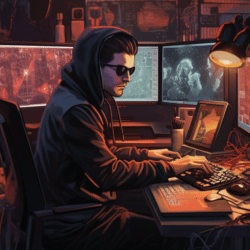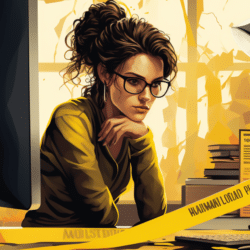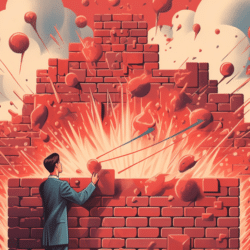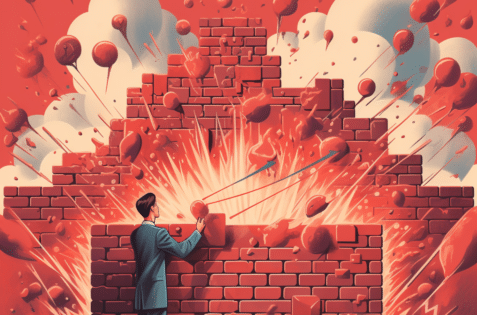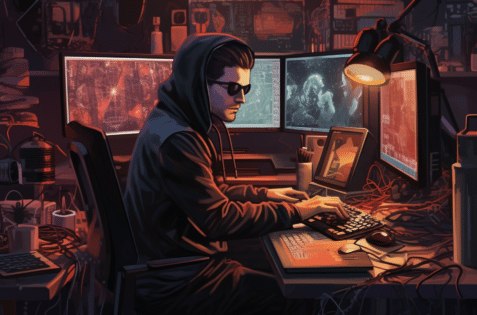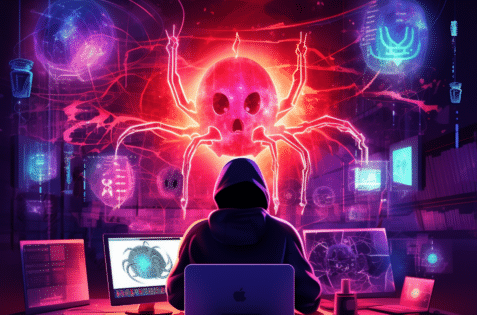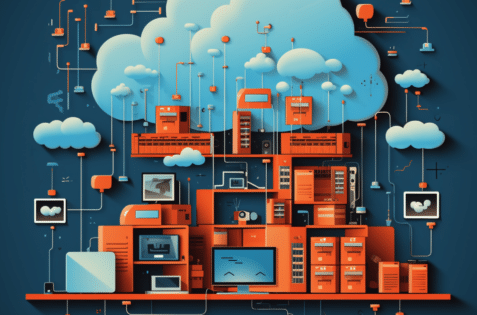Introduction to WordPress Security
WordPress has emerged as the world’s most popular content management system from powering small blogs to large corporate websites.
With this popularity comes an increased risk of security threats and cyber-attacks. WordPress security, therefore, is an indispensable aspect of managing and maintaining your website.
It involves practices and strategies to guard your website against malware, brute-force attacks, and hacking attempts.
By understanding these threats and implementing robust security measures, you can ensure the safety of your website, the continuity of your online presence, and the protection of your users’ data.
The Evolving Landscape of Digital Threats
The digital landscape is constantly evolving, leading to a corresponding increase in the sophistication of cyber threats.
In the past, simple antivirus software could provide adequate protection against most threats. However, modern cyber attackers employ advanced techniques such as ransomware, phishing, and zero-day exploits that require more robust and comprehensive defense strategies.
These advanced threats can bypass traditional security measures, compromising your WordPress website’s integrity and your users’ data privacy.
The evolving landscape of digital threats underscores the need to enhance security measures to protect your WordPress site continually.
Why Every WordPress Site Owner Should Prioritize Security
Prioritizing security is crucial for every WordPress site owner. A compromised website can lead to tangible business impacts such as revenue loss, damage to reputation, and loss of customer trust.
In addition, an insecure WordPress site can serve as a launchpad for cyber-attacks on other websites, escalating the damage.
Finally, legal and regulatory aspects come into play. Data breaches involving personal data can lead to hefty fines under laws such as the EU’s General Data Protection Regulation (GDPR). By prioritizing WordPress security, site owners protect their business interests and contribute to a safer, more secure digital landscape.
Challenges of WordPress Security Today
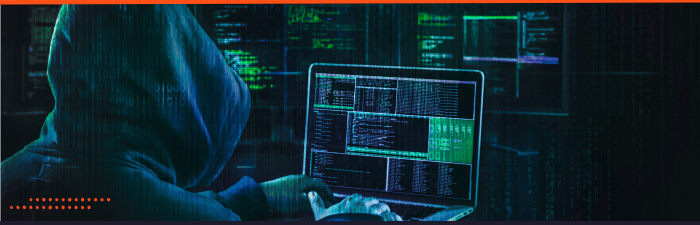
Keeping WordPress sites secure today poses several challenges.
Firstly, the open-source nature of WordPress, while a strength in terms of its adaptability and flexibility, also makes it a prime target for hackers who continually scour the code for vulnerabilities.
Secondly, the vast ecosystem of plugins and themes, which extends the functionality of WordPress, can introduce security risks if not managed properly. Not all plugins and themes are developed with strict security standards, and a single vulnerability can open the door to attacks.
Thirdly, the lack of user knowledge and awareness about security best practices can lead to easily preventable security breaches. Many users may not understand the importance of keeping WordPress core, themes, and plugins up-to-date, or the need for strong, unique passwords and two-factor authentication.
Lastly, due to its popularity, WordPress is often the subject of zero-day attacks that exploit previously unknown vulnerabilities before a patch is available. These challenges highlight the need for a comprehensive, proactive approach to WordPress security.
The Most Common Security Breaches on WordPress Sites
Cyber threats targeting WordPress sites are diverse, but some breaches are more common than others. These include:
- Brute Force Attacks: This type of attack involves an attacker trying various username and password combinations until they find one that works. Brute force attacks are simple but effective against sites with weak login credentials.
- SQL Injections: In an SQL injection, the attacker exploits a vulnerability in a website’s database, usually due to inadequately sanitized input fields. They insert malicious SQL code that can reveal sensitive information, modify website data, or even grant the attacker complete site control.
- Cross-Site Scripting (XSS): In this type of attack, an attacker injects malicious scripts into web pages viewed by users. These scripts can hijack user sessions, deface websites, or redirect users to malicious sites.
- Malware Infections: WordPress sites can be infected by various types of malware, including backdoors, drive-by downloads, pharma hacks, and malicious redirects. Once infected, the site can be used to distribute the malware to visitors or to launch further attacks.
- File Inclusion Exploits: This involves exploiting vulnerabilities in WordPress’ PHP code, allowing an attacker to include files from remote servers. This can lead to a full system takeover.
Understanding these common breaches is the first step towards securing your WordPress site against them. The following sections will cover best practices and strategies to protect your WordPress site from these threats.
Understanding the Vulnerabilities of WordPress
WordPress, as powerful and versatile as it may be, has vulnerabilities. These vulnerabilities present potential avenues for cybercriminals to exploit, compromising the security of your site. The main sources of WordPress vulnerabilities can be grouped into three categories:
- Core WordPress vulnerabilities: These can be present in the unmodified, base version of WordPress. While WordPress is vigilant about its software’s security, the project’s open-source nature means potential vulnerabilities can be introduced with each update.
- Plugin and Theme Vulnerabilities: With thousands of free and premium plugins and themes available for WordPress, these extensions significantly enhance your site’s functionality. However, they are also the most common source of WordPress vulnerabilities. A flaw in these plugins or themes can make your site susceptible to attacks.
- Hosting vulnerabilities: WordPress is a platform that requires hosting. If the hosting server is not secure, this can also lead to vulnerabilities.
- User-related vulnerabilities: The weakest link in web security is often the human factor. Users can inadvertently introduce vulnerabilities by using weak passwords, failing to update software, or clicking on links in phishing emails.
Awareness of these potential vulnerabilities is key to a robust WordPress security strategy. In the upcoming sections, we will delve into how to mitigate these vulnerabilities to strengthen your WordPress site security.
How Hackers Target WordPress Sites
Hackers employ various strategies to exploit the vulnerabilities in WordPress sites. They tend to focus on sites with weak security measures, capitalizing on the lack of user knowledge and awareness.
- Automated Bots are often used to conduct brute force attacks, attempting to crack login credentials through various combinations of usernames and passwords.
- Web Scraping is another common technique, where hackers scan the WordPress site’s code for potential vulnerabilities, particularly in out-of-date or poorly maintained plugins and themes.
- Social Engineering attacks, such as phishing or spear-phishing, manipulate users into revealing sensitive information, often by disguising it as a trustworthy entity.
- Distributed Denial of Service (DDoS) Attacks can crash a WordPress site by overwhelming it with traffic from multiple sources, causing disruption of services and potential loss of data. Knowledge of these hacking strategies can better equip WordPress users to safeguard their sites against these threats.
Fundamentals of WordPress Security
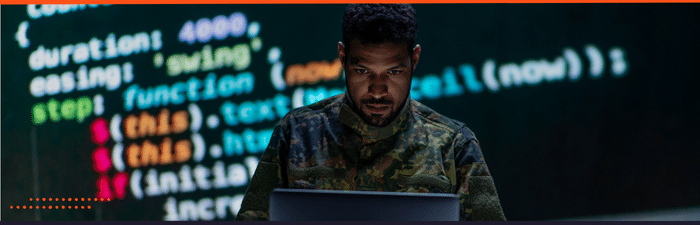
Effective WordPress security hinges on a few key fundamentals.
First and foremost is regular updates. Keeping WordPress core, plugins, and themes updated ensures you have the latest security patches, making it more difficult for hackers to exploit known vulnerabilities.
Secondly, strong access control is critical. Use strong, unique passwords for all accounts, and consider implementing two-factor authentication for an extra layer of security. Limiting login attempts can also deter brute-force attacks.
Thirdly, choose a reliable hosting provider that prioritizes security and provides regular backups and technical assistance. This can protect your site from hosting vulnerabilities and ensure a quick recovery during an attack.
Fourth, secure your WordPress database by changing the default table prefix and restricting file permissions.
Fifth, educate yourself and all users on best security practices and the importance of avoiding suspicious links to reduce user-related vulnerabilities.
Lastly, consider using a security plugin that provides active monitoring, malware scanning, and firewalls to strengthen your site’s defenses further.
Understanding WP Config.php and Its Role in Security
The wp-config.php file is one of the core files in WordPress installations. It serves as the bridge between your WordPress site and its database, enabling them to communicate.
The file contains important settings related to your site’s database like database name, username, password, and host. Moreover, it also holds unique authentication keys and salts that secure your site’s cookies, making it harder for your login session to be compromised.
A correctly configured wp-config.php file is crucial to your site’s security. You can significantly harden your WordPress site’s security by implementing a few strategic measures in this file. For instance, you can disallow file editing from the WordPress dashboard, restricting any potential attacker’s ability to modify your theme or plugin files.
You can also set database-specific security measures, like changing the database table prefix to something less predictable.
However, because of its importance, the wp-config.php file can also be a target for hackers. If they gain access to this file, they could manipulate your website or steal sensitive information. Therefore, taking additional steps to protect the wp-config.php file is recommended file is recommended, such as moving it to a non-public directory or setting proper file permissions.
In the following sections, we will dive deeper into how to configure the secure wp-config.php file and protect it from potential threats.
The Importance of Regular WordPress Updates
Regular updates are paramount to maintaining the security and functionality of your WordPress site. Each update introduces new features, fix bugs, and patch security vulnerabilities that may exist in previous versions. Not updating your WordPress core, plugins, or themes opens your site to known vulnerabilities hackers can exploit.
The WordPress team constantly works on improving the platform and releases major updates typically three times a year, along with minor updates as required. These updates bolster security, enhance performance, and improve features and functionalities.
In addition to this, updates to themes and plugins are also critical. They contain security enhancements and new features that keep your site secure and competitive. Neglecting these updates can make your site an easy target for automated bots that relentlessly scan for outdated sites.
Therefore, adopting a regular update schedule is a fundamental step in your WordPress security strategy. But remember, before performing any update, it is advisable to back up your site to prevent potential data loss if the update process encounters any issues. A well-maintained, up-to-date WordPress site is your first defense against potential cyber threats.
Best Practices for Securing Your WordPress Site

To ensure the security of your WordPress site, several best practices should be followed.
- Use Strong, Unique Passwords: Passwords are the first defense against unauthorized access. Make sure to use strong, unique passwords for all accounts. Avoid common or easily guessed passwords.
- Enable Two-Factor Authentication (2FA): Adding a second layer of authentication significantly improves your site’s security, making it harder for hackers to gain access, even if they crack your password.
- Limit Login Attempts: By restricting the number of login attempts from a single IP address, you can protect your site against brute-force attacks.
- Install a WordPress Security Plugin: Security plugins can provide features like active security monitoring, malware scanning, and firewalls, adding an extra layer of protection to your site.
- Regularly Backup Your Site: Regular backups are crucial in case of a security breach. If your site falls victim to an attack, having a recent backup allows you to restore your site quickly and minimize downtime.
- Choose a Secure Hosting Provider: Not all hosting providers are created equal regarding security. Ensure your hosting provider prioritizes security and offers features like regular backups and SSL certificates.
- Regularly Update WordPress Core, Themes, and Plugins: Regular updates are essential for closing security loopholes and securing your site. Keep your WordPress core, themes, and plugins updated to the latest version.
- Educate Your Team: Ensure everyone accessing your WordPress site understands basic security practices. This includes not clicking on suspicious links, creating strong passwords, and understanding the importance of regular updates.
Staying aware of these practices and proactively implementing them can significantly enhance the security of your WordPress site and protect it from potential cyber threats.
Keeping Your WordPress Core, Themes, and Plugins Updated
Keeping your WordPress core, themes, and plugins updated is relatively straightforward, yet it is essential for your site’s security and smooth functioning. Updates introduce new features and patch up any security loopholes that malicious entities could exploit.
Firstly, to update your WordPress core, navigate to your WordPress dashboard and look for the ‘Updates’ option in the sidebar. WordPress will notify you if an update is available and provide a direct link to the update.
For themes and plugins, the process is similar. Any updates are available under the ‘Appearance’ and ‘Plugins’ sections. Always check the compatibility of the new updates with your current versions of WordPress, themes, and plugins before proceeding with the update.
However, backing up your site before executing any update is crucial. Updates, while mostly safe, might sometimes lead to unforeseen issues. A recent backup will allow you to restore your site to its pre-update state if needed.
By diligently staying on top of these updates, you ensure your site’s security and take advantage of WordPress’s latest features and improvements and its wide range of plugins and themes.
Role of Strong Passwords and User Permissions
Strong passwords and properly set user permissions are critical in safeguarding your WordPress site against unauthorized access.
Strong passwords are your first defense against potential attacks. It’s recommended to use a combination of uppercase and lowercase letters, numbers, and special characters to create a complex password. Using unique passwords for different accounts also minimizes the risk of multiple accounts being compromised if one password is cracked.
As for user permissions, WordPress offers six pre-defined roles: Super Admin, Administrator, Editor, Author, Contributor, and Subscriber. Each role has a specific set of permissions, or ‘capabilities,’ controlling what the user can and cannot do on the site. Assigning appropriate roles to your team members, depending on their responsibilities, is essential.
For instance, a Contributor might not need the same level of access as an Administrator. By limiting the capabilities of each user to only what they need, you reduce the risk of accidental changes that could potentially harm your site or a compromised account causing extensive damage.
Implementing Two-Factor Authentication (2FA)
Two-factor authentication, commonly referred to as 2FA, is a security measure requiring users to provide two types of identification before accessing their account. This usually involves something they know (like a password) and something they have (like a mobile device to receive an authentication code). Implementing 2FA on your WordPress site enhances its security by adding an extra layer of protection.
To enable 2FA on your WordPress site, you must use a plugin, such as Google Authenticator or Two Factor Authentication. Once you’ve installed and activated the plugin, navigate to the settings page and follow the on-screen instructions to set up 2FA. Typically, this involves scanning a QR code with an authenticator app on your mobile device, providing a unique code to enter on your site or login page.
Encourage all users accessing your site to enable 2FA on their accounts. Remember, the strength of your site’s security is only as robust as its weakest link. By implementing 2FA, you significantly reduce the risk of unauthorized access, even if a password is compromised.
As always, educating your team members on the importance of these security measures and providing clear instructions on how to set them up is essential.
Backup Plans for WordPress Security
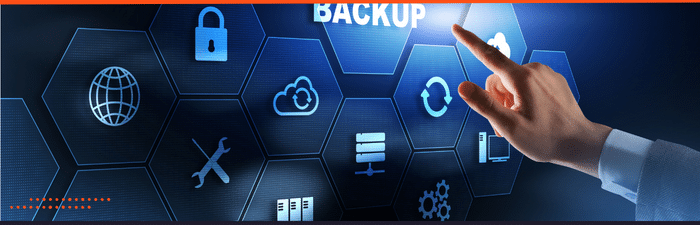
Having a robust backup plan is a crucial aspect of WordPress security. In the unfortunate event of a cyber attack or a critical error, a recent and complete backup of your site can be a lifesaver, allowing you to restore your site to its previous state with minimal downtime.
You can create a backup using WordPress plugins like UpdraftPlus, Solid Backups, or VaultPress. These plugins automate the process, of scheduling regular backups of your entire site (including your database, themes, plugins, and media files) and storing them in a secure off-site location like Google Drive, Dropbox, or Amazon S3.
It’s recommended to schedule your backups based on how often your site content changes. A daily backup might be most suitable if you update your site daily. However, a weekly backup might suffice if you only make changes weekly.
Remember, your backup is only as good as its restore ability. Regularly test your backups to ensure they work correctly and can fully restore your site if necessary. This step is often overlooked but is essential to ensure your backup plan is reliable.
In summary, having a well-implemented backup plan adds a layer of security to your WordPress site. It provides a safety net against data loss and helps maintain the integrity of your site in the face of unexpected incidents.
The Necessity of Regular Backups
Regular backups are a non-negotiable aspect of maintaining your WordPress site’s security. They function as vital insurance, safeguarding your data in case of accidental deletion, unforeseen data loss, or malicious attacks.
A backup is a snapshot of your site at a specific moment, including all your posts, pages, comments, theme settings, and plugin configurations. By running regular backups, you ensure you have the most recent version of your site to revert to, minimizing potential data loss.
A common recommendation is to follow the 3-2-1 backup rule: maintain 3 copies of your data, store them on 2 different media types, and keep 1 backup offsite. Plugins like UpdraftPlus and Solid Backups can simplify this process, offering automated backups and secure storage options.
Ultimately, the frequency and method of your backups should align with your site’s needs and the nature of your data. However, the rule of thumb is clear: frequent, regular backups are a cornerstone of effective WordPress security.
Tools and Services for Automated WordPress Backups
Numerous tools and services can automate backing up your WordPress site, saving you time and ensuring your backups are regularly created. Here are some of the most popular:
- UpdraftPlus: One of the most trusted backup plugins in the WordPress community, UpdraftPlus offers comprehensive backup solutions, including automatic backups, cloud storage options, and a user-friendly interface.
- Solid Backups: Formely “BackupBuddy”, Solid Backups is a premium WordPress backup plugin offering scheduled backups, off-site storage, and the ability to quickly and easily restore your site after an incident.
- VaultPress (Jetpack Backup): Created by the team behind WordPress.com, VaultPress delivers both backups and security scanning in one package. It provides real-time automated backups and restores with just a few clicks.
- BlogVault: BlogVault is a cloud-based WordPress backup solution offering incremental backups to ensure server performance isn’t affected. It also offers a history of backups and the ability to test backups before restoring them.
Each of these services offers its own unique features, so it’s important to assess your specific needs when choosing a backup solution for your WordPress site. By utilizing these tools, you can ensure the security and integrity of your site with minimal effort.
Restoring Your WordPress Site After a Breach
In the unfortunate event of a security breach, restoring your WordPress site can be daunting, but it becomes significantly less intimidating with a proper backup strategy.
The first step is to identify and remove the source of the breach. This could have originated from several areas such as a hacked plugin, theme, or even your hosting platform. You may need to enlist the help of a security professional for this step.
Once the vulnerability has been remedied, you can begin the restoration process. Start by deleting your WordPress installation, excluding the wp-content directory and the wp-config.php file. Download a fresh copy of WordPress and upload it to your server, overwriting the old files.
The next step is to restore your backup using the method provided by your backup tool. Whether it’s UpdraftPlus, Solid Backups, VaultPress, or BlogVault, each tool offers its own restore function, usually by uploading your backup files and following the on-screen prompts.
Finally, once your site is restored, remember to change all your passwords and keys to prevent a recurrence. Post-restoration, conduct a thorough analysis to understand the breach’s entry point and take measures to plug any identified security holes. Regularly updating your WordPress plugins, themes, and core installation can help keep your site protected against known vulnerabilities.
Exploring WordPress Security Services and Solutions

Alongside backups, it’s crucial to consider additional security measures to protect your WordPress site. Various services and solutions are designed specifically for this purpose, offering features like malware scanning, firewall protection, and security audits. Here are a few WordPress security services that you might find helpful:
- Sucuri: A leading provider of website security solutions, Sucuri offers malware removal, DDoS protection, and WordPress security services. Their platform also provides a firewall that blocks malicious traffic and ensures your website remains secure.
- Solid Security: This comprehensive plugin offers two-factor authentication, scheduled malware scanning, and user action logging features. It also allows you to enforce strong password policies and lock out users after a certain number of failed login attempts.
- Wordfence: Wordfence is a popular WordPress security plugin providing a web application firewall, real-time threat defense, and protection from brute force attacks. Their premium version offers additional features like country blocking and real-time updates to the threat defense feed.
- All In One WP Security & Firewall: This is a comprehensive, user-friendly plugin that provides a wide range of security features, including user account security, user login security, database security, and file system security.
Remember, no single security solution is foolproof. The key to effective WordPress security lies in adopting a layered approach, combining several strategies such as regular updates, strong passwords, careful management of user roles and permissions, and reputable security plugins and services.
Evaluating Security Service Providers
Choosing the right security service provider for your WordPress site is critical. When evaluating these providers, there are several key factors to consider.
First, look at the comprehensiveness of the security solutions they provide. This should include features like malware scanning, DDoS protection, firewall services, and regular security audits.
Second, check the provider’s reputation within the WordPress community. Do they have positive reviews and user testimonials? Have WordPress experts endorsed them?
Third, consider the level of support they provide. Dealing with security issues often requires immediate assistance, so your provider must offer responsive and reliable customer service.
Additionally, assess their pricing structure to ensure it fits your budget and provides value for money. Finally, look into their track record for updating and improving their services. Cyber threats constantly evolve, so your security provider should be, too.
Considering these factors, you can select a security service provider that will safeguard your WordPress site.
Benefits of Managed WordPress Security Services
Managed WordPress Security Services offer numerous benefits to website owners. The foremost advantage is peace of mind. Knowing that your site is constantly monitored and protected by professionals allows you to focus on growing your business without worrying about potential cyber threats.
These services often provide robust protection through regular updates and patches, ensuring your site is safeguarded against the latest threats. Additionally, they conduct regular automated backups of your site, reducing data loss risk. A quick response is critical in a security incident, and managed security services usually provide prompt incident response and resolution.
Many also offer comprehensive reports, giving clear insights into your site’s security status. Lastly, these services often include 24/7 customer support, so you’re never alone in dealing with security issues.
The Role of Firewalls in Protecting WordPress Sites
Firewalls are essential in securing WordPress sites by serving as a protective shield between your website and potential cyber threats. They monitor and control incoming and outgoing network traffic based on predetermined security rules, blocking harmful data before it reaches your site. Two primary types of firewalls can be used for WordPress protection: a web application firewall (WAF) and a network firewall.
A WAF scrutinizes incoming traffic for common web-based attacks such as SQL injections, cross-site scripting (XSS), and brute force attacks. It can detect and deflect these threats before they penetrate your site, safeguarding your WordPress installation.
On the other hand, a network firewall provides a more general form of protection by monitoring traffic based on IP addresses and ports. While not as specialized as a WAF, it adds an extra layer of security by preventing unauthorized access to your site.
Some security services, such as Sucuri and Wordfence, provide both firewalls, offering comprehensive protection for your WordPress site. Implementing a robust firewall system with regular updates, strong password policies, and trusted security plugins can significantly enhance your site’s resistance to cyber threats.
Our Favorite WordPress Security Plugins

In addition to managed security services and a strong firewall, robust security plugins are key to defending your WordPress site. Here are a few of our favorites:
- SecuPress: This comprehensive security plugin provides anti-spam, firewall, block country IP, alerts and notifications, scheduled security tasks, and two-factor authentication. SecuPress also performs security audits, helping you spot and fix vulnerabilities.
- BulletProof Security: BulletProof Security offers an easy-to-use setup wizard, and features like login security & monitoring, database backups, anti-spam, and anti-hacking tools.
- Shield Security: Shield Security provides features like limiting login attempts, automatic IP blacklist, two-factor authentication, block REST API, and a firewall. The plugin also audits your WP site for security vulnerabilities and suggests improvements.
- Jetpack: Known for its versatility with features beyond security, Jetpack provides features like downtime monitoring, brute force attack protection, spam filtering, and automatic updates.
Remember, your choice of security plugin should align with your specific security needs and technical expertise. Use these plugins with other security measures for a holistic approach to WordPress security.
Benefits of Using Security Plugins
Security plugins offer a suite of advantages that significantly enhance the safety of your WordPress site. Their primary benefit lies in their ability to fortify your site against various cyber threats, such as malware, brute force attacks, and SQL injections. By providing real-time monitoring, they can quickly identify and neutralize these threats before compromising your website’s integrity.
Security plugins also streamline implementing security best practices on your site. They offer features such as two-factor authentication, IP blacklisting, and login attempt limitations, which would require significant technical expertise to set up manually. Additionally, these plugins often include regular security audits, enabling you to detect and rectify vulnerabilities promptly.
Most security plugins also boast automated backup and recovery features. In the unfortunate event of a security breach, this ensures you can quickly restore your site to its pre-attack state, minimizing downtime and data loss.
Lastly, security plugins often come with robust customer support. This means you can access professional help whenever you encounter difficulties or uncertainties regarding your site’s security. The availability of this guidance can be invaluable, particularly for website owners with limited technical knowledge.
A Deep Dive into Top-Rated WordPress Security Plugins
Let’s delve deeper into some top-rated WordPress security plugins that have stood the test of time and are trusted by millions of website owners.
- Wordfence Security: Wordfence, a comprehensive security plugin, offers a multifaceted approach to securing your WordPress site. It includes a malware scanner that checks core files, themes, and plugins for malware, bad URLs, backdoors, SEO spam, malicious redirects, and code injections. It also boasts a robust firewall that identifies and blocks malicious traffic, and its live traffic view gives you real-time visibility into traffic and hack attempts on your website.
- Sucuri Security: Sucuri provides security features to ensure your WordPress site remains safe and secure. It offers a robust firewall, malware removal service, and regular security audits. One of its standout features is its post-hack security actions, a set of procedures that guide you through what to do if your site is compromised.
- Solid Security: Provides over 30 ways to secure and protect your WordPress site. It enforces strong password practices, locks out suspicious IP addresses, and provides two-factor authentication, making it tougher for unauthorized users to gain access to your site.
While these plugins offer impressive security features, no single plugin can guarantee 100% security. Applying a layered approach to security is essential, including regular updates, strong passwords, reliable backup protocols, and utilizing security plugins.
Expert Tips to Secure Your WordPress Site

Securing your WordPress site requires a combination of strategies and tools. Here are some expert tips to help fortify your site’s defenses:
- Keep Your WordPress Up-to-Date: WordPress periodically releases updates, including security patches for known vulnerabilities. Staying current with these updates can significantly enhance your site’s security.
- Use Strong Passwords: Implement a robust password policy encouraging complex, unique passwords. This can help protect your site from brute-force attacks.
- Implement Two-Factor Authentication: Two-factor authentication adds an extra layer of security, making it significantly harder for unauthorized users to gain access.
- Limit Login Attempts: By limiting the number of login attempts from a single IP address, you can protect your site from brute force attacks.
- Backup Regularly: Regular backups ensure you can restore your site to its previous state in case of a security breach. Ensure your backup strategy includes both manual and automatic backups.
- Regular Security Audits: Regular security audits can help you identify and rectify potential vulnerabilities before they can be exploited.
- Use a Security Plugin: Effective plugins can offer comprehensive protection, easy updates, and proactive defenses against cyber threats.
The key to a secure WordPress site is a multi-layered approach that combines these strategies. Being proactive and vigilant can significantly reduce the risk of a security breach.
Hardening WP Config.php for Enhanced Security
The `wp-config.php` file is critical to your WordPress site’s security, containing sensitive information like database connection details. Hardening this php file can significantly enhance your website’s resistance to cyber threats.
- Move WP Config.php: One of the simplest ways to secure your `wp-config.php` file is to move it out of the root directory. WordPress can still find it, and hackers will have difficulty accessing it.
- Limit File Permissions: Ensure your `wp-config.php` file permissions are set correctly. The recommended permission setting for this file is `400` or `440` to prevent other users on your server from reading it.
- Hide WP Config.php: You can also obscure the `wp-config.php` file using .htaccess. By inserting a specific code snippet into your .htaccess file, you can deny access to any unauthorized party attempting to access the file directly.
- Database Security Keys: Your `wp-config.php` file contains unique keys that encrypt your WordPress login details. Regularly changing these keys enhances the security of your site.
Remember, while hardening your `wp-config.php` file is a crucial step towards securing your WordPress site, it should be combined with other security practices for a comprehensive, multi-layered defense strategy against potential threats.
Regularly Scanning and Monitoring Your Site
Regular scanning and monitoring of your WordPress site is another essential security measure. Scanning helps to identify vulnerabilities, malware, and other security issues early, enabling you to respond swiftly and mitigate potential damage.
- Use Scanning Tools: Various security plugins, such as Wordfence and Sucuri, offer built-in scanning capabilities. These tools can scan your site for malware, check core files, themes, and plugins for discrepancies, and identify suspicious or potentially harmful activities.
- Monitor Site Activity: Regular monitoring of site activity enables you to identify any unusual patterns that could indicate a security breach. Monitor your site’s login activity, and file changes, and check your website’s traffic patterns for anomalies.
- Set Up Alerts: Setting up security alerts can help you stay on top of potential security threats. You can receive real-time notifications about critical issues, allowing for immediate action.
- Perform Regular Security Audits: Regular security audits can help identify potential vulnerabilities and assess the effectiveness of your security measures. They provide a comprehensive analysis of your security posture and suggest areas for improvement.
Remember, regular scans and monitoring are integral to a multi-layered security approach. By being proactive, you can identify and address security vulnerabilities before they are exploited, strengthening your WordPress site’s overall defense.
Educating Your Team on WordPress Security Best Practices
Equipping your team with knowledge about WordPress security best practices is crucial in maintaining the security of your site. A well-informed team can mitigate potential threats and respond promptly to security incidents.
- Awareness of Cyber Threats: Regularly educate your team about the various types of cyber threats, including malware, phishing, and brute force attacks. Awareness of these threats can help them recognize and avoid potential security risks.
- Password Policies: Ensure all team members know and adhere to your strong password policies. Encourage the use of unique, complex passwords across all accounts.
- Updates and Patches: Stress the importance of timely software updates and patches, as these often include fixes for known vulnerabilities.
- Safe Browsing Practices: Teach your team about safe browsing practices, such as verifying the security of websites before entering sensitive information and avoiding suspicious links.
- Incident Reporting: Establish a clear protocol for reporting potential security threats or breaches. Prompt reporting can significantly reduce the potential damage from a security incident.
Security training should be a regular part of your team’s professional development. By fostering a culture of security awareness, you can strengthen the overall security of your WordPress site.
Details About Our WordPress Security Service

Our WordPress Security Service offers comprehensive protection for your WordPress site against various types of cyber threats. Our service comprises multiple aspects of WordPress security, each designed to guard a specific area of your site:
- Constant Monitoring: Our team provides 24/7 surveillance for your site, identifying any suspicious activity or potential vulnerabilities in real time.
- Regular Security Audits: We conduct systematic reviews to assess the effectiveness of your current security measures, identify potential weaknesses, and suggest improvements.
- Immediate Incident Response: In case of a security breach, our team responds swiftly to contain the issue, minimize damage, and restore your site to its secure state.
- Security Plugin Integration: We help you choose and install the most effective security plugins based on your specific needs, ensuring thorough protection against malware and other cyber threats.
- Team Education: We offer regular training sessions for your team to help them recognize and mitigate potential threats and understand best practices for maintaining site security.
- Regular Backups: Our service includes regular automatic backups of your site, ensuring your data is safe and can be restored quickly.
A secure WordPress site is not a one-time task but an ongoing commitment. Our WordPress Security Service is here to support you in maintaining a robust, multi-layered defense against potential threats, providing peace of mind and the freedom to focus on what truly matters – your business.
What Sets Our Service Apart
Our WordPress Security Service distinguishes itself through its unwavering dedication to your site’s security and our commitment to personalized service. We understand each site has unique needs and security challenges; hence, our approach is never one-size-fits-all. We tailor our services to address your specific vulnerabilities and business requirements.
- Proactive Approach: Instead of waiting for an incident, we proactively monitor and protect your site from potential threats. This approach helps prevent security breaches before they can cause damage.
- Expert Team: Our team comprises seasoned security professionals with extensive knowledge and experience in WordPress security. They keep up-to-date with the latest threat landscape and defense strategies, ensuring your site security stays ahead of potential cyber threats.
- Comprehensive Protection: We provide end-to-end security solutions, from constant monitoring and regular audits to immediate incident responses and security training, providing a 360-degree safeguard for your website.
- Customer-Centered Service: We believe in building strong relationships with our clients. Our team is readily available for consultation, addressing your concerns promptly and ensuring your peace of mind.
Choosing a security service partner can directly impact the success of your business. Choose a partner who prioritizes your security as much as you do – choose us!
Comprehensive Coverage: From Monitoring to Cleanup
Our WordPress Security Service takes an all-encompassing approach to protect your website, covering every security aspect from diligent monitoring to efficient cleanup. We are always on guard, constantly observing your site for any unusual activity indicating a potential cyber threat.
Our team swiftly intervenes at the first sign of a security breach, working tirelessly to minimize its impact. We also go beyond just addressing the immediate issue, conducting a thorough cleanup of your site to remove any traces of the breach and restore its secure state. Moreover, we investigate the incident to understand its root cause, helping us strengthen your site’s defenses against future threats.
Our all-inclusive service ensures that your website’s security never comes into question, leaving you free to focus on your core business operations.
The Intersection of Security and Website Maintenance

Website maintenance and security are two fundamental aspects of managing a WordPress site, and they are closely interwoven.
Regular website maintenance critically includes updating WordPress core, themes, and plugins, introducing new features and functionality, and patching security vulnerabilities.
A robust maintenance schedule helps preemptively identify and address potential security risks before they can be exploited. Conversely, an effective security strategy involves regular website audits, scanning for malware, and ensuring data integrity through backups – all of which constitute key elements of comprehensive website maintenance.
Maintaining your website’s health and security are interconnected goals, each contributing crucially to your WordPress site’s optimal performance and durability. A lapse in either area can lead to serious consequences, including data loss, downtime, and a tarnished reputation.
Hence, a holistic approach integrating security measures and routine maintenance is the bedrock of a secure and high-performing WordPress website.
How Security is Integral to Website Maintenance
Security is at the heart of reliable, efficient website maintenance. It’s not just about keeping the website running smoothly, but also ensuring that the data within is protected from cyber threats.
Regular updates to WordPress core, plugins, and themes can patch vulnerabilities, improving the website’s defense mechanisms against potential cyber-attacks. Furthermore, a well-maintained website with robust security measures is more likely to earn the trust of your visitors, enhancing user experience and boosting your online reputation.
Regular backups and malware scanning keep the site clean from harmful elements and prepare for rapid recovery during a breach. In essence, security and maintenance are two sides of the same coin, enhancing the other to ensure the website’s optimal functionality and longevity.
Ignoring either aspect can compromise your site’s performance and expose it to danger, stressing the need for a comprehensive plan that integrates both elements. Thus, a well-secured website is a well-maintained one, and vice-versa.
The Ongoing Commitment to a Secure WordPress Site
The journey to a secure WordPress site is an ongoing commitment, requiring constant vigilance and timely interventions. It involves adapting to the evolving landscape of cyber threats and continually improving defense mechanisms.
Regular updates, rigorous monitoring, and prompt incident response constitute this commitment’s cornerstone. However, it’s not just about implementing security measures, but also about understanding their significance and the risks of neglecting them.
A secure WordPress site results from an informed, proactive, and sustained effort. At WordPress Security Service, we share this commitment with you and work relentlessly to ensure your site’s safety. Our expertise and unwavering focus on client satisfaction enable us to deliver the exceptional level of protection your WordPress site deserves.
Your website’s security isn’t just an option; it’s a necessity and a commitment that we’re here to help you fulfill.
Concluding Thoughts on WordPress Security

In the ever-changing digital landscape, securing your WordPress site is not a one-off task but a continuous process that demands regular attention and action. It is a delicate balance of proactive monitoring, timely updates, and efficient incident response, all underpinned by the knowledge and understanding of the evolving cyber threats.
Your website’s security influences your users’ trust and online reputation, making it a critical component of your digital strategy. At WordPress Security Service, we offer comprehensive solutions to help you maintain this crucial balance without compromising on your core business operations.
Trust us to shoulder the responsibility of your site’s security, because when it comes to protecting your online presence, we leave no stone unturned. Remember, in cybersecurity, being proactive is always better than being reactive. Choose wisely, choose security; choose WordPress Security Service.
Embracing a Proactive Approach to Security
Taking a proactive approach to security means anticipating potential threats and working diligently to mitigate them before they materialize. This strategy involves staying current with the latest cybersecurity practices, consistently updating your WordPress core, plugins, and themes, and employing real-time monitoring to identify suspicious activity.
A proactive approach ensures you are prepared to respond quickly and efficiently to security issues, minimizing potential damage. By actively managing your website’s security, you safeguard your online assets and cultivate trust among your users, demonstrating your commitment to their safety.
At WordPress Security Service, our solutions are designed with proactivity at their core, helping you anticipate and counter threats before they can impact your site. Let us help you switch from a reactive stance to a proactive one, and witness its transformative effect on your WordPress site’s security and longevity.
Resources and Tools for a More Secure WordPress Site
Securing your WordPress website is crucial in protecting it from potential threats and vulnerabilities. Here are some key resources and tools you can use to enhance your website’s security:
- WordPress Security Plugins: Several security plugins are available for WordPress that can help protect your website. Some popular options include Wordfence, Sucuri Security, and iThemes Security. These plugins offer firewall protection, malware scanning, and login attempt monitoring.
- Security Auditing Tools: Tools like WPScan can be used to perform security audits on your WordPress website. These tools can help identify vulnerabilities and potential weaknesses that attackers could exploit.
- SSL Certificates: Implementing an SSL certificate on your website is essential for securing the data transmitted between your site and its users. This ensures that data, such as login credentials and personal information, is encrypted and protected from interception.
- Backup Solutions: Regularly backing up your website is a crucial security measure. Services like UpdraftPlus and VaultPress can automate the backup process and ensure you have a recent copy of your site in case of a security breach.
- Security News and Blogs: Staying informed about the latest security threats and best practices is essential. Subscribe to cybersecurity newsletters and blogs for updates on potential risks and security strategies.
By leveraging these resources and tools, you can strengthen your WordPress website’s security posture and make it more resilient to potential threats. If you need further assistance or guidance, consider consulting with a WordPress security service to ensure your site is adequately protected.
FAQ
What is WordPress security?
WordPress security involves measures, practices, and strategies to protect websites built on the WordPress platform from threats such as hacking, malware, unauthorized access, and other vulnerabilities.
Why is WordPress security important?
Given WordPress’s popularity, it is a frequent target for cybercriminals. Ensuring robust security helps protect your site from breaches, keeping your data safe, and preserving your website’s reputation.
Are WordPress websites more vulnerable than others?
WordPress itself is a secure platform. However, its popularity makes it a common target for attacks. The vulnerability often arises from outdated themes and plugins, weak passwords, or misconfigured settings.
What are the most common WordPress security threats?
Common threats include brute force attacks, SQL injections, cross-site scripting (XSS), malware, and phishing scams. Timely updates and security practices can prevent these.
How do I know if my WordPress site is hacked?
Signs include unexpected changes in your website content, unfamiliar users, plugins, or themes, a sudden drop in website traffic, suspicious activities in your web server call logs, or notifications from search engines about malware on your site.
How can I protect my WordPress site from hackers?
Regular updates, strong passwords, using reputable plugins and themes, employing a security plugin, and configuring correct file permissions are vital steps. Additionally, consider regular backups and use SSL encryption.
Should I use a WordPress security plugin?
Security plugins can bolster site defenses by offering features like firewall protection, malware scanning, and IP blocking. However, always choose reputable and well-rated plugins.
How often should I back up my WordPress site?
For active websites with frequent content updates, daily backups are recommended. Less active sites can opt for weekly backups. Always store backups in a secure location, separate from your hosting provider.
What’s the role of updates in WordPress security?
WordPress core, theme, and plugin updates often contain patches for known vulnerabilities. Regular updates ensure your site benefits from these security enhancements.
Can I achieve WordPress security without technical expertise?
While some security measures are straightforward, having technical expertise or consulting with professionals can ensure comprehensive security. This is especially true for larger or business-critical websites.