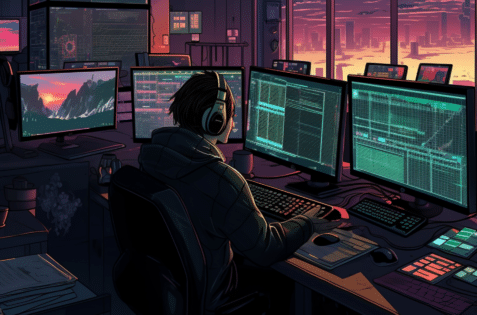The Role and Significance of a WordPress Manager

A WordPress Manager is indispensable in today’s rapidly evolving digital landscape. Their role encompasses more than just maintaining a WordPress site; they transform it into a powerhouse by optimizing its potential and enhancing its performance.
A proficient WordPress Manager leverages their deep understanding of the WordPress platform to improve website functionality, security, and user experience. They streamline updates, manage SEO, troubleshoot issues, and implement cutting-edge techniques to keep the site ahead of the curve.
As businesses increasingly migrate online, the expertise of a WordPress Manager becomes vital to ensure that the website remains a competitive, high-performing digital asset.
Defining the Role of a WordPress Manager

A WordPress Manager is a professional tasked with the overall responsibility of managing and maintaining a WordPress website. They are responsible for routine updates, ensuring website security, improving site performance, and overseeing SEO strategy.
This includes selecting and installing appropriate themes and plugins, regularly monitoring for glitches or bugs, and maintaining the site’s compatibility across different platforms and browsers. Moreover, they ensure the website’s compliance with SEO best practices to optimize visibility on search engines.
A WordPress Manager coordinates with content creators and web developers, fosters site backups, and conducts regular site audits. Their role may also extend into areas of digital marketing, where they analyze site metrics, conduct A/B testing, and refine the web strategy based on user engagement and website traffic patterns.
Thus, a WordPress Manager is the cornerstone of a successful and efficient online presence.
The Complexity of Managing Multiple Sites

Managing multiple websites adds another layer of complexity to the role of a WordPress Manager. Each site has unique demands, including varying themes, plugins, and customizations. Consequently, time management becomes a critical challenge, as updates and maintenance for multiple sites can be time-consuming. Furthermore, ensuring consistent performance across all websites demands meticulous attention to detail.
Security is also a paramount concern when managing websites. The risk of security breaches increases proportionally with each added website, requiring constant vigilance and regular updates to security measures.
Another intricate aspect is maintaining SEO optimization across all sites. Each website may target different audiences, necessitate distinct SEO strategies, and require separate keyword research and monitoring.
Finally, compatibility issues may arise, as each site needs to perform flawlessly across different devices and browsers. A WordPress Manager must juggle these increased demands and intricacies, ensuring each website is individually catered to while functioning as part of a cohesive digital strategy.
Essential Skills and Qualities of an Effective WordPress Manager

An effective WordPress Manager boasts a diverse skill set, blending technical knowledge with strategic thinking. They comprehensively understand the WordPress platform, PHP, HTML, CSS, and JavaScript. This expertise allows them to modify themes and plugins, troubleshoot technical issues, and enhance site functionality.
A firm grasp of SEO best practices is another non-negotiable skill for a WordPress Manager. They are responsible for optimizing the website’s visibility in search engine results, necessitating skills in keyword research, metadata optimization, and understanding SEO algorithms.
Additionally, a proficient WordPress Manager exhibits excellent problem-solving abilities. They are adept at identifying issues, diagnosing their root cause, and implementing practical solutions. They are quick to adapt and can navigate through unexpected challenges that might adversely impact the website’s performance.
Project management skills are also crucial for a WordPress Manager. They should be able to plan, execute, and constantly web projects, ensuring timely completion and adherence to quality standards. Additionally, they must manage resources efficiently and coordinate with various stakeholders, such as content creators, web developers, and digital marketers.
In the realm of soft skills, communication ranks highly. A WordPress Manager must effectively communicate with team members, stakeholders, and non-technical personnel, explaining complex ideas in understandable terms. They must also possess customer service skills to handle user feedback and inquiries.
Lastly, an effective WordPress Manager is constantly learning to stay abreast of the latest trends and updates in WordPress, web development, and digital marketing. Their commitment to continuous learning ensures the website remains current and competitive in an ever-evolving digital landscape.
Technical prowess
Beyond basic WordPress knowledge, an effective WordPress Manager understands HTML, CSS, and PHP. These programming languages are the cornerstone of website customization, allowing the manager to tweak site elements to meet specific requirements or implement unique functionalities. Moreover, they are well-versed in SEO principles and tactics, aiding in optimizing the website for better visibility and ranking on search engine result pages.
A competent WordPress Manager also has a working knowledge of graphic design and multimedia management, which is crucial for enhancing the aesthetics and user appeal of the website. They should also be familiar with web analytics, allowing them to evaluate site performance, understand user behavior, and make data-driven decisions to improve the website.
An effective WordPress Manager also consistently stays updated on the latest WordPress updates, trends, and best practices. This habit of continual learning helps them adapt to the ever-evolving digital landscape, ensuring the site remains competitive and technologically current.
Moreover, they are adept at troubleshooting and problem-solving, an essential skill when addressing the inevitable technical hitches. They excel in project and time management, which is crucial when handling websites and juggling various tasks.
Lastly, excellent communication skills are essential. A WordPress Manager often collaborates with different teams, including content creators, web developers, and digital marketers. They need to articulate their ideas clearly, comprehend the needs of others, and work collaboratively to ensure the website aligns with the overall business objectives.
Organizational skills
Keeping track of multiple websites requires exceptional organizational skills. As a WordPress Manager, one must be highly organized and systematic in managing each website.
This can involve setting up a detailed work plan outlining the maintenance schedule for each site, keeping a log of all updates and changes made to each website, and documenting any issues and how they were resolved. A WordPress Manager must also be capable of efficiently managing website backups and ensuring they are stored securely in case a site restoration is needed.
Furthermore, they should be adept at utilizing project management and productivity tools to streamline their workflows, keep tasks organized, and ensure that no detail is overlooked.
By honing these organizational skills, a WordPress Manager can effectively handle the complexities of managing multiple WordPress sites, ensuring that each site is well-maintained, secure, and performing optimally.
Proactive problem-solving
involves identifying potential issues and implementing solutions before they escalate into major crises.
This proactive approach extends to all aspects of WordPress management, from foreseeing security vulnerabilities and strengthening safeguards to predicting compatibility issues and conducting preemptive testing across various devices and browsers.
It also applies to SEO strategies, where a WordPress Manager constantly attains to algorithm changes and updates SEO tactics to maintain high search engine rankings.
This ability to anticipate problems empowers a WordPress Manager to ensure the smooth and uninterrupted operation of the websites under their care, enhancing user experience and facilitating the achievement of business objectives.
Communication skills
Effective communication goes beyond inter-team dialogues and informs all relevant stakeholders about the website’s progress, performance, and significant changes. This includes reporting site performance metrics, SEO rankings, and any major updates or modifications made to the website.
A proficient WordPress Manager understands the importance of transparency in fostering trust and maintains regular communication with stakeholders. Providing comprehensive updates and insights into the website management side’s operation enables stakeholders to make informed strategic decisions.
But it’s not just about reporting the facts and figures; it’s also about explaining their implications on the business in a clear, understandable manner, ensuring that even non-technical stakeholders can grasp the impact of the website’s performance on the overall business objectives.
A robust WordPress Manager appreciates the value of open, honest, and frequent communication and utilizes it to align everyone with the website’s goals and progress.
Setting Up and Organizing Multiple WordPress Websites

Setting up many websites poses several initial challenges. One of the foremost obstacles lies in arranging and configuring a clear, usable, and efficient dashboard for each website. Ensuring the dashboard is intuitive and user-friendly is vital for efficient management and accessibility of key features and functions. A cluttered or disorganized dashboard can lead to confusion and inefficiency and hamper the website’s smooth operation.
Furthermore, maintaining consistency across many websites while catering to their individual needs and characteristics is another considerable challenge. This involves implementing a uniform theme or style, ensuring standard features and functionalities are standardized across all sites, and allowing for unique customization and alterations.
Security is another crucial challenge when setting up websites. Each additional website represents another potential entry point for cyber threats. Therefore, implementing robust security measures, regularly updating and patching security vulnerabilities, and monitoring each site for potential threats become exponentially more complex and time-consuming with additional sites.
Ensuring each website is SEO-optimized from the outset poses another challenge. SEO is not a one-size-fits-all process. Each website may require different keywords, meta tags, and content strategies to increase its visibility and ranking on search engine result pages.
Lastly, each website requires its own plugins and widgets for added functionalities. Identifying, installing, and managing these plugins for each website while ensuring they do not conflict with each other or the site’s theme can be daunting when managing several websites.
In conclusion, setting up and organizing many websites is an intricate process that requires careful planning, meticulous organization, robust security measures, and tailored SEO and plugin strategies. Hence, it’s vital to approach it strategically, armed with the necessary technical knowledge and management skills.
Seamless Content Management Across Sites

Content management is a critical aspect of managing several websites. It becomes significantly more complex when maintaining consistency across multiple platforms. Centralized content strategies can streamline this process and ensure coherence throughout all sites.
This involves creating a unified content calendar that aligns with the overall marketing and business objectives. This strategy should articulate the type of content to be published, the publishing frequency, the targeted keywords for SEO, and the channels for content distribution.
Moreover, a standardized set of guidelines for content creation can further maintain uniformity. These guidelines can guide tone of voice, writing style, formatting, and image use, ensuring that all content adheres to the brand’s identity and values.
Employing content management systems that allow simultaneous publishing to several websites can significantly streamline the process. These tools can automate the publishing process, saving time and reducing the risk of errors.
In conclusion, managing content across different websites requires a centralized content strategy and streamlined publishing processes. A WordPress Manager can maintain content consistency across all sites by implementing these strategies, reinforcing the brand’s image, and enhancing the user experience.
Plugin and Theme Management

Keeping plugins and themes updated across seperate websites is crucial to site management. It ensures that all functionalities are running smoothly and securely and that the sites leverage the latest features offered by these tools. Regular updates often include patches for security vulnerabilities, enhancements to performance, and bug fixes, all of which help maintain the optimal operation of the websites.
However, updates can also introduce complications, such as compatibility issues and conflicts between plugins, themes, and WordPress versions. Therefore, before implementing updates, checking for potential compatibility issues is essential. This could be done by reading the update notes provided by the plugin or theme developers or by testing the updates on a staging site before applying them to the live site.
A proficient WordPress Manager also understands the necessity of having regular website backups. These backups act as a safety net, allowing the website to be restored to a previous version in case an update causes significant issues or a need to revert changes. Hence, regular backups and careful and professional handling of updates ensure the smooth and secure functioning of websites.
In conclusion, the management of plugins and themes across multiple WordPress sites is a task that demands careful attention to detail, strategic planning, and adept technical skills. By ensuring compatibility and maintaining regular updates, the WordPress Manager can optimize the performance and security of the websites, thereby enhancing the overall user experience and achieving the business objectives.
User and Role Management on Multiple Sites

Managing user access and roles across multiple WordPress sites is a critical task that demands strategic planning and robust implementation. Users can range from administrators and editors to authors, contributors, and subscribers, and each role comes with different levels of access and capabilities. Thus, it is crucial to ensure that each user is assigned an appropriate role that aligns with their responsibilities and tasks without compromising the security and integrity of the websites.
Streamlining of user access can be achieved through centralized user management systems. These tools allow WordPress Managers to control access, monitor user activity, and even manage users’ permissions from a single dashboard, significantly simplifying the process. Moreover, they can automate granting and revoking access, providing an additional layer of security and efficiency.
Enhancing security in user management involves implementing stringent password policies, enforcing 2-factor authentication, and limiting login attempts to deter brute force attacks. Regular user activity auditing can also help identify suspicious behavior or potential breaches, allowing for timely intervention.
In conclusion, streamlining user access and roles across multiple WordPress sites, coupled with enhanced security measures, ensures efficient user management, safeguards the websites, and supports a smooth and secure user experience. As the complexity of managing multiple WordPress sites increases, these strategies become critical, necessitating a WordPress Manager equipped with the technical expertise and strategic foresight to handle them proficiently.
Regular Backups and Updates

Regular backups and updates are vital for managing several websites efficiently and securely. Backups serve as a key safety mechanism, enabling the website content to be restored to a previous version if any disruptive changes occur or in case of sudden data loss. For many websites, a consistent backup schedule is crucial. It ensures that all data across different sites is secure, up-to-date, and can be recovered quickly in case of a cyber-attack, system failure, or human error.
Updates, however, are essential for maintaining the websites’ functionality, security, and performance. They often include patches for known vulnerabilities, improvements to website performance, and new features. Keeping all sites updated and in sync is critical for multiple WordPress sites. Disparities in the versions of WordPress, plugins, or themes used across different sites can lead to compatibility issues and security risks, affecting the overall user experience and potentially damaging the brand’s reputation.
Efficient management tools can help streamline the process of backups and updates, automating these processes and ensuring consistency across all sites. Thus, a proficient WordPress Manager who recognizes the importance of regular backups and updates can ensure websites’ optimal operation, security, and user experience.
Performance Monitoring and Optimization

Performance monitoring and optimization is a critical aspects of managing more than one website. Continually monitoring key performance metrics such as load times, uptime, and response rates provides valuable insights into the website’s functioning. This data is instrumental in identifying any performance issues, potential bottlenecks, and areas that can benefit from optimization.
Optimization strategies should be tailored according to the specific needs of each site. For instance, a site experiencing slow load times might benefit from image optimization, caching solutions, or a Content Delivery Network (CDN). Regularly analyzing performance metrics and implementing necessary optimizations ensures that each website functions at its best, delivering a seamless and fast user experience.
Moreover, the use of comprehensive monitoring tools can help centralize this process. These tools provide real-time performance data, automatic alerts for any significant changes, and detailed reports that assist in making informed decisions about optimization strategies. A proficient WordPress Manager, equipped with these tools and an understanding of performance metrics, can effectively enhance the performance of multiple WordPress sites, thereby ensuring a superior user experience and achieving the business’s objectives.
Security Protocols Across Multiple Websites

Implementing rigorous security protocols is paramount in managing several websites. A proficient WordPress Manager prioritizes the security of all managed sites to protect them from potential threats, such as malware attacks, hacking attempts, and unauthorized access. This encompasses deploying reliable security plugins for real-time threat detection, firewalls, and malware scanning.
Regular security audits are another essential component of a robust security strategy. These audits thoroughly examine all aspects of the site’s security, including user access controls, file permissions, database security, and application settings. Any detected vulnerabilities or potential risks are promptly addressed, reinforcing the site’s defense mechanisms.
Additionally, the WordPress Manager is responsible for implementing security hardening measures. This includes enforcing secure access controls, such as two-factor authentication and strong password policies, limiting login attempts to prevent brute force attacks, and regularly updating WordPress core, themes, and plugins to patch known vulnerabilities.
Moreover, the manager should have a detailed contingency plan in a security breach. This includes the immediate isolation of affected sites, investigation and remediation of the breach, and notification to relevant stakeholders.
In conclusion, implementing rigorous security protocols and conducting regular security audits are essential tasks for a WordPress Manager. Doing so, they help ensure the integrity and security of multiple WordPress sites, thereby safeguarding the user experience and the business’s reputation.
SEO Management for Multiple WordPress Websites

Managing the SEO (Search Engine Optimization) for many websites is another crucial task for a WordPress Manager. SEO best practices ensure that each website is easily discoverable by search engines, increasing its visibility and attracting more organic traffic.
Effective SEO management involves optimizing every aspect of the website, from its content and metadata to its site architecture and loading speed. Keyword research is also a key component, identifying the terms and phrases potential visitors use to search for content and strategically incorporating them into the site’s content.
In addition to on-page optimization, off-page SEO practices such as building high-quality backlinks and managing online reputation significantly enhance a website’s search ranking.
It’s also crucial to monitor the performance of these SEO strategies regularly. Using tools like Google Analytics, Google Search Console, and various SEO plugins, the WordPress Manager can track important metrics such as organic traffic, bounce rate, conversion rate, and keyword rankings. This data can provide insights into the effectiveness of the SEO strategies implemented and highlight areas needing further optimization.
Regularly updating SEO tactics in line with the latest algorithm updates and SEO trends is also essential in maintaining and improving the search ranking of each website. A proficient WordPress Manager understands the importance of SEO in driving site visibility and traffic and diligently applies and updates SEO strategies to ensure the success of several websites.
Integrating Third-party Tools and Services

Integrating third-party tools and services is crucial to managing websites. These tools, including analytics platforms, marketing automation tools, social media plugins, payment gateways, and more, can significantly enhance a website’s functionality and user experience. A proficient WordPress Manager recognizes the value of these external tools and adeptly integrates them into each site.
However, third-party solutions must be integrated with care to ensure they are compatible with the existing website infrastructure and do not negatively impact the website’s performance. The manager must thoroughly test each tool or service before and after integration, checking for any conflicts with existing plugins or themes, ensuring the load times are not adversely affected, and verifying that the tool functions correctly within the site’s framework.
Moreover, it’s crucial to monitor the performance of these integrations over time. Regular checks should be done to ensure these external tools continue to operate correctly and remain compatible with any updates to the WordPress core, plugins, or themes.
In conclusion, skillful integration and management of third-party tools and services can substantially enhance multiple WordPress websites’ functionality and user experience. A proficient WordPress Manager seamlessly incorporates these tools, ensuring compatibility and optimal performance post-integration.
Reporting and Analytics for Multiple WordPress Sites

Gathering, analyzing, and presenting data is integral to managing multiple WordPress sites. A proficient WordPress Manager employs robust analytics tools, such as Google Analytics or Jetpack Stats, to collect comprehensive data across all managed sites. These tools track essential metrics like visitor demographics, dwell time, page views, bounce rate, conversion rate, and more, providing a holistic view of each site’s performance.
Data analysis is a key step that follows data collection. The manager scrutinizes the collected metrics, identifying patterns, trends, and anomalies that can shed light on user behavior, site performance, and the effectiveness of various strategies. For instance, a high bounce rate may indicate issues with site usability or content relevance, while a surge in traffic could reflect successful SEO or marketing efforts.
Presenting data with clarity and precision is equally important. Practical data visualization tools like charts, graphs, and dashboards allow for straightforward interpretation of complex data sets. They facilitate communication of insights to stakeholders, enabling them to understand the performance of the various sites at a glance.
Based on the data analysis, the manager can offer actionable insights. These could include recommendations for improving site speed, optimizing content for SEO, enhancing user experience, or revising marketing strategies. Regular reporting of these insights ensures continuous improvement and helps align the management of the WordPress sites with the organization’s overall objectives.
In conclusion, gathering, analyzing, presenting data, and offering actionable insights based on this data play a pivotal role in successfully managing multiple WordPress sites. A proficient WordPress Manager understands the power of data-driven decision-making and leverages it to optimize the performance and success of each site.
Handling Downtime and Crises

Proactive measures to reduce site downtime and efficient crisis management are critical components of managing websites. Minimizing downtime is crucial in maintaining website performance, user satisfaction, and search ranking. A proficient WordPress Manager takes preventative measures such as regular site backups, routine maintenance checks, and timely updates of WordPress core, plugins, and themes to shield against potential issues that could induce downtime.
However, unexpected issues or disruptions can occur despite these precautions. During such instances, swift and adept crisis management is crucial. The manager must quickly identify the root cause of the problem, whether it’s a server issue, a faulty plugin, or a cyber attack, and swiftly implement the necessary remedies.
Utilizing website monitoring tools that alert for downtime or functionality issues can be pivotal in early detection and resolution of problems. Additionally, having a contingency plan in place – including alternate hosting options, backup site versions, and rapid response protocols – can expedite recovery and minimize the impact of the disruption on on-site users and search ranking.
In conclusion, adept management of downtime and crises mitigates potential damage and demonstrates reliability and commitment to a seamless user experience. A proficient WordPress Manager recognizes the importance of this aspect and ensures the implementation of effective strategies to handle downtime and crises.
The Benefits of Using a WordPress Manager for Multiple Sites

Utilizing a proficient WordPress Manager for managing websites yields numerous advantages. Firstly, it brings significant savings in terms of time and effort. The manager adeptly handles tasks such as site updates, plugin, and theme integration, and data analysis, freeing up valuable time for the website owners to focus on their core operations.
Secondly, a WordPress Manager enhances site performance and security. Through regular maintenance checks, thorough testing of integrations, and swift crisis management, the manager ensures optimal site performance and robust security against potential threats.
Lastly, the manager provides consistency and quality assurance across all sites. They implement and monitor standard protocols, maintain brand consistency, and ensure the quality of content and user experience. They also foster uniformity in the data collection and analysis, enabling accurate cross-site comparisons and strategy adjustments.
In conclusion, a proficient WordPress Manager is an invaluable asset for managing websites, offering significant benefits in terms of time savings, enhanced performance and security, and consistency and quality assurance.
The Future of WordPress Management
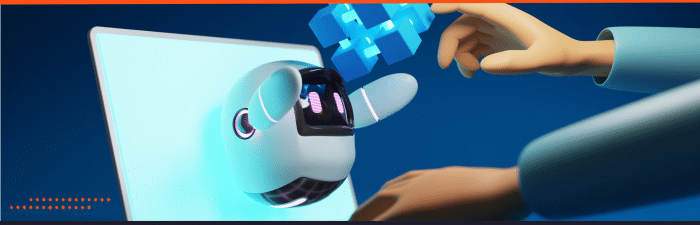
As the digital landscape continually evolves, the role and responsibilities of a WordPress Manager are also expected to adapt and grow. For instance, with emerging technologies such as artificial intelligence and machine learning, a future-ready WordPress Manager might be required to integrate AI-powered plugins or tools into websites for improved user experience and optimized site performance. Similarly, as data privacy laws become more stringent worldwide, the manager should be adept at implementing necessary privacy features and ensuring compliance with these regulations.
Furthermore, as WordPress introduces new features and updates, the manager must stay abreast of these changes and proficiently implement them across multiple websites for enhanced functionality and security. This might include mastering the new WordPress block editor (Gutenberg), adapting to changes in SEO algorithms, or seamlessly integrating new WordPress themes and plugins.
The advent of mobile-first indexing also highlights the need for WordPress Managers to prioritize mobile optimization, ensuring a seamless user experience across all devices. Moreover, the increasing importance of content quality in search rankings necessitates a manager who is not only technically proficient but also understands the nuances of SEO-friendly and user-centric content.
In conclusion, the future of WordPress management will demand a versatile, tech-savvy professional who can juggle various responsibilities, adapt to the ever-changing WordPress ecosystem, and deliver a seamless, optimized, and secure digital experience across multiple websites.
Conclusion
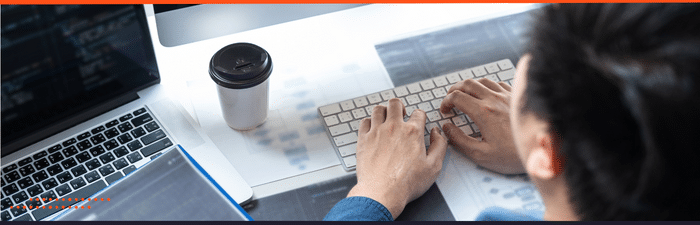
In an increasingly digital world, the role of a professional WordPress Manager bears profound significance. Overseeing multiple websites can be daunting, fraught with potential obstacles and challenges that demand expert handling. A proficient WordPress Manager with the necessary skills and knowledge brings considerable benefits. They ensure optimal site performance, robust security, and consistent quality across all managed websites.
The manager’s expertise in handling routine updates, integrating plugins and themes, conducting data analysis, and managing unexpected crises effectively enables significant time and effort savings. This allows website owners to invest their time in focusing on their strategic objectives and core tasks.
Furthermore, they provide invaluable peace of mind in the knowledge that your sites are in expert hands, that preventative measures are in place to minimize downtime and disruptions, that updates, maintenance checks, and backups are conducted regularly and efficiently, that crises, if they occur, are addressed swiftly and adeptly.
In conclusion, a professional WordPress Manager is not merely a valuable asset but a vital requirement for the successful, stress-free management of multiple websites. In their hands, managing multiple websites becomes a seamless, efficient process, letting you focus on your key goals while they ensure a superior digital presence.
FAQ
Why should I consider a professional WordPress manager for my site?
A professional WordPress manager specializes in maximizing the potential of your WordPress site. They bring expertise in daily WordPress maintenance tasks, security measures, and optimization techniques to ensure your website is always at its best.
How does a professional manager differ from standard WordPress management tools?
While standard tools provide essential features for website management, a professional WordPress manager offers a comprehensive WP management experience. This includes tailored solutions, premium add-ons, in-depth client reports, and hands-on attention to each WordPress install.
What kind of daily maintenance tasks can I expect to be handled?
From WordPress core updates, theme updates, and plugin management to uptime monitoring and automated backups, a professional manager will ensure all aspects of your site are up to date-and functioning seamlessly.
Can a professional manager handle multiple websites at once?
Yes, they can manage multiple websites simultaneously, ensuring that each WordPress website, whether it’s one or ten websites, receives the dedicated attention it needs. They can add sites, manage updates, and even undertake tasks across sites with just a click.
How do they approach security for my WordPress site?
Security is paramount. A professional manager proactively addresses security issues, ensures automated updates for security patches, and monitors for potential threats. They may also provide an activity log to track user actions and prevent unauthorized access.
Will I have the flexibility to add or delete plugins and themes?
Certainly, with the expertise of a WordPress manager, you can confidently add or delete plugins, knowing that they’ll ensure compatibility, security, and optimal performance. They also assist in selecting plugins that genuinely add value to your site.
Is there an advantage to using a self-hosted solution with a professional manager?
Self-hosted solutions give you more control over your data and website management. A professional manager familiar with self-hosted setups can optimize server resources, ensure the site URL structure is SEO-friendly, and provide a tailored WP management experience.
What advanced features might I benefit from with a professional WordPress manager?
Beyond the basics, you can expect features like lighthouse stats for site performance insights, mainWP browser extension for enhanced accessibility, advanced user role management, and integration with external tools like Google Analytics.
Will I be locked into a specific set of tools, or can I integrate other tools?
A professional WordPress manager typically brings their preferred suite of tools but is adaptable. They can integrate other tools you might already use or want to incorporate, ensuring a seamless management experience.
How does a professional manager handle new WordPress installations?
Whether it’s a new or child site for testing, a professional manager ensures that every new WordPress install is optimized, configured correctly, and equipped with essential plugins and themes for maximum performance.