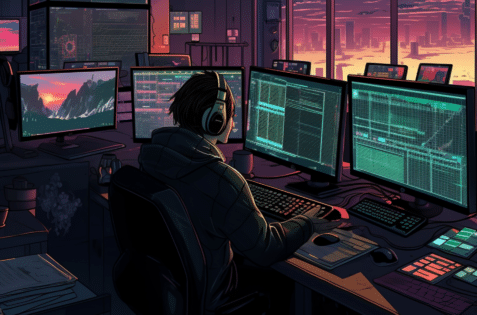Introduction
Managing multiple WordPress sites comes with its own set of challenges and intricacies. It demands considerable time, effort, and technical acumen to ensure every site performs optimally and remains secure.
The management process is multifaceted, from deploying updates to implementing security measures, optimizing performance, and handling backups. The complexity augments with the increase in the number of sites, making it crucial to employ efficient tools and techniques to handle the workload effectively.
With the right approach, the seemingly daunting task of managing multiple WordPress sites can be systematized into a manageable process.
Why Managing Multiple Websites Can Be a Challenge

One common challenge in managing multiple WordPress websites is the sheer volume of updates. WordPress core, theme, and plugin updates roll out frequently, requiring constant attention to incorporate them across all websites. Compounding this issue is the need for compatibility testing, as not all updates will seamlessly integrate with existing configurations, potentially causing functionality issues or site downtime.
Another hurdle is the requirement for individualized attention. Each WordPress site may have a different theme, set of plugins, or custom code, necessitating a unique approach to management. This complexity can be time-consuming and demanding.
Security is a further challenge. Protecting multiple sites from the latest cyber threats requires ongoing vigilance. Implementing, monitoring, and updating security measures across multiple sites is significant.
Lastly, there’s the issue of backups. Regular, reliable backups are vital for all websites, but the logistics of creating and storing backups for multiple sites can be cumbersome and resource-intensive.
Scaling Administrative Tasks
As the number of websites under management increases, so does the administrative workload, but not merely in a linear fashion — tasks multiply. Every additional WordPress site is a unique entity requiring updates, security measures, and backups.
Thus, a significant aspect of managing multiple websites is the multiplicative nature of tasks. For instance, if five different updates need to be executed on 20 websites, that equates to 100 individual updates, each of which may require compatibility testing and potential troubleshooting.
This multiplication extends to security measures and backups, with each site necessitating its separate set of protective protocols and recovery points.
Therefore, managing multiple WordPress sites can quickly escalate, reinforcing the necessity of practical tools and techniques to streamline the process.
Ensuring Uniformity While Catering to Individual Website Needs
Maintaining consistency across multiple WordPress sites is both essential and challenging. A uniform approach to management brings efficiency and helps avoid discrepancies that could lead to performance issues or security vulnerabilities. It involves harmonizing update schedules, security protocols, backup routines, and other administrative processes.
However, uniformity does not mean overlooking the unique needs of each website. Individual sites may use different themes, plugins, and custom codes, each with requirements and potential issues. Therefore, while enforcing consistency in management processes, catering to these needs is equally crucial.
Efficient management tools can help balance this act. They allow administrators to conduct bulk operations for updates, security, and backups, ensuring uniformity. At the same time, they provide the flexibility to drill down to individual sites for specialized attention when necessary. This dual approach enables seamless, effective management of multiple WordPress sites while ensuring each site functions at its peak.
Maintaining Performance and Security
With a more significant number of sites, concerns naturally escalate in terms of performance, security, and reliability. A single inefficient site can affect the overall performance of all sites under management. Moreover, a security breach in one site could expose vulnerabilities in other sites sharing similar configurations, making robust security measures paramount. Understanding the interconnected nature of these websites and recognizing the potential ripple effect of issues is critical to effective management.
Performance maintenance ensures all sites function optimally and provide a positive user experience. This includes regular monitoring of site speed, uptime, and functionality and promptly addressing any issues.
Moreover, maintaining robust security across all sites is crucial with the rise in cyber threats. Regular updates, consistent monitoring, and advanced security measures are necessary to address this concern.
Reliability is another escalated concern. Regular backups and efficient recovery plans are essential to ensure that all sites can be quickly restored in case of a failure or security breach.
Managing multiple websites, therefore, requires a strategic approach. By employing efficient management tools and techniques, administrators can handle escalated concerns effectively, ensuring each website is secure, performs well, and is reliably backed up. This simplifies the management process and enhances the value and effectiveness of the sites under management.
Core Techniques We Use to Manage Multiple WordPress Sites

Our Strategic Approach to Efficient Site Management
Our tried-and-tested strategies for effective site management include a combination of manual efforts and automation aided by cutting-edge tools and technologies. We focus on the four core areas: updates, security, backups, and individual site needs.
Centralized Management Dashboard
We use a centralized management dashboard to oversee all our websites from a single interface. This not only saves time but also ensures that no site is overlooked.
Scheduled Updates
We have defined a regular schedule for updates, which includes the WordPress core, themes, and plugins. Before any update, we perform compatibility tests to prevent potential issues.
Robust Security Measures
Our team implements advanced security measures to protect our sites from cyber threats, including regular scanning for vulnerabilities, firewall protection, spam filtering, and more. Our security strategies are continually updated to meet the evolving threat landscape.
Regular Backups and Recovery Plans
We perform regular backups for all our websites to ensure quick recovery in case of any failure or breach. These backups are stored securely, and we have efficient recovery plans.
Catering to Individual Site Needs
While we aim for consistency in managing our websites, we also pay attention to the unique needs of each website. We ensure that each site is optimized for its theme, plugins, and any custom codes it may have.
Centralized Dashboards
Centralized dashboards or unified control panels have revolutionized the management of multiple WordPress sites by providing a single interface from which all tasks can be conducted. These dashboards aggregate data from every site under management, offering a consolidated view that dramatically simplifies the oversight of multiple websites at once.
Administrators can monitor performance metrics, conduct updates, review security scans, and execute backup routines, all within a single control panel. This saves significant time and resources, reduces the risk of oversight, and enhances the consistency of management procedures.
Additionally, many centralized dashboards offer advanced features such as bulk operations, scheduled tasks, and customized alerts, further streamlining the management process. While they uphold uniformity of management tasks, they also allow for attention to individual site needs, making them indispensable tools in managing multiple WordPress sites.
Scheduled Backups
Regular backups form an essential component in the management of multiple WordPress sites. They serve as safety nets, restoring a site to a previously saved state in case of failures, data loss, or security breaches.
As the number of sites increases, the potential for problems escalates, making the role of regular backups even more significant. The strategy of scheduling regular backups eliminates the possibilities of human error and forgetfulness, ensuring that all sites are consistently protected.
In addition, these backups are often stored in secure, off-site locations, safeguarding the sites’ data from threats such as hardware failures or on-site disasters.
Therefore, regular backups offer a recovery solution and provide a system of preventative measures, playing a pivotal role in the overall management strategy for multiple WordPress sites.
Bulk Actions and Mass Updates
Bulk actions and mass updates have become a mainstay in managing multiple WordPress sites. This feature lets administrators simultaneously apply changes, such as updates or deletions, to multiple websites. It is a time-saving tool and minimizes the risk of missing out on any site while performing these tasks.
The convenience of conducting mass updates ensures that all sites are running on their latest versions and helps maintain the uniformity of plugins and themes across all websites. Similarly, bulk actions are beneficial in implementing uniform security measures across all sites.
By leveraging these features, administrators can streamline repetitive tasks, enhance consistency across all WordPress websites, and significantly reduce management time and effort.
User Role Management
Effective user role management is an integral part of managing multiple WordPress sites. It involves defining, assigning, and monitoring user roles and permissions across all platforms. This process ensures that every user has appropriate access rights, which not only maintains the security of the sites but also facilitates smooth operations.
We utilize advanced management tools that allow roles and permissions to be easily assigned and modified in bulk, saving substantial time and reducing the risk of errors. Furthermore, ongoing monitoring of user activities is performed to detect and address any potential misuse of access rights or other security concerns.
By strategically managing user roles, we can uphold the integrity of our sites, enhance operational efficiency, and provide a secure environment for our users.
Performance Monitoring for Multiple Sites
We blend tools and techniques to establish a unified performance overview for multiple WordPress sites. Using comprehensive site performance monitoring tools, we can observe and analyze key metrics such as page load times, downtime incidents, and traffic spikes across all sites simultaneously.
These tools offer real-time feedback and generate detailed performance reports, enabling us to address issues and maintain optimal site performance proactively. We also use advanced analytics platforms to gain deeper insights into user behavior, which can aid in optimizing the user experience across all our sites.
This unified approach to performance monitoring ensures that we can quickly identify and resolve issues, streamline operations, and ultimately deliver a high-quality, consistent experience to our users across all our WordPress sites.
Security Protocols for Multiple Websites
We employ rigorous security protocols to protect all our WordPress sites and mitigate potential risks. This includes the implementation of robust firewalls, regular malware scans, and SSL encryption for all data transfers.
We also set up Intrusion Detection Systems (IDS) that proactively monitor for any suspicious activities or attempted breaches, alerting us immediately so we can take swift action. Utilizing a multi-factor authentication system adds security when logging into our sites.
We regularly conduct security audits to mitigate risks and assess and enhance our defense mechanisms. Moreover, we have an incident response plan to swiftly handle potential security breaches, minimizing their impact.
We also stay updated with the latest security updates and patches, applying them promptly across all sites. In this way, we ensure ongoing, comprehensive protection for all our WordPress sites while effectively mitigating risk.
Essential Tools We Rely On

Deep Dive into the Software and Tools
To manage our multiple WordPress sites effectively, we leverage various software and tools designed to streamline operations and enhance website security.
1. WordPress Management Tools
We utilize management tools such as ManageWP and MainWP to help us oversee all our sites from a single dashboard. These tools facilitate bulk updates, scheduled backups, and performance monitoring across unlimited sites, making the management process much more efficient.
2. Security Tools
For bolstering site security, we employ solutions like Wordfence and Sucuri. These tools provide robust firewalls, malware scanning, and intrusion detection systems, forming our sites’ first line of defense.
3. Analytics Tools
We use Google Analytics and Hotjar for in-depth performance analysis and user behavior insights. These tools provide invaluable data that aid us in optimizing user experience across all our sites.
4. Backup Tools
Tools like UpdraftPlus and BackWPup are essential for our backup strategy. They allow us to schedule regular backups and store them in secure off-site locations, ensuring our data is always safe and recoverable.
5. User Management Tools
For efficient user role management, we leverage tools like User Role Editor. It allows us to easily assign and modify user roles and permissions in bulk, enhancing operational efficiency and maintaining high-security standards.
Site Management Platforms
Site management platforms play an instrumental role in efficiently managing multiple WordPress sites. One such platform that stands out is ManageWP. It is a comprehensive WordPress side management tool and console that allows you to control all your WordPress websites from a single dashboard, irrespective of where they are hosted.
ManageWP provides a range of features that simplify and streamline site management. Some of these include one-click access to any of your WordPress sites, updating all your sites and their plugins and themes with a single click, and automated scheduled backups for each site. The platform also allows you to monitor site performance, security, and uptime, enabling you to address possible concerns proactively.
In addition, ManageWP offers SEO ranking and analytics integration. This way, you can easily track your sites’ performance and get insights into your users’ traffic, demographics, and behavior. This data can provide valuable feedback for optimizing and improving all your websites.
Another significant advantage of ManageWP is its collaborative features. It allows you to share your dashboard with other team members or clients, enabling collaborative efforts and increasing productivity.
While alternative platforms are available, such as InfiniteWP and WP Remote, ManageWP stands out for its robust feature set, user-friendly interface, and excellent support. It is a versatile platform suitable for businesses of all sizes, web developers, and agencies with tools to manage multiple other WordPress sites.
Performance and Uptime Monitors
To ensure optimal performance and uptime for all our sites, we utilize StatusCake. This tool constantly monitors site performance, uptime, and server response times. It instantly alerts us to any downtime or performance issues, enabling us to promptly respond and resolve the issue.
This results in higher site availability and provides a seamless user experience for unlimited websites. StatusCake also offers features like SSL, domain, and page speed monitoring. This complete package makes StatusCake an indispensable tool for managing multiple WordPress sites.
By leveraging StatusCake, we can keep our sites running smoothly and efficiently, ensuring our users always have access to fast, reliable content.
Security and Malware Scanning Tools
A vital aspect of managing multiple WordPress sites is ensuring their security. For this, we rely on ManageWP’s built-in security features.
It includes an efficient Security Check tool that detects potential security issues and vulnerabilities across all our sites. With this tool, we can perform regular security scans, identify threats, and address them proactively.
In addition, ManageWP offers a premium add-on for real-time safety monitoring, providing an even higher level of protection. This feature enables automatic malware removal, safeguarding our sites against harmful threats.
In case of any security breaches, ManageWP sends instant notifications, enabling us to take immediate action. This comprehensive security solution helps us maintain the integrity of our managed websites and provides peace of mind knowing that our sites are secure.
Third-party Integration Tools
Another crucial aspect of managing multiple WordPress sites is effectively integrating with other software and services. This is where third-party integration tools come into play.
One such tool that we find highly useful is Zapier. It is an online automation tool that connects your favorite apps, such as Gmail, Slack, Mailchimp, and over 2,000 more. With Zapier, you can connect two or more apps to automate repetitive tasks without coding or relying on developers. This not only saves time but also improves workflow efficiency.
Zapier is particularly beneficial for WordPress sites. For instance, when your WordPress site receives a new form submission, you can automate tasks like sharing your WordPress posts on social media or updating your team via Slack.
With its easy-to-use interface and extensive integration capabilities, Zapier enhances our ability to manage multiple WordPress sites efficiently. It is a powerful conduit that bridges the gap between WordPress and other applications and optimizes our operations.
Streamlining Communication and Client Reporting

Consistent and transparent communication with stakeholders is paramount in our quest to manage multiple WordPress sites effectively. It is critical to keep our clients informed about ongoing maintenance work and any improvements being implemented on their sites.
For this purpose, we have established the practice of providing monthly status reports to our clients. These comprehensive reports detail all the maintenance work we’ve conducted within the month. From updates to security checks, from backups to performance monitoring — all our efforts are meticulously documented and communicated.
The reports offer insights into the health of the client websites, necessary interventions undertaken, and potential areas of improvement. This regular reporting keeps our clients abreast of their sites’ status and underscores our commitment to complete transparency and accountability.
Our approach to communication and reporting significantly contributes to client satisfaction. It fosters more robust relationships and underscores our dedication to effectively managing their WordPress sites.
Feedback and Revision Systems
To provide superior support and services, we leverage HubSpot’s ticketing system to facilitate efficient communication and iteration with our clients. This system enables us to efficiently manage, monitor, and track customer issues, ensuring no concern is overlooked.
Tickets are created for every client interaction or issue, allowing us to track the entire lifecycle of that issue from inception to resolution. Moreover, HubSpot’s ticketing system provides an organized platform for our clients to share their feedback, request revisions, or raise any concerns.
The system’s intuitive interface allows clients to easily submit their tickets, monitor the status, and receive updates on the progress. This process ensures streamlined communication, reduces response time, and increases customer satisfaction.
By relying on HubSpot, we ensure that our clients’ voices are heard, their issues are addressed promptly, and their needs are met with professionalism and efficiency.
Keeping Up with the Evolving WordPress Ecosystem
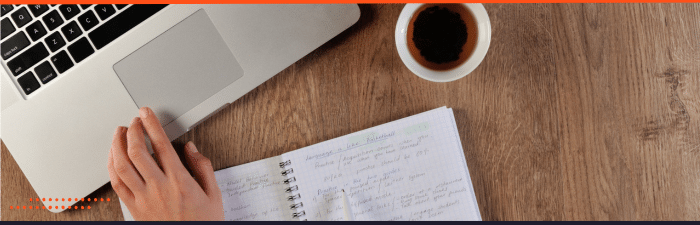
The ever-evolving WordPress ecosystem is dynamic, marked by frequent updates, new feature additions, and constant advancements. We must stay abreast of these changes to ensure we leverage the best and most efficient tools and techniques to manage our multiple WordPress sites.
We invest significant time and resources in continuous learning, attending webinars and tutorials, and participating in WordPress communities and forums. This helps us keep updated on the latest WordPress releases and security patches and allows us to discover emerging trends, innovative tools, and best practices.
Moreover, we make it a point to adapt our methodologies and tools to align with these changes. Every update or advancement is carefully evaluated to assess its potential benefit to our operations. If an update or a new tool aligns with our objectives and promises to enhance our efficiency or security, we incorporate it into our workflow.
This proactive and forward-thinking approach keeps us at the forefront of the WordPress ecosystem, enabling us to deliver superior management services and maintain the highest efficiency and security standards for our clients’ WordPress sites.
The Future of Managing Multiple WordPress Sites

Looking ahead, we anticipate that the challenges of managing multiple WordPress sites will continue evolving with the rapidly advancing technology landscape. We could potentially be dealing with increasingly sophisticated cyber threats, necessitating the deployment of more advanced security measures. Automation and artificial intelligence (AI) may become more deeply integrated into WordPress management tools, raising opportunities for enhanced efficiency and challenges in implementation and adequate utilization.
Emerging tools like virtual reality (VR), augmented reality (AR), and 5G could also become significant in WordPress, potentially revolutionizing site design and user experience. While these advances present exciting possibilities, they also necessitate that we continuously update our skills and adapt our strategies to leverage them effectively.
In the realm of third-party integrations, we expect to see an increase in the diversity of tools available and deeper integration capabilities. This could lead to the need for more complex management and coordination, even as it opens up the potential for more streamlined and robust operations.
While the future promises numerous advancements, it will also deliver its share of challenges. However, we remain committed to staying ahead of the curve, proactively adapting to changes, and continuously seeking ways to refine our services and deliver our clients the highest level of WordPress site management.
Conclusion

In conclusion, managing multiple WordPress sites relies heavily on the right tools and techniques.
Utilizing an efficient ticketing system like HubSpot, for instance, allows for effective tracking of client issues and ensures seamless communication. Furthermore, staying updated with the latest advancements in the WordPress ecosystem also plays a vital role in enhancing our service efficiency. By adopting innovative tools and best practices, we can effectively address the increasingly complex demands of website management.
As we look toward the future, the evolution of tools and techniques will continue to shape how we manage multiple WordPress sites. It’s our responsibility to stay abreast of these developments, adapt accordingly, and utilize them to deliver superior service to our clients.
This commitment to continuous learning and adaptation sets us apart and ensures our success in managing multiple WordPress sites.
FAQ
What is the best approach to managing multiple WordPress sites?
Managing several WordPress websites can be challenging. The best approach often involves using a powerful WordPress management tool with an intuitive interface. This allows you to manage all your WordPress sites from a single dashboard, making site management tasks more efficient.
Are there free versions of WordPress management tools available?
Yes, several WordPress management tools offer a free version with basic features. However, a premium version might be more suitable for managing multiple WordPress installations or client websites, as it offers advanced client reports, backup management, and additional features.
What are the advantages of using tools to manage multiple WordPress websites over managing each site individually?
Using tools to manage multiple sites saves time by consolidating all your websites into one dashboard. This helps with tasks like update management, uptime monitoring, and managing client reports. Additionally, tools like these often have built-in security features and two-factor authentication for enhanced website security.
How do I integrate Google Analytics with multiple WordPress sites using a management tool?
Many WordPress management solutions come with Google Analytics integration. This allows you to link all your Google Analytics accounts to your management tool dashboard, making it easier to review analytics for all the websites you manage.
Can I manage unlimited websites with these WordPress management tools?
Some tools can manage unlimited websites, especially in their premium versions. However, always check the terms and resources your hosting provider allocates, as managing too many sites can strain server resources.
How do WordPress management tools enhance website security?
These tools often come equipped with several security features. From two-factor authentication to regular uptime monitoring and on-demand backups, they ensure that all your WordPress sites remain secure against potential threats.
How does user management work with a tool designed for multiple WordPress websites?
User management becomes more streamlined. Instead of managing users on individual sites, you can manage WordPress users across several WordPress websites, assign roles, and even set up user accounts all from a single dashboard.
Are there benefits for web agencies to use a WordPress management solution?
Absolutely! For web agencies managing client websites, these tools simplify tasks like creating backups, sending advanced client reports, and performing WordPress maintenance. Plus, agencies can provide better security features to their clients and streamline their operations.
Can I manage both plugins and posts across all my WordPress sites using these tools?
Yes, many tools allow you to manage WordPress plugins and manage blog posts across all the websites from one place, ensuring consistency and saving time.
How does backup management work with these tools?
Backup management is more efficient with these tools. You can create on-demand backups, schedule automatic backups, and restore any of your several WordPress websites from a previous backup from one intuitive interface.