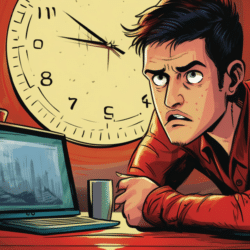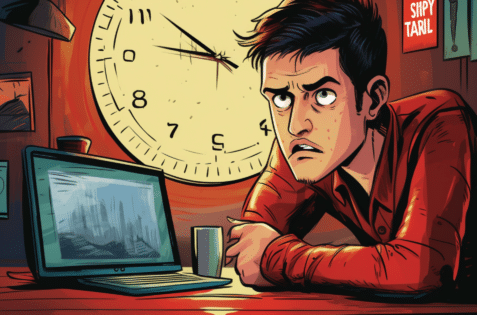Introduction to WordPress Optimization
Optimizing your WordPress website is essential to ensure it operates at peak efficiency. WordPress optimization entails refining various aspects of your website to enhance its loading speed, improve its search engine ranking, and provide a seamless user experience. It encompasses techniques like image compression, database optimization, and selecting suitable themes and plugins.
WordPress optimization can significantly boost your website’s performance, improve visibility, and increase traffic and conversion rates. This guide aims to provide you with comprehensive information on how to maximize the performance of your WordPress website through effective optimization.
The Crucial Role of Optimization in Today’s Digital World
In today’s highly digitalized world, optimization plays a pivotal role in the success of any online platform, particularly websites. With many websites vying for user attention, only those demonstrating exceptional performance stand a chance to capture and retain it.
Users today have little patience for slow-loading websites, and search engines like Google prioritize well-optimized sites in their ranking algorithms. This intensifies the need for effective website optimization, which influences the loading speed and plays a key role in SEO, enhancing the site’s visibility in search engine results.
In the context of WordPress, optimization has become a necessity rather than a choice. It directly impacts user experience, conversions, and ultimately, the site’s bottom line, making it an indispensable component in today’s digital landscape.
A Deep Dive into WordPress Optimization Services

WordPress optimization services encompass many strategies to boost your site’s performance. One of the most crucial services pertains to image optimization, which involves compressing images on your site to reduce their file size without compromising the quality, thereby helping to speed up loading times. Another crucial service is database optimization, which focuses on removing redundant data, repairing database tables, and indexing, all of which enhance the efficiency and speed of your WordPress site.
Moreover, caching services are equally essential in the optimization process. Caching stores copies of your web pages in a cache, allowing for quicker retrieval and display when a user revisits your website. This reduces server load and significantly improves site speed, enhancing user experience.
Theme and plugin optimization is another service vital to WordPress optimization. Selecting lightweight and lean themes, using optimized and reliable plugins, and regularly updating them can drastically improve your site’s performance.
Lastly, Content Delivery Network (CDN) services distribute copies of your site’s files across a network of servers worldwide. This ensures users access your site from the server closest to them, enhancing your site’s loading speed globally.
When implemented effectively, these services can dramatically enhance your WordPress site’s performance, ensuring a seamless user journey and driving more traffic and conversions.
Unveiling the Core Components of Optimization Services
Understanding the core components of WordPress optimization services is integral to leveraging their full potential. The first component is speed optimization, which improves site performance by reducing load times, optimizing images, and streamlining code.
The second component is SEO optimization, a strategic process of increasing the site’s visibility in search engine rankings. It involves keyword research, metadata optimization, and content optimization to ensure your site meets the standards set by search engines.
The third component is security optimization, designed to protect your site from malware, spam, and other cyber threats. This includes firewalls, implementing secure sockets layer (SSL) encryption, and regular site backups.
The fourth component is conversion optimization. This service aspect increases conversion rates by improving user experience, optimizing landing pages, and implementing effective call-to-action (CTA) strategies.
Lastly, mobile optimization ensures your site is responsive and user-friendly on all devices, particularly on mobile platforms, where a significant portion of web traffic originates.
Each of these components plays a unique yet interconnected role in enhancing the overall performance of your WordPress site. By addressing these key areas, you can ensure that your website is visually appealing but also fast, secure, and capable of attracting and retaining visitors while achieving your business objectives.
The Importance of WordPress Speed Optimization Services
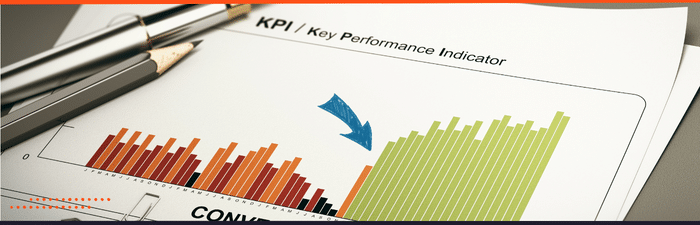
Speed Optimization is a cornerstone of WordPress Optimization Services. It directly impacts user experience and search engine rankings, making it a must-have for any WordPress website. A slow-loading website can lead to high bounce rates and decrease user engagement in a digital environment where attention spans are continually shortening.
Google and other search engines favorably rank websites that load quickly, enhancing the site’s visibility and attracting more organic traffic. Through techniques such as image and database optimization, caching, and CDN services, speed optimization services work to minimize the load time, thereby improving the user’s journey on the site.
Additionally, speed optimization also has a positive impact on conversions. A faster website instills user trust, encourages longer site visits, and increases the likelihood of users engaging with the call to action, boosting conversion rates. Therefore, WordPress Speed Optimization Services are vital for your website’s performance and overall success in the digital landscape.
Speed is a critical factor in determining the success of any online platform, particularly websites. It is one of the first aspects users notice when visiting a website. A slow-loading site is often perceived as unprofessional and unreliable, causing users to navigate away and potentially leading to lost business opportunities.
Beyond user perception, site speed also plays a pivotal role in SEO rankings. Search engines, like Google, penalize slow-loading sites by ranking them lower in the search results, making it more difficult for potential visitors to find your site. Additionally, in today’s mobile-centric world, speed is even more crucial as users accessing sites from mobile devices expect fast, seamless experiences.
A slow site frustrates users and eats into their data plans, further exacerbating the user experience. In short, the speed of your site directly affects your user engagement, brand perception, SEO rankings, and, ultimately, your business bottom line. Therefore, investing in speed optimization services is not merely an option but an imperative for online success.
The Connection Between Speed, SEO, and User Retention
Website speed, SEO, and user retention are intrinsically interconnected in the digital space. Firstly, website speed directly impacts SEO. Search engines like Google prioritize sites that load quickly in their ranking algorithms. This means a site that loads faster will likely be ranked higher in search engine results, garnering more organic traffic.
Secondly, site speed significantly affects user retention. In a digital era characterized by rapidly dwindling user attention spans, a slow-loading website can frustrate users, leading to higher bounce rates, fewer pages viewed per session, and reduced overall session duration.
On the contrary, a faster website provides a smoother, more enjoyable user experience, encouraging users to stay on the site longer, explore its content, and engage more deeply. This increased engagement boosts user retention and encourages higher conversion rates and customer loyalty.
Therefore, investing in speed optimization services can yield substantial long-term benefits, including improved SEO rankings, enhanced user retention, and increased business revenue.
First Impressions Last: The Impact of Loading Times on User Experience
In the realm of website management, first impressions are often lasting ones. For many users, the initial interaction with a website is profoundly influenced by its loading time.
Websites that load quickly are perceived as more efficient, professional, and trustworthy, fostering a positive first impression that encourages further exploration. On the other hand, a site that takes excessive time to load can frustrate users, making them question its reliability and potentially prompting them to abandon the site entirely. This phenomenon, known as “bounce,” can dramatically reduce the effectiveness of your website, diminishing user engagement and negatively impacting conversion rates.
However, the implications of page load time extend beyond the initial user experience. Research has shown that the memories of users’ initial experiences with a site, particularly negative ones, can influence their long-term perception and engagement.
Therefore, a fast-loading website is not just a matter of user convenience, but a strategic tool to capture and retain users’ attention, encouraging long-term engagement and loyalty. Thus, optimizing your website’s loading times is essential in establishing and enhancing your online presence.
The Art of Speeding Up WordPress

Speeding up WordPress is a blend of art and science, requiring a mix of technical expertise and creativity. The process begins with a comprehensive audit of your website’s performance, which gives an in-depth understanding of the areas that need improvement.
A step-by-step approach optimizes each element contributing to the website’s speed. This includes image optimization, which involves reducing the file size of images without compromising their quality.
Another crucial aspect is optimizing the website’s database, which includes operations like deleting unnecessary data and optimizing data tables. Plugins, though useful, can weigh down your site if they are not carefully managed. Therefore, it’s essential to review and remove any unnecessary plugins routinely.
Caching also plays a pivotal role in increasing site speed by storing parts of your website, so they are loaded faster on subsequent visits. Using Content Delivery Networks (CDNs) can also significantly boost your site’s speed, as they distribute the website’s static content to servers worldwide, ensuring faster user access.
But remember, optimizing your WordPress website for speed is not a one-time task but an ongoing commitment. Keeping up-to-date with the latest practices in WordPress speed optimization, consistently monitoring your website’s performance, and making necessary adjustments are all part and parcel of the art of speeding up WordPress.
How Optimization Transforms a Site’s Performance
Effective website optimization can profoundly transform a site’s performance, turning it from a sluggish, user-repelling platform into a fast, efficient, and user-attracting tool.
At the core of this transformation is improving load times, which enhances the user experience, boosts SEO rankings, and increases user retention.
An optimized website also ensures that resources are used efficiently, reducing unnecessary wastage of bandwidth, and optimizing server usage. This efficiency can translate to significant cost savings in the long run.
Moreover, an optimized website is more equipped to handle large traffic volumes, prevent crash-outs during high-traffic periods, and ensure consistent performance.
Optimizing your website’s speed is akin to fine-tuning a high-performance engine: it becomes more responsive, performs better, lasts longer, and gives a smoother ride.
Investing in optimization sets your website up for optimal performance, ensuring that it serves your business goals effectively and efficiently.
Key Factors Slowing Down Your WordPress Site
Several factors can contribute to the sluggish performance of your WordPress site. First among these is poor-quality hosting. A low-quality host can have insufficient resources and lack the necessary infrastructure to support the optimal performance of your website.
Another significant factor is the lack of a proper caching system. Caching is a crucial aspect of website optimization that substantially reduces load times by storing static versions of your site for returning visitors.
Also, large, unoptimized images can significantly slow down your site. High-resolution images consume a lot of bandwidth while loading, leading to slower overall site performance.
Plugins, too, can affect your site speed. While they add functionality, plugins can also introduce additional scripts and stylesheets that need to load each time someone visits your site, potentially slowing it down.
Finally, external scripts — such as ads, font loaders, etc. — can significantly impact performance. These scripts often require additional DNS lookups, which can delay loading. Hence, it is critical to regularly audit and optimize these factors to maintain a fast and efficient WordPress site.
The Role of High-Quality Hosting in Speed Optimization
High-quality hosting is pivotal in optimizing your WordPress site’s speed and performance. A reputable host provides the required resources and robust infrastructure to support the optimal performance of your website.
It ensures fast server response times, which is crucial in how quickly your website can load, and provides reliable uptime, ensuring that your website is always accessible to users.
High-quality hosts usually offer advanced features such as automatic backups, malware scanning and removal, and expert support, further contributing to site performance and security.
They also often provide integrated caching solutions and the option to use Content Delivery Networks (CDNs), which can significantly improve your site’s loading times.
Hence, high-quality hosting essentially invests in your WordPress site’s speed, reliability, and overall performance.
Demystifying WordPress Speed Optimization Service Techniques

WordPress Speed Optimization service techniques are a congregation of methods, tools, and best practices to enhance a WordPress website’s speed and overall performance. The techniques primarily focus on several core aspects.
One of the pivotal techniques is efficient caching solutions, which involve storing parts of your website locally or on the server to enable faster loading times when users visit your site.
Another vital technique is Image Optimization, where images on the website are compressed without compromising their quality, significantly reducing the load time.
Minifying JavaScript and CSS files is another key method where unnecessary characters in your site’s code are removed, reducing the size of the files and causing the site to load faster.
Employing a Content Delivery Network (CDN) is also a popular technique. A CDN stores copies of your site at various points worldwide, ensuring faster loading times for users irrespective of their location.
Advanced database optimization techniques, such as cleaning up the database occasionally, deleting old post revisions, and optimizing the WordPress database, are another integral part of WordPress speed optimization services.
Finally, choosing a high-quality hosting service is paramount. A good hosting service can handle high traffic volumes without experiencing downtime, offers faster server response times, and provides superior technical support.
WordPress Speed Optimization Service Techniques are about refining and tuning every possible aspect of your site to achieve optimal speed and performance.
Addressing Google Web Core Vital Issues
Google Web Core Vitals are factors that Google considers important in a webpage’s overall user experience. They consist of three specific page speed and user interaction measurements: Largest Contentful Paint (LCP), First Input Delay (FID), and Cumulative Layout Shift (CLS). Addressing these core issues is vital for improving your site’s performance and ranking on search engine result pages.
To improve LCP, optimize your server response times, remove render-blocking JavaScript and CSS, and upgrade your web hosting for quicker load times.
For FID, minimize JavaScript execution and break up Long Tasks into smaller, asynchronous tasks. Also, ensure your browser does as much as possible during the idle time to keep the page responsive to user interaction.
Lastly, to address CLS issues, stabilize content by giving images and ads a reserved space, add new UI elements below the fold, and avoid inserting content above existing ones unless responding to user interaction. By optimizing these core vitals, you can significantly enhance the user experience and performance of your WordPress site.
Eliminating Render-Blocking Scripts
One of the critical steps in the speed optimization of your WordPress site is eliminating render-blocking scripts. Render-blocking scripts are JavaScript and CSS that prevent the webpage from displaying until they’ve finished loading. To eliminate these scripts, you must follow a two-step process: identify render-blocking scripts and then defer or load them asynchronously.
You can identify render-blocking scripts using various online tools or Chrome DevTools, which provide insights about the scripts slowing down your page load time.
Once you’ve identified these scripts, you can use ‘async’ or ‘defer’ attributes in your HTML. The ‘async’ attribute allows the script to load in the background without blocking the rendering of the page, and the ‘defer’ attribute delays the script’s execution until after the page has finished parsing.
Alternatively, you can use plugins to defer non-critical CSS and JavaScript automatically.
Eliminating render-blocking scripts can significantly reduce your website’s load time and improve performance. Remember, however, to test your website after each change to ensure that no functionality is broken.
Leveraging Browser Caching for Improved Speeds
Browser caching can be a beneficial tool for optimizing the performance of a WordPress site. When people visit webpages, their browsers store the content of that page on their machine in a special area called a cache. This enables the browser to load up the page more quickly when they return to it, as it doesn’t have to send another HTTP request to the server. This helps to speed up the loading times and can vastly improve user experience.
You can leverage browser caching by editing your HTTP headers to set expiry times for certain types of files. Guidelines suggest that if your site resources (such as images, CSS, and JavaScript) rarely change, you should set your cache to expire after a year. If your resources change frequently, set your cache to expire daily.
One efficient way to implement browser caching is by using caching plugins readily available for WordPress. Popular choices include W3 Total Cache, WP Super Cache, and WP Rocket. These plugins allow you to control how long browser caching is applied and which files should be cached.
Remember, when implementing browser caching, it’s important to balance the frequency of site updates and the desire for quick load times. Too long a caching time can mean users miss out on recent updates, while too short may not provide the speed benefits you aim for. By leveraging browser caching correctly, you can significantly enhance the speed and performance of your WordPress site.
Strategies to Make Your WordPress Lightning-Fast

To make your WordPress site lightning fast, you need to implement a series of strategic techniques that optimize various aspects of your website. First, prioritize image optimization. Large image files can significantly slow down your website; tools like Smush or ShortPixel can compress images without losing quality.
Secondly, put into practice using Lazy Load for images and videos. This technique ensures media files are only loaded when visible on the user’s screen, improving initial load times.
Next, consider implementing a caching plugin. Plugins like W3 Total Cache or WP Rocket can significantly reduce server load and speed up your WordPress site by storing a static copy of your pages on visitors’ browsers, reducing the amount of data transferred between the server and the user’s browser.
Finally, pay attention to your website’s database. Cleaning your database from redundant data can greatly enhance your site’s speed. Plugins like WP-Optimize can help automate this process.
By applying these strategies, you can significantly cut down your website’s load time, making your WordPress site lightning fast, thus providing a superior user experience and potentially improving your SEO rankings.
Best Practices for Achieving Peak Performance
Achieving peak performance for your WordPress site is a continuous process of optimization and monitoring. Here are some best practices to ensure your WordPress site performs at its best:
- Choose a High-Quality Hosting Provider: The quality of your web hosting provider significantly impacts your site’s speed. Opt for a reputable provider with excellent uptime, speed, and customer service.
- Use a Lightweight Theme: A well-coded theme can significantly improve your site’s loading times. Opt for minimalistic themes and test the speed before and after applying the new theme to monitor improvements.
- Limit the Number of Plugins: Plugins can add much functionality to your WordPress site, but using too many can slow your site down. Regularly audit your plugins and keep only those that are necessary.
- Use a Content Delivery Network (CDN): A CDN can speed up your site for visitors from different locations. It works by storing a cached version of your site on servers worldwide, thereby reducing the distance data needs to travel to reach your visitors.
- Regularly Update Your Site: Keep your WordPress version, themes, and plugins up-to-date to ensure you are benefiting from the latest performance improvements and security fixes.
- Monitor Your Site’s Speed: Regularly measure your site’s speed using tools like Google PageSpeed Insights, GTmetrix, or Pingdom. These tools provide insights into your site’s performance and specific tips for improvement.
Adhering to these best practices can achieve peak performance for your WordPress site, resulting in a superior user experience and improved SEO ranking.
Image Optimization and Lazy Loading
Image optimization is a crucial aspect of maintaining optimal website speed. Large or high-resolution images can dramatically increase the load time of your website, negatively impacting the user experience. To optimize images, you can use tools like Smush or ShortPixel. These tools reduce the file size of your images without compromising their quality, making your website lighter and faster.
Lazy loading is another technique that can enhance your website’s performance. Instead of loading all images and media files simultaneously when a page is accessed, lazy loading only loads the media in the viewport or is about to enter the viewport. This means that if a user never scrolls to the bottom of a page, the images at the bottom are never loaded. This significantly reduces initial load times and saves bandwidth.
You can use plugins such as a3 Lazy Load to implement lazy loading on your WordPress site. These plugins add lazy loading to your site with minimal configuration, making it an easy and effective way to improve your website’s speed and performance.
Minifying CSS, JavaScript, and HTML
Minifying your CSS, JavaScript, and HTML files can play a substantial role in achieving optimal website speed. Minification removes unnecessary or redundant data from your website files without affecting how the browser processes the HTML. This includes removing spaces, line breaks, comments, and block delimiters that are unnecessary for the code to execute.
Several online tools such as CSSNano, UglifyJS, and HTMLMinifier can help with minification. For WordPress, plugins like Autoptimize or W3 Total Cache can be particularly useful as they not only minify your files, but also aggregate and cache scripts and styles, inject CSS in the page head by default, and move and defer scripts to the footer while keeping asynchronous JavaScript requests.
By minifying these files, you reduce their size, leading to faster load times and a smoother user experience. However, keeping a backup of the original files is essential as minified files can be challenging to read and update. Therefore, make changes in your original files and then use the minified version on your production website for optimal performance.
Plugins and Tools to Boost Site Speed
To bolster your WordPress site’s speed, a robust ecosystem of plugins and tools is available. Here are a few of the most effective and highly recommended:
- WP Rocket: This premium plugin offers a comprehensive solution for improving your WordPress site speed. WP Rocket offers various features that can significantly enhance your site’s performance, from page caching and lazy loading to database optimization.
- Perfmatters: Perfmatters is a lightweight performance plugin that allows you to disable unnecessary features that could slow down your WordPress site. It also offers database optimization and supports CDN integration.
- Asset CleanUp: This plugin helps improve your site’s load time by preventing unnecessary files from loading on your pages. It allows you to selectively disable scripts and styles from loading page-by-page.
- WP-Optimize: WP-Optimize is an excellent tool for cleaning up your WordPress database and compressing your images. It helps to reduce the size of your database and improve its efficiency.
- CDN Enabler: This simple and straightforward plugin helps you to integrate a Content Delivery Network (CDN) into your WordPress site.
- Smush: For image optimization, Smush is a notable tool. It compresses, resizes, and optimizes all your images on the fly, without compromising their quality.
These plugins and tools can significantly boost your WordPress site’s speed and performance, providing a better user experience and potentially improving your SEO rankings.
Recommended Solutions for a Lightning-Fast WordPress
When it comes to improving the speed and performance of your WordPress site, a multi-faceted approach is most effective. Here are some recommended solutions to consider:
- Choose a High-Quality Hosting Provider: Your hosting service plays a significant role in your website’s performance. Opt for a premium hosting provider that offers a high-quality service, dedicated support, and guarantees minimal downtime.
- Implement Object Caching: Object caching involves storing database queries so that when a piece of data is needed, it is served from the cache rather than the database. This reduces the load on the server and makes your website faster.
- Opt for a Lightweight Theme: Avoid themes packed with features you do not need. Instead, use a minimalistic, lightweight theme and add functionality via plugins only when required.
- Use a Fast Slider Plugin: Using sliders on your website, use a fast, well-optimized slider plugin. Poorly coded sliders can significantly slow down your WordPress site.
- Use an Optimized Form Plugin: If your WordPress site uses forms, use an optimized form plugin that doesn’t load unnecessary scripts and styles on every page.
By implementing these solutions, you can ensure a lightning-fast WordPress site that delivers a fantastic user experience, leading to increased engagement and improved SEO rankings. Regular monitoring and optimization are key for maintaining optimal site speed and performance.
Understanding the Link Between Site Quality and Performance

Site quality and performance are intrinsically linked, working hand in hand to determine a website’s overall user experience. High-quality sites with stellar performance tend to attract and retain visitors more effectively, leading to higher engagement and conversion rates.
Quality refers to your website’s overall design, functionality, and content. This includes factors like visual appeal, ease of navigation, relevance, content value, and how intuitively users can interact with site features. Performance, on the other hand, relates to the technical aspects of your site, including load times, responsiveness, reliability, and overall efficiency.
A well-designed, high-quality site may attract visitors. Still, if its performance is subpar—exemplified by slow load times, frequent downtime, or a lack of mobile optimization—users will likely abandon it in favor of a more efficient alternative. Conversely, a high-performance site with poor quality—poor design, difficult navigation, or low-value content—will fail to engage visitors, leading to high bounce and low conversion rates.
Therefore, both these aspects are equally essential and must be prioritized in your website development and optimization strategies to ensure a positive user experience and, by extension, improved SEO rankings.
Why Quality Matters for Optimization
Quality is a vital optimization component, forming the backbone of user experience. It’s not merely about having aesthetically pleasing visuals or an intuitive layout, but also about delivering value through relevant and engaging content. Quality impacts user behavior, influencing metrics like time spent on the site, bounce rate, and conversion rate, which search engines consider when determining rankings.
Moreover, quality is tied to your brand’s perception and credibility. A high-quality site reflects professionalism and attention to detail, which helps to build trust and loyalty with your audience. Additionally, it aids accessibility, ensuring that all users, including those with disabilities, can easily navigate your site and access its content.
Finally, quality is interconnected with site performance. High-quality content can facilitate better caching and indexing by search engines, contributing to improved site speed. However, balancing quality with performance is crucial — overloading your site with high-resolution images and complex scripts can negatively impact load times. As such, optimization efforts should always strive to maintain this balance, delivering high-quality content without compromising on performance.
The Importance of Clean Coding Standards
Clean coding standards are pivotal in the realm of website optimization. They refer to writing clear, concise, and easy-to-understand code, making it more efficient and maintainable. Adhering to these standards enhances the overall performance of your website since well-structured, error-free code is easier for browsers to interpret and execute.
Poorly written or convoluted code can lead to slower load times, potential compatibility issues, and an overall decrease in site performance. Furthermore, clean code is easier to debug and update, which is vital for the long-term sustainability of your website. It’s important to remember that websites are dynamic entities that require regular updates and maintenance, and clean coding standards make this process significantly smoother.
Lastly, these standards also improve collaboration among developers, as code that is easy to read and understand can be more efficiently worked on by multiple team members.
The Dangers of Bloated Themes and Plugins
Bloated themes and plugins can pose significant risks to your website’s performance and overall user experience. These are typically characterized by excess features, which may not be necessary for your site’s functionality. The excess code associated with these features can considerably slow down your site, leading to longer load times.
Furthermore, these themes and plugins may be poorly coded or not regularly updated, making your site more vulnerable to compatibility issues and security breaches. Keeping your site clean and lean using only necessary and well-optimized themes and plugins enhances site performance and improves its security, reliability, and maintainability.
Researching and selecting the right themes and plugins for your site is worthwhile, ensuring they align with your unique requirements, are well-supported, regularly updated, and adhere to clean coding standards.
Hosting: The Unsung Hero of WordPress Speed Optimization

While the importance of clean code, quality content, and lean themes and plugins cannot be overstated, hosting often remains an overlooked aspect of WordPress speed optimization. However, the reality is that your hosting provider and the hosting plan you choose play a pivotal role in your site’s performance.
The server where your website resides significantly influences its load times, uptime, and overall stability. A high-quality hosting provider offers optimal server configurations, reliable uptime, and robust security features. They also provide technologies like SSD storage, CDN integration, and the latest versions of PHP and HTTP, all contributing to enhanced site speed and performance.
Shared hosting, though cost-effective, may not deliver the optimal speed if your site experiences high traffic or has resource-intensive elements. On the other hand, though pricier, dedicated or managed WordPress hosting plans tend to offer superior performance, not to mention better security and customer support.
Investing in a reliable and high-performance hosting service can significantly boost your site speed, improving user experience, SEO rankings, and conversions. Therefore, hosting truly is the unsung hero of WordPress speed optimization, and selecting a provider and plan that meet your site’s specific needs should be a crucial element of your optimization strategy.
Picking the Right Hosting for Optimal Performance
Choosing the right hosting for your website is crucial for optimal performance and speed. When selecting a hosting provider, you should consider several key factors.
First and foremost, the provider’s reputation for reliability and uptime is critical. Look for providers with an uptime guarantee of 99.9% or higher to ensure your site is always available for visitors.
Secondly, pay attention to the provider’s customer service and technical support. Prompt, knowledgeable, and round-the-clock support can make a significant difference, especially in crises.
Additionally, assess the scalability of the hosting service. As your website grows, you’ll need a provider capable of handling increased traffic and storage needs without sacrificing speed or performance.
Also, consider the security measures and backups offered by the provider. SSL certificates, firewalls, and daily backups can provide peace of mind and protect your website from threats.
Finally, consider the server’s location and the availability of Content Delivery Network (CDN) integration. A server near your target audience can deliver faster load times, while a CDN can speed up content delivery to users worldwide.
Remember, the right hosting provider balances cost-efficiency with quality, reliability, and performance. A well-chosen provider can significantly enhance your website’s speed, improving user experience and SEO rankings.
A Sneak Peek into Our WordPress Speed Optimization Services

Our comprehensive WordPress speed optimization services are designed to enhance your website’s performance, thereby driving improved user experience and SEO rankings.
We focus on employing clean coding standards, minimizing the usage of bloated themes and plugins, and optimizing your hosting plan. Our team meticulously crafts and deploys strategies that address current performance issues and proactively guard against future slowdowns.
Our services encompass everything from code optimization, theme/plugin audit, hosting evaluation, and CDN integration. We also place a high emphasis on security, ensuring safe and secure handling of your data.
Furthermore, we provide ongoing maintenance and support, keeping your website at optimal performance. Our dedicated team continually stays abreast of the latest trends and best practices in website optimization, delivering effective solutions in line with the ever-evolving digital landscape.
Trust us to boost your WordPress website’s speed and performance, maximizing your online visibility and conversions.
How We Prioritize Peak Performance
Our priority is to ensure the peak performance of your WordPress website by focusing on several key areas.
Firstly, we conduct a thorough analysis of your website’s current state, identifying areas of improvement and potential bottlenecks in speed. We then employ a multi-faceted approach to optimization, addressing everything from code efficiency to theme and plugin bloat.
We evaluate your hosting situation, ensuring it is the best fit for your unique requirements and capable of delivering top performance under the highest traffic loads. We apply the latest technologies and best practices, including SSD storage, CDN integration, and keeping up-to-date with the latest versions of PHP and HTTP.
Our dedicated team works continuously to maintain and enhance your website’s performance, keeping it at peak levels at all times. We also prioritize security, implementing and maintaining measures to safeguard your data and secure your website.
Ultimately, our priority is your website’s smooth, fast, and secure operation, providing an in-line user experience, and driving your SEO rankings and conversions.
Custom Solutions for Unique WordPress Challenges
Every WordPress website is unique, with its own set of challenges and requirements. Recognizing this, we offer bespoke solutions tailored to meet your specific needs.
Whether your site requires an overhaul of its coding structure, a reduction in plugin usage, or a change in hosting services, we’re equipped to address these challenges head-on. Our team’s extensive experience and in-depth knowledge of WordPress enable us to identify and resolve issues that might hamper your site speed and overall performance.
We also tackle potential future issues by implementing preventive measures and regular performance checks. Through a combination of technical expertise, innovative solutions, and a customer-centric approach, we turn WordPress challenges into opportunities for enhancing website performance, user experience, and ultimately, your business success.
Conclusion: The Path Forward with WordPress Optimization Services

Embracing WordPress optimization services is a strategic step forward for any online business. By investing in these services, you’re not simply improving your website speed and user experience— you’re setting a foundation for sustainable success in an increasingly digital world.
Through a comprehensive approach that includes hosting evaluation, code optimization, and security measures, we deliver tailored solutions that address your unique challenges and anticipate future needs. It addresses current performance issues and ensures continuous improvement and peak performance.
As your partner in this journey, we remain committed to leveraging the best practices and latest technologies in website optimization. Together, we can ensure your WordPress website stands out in the crowded digital space, delivering exceptional user experiences and driving conversions.
The path forward with WordPress optimization services is clear— it’s a path toward improved performance, enhanced SEO rankings, and elevated online success.
Embracing a Future of Speed, Efficiency, and Enhanced User Experience
As we forge ahead in the dynamic digital landscape, speed, efficiency, and user experience will continue to be the defining pillars of success. A well-optimized WordPress website fulfills these benchmarks and guarantees a competitive edge in the crowded online space.
Imagine a future where your website loads at lightning speed, offering a seamless and engaging user experience, subsequently influencing your SEO rankings positively. This is not just a possibility but a reality we strive to achieve.
In a reality where technical hurdles are a thing of the past, your website’s performance stands unmatched, and your business success is not just an aspiration but an attainable goal. Embrace that future today with our WordPress optimization services.
Together, we will navigate through the complexities of website optimization, ensure an enhanced user experience, and usher in a new era of digital speed and efficiency.
FAQ
What are WordPress Optimization Services?
WordPress Optimization Services focus on improving a WordPress site’s performance, speed, and overall user experience. This encompasses a range of activities, from optimizing images and scripts to caching and server improvements.
How do WordPress Speed Optimization Services differ from general optimization?
While general optimization services tackle a broader spectrum of website improvement aspects, speed optimization specifically targets measures to reduce website load times. This includes techniques like compressing images, minifying CSS/JS files, and using Content Delivery Networks (CDNs).
Why is website speed so important?
A faster website provides a better user experience and positively impacts search engine rankings. Google has clarified that site speed is a ranking factor, meaning faster sites are more likely to rank higher.
What does “lightning fast” actually mean in terms of website speed?
“Lightning fast” is often used to describe websites that load in under a second or two. It’s the gold standard for website performance and provides an exceptional user experience.
How does hosting affect website optimization?
Your hosting provider plays a significant role in your website’s speed. High-quality hosting solutions offer better server speeds, caching, and other tools to enhance website performance.
Can I optimize my site on my own?
While many DIY optimization tools and plugins are available, working with professionals who can identify and address specific bottlenecks is recommended for the best results.
How often should I optimize my WordPress site?
Regular optimization is key to maintaining a fast website if you frequently update content, add new plugins, or make design changes.
Are there any risks associated with optimization services?
If not done correctly, some optimization techniques can cause issues with your website’s functionality or appearance. Always ensure you’re working with reputable professionals and back up your site before making major changes.
How does optimization tie in with Google Web Core Vitals?
Google’s Web Core Vitals are a set of metrics that gauge user experience on the web. Optimization services directly impact these metrics, ensuring your site meets Google’s standards for a good user experience.
How do I choose the right optimization service for my website?
Assessing your website’s specific needs, budget, and the service provider’s expertise is essential. Look for reviews, ask for case studies, and ensure the service aligns with your website’s goals.