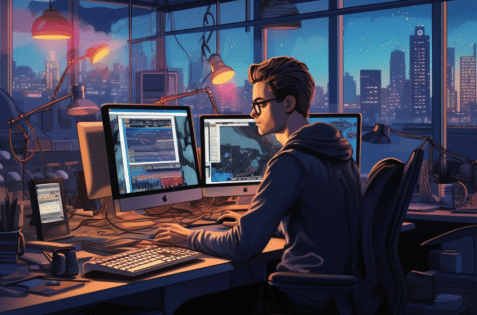Introduction
In today’s rapidly evolving digital landscape, many platform choices are available for creating a website. From beginner-friendly site builders to sophisticated and robust content management systems and systems, options abound to cater to varying degrees of technical proficiency and specific needs.
WordPress: The Luxury and Burden of Flexibility
On one end of the spectrum is WordPress, an open-source software that allows for complete customization and control of your website but requires a higher degree of technical know-how.
Hosted Solutions: Simplicity and Ease… Too Simple to Meet Our Needs?
On the other end are the hosted platforms: Wix, Squarespace, Shopify, and HubSpot. These platforms provide a wonderfully simplified, user-friendly interface for creating professional websites, eschewing the need for advanced coding skills in favor of intuitive drag-and-drop interface make-and-drop functionality.
Despite their ease of use, however, these platforms typically offer less flexibility when compared to the benefits of WordPress.
The Importance of Making an Informed Decision
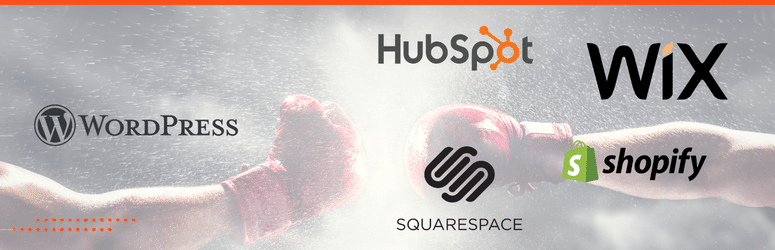
A content management system like WordPress or a hosted platform like Wix, Squarespace, Shopify, or HubSpot can significantly impact your website’s functionality, scalability, and future growth.
Therefore, understanding each option’s key differences, strengths, and limitations is vital. This article aims to provide an unbiased comparison of the benefits of WordPress and the most popular hosted platforms, outlining their features, ease of use, flexibility, and cost.
By weighing these factors against your website goals, technical proficiency, and budget, you can make a well-informed decision that best aligns with your needs.
Knowledge is power, and we hope this guide empowers you to choose the platform that will be the ideal foundation for your online presence and growth.
There is a Right Answer
Though I may be a WordPress developer by trade, I’m here to tell you that the benefits of WordPress may not be equal for all business and website owners. So many times in my career, I have seen people go down the path of WordPress when they should have just gone for the simplicity and hidden sophistication of the hosted services.
Ultimately, it will come down to time, budget, and expectations… what in life doesn’t?! There is only one right answer for you, your website, and your business.
My Straightforward Advice
If your budget is less than $5,000, and you have limited technical skills and no interest in learning the nuances of WordPress, then starting with a hosted platform may be the best course of action.
Platforms like Wix, Squarespace, Shopify, and HubSpot are designed to be user-friendly, require minimal technical expertise, and offer affordable pricing plans.
This makes them a suitable choice for beginners or small businesses looking to create a professional online presence without the need for extensive customization or high-level technical abilities.
Remember, the ultimate goal is to select a platform that aligns with your needs, abilities, and budget constraints while allowing you to effectively reach and engage your target audience.
More Straight Forward Advice
Hiring a developer like myself is an expensive, resource-consuming endeavor that may get you the custom solution you seek. However, ask yourself, do you need a custom solution? Would one of these hosted platforms work just as well and save you a bundle? Could you be up and running much faster?
As a developer, I hate working on sites that I look at and say, “Why didn’t they just use Shopify or Squarespace for this?”
Also, take into account your risk. If you are starting or working on a new idea… Please keep it simple to start. You can always move your idea to a custom WordPress site build after you prove the concept on a more affordable hosting solution. Believe me when I say you will learn so much by doing this that the custom solution you build after trying things out will be very different than the one you would have built out of the gate.
OK, enough of me talking myself out of a job…
A Case for Each Solution: It’s All About Your Website’s Purpose, Your Skills, and Expected Traffic
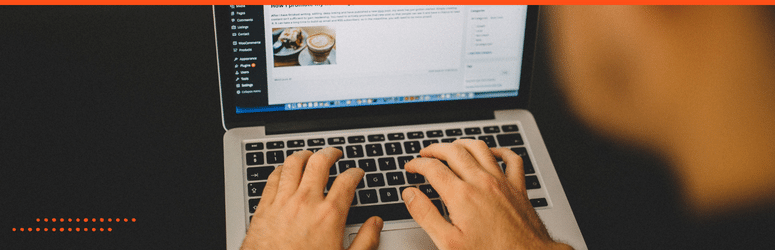
The Case for a WordPress Website
A WordPress site might be your best bet if you plan to run a complex site with many pages or anticipate high traffic. It excels in managing vast content and has a robust infrastructure to handle increased traffic smoothly.
WordPress allows for extensive customization, making it a fantastic choice for technically proficient users who demand full control over their website’s look and feel.
It’s the power user’s dream, and with thousands of WordPress plugins available, you can add just about any functionality you need.
However, this flexibility comes with a steeper learning curve, and maintaining a WordPress site requires more time and resources.
The Case for Hosted Platforms
On the other hand, hosted platforms like Wix, Squarespace, Shopify, and HubSpot are ideal for smaller businesses, individuals, or beginners who desire a more straightforward, less technical approach to website creation.
They offer user-friendly interfaces with drag-and-drop website builders that simplify the design process, making it easy for anyone to create an attractive, mobile-responsive, functional website. While they may not have the same level of customization as WordPress websites, their ease of use and sleek, modern templates are hard to beat. These platforms also include hosting, ensuring a seamless and hassle-free user experience.
However, they may not be the best choice for high-traffic sites or those requiring complex features or extensive customization.
Budget and Skills: Considerations for Choosing a Platform

When considering your budget and technical skills, it becomes evident that hosted platforms have unique advantages.
Benefits of WordPress
WordPress is lauded for its unrivaled flexibility and control it grants users. As an open-source platform, it provides unlimited customization options. Any preset layouts or themes do not bind you, and you can tailor every aspect of your own site to your specific requirements.
This makes a WordPress site ideal for creating a unique, standout business website that differentiates its online presence.
Another significant advantage of WordPress is its vast plugin library. With over 50,000 WordPress plugins available, you can add virtually any functionality to your website, from e-commerce capabilities to SEO tools and social media integration.
As your business grows and your needs evolve, your website and web pages can effortlessly adapt and expand with you.
WordPress also boasts an active and supportive community. With millions of users worldwide, you can easily find developers, designers, tutorials, guides, and forums to get help or learn new skills.
This makes it an autonomous platform where knowledge and expertise are shared, and problems can be solved collectively.
Finally, from a cost perspective, WordPress itself is free. While you will need to pay for hosting and may opt to purchase premium WordPress themes or premium plugins, the overall cost can be considerably less than a subscription to a hosted platform, especially for larger websites.
Open Source Flexibility (WordPress Plugins and WordPress Themes)
A significant advantage of WordPress lies in its open-source nature. This means the source code is freely available and can be modified to create a more personalized and powerful website tailored to your unique needs.
This level of flexibility is considerably lacking in hosted platforms, which have a more rigid structure.
WordPress gives you a blank canvas and a wealth of tools and resources to create your masterpiece or simple blog. From customizing themes, tweaking the website layout, and integrating plugins to adding unique features, the sky is the limit for customization.
This open-source flexibility makes WordPress an excellent choice for individuals who want full control over their website’s functionality, look and feel.
Community Support for WordPress Websites
One of the hallmarks of WordPress is its vibrant and incredibly supportive community. Being an open-source platform, WordPress has fostered an environment where knowledge sharing is not only encouraged but is an integral part of its ecosystem.
This community comprises millions of users ranging from beginners to experienced developers, all ready to lend a helping hand whenever you encounter difficulties or need advice.
Countless online forums, business websites, blogs, tutorials, and YouTube channels are dedicated to solving problems, sharing tips, and enhancing your WordPress skills. Whether you need help with troubleshooting, want advice on the best plugins, or are looking for ways to optimize your website, you’ll find a wealth of information at your fingertips.
This unparalleled community support plays a significant role in why WordPress reigns supreme in website development.
Cost-Effectiveness of a WordPress Site
When it comes to cost-effectiveness, WordPress stands out amongst its competitors. The software itself is free to download and use. While there are costs associated with hosting, domain registration, and optional premium themes and plugins, these expenses can be managed according to your budget and requirements.
Due to its open-source nature, WordPress allows you to choose a hosting provider that fits your budget and needs rather than being bound to a single pricing plan.
Additionally, the vast library of free themes and plugins can dramatically reduce the costs of adding functionality and aesthetic appeal to your site. Also, as your website grows, the overall operating costs of WordPress can remain relatively stable, making it a more economical choice for businesses as they scale.
While the initial learning curve might seem steep, the potential savings and control over your website make WordPress a more cost-effective solution in the long run.
Wix vs. WordPress

Comparing Wix and WordPress features, one can see that both platforms are designed to create stunning websites. However, they approach this goal in different ways.
Wix is a hosted platform that offers a hassle-free website-building experience. It is a user-friendly choice for those who lack technical skills or prefer a more straightforward approach to website creation.
Wix’s drag-and-drop editor provides an intuitive interface where users can move elements around the page to design their own website. While it does not offer the same level of customization as WordPress, Wix has an array of professionally designed templates and a reasonable selection of apps to extend your website’s functionality.
On the other hand, WordPress demands a higher level of technical proficiency but gives you greater control and flexibility. Its open-source nature allows you to modify and extend your website in a way that no hosted platform can match. The learning curve may be steeper, but with an extensive support community and limitless possibilities, WordPress is an ideal choice for those who want a unique and powerful website.
Regarding cost, Wix operates on a subscription model with various pricing plans, including domain registration and hosting. While this can be convenient, it may become more expensive as your website grows.
WordPress, however, is free to use. You will need to pay for hosting and may choose to invest in premium themes or plugins, but the long-term costs can be more affordable, particularly for larger websites.
The choice between Wix and WordPress largely depends on your needs, skills, and budget. If you prefer simplicity and convenience, Wix may be the best choice. WordPress is the way to go if you seek flexibility, control, and growth.
Pros and Cons of Wix
Pros
- User-Friendly: Wix offers an intuitive drag-and-drop editor, making it easy for individuals without technical skills to create and manage their websites.
- All-in-One Solution: Wix is a fully hosted platform, meaning you don’t have to worry about purchasing web hosting or installing software. Everything from domain registration to website security is taken care of.
- Beautiful Templates: Wix offers a wide range of professionally designed templates that are fully responsive and customizable.
- App Market: The Wix App Market provides various free and premium apps, allowing you to add extra features and functionality to your website.
Cons
- Limited Customization: Although Wix offers a lot of design freedom, it doesn’t match WordPress’s customization level. Once you’ve chosen a template, you can’t change it without rebuilding your site.
- Lacks Advanced Features: Wix falls short regarding advanced features that bigger businesses may require, such as complex e-commerce integrations and multilingual capabilities.
- Expensive: Unlike WordPress, Wix operates on a subscription basis. The costs may creep up as your website grows and require more resources or features.
- Ownership Issues: With Wix, you don’t truly own your website as it is hosted on their platform. This could pose issues if you migrate your site to another platform.
Squarespace vs. WordPress

When comparing Squarespace and WordPress, it’s important to note that while both are fantastic platforms for creating websites, they cater to distinct user needs and preferences. Squarespace is a proprietary, all-in-one website builder, ideal for those who appreciate the simplicity and a streamlined process.
Squarespace provides a curated selection of sleek, modern templates and an intuitive drag-and-drop editor, making website creation a breeze even for beginners. Hosting is included within Squarespace’s subscription plans, removing the need to manage this separately.
The platform offers built-in SEO tools to help with ranking in the search engines, 24/7 customer support, and e-commerce capabilities, making it an excellent choice for small businesses, portfolios, and personal blogs.
WordPress offers the freedom to alter every aspect of your website, with thousands of themes and plugins available to meet any functionality need. Its active community provides a wealth of resources and support. Although WordPress requires more technical savvy and separate hosting arrangements, it’s highly scalable and thus favored for larger or more complex websites.
Squarespace and WordPress both have their strengths and weaknesses. The choice between the two depends largely on your comfort with technology, need for customization, and site requirements. Squarespace may be the better choice for a more controlled, straightforward experience.
Pros and Cons of Squarespace
Pros
- User-Friendly Interface: Squarespace has a highly intuitive interface, making it easy for beginners to create beautiful websites without any coding knowledge.
- All-in-One Solution: Like Wix, Squarespace is a fully hosted platform. This eliminates the need for managing separate hosting services and domain registrations.
- Stylish Templates: Squarespace offers a variety of elegant, responsive templates that are perfect for creative industries.
- Built-in SEO Tools: Squarespace has built-in SEO tools that can help improve your website’s visibility on search engines.
Cons
- Limited Customization: While Squarespace provides a wide variety of templates, the customization options are somewhat limited compared to WordPress.
- Pricing: Squarespace’s pricing plans are higher than WordPress’s. The costs can quickly increase if you need advanced features or eCommerce capabilities.
- Ownership Issues: Similar to Wix, with Squarespace, you don’t truly own your website. If you decide to move your site, it may pose migration challenges.
- Lacks Plugin Support: Unlike WordPress, Squarespace doesn’t support third-party plugins. This limits your ability to extend the functionality of your website.
Shopify vs. WordPress

Shopify is an all-in-one e-commerce platform perfect for those starting an online store or moving their physical store to the digital realm. It offers e-commerce-specific features right out of the box, such as inventory management, product display, and secure payment gateways.
Shopify takes care of hosting and provides excellent 24/7 customer support. It has a range of customizable, responsive themes, and you need not worry about security or updates as these are handled automatically.
WordPress, while not exclusively designed for e-commerce, can become a fully-fledged online store using plugins like WooCommerce. The benefits of using WordPress include the potential for customization is immense. While this might require more technical skill, the payoff is a unique and powerful site that can grow with your business.
Choosing between Shopify and WordPress for your e-commerce site depends on your business needs and technical proficiency. If you desire a platform that’s simple and specifically designed for e-commerce, Shopify is a great choice. WordPress is your platform if you aspire to build a complex, unique online store and are comfortable with a steeper learning curve.
Pros
- Ease of Use: Shopify offers a user-friendly interface that’s easy to navigate, even for beginners. Setting up an online store is straightforward and quick, allowing you to go live in no time.
- All-in-one Platform: Shopify takes care of everything from hosting to security updates, freeing you to focus on your business operations. This is an attractive feature for those who want to avoid dealing with the technical aspects of running a website.
- E-commerce Focused Features: Shopify has e-commerce-specific features such as integrated payment gateways, inventory management, and an SSL certificate for secure transactions.
- 24/7 Customer Support: Shopify offers round-the-clock customer support, a boon for those needing immediate assistance.
Cons
- Limited Customization: Shopify does not provide the level of customization that platforms like WordPress do. Your store’s appearance and functionalities are limited to the available themes and built-in features.
- Transaction Fees: Unless you’re using Shopify’s own payment gateway, Shopify Payments, you’ll be charged transaction fees for every sale you make.
- Pricing: Shopify operates on a subscription model with several tiers, and the costs can add up, especially if you need access to more advanced features.
- Dependency on Apps: You often must install apps for additional functionalities. While some are free, others are paid, which can increase operational costs.
HubSpot vs. WordPress.

HubSpot is renowned as an all-in-one marketing, sales, and service software that helps businesses attract visitors, convert leads, and delight customers. It is more than just a website platform, with a broad suite of professional tools for CRM, marketing automation, sales, and customer service.
HubSpot offers a robust, fully hosted content management system (CMS) built to grow your business. The platform strongly emphasizes analytics and insights, making it an excellent choice for data-driven businesses.
As discussed earlier in the blog post, the benefits of using WordPress focus on the fact that it is an open-source content management system with unparalleled customization capabilities. It offers more than just a website, with the ability to accommodate a blog, e-commerce store, forum, membership site, and more. Its strength lies in its flexibility and extensive community support.
HubSpot is an excellent pick if you’re seeking an all-in-one solution with robust marketing tools and don’t mind paying a premium.
Pros
- All-in-One Platform: HubSpot offers an integrated platform with a CMS, CRM, sales and marketing automation tools, and customer service features.
- Powerful Analytics: HubSpot provides deep insights and analytics about your website’s performance, customer behavior, and marketing campaigns. This can help you make data-driven decisions to improve your business.
- User-Friendly: HubSpot’s interface is intuitive and easy to use, making it ideal for beginners with little technical proficiency.
- Excellent Customer Support: HubSpot offers top-notch customer support, with various resources like live chat, email support, and a comprehensive knowledge base.
Cons
- Pricey: HubSpot’s comprehensive features come at a cost. Its pricing plans can be expensive, particularly for small businesses and startups.
- Limited Customization: While HubSpot offers a range of templates, it doesn’t provide the same level of customization as WordPress.
- Dependency on the Platform: Since HubSpot is an all-in-one platform, moving away from it can be a significant challenge. This creates a sense of vendor lock-in.
- Learning Curve: Though user-friendly, HubSpot’s myriad features can initially be overwhelming, requiring time to learn and master.
Conclusion
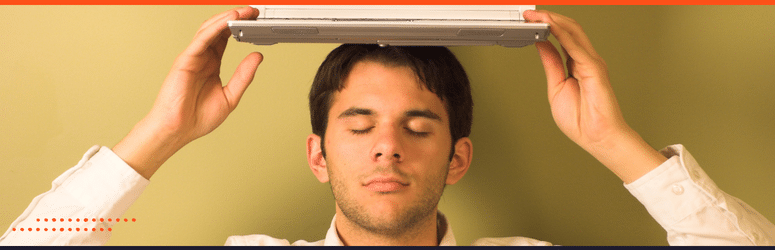
In conclusion, choosing the right platform for your online presence depends largely on your specific needs, technical abilities, and budget.
Each platform has unique strengths and limitations; understanding these will guide you toward making the best choice for your business. Remember, the goal is to select a platform that aligns seamlessly with your business objectives and growth plans.