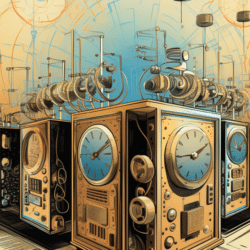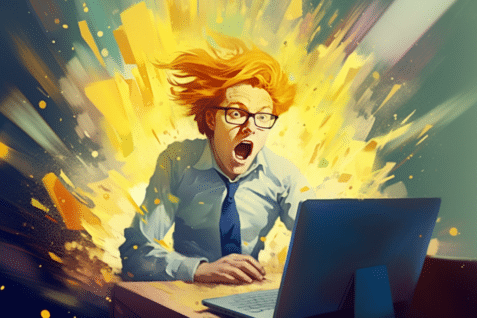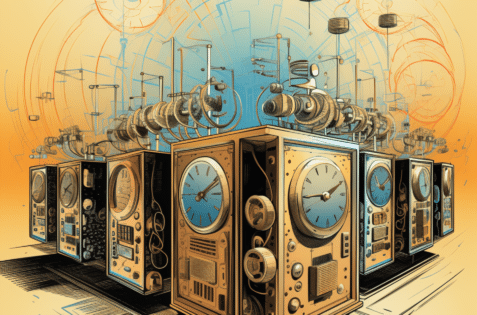Introduction
WordPress hosting services have revolutionized the way we manage and operate our websites, offering a seamless experience for users and developers alike. This article delves into the key technical aspects and recent upgrades in WordPress hosting services.
We’ll explore the architecture that underpins these services, including database management, security protocols, and performance optimization strategies. We’ll also discuss how these technical elements come together to provide a robust, scalable solution for businesses of all sizes.
The Importance of Understanding Technical Aspects for Optimal Site Performance
Understanding the technical aspects of WordPress hosting services is critical for optimizing your site’s performance. The speed and responsiveness of your website directly impact user experience and search engine ranking – two fundamental aspects of digital success.
By delving into the mechanics of database management, you can ensure that your site’s data is effectively organized and swiftly retrieved, thereby reducing load times. Grasping security protocols is essential to protect your site against cyber threats, maintain user trust, and comply with data protection regulations.
Moreover, comprehending performance optimization strategies helps identify opportunities for enhancing site speed, improving server response times, and better-managing traffic during peak periods.
In a nutshell, a solid understanding of these technical elements equips you with the knowledge to make informed decisions, minimize downtime, and, ultimately, drive the performance of your website to new heights.
Foundations of WordPress Hosting

The Basics of Web Hosting
Web hosting is the cornerstone of any online presence; it is the virtual space where your website resides on the internet. It involves storing website files and data on a server, rendering them accessible to users worldwide.
Selecting a web hosting service is an important decision that can greatly impact your site’s performance. There is a wide range of web hosting services available, including shared hosting, VPS (Virtual Private Server), dedicated hosting, and cloud hosting. Each of these options offers its own unique advantages and features. Each type comes with its advantages, capabilities, and pricing structures.
Shared hosting is a cost-effective option for small websites or blogs, while VPS offers more customization and better performance. Dedicated hosting provides a server solely for your site, ensuring maximum resources and performance. Lastly, cloud hosting, the latest innovation in hosting services, is renowned for its scalability and reliability. This type of hosting allows for seamless traffic management and improves website performance even during peak times.
Understanding these basics of web hosting enables better decision-making when choosing a hosting service tailored to your business needs.
A Glimpse into Managed WordPress Hosting
Managed WordPress hosting is a specialized service providing optimal conditions specifically for WordPress websites. It is a step beyond generic web hosting, offering a suite of features tailored to maximize the functionality, performance, and security of WordPress sites.
With managed WordPress hosting, the service provider takes care of all the technical aspects, including WordPress updates, speed, uptime, scalability, and website security, enabling the website owner to focus on their business instead of site management.
- One of the standout features of managed WordPress hosting is automatic updates. The service provider ensures that your WordPress software, plugins, and themes are always up-to-date, thus maintaining site functionality and security.
- These services excel in speed optimization. With advanced caching rules and content delivery networks (CDN), managed WordPress hosting providers can significantly improve your site’s loading time, enhancing user experience and SEO ranking.
- Managed WordPress hosting is renowned for its excellent uptime, ensuring your website is always accessible to users.
- Scalability is another significant benefit. Managed WordPress hosting can handle traffic surges smoothly without compromising your site’s performance.
- Managed WordPress hosting services offer robust security features, including regular backups, malware scans, and firewalls, to protect your website from cyber threats.
Managed WordPress hosting is a comprehensive solution that optimizes your website for performance, security, and ease of management, making it an excellent choice for businesses looking to leverage the power of WordPress without the technical hassle.
Enhancements to Site Performance and Security with Managed Services
Managed WordPress hosting provides a significant boost to site performance and security. One of the ways it does this is through advanced performance-enhancing technologies, such as solid-state drives (SSDs), PHP8, NGINX, and custom-built caching plugins. These technologies speed up load times, making your website faster, more responsive, and more user-friendly.
On the security front, managed hosting services offer robust protection against cyber threats. They include automatic updates, ensuring your site runs the latest, most secure version of WordPress. They also offer regular security scans to detect any vulnerabilities or malware, along with firewall protection to block any suspicious activity. In the event of a security breach, managed WordPress hosting services provide immediate incident response to prevent further damage.
Moreover, they offer automatic daily backups. This feature means that if your website ever gets hacked or you lose data for any reason, you can quickly restore your site to a previous state. Finally, managed services provide SSL certificates, which encrypt data between user browsers and your website, thereby preventing any unauthorized interception of data.
In essence, managed WordPress hosting not only boosts site performance but also provides a comprehensive security strategy, providing peace of mind and allowing you to focus on growing your business.
Choosing the Best WordPress Hosting: Key Factors

- Performance: Choose a hosting provider with fast load times and high uptime rates. SSDs, PHP8, and NGINX can significantly improve your website’s performance.
- Security: Prioritize hosting services with robust security measures, including regular scans, firewalls, and SSL certificates. Automatic updates and backups are crucial for safeguarding your website and data.
- Scalability: Ensure your hosting solution can easily scale to accommodate traffic growth as your business expands. Cloud hosting options often provide excellent scalability.
- Support: To ensure that any potential issues can be resolved quickly, select a host that provides 24/7 customer support. Reliable support can be invaluable for maintaining your website’s uptime and functionality.
- Cost: While budget considerations are essential, don’t compromise on essential features and services. Investing in an efficient, secure, and well-supported hosting solution is a wise investment in your business’s online success.
By carefully evaluating these factors and aligning them with your business needs, you can choose a WordPress hosting service that sets the stage for a successful online presence and user experience.
The Importance of Technical Features in Determining the Best WordPress Hosting
Understanding the technical features of a WordPress hosting service is essential for making an informed decision and ensuring your website’s success. Here’s a closer look at some of the key technical features to consider:
- Storage Capacity: The amount of storage your hosting plan provides directly affects how much content, media, and data your website can store. Ensure the hosting service offers sufficient storage for your current needs and future growth.
- Bandwidth: Bandwidth determines how much data can be transferred between your website and visitors. Sufficient bandwidth is essential to handle traffic spikes and prevent slow loading times, which can impact user experience.
- PHP Version: The PHP version your hosting provider supports can impact your website’s performance and compatibility with WordPress and its plugins. Using the latest PHP version is generally recommended for security and performance benefits.
- Server Type: The choice between shared, VPS, dedicated, or cloud hosting depends on your website’s resource requirements, scalability, and budget. Each server type offers different levels of control and performance.
- Uptime Guarantee: An uptime guarantee reflects the hosting provider’s commitment to keeping your website accessible to visitors. A higher uptime guarantee means your site will be more reliable and experience fewer outages.
- One-Click WordPress Installation: Simplified installation processes can save time and effort when setting up your WordPress site. Look for hosting services that offer one-click installation options for WordPress.
- Automatic Backups: Automated backups are crucial for data protection and disaster recovery. Ensure the hosting service provides automated backup features and easy restoration options.
- Automatic Updates: Staying on top of your WordPress core, themes, and plugins is of critical importance for both security and optimal efficiency. Hosting services that offer automatic updates can help you stay current with the latest versions.
- Email Service: A reliable email service can be vital for businesses that rely on email communication. Check whether the hosting service provides email hosting, email forwarding, or integration with third-party email services.
- Security Features: Look for security features such as SSL certificates, firewalls, malware scanning, and DDoS protection. Strong security measures help protect your website and user data.
- Support and Documentation: Access to technical support and comprehensive documentation can be invaluable when you encounter issues or need assistance with technical aspects of your hosting environment.
- Scalability: Consider whether the hosting service allows easy scalability to accommodate traffic growth and resource demands as your website expands.
Ensuring the WordPress core, themes, and plugins are current is essential for website security and peak performance. Through a comprehensive examination of these technical components, it is possible to pick a hosting service that matches the demands, expected efficiency, and safety specifications of your website. Making an informed choice will contribute to the overall success of your WordPress website.
Balancing Cost, Performance, and Technical Robustness in WordPress Hosting
Selecting a WordPress hosting service involves balancing various factors to ensure your website’s optimal performance, security, and overall success. Here are some key considerations to help you make an informed decision:
- Cost: While cost is a significant factor, it’s important to look beyond the initial price. Consider the total cost of ownership, including any additional features or services you might need. Remember that investing in a slightly more expensive hosting plan with better performance and technical features can yield long-term benefits in terms of user experience and business growth.
- Performance: Website performance is crucial for user satisfaction and SEO rankings. Look for a hosting service that offers features like SSD storage, PHP7, NGINX, and content delivery networks (CDNs) to enhance speed and responsiveness. A faster website can lead to higher engagement and conversions.
- Technical Robustness: Assess the technical features and capabilities of the hosting service. Check for sufficient storage capacity, bandwidth, server type (shared, VPS, dedicated), uptime guarantees, and security measures. A robust hosting environment ensures your website’s stability, scalability, and security.
- Scalability: Consider your website’s potential for growth. Choose a hosting provider with scalable plans or easy upgrades to accommodate increased traffic and resource demands as your business expands.
- Customer Support: Reliable customer support is invaluable, especially if you encounter technical issues or need assistance. Evaluate the hosting provider’s support options, response times, and availability, as prompt and effective support can minimize downtime and disruptions.
- Security: Prioritize website security. Look for hosting services that offer security features such as SSL certificates, firewalls, malware scanning, and regular backups. A secure hosting environment protects your website and user data from threats.
- User Reviews and Recommendations: Research and read reviews from other users to gain insights into the hosting provider’s performance, reliability, and customer satisfaction. Recommendations from trusted sources or peers can help guide your decision.
- Control Panel and User-Friendly Interface: A user-friendly control panel or dashboard makes it easier to manage your website, configure settings, and perform routine tasks. Please familiarize yourself with the hosting provider’s interface to ensure it meets your needs.
- Data Center Locations: Consider the geographic locations of the hosting provider’s data centers. Choosing a provider with data centers near your target audience can improve website loading times and user experience.
- Backup and Disaster Recovery: Look for hosting services that offer automated backups and disaster recovery options. Regular backups are crucial for data protection and quick recovery in unexpected issues.
Finding the right WordPress hosting service requires a comprehensive assessment of your needs and priorities. Striking a balance between cost, performance, and technical robustness ensures that your hosting environment provides a solid foundation for your website’s success.
Technical Aspects of WordPress Hosting Services

Server Types and Their Impacts
Server types play a pivotal role in determining the performance, cost, and functionality of your WordPress website. By meticulously assessing the technical capabilities of each hosting service, you can choose the one that best fits your website’s needs, performance objectives, and security prerequisites. These servers come in various forms such as Shared, Virtual Private Server (VPS), Dedicated and Cloud servers.
- Shared hosting is the most economical option, where several websites share the resources of a single server. While this is cost-effective, it can lead to performance issues if other sites on the server consume too many resources.
- VPS hosting offers a middle ground between shared and dedicated hosting. While sites on a VPS share one physical server, each has its separate resources, leading to better performance and security than shared hosting.
- Dedicated hosting involves leasing an entire server for your website. This offers maximum control and performance, but it is also the most expensive option, requiring more technical knowledge to manage effectively.
- Cloud hosting is a more modern solution where your site is hosted on a network of servers. This provides excellent scalability and reliability, as traffic can be distributed among multiple servers, and your site can draw on additional resources as needed.
Each server type has strengths and weaknesses, influencing cost, performance, security, and scalability. Therefore, when choosing a WordPress hosting service, it’s crucial to consider which type of server best suits your business needs and technical capabilities.
Shared vs. Dedicated vs. VPS vs. Cloud: A Technical Breakdown
The four primary types of server hosting – Shared, Dedicated, VPS, and Cloud – each have unique technical characteristics and are suited to different business needs.
- Shared Hosting: In a shared hosting environment, multiple websites share the same server and its resources, including storage, bandwidth, and processing power. This sharing can result in reduced costs but may lead to performance issues if one website uses a disproportionate amount of resources. Additionally, shared hosting typically offers less control over server settings and may have security vulnerabilities due to the shared nature of the server.
- Dedicated Hosting: With dedicated hosting, a business leases an entire server for its exclusive use. This setup provides maximum control over the server, as businesses can configure settings to their specific needs. Dedicated hosting offers significant resources and robust performance but requires more technical knowledge. It is also more costly than shared hosting.
- Virtual Private Server (VPS) Hosting: Different types of servers exist, such as Shared, Virtual Private Server (VPS), Dedicated, and Cloud servers. With VPS hosting, a single server is split up into multiple virtual servers that each have their own designated resources. This setup balances cost and performance, offering more control and resources than shared hosting without the expense of dedicated hosting. VPS hosting also typically provides better security than shared hosting.
- Cloud Hosting: Cloud hosting operates across multiple interconnected servers, which can dynamically adjust resources based on demand. This setup offers excellent scalability and performance, as resources can be easily added or removed as necessary. Cloud hosting also provides a high degree of reliability, as the failure of one server will not impact the availability of a website. However, costs for cloud hosting can be harder to predict as they are based on usage.
The choice between shared, dedicated, VPS, and cloud hosting should be based on carefully considering a business’s specific needs, budget, and technical capabilities.
Key Technical Features of Top WordPress Hosting Services
When choosing a WordPress hosting service, it is critical to consider several key technical features that can significantly impact your website’s performance, scalability, and security. Here are a few essential features to consider:
- Uptime Guarantee: Top hosting providers often offer a 99.9% uptime guarantee, ensuring your website remains accessible to visitors with minimal downtime.
- Server Location: The geographical location of your server can impact your site’s speed and performance. Choose a hosting provider with servers close to your target audience.
- Bandwidth and Storage: Ensure the hosting plan provides sufficient bandwidth and storage to handle your website’s traffic and data requirements.
- SSL Certificate: An SSL certificate is vital for website security, especially for e-commerce sites. It encrypts data transmission between the user’s browser and your website, protecting sensitive information.
- Customer Support: Reliable, 24/7 customer support can be immensely helpful, especially if you encounter technical issues or need assistance with your hosting service.
- Automatic Backups: Regular automatic backups help protect your data and make it easier to recover your website if anything goes wrong.
- Content Delivery Network (CDN): A CDN helps to speed up your website by caching its content and delivering it to users from the server closest to them.
- Solid-State Drives (SSDs): SSDs provide faster data access times than traditional hard drives, enhancing your website’s speed, performance, and user experience. Many top-tier hosting services include SSD storage in their packages.
- Caching Mechanisms: Effective caching mechanisms help reduce server load and improve website speed by storing static versions of your website’s pages. Check whether your hosting provider supports caching and offers easy-to-use caching solutions. Some hosting services offer built-in caching tools that simplify this process.
Beyond the standard features, many hosting providers offer advanced offerings to enhance your website’s performance, security, and convenience. These include:
- Staging Environments: A staging environment is a clone of your live website, allowing you to test changes or updates before implementing them on your main website. This reduces the risk of errors or issues affecting your live site and enhances the overall quality of your website.
- Automated Backups: While regular backups are a standard feature, some providers automate the process, ensuring that your data is consistently safeguarded. Automated backups can be scheduled regularly, providing a reliable safety net in case of data loss or corruption.
- Managed WordPress Updates: Some providers offer managed services, wherein they take care of WordPress updates for you. This includes updating the WordPress core, themes, and plugins, ensuring your website remains up-to-date, secure, and bug-free.
- Integrated CDN: While most providers offer CDN compatibility, some include integrated CDN services in their packages. An integrated CDN offers simplicity and can be more efficient as it works seamlessly with your hosting environment.
- Security Measures: Advanced security measures, like malware scanning, DDoS protection, and firewall protection, are offered by premium hosting services. These measures help protect your site from threats and attacks, ensuring uninterrupted service and user trust.
- Developer Tools: Some hosting providers cater to developers by offering tools like Git integration, WP-CLI, SSH access, and more. These tools can simplify and speed up the development process.
Always choose a hosting provider that aligns with your website’s needs and growth plans. It can be worth investing in advanced features, as they can save you valuable time and resources in the long run.
The Role of PHP in WordPress Hosting

PHP is a critical component of WordPress hosting, and understanding its role is essential for running a WordPress site effectively. Here’s why PHP is so important in WordPress hosting:
- Dynamic Content: PHP is a server-side scripting language that WordPress uses to generate dynamic content for your website. When a user requests a page, PHP processes the request, retrieves the necessary data from the database, and generates the HTML output the user’s browser displays. This dynamic process allows WordPress to create and serve pages on the fly, making your site interactive and responsive.
- WordPress Core: PHP is the backbone of the WordPress core. It powers the WordPress dashboard, where you manage your site’s content, settings, and plugins. Without PHP, you wouldn’t be able to create, edit, or manage your website’s posts, pages, and other elements.
- Themes and Plugins: PHP is also used in WordPress themes and plugins to add custom functionality and design to your site. Many themes and plugins include PHP files that extend WordPress’s core capabilities, enabling you to customize your site’s appearance and features.
- Performance: The version of PHP your hosting server uses can significantly impact your website’s performance. Newer PHP versions often include performance optimizations and better resource management, leading to faster page load times and improved SEO rankings. Therefore, it’s essential to choose a hosting provider that supports the latest PHP versions and offers easy updates to ensure your site benefits from these improvements.
PHP is the engine that powers WordPress, enabling it to create dynamic content, manage the dashboard, and support themes and plugins. Ensuring that your hosting environment uses an up-to-date PHP version is crucial for maintaining optimal performance and security for your WordPress website.
Why PHP Versions Matter in WordPress Performance
The version of PHP employed in your WordPress hosting can have profound implications for your website’s performance and security. With each new PHP version, performance improvements are introduced, including faster script execution and decreased memory usage. These enhancements translate into quicker page load times for your website, a critical factor in user experience and SEO rankings.
More recent PHP versions also come with better error-handling mechanisms and updated features, which can streamline the development process and open up new possibilities for your website’s functionality.
Crucially, each PHP release includes security patches that fix vulnerabilities found in older versions. Using outdated PHP can expose your WordPress site to security risks, as attackers could exploit known vulnerabilities in the PHP version you’re running. Therefore, regularly updating your PHP version is a fundamental part of maintaining a secure WordPress site.
In conclusion, choosing a WordPress hosting provider that supports the latest PHP versions and allows for easy updates is instrumental in ensuring optimal website performance and security.
Keeping Up with PHP Upgrades and Their Impacts
Staying up-to-date with PHP upgrades is essential for maintaining the performance, security, and functionality of your WordPress site. Here’s why:
- Performance Optimization: Each new PHP version typically includes performance improvements, such as faster script execution and reduced memory usage. These optimizations can lead to quicker page load times and an improved user experience.
- Enhanced Security: PHP upgrades come with security patches that address vulnerabilities found in older PHP versions. Updating PHP can expose your website to potential security threats and attacks. Keeping PHP current helps protect your site and its users’ data.
- Improved Features: New PHP versions often introduce updated and enhanced features. These can benefit your site by streamlining development processes and providing new functionalities to enhance your website’s capabilities.
However, it’s essential to approach PHP updates with caution:
- Compatibility Testing: Before implementing a PHP upgrade on your live site, it’s crucial to test the new PHP version in a staging environment thoroughly. This ensures compatibility with your site’s themes and plugins and helps identify and resolve any issues before they affect your live site.
- Web Hosting Provider Support: Your web hosting provider should not only support the latest PHP versions but also make it easy for you to update PHP. They should ideally offer a staging environment where you can safely test PHP updates.
- Automated Notifications: Enabling automated notifications for PHP releases can help you stay informed about critical updates. This ensures you know new PHP versions and can plan your updates accordingly.
By keeping your PHP version up-to-date, you can ensure that your WordPress site remains secure, performs well, and takes advantage of the latest features and improvements.
Importance of SSL in WordPress Hosting
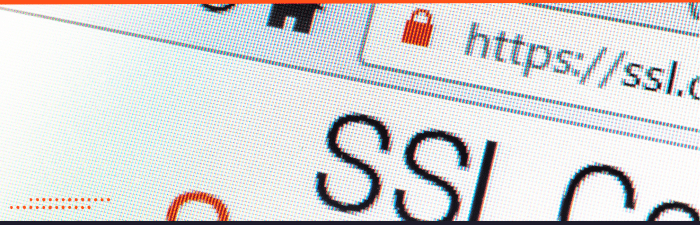
Secure Sockets Layer (SSL) is another vital aspect of WordPress hosting. SSL is a security protocol that encrypts the connection between a website and its visitors, ensuring that all data transmitted between the two is secure and private. This is particularly crucial if your site handles sensitive information like credit card details, login credentials, or personal data.
An SSL certificate, represented by the ‘https’ in your website’s URL and often a padlock icon in the browser’s address bar, assures visitors that their information is safe. This not only strengthens the security of your website but also builds trust among your users, a factor that can significantly impact user engagement and conversion rates.
Moreover, SSL is now a ranking factor in Google’s search algorithm, meaning having an SSL-secured site can positively influence your site’s SEO ranking. Thus, a WordPress hosting provider that offers free and easy SSL certificate installation can be a valuable asset to your website’s security, user trust, and SEO performance.
Technical Understanding of SSL Certificates
SSL certificates play a critical role in securing the connection between a website and a user’s browser by enabling the SSL protocol. An SSL certificate consists of a public key, a private key pair, and verified identification information. Here’s how the SSL handshake process works:
- When a browser connects to an SSL-secured website, the website sends its SSL certificate, which includes the public key, to the browser.
- The browser checks the validity of the certificate. If it’s trusted and hasn’t expired, the browser proceeds.
- The browser generates a symmetric session key and encrypts it with the website’s public key.
- The browser sends the encrypted session key back to the website.
- The website decrypts the symmetric session key using its private key.
- The website sends an acknowledgment encrypted with the session key, signaling the start of the encrypted session.
From then on, all data transferred between the browser and the website is encrypted, ensuring the confidentiality and integrity of sensitive information.
It’s crucial to emphasize that SSL certificates must be issued by a trusted Certificate Authority (CA), which verifies the website’s identity before issuing the certificate. In the context of WordPress hosting, SSL certificates are essential not only for security but also for building user trust and improving SEO performance.
How Top WordPress Hosting Services Integrate SSL
Leading WordPress hosting services understand the crucial role that SSL plays in website security and performance. As such, they have made it easier than ever for website owners to integrate and manage SSL certificates. These providers typically offer a few different avenues for SSL integration.
Primarily, many hosting services now include a free SSL certificate as part of their WordPress hosting packages. This eliminates the need for website owners to purchase SSL certificates separately, saving time and resources. Once the hosting service is activated, the SSL certificate is often installed automatically on your website, further simplifying the process.
Furthermore, top WordPress hosting providers also offer intuitive interfaces for managing SSL certificates. Such interfaces allow website owners to renew, revoke, or replace SSL certificates with just a few clicks, making it easier to maintain an SSL-secured website.
For those who prefer to use third-party SSL certificates, many hosting providers also support easy installation of these certificates. This is often done via the hosting control panel, where you can upload your SSL certificate files and apply them to your website.
In all these ways, leading WordPress hosting services have streamlined the process of integrating SSL, making it more accessible to website owners of all technical levels. This reflects their commitment to providing a secure and performance-optimized hosting environment for WordPress websites.
Optimizing for Speed and Performance
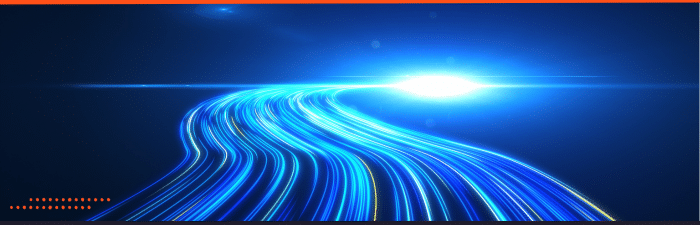
Website speed and performance are pivotal components that determine the overall user experience on your WordPress site. In a world where speed is paramount, a slow-loading website can significantly hinder user engagement, increase bounce rates, and affect your SEO ranking. Hence, it’s essential to adopt strategies that optimize your site for speed and performance.
The first step towards performance optimization is choosing a high-quality WordPress hosting provider. Top-tier providers often equip their servers with advanced technologies like SSD storage, CDN integration, and multiple data center locations to ensure optimal website speed.
Caching is another effective strategy to boost your site’s performance. It involves storing a static copy of your site, reducing server load, and delivering content to your users faster. Many WordPress hosting providers offer built-in caching solutions, while others support popular WordPress caching plugins.
Image optimization is also vital. Large image files can slow down your site significantly. Using image optimization tools to compress and resize your images can help improve your site’s loading speed.
Finally, minimizing CSS and JavaScript files can contribute to better site performance. Too many of these files can increase the number of HTTP requests, slowing down your site. Therefore, it is crucial to minify and combine these files whenever possible.
In conclusion, optimizing your WordPress site for speed and performance requires a holistic approach that includes superior hosting, effective caching, image optimization, and minification of CSS and JavaScript files. A faster, smoothly-performing website not only improves user experience but also enhances your website’s SEO performance.
Caching Solutions in WordPress Hosting
Caching in WordPress hosting is a vital strategy to enhance a website’s performance and speed. As part of this process, frequently accessed data is stored temporarily for quick retrieval, reducing the server load and decreasing page load times significantly. There are several ways WordPress hosting providers implement caching solutions.
Many top-tier WordPress hosting providers offer built-in caching solutions. These solutions are typically integrated at the server level, often leading to superior performance compared to plugin-based caching. Such built-in caching solutions require little to no configuration from the website owner’s end, making them an excellent choice for those with less technical expertise.
For those who prefer more control over their website’s caching strategy, several WordPress hosting providers also support popular WordPress caching plugins. These plugins, such as W3 Total Cache and WP Super Cache, offer a great deal of flexibility. They allow website owners to determine which elements should be cached and how often the cache should be updated.
Furthermore, some WordPress hosting providers offer advanced caching technologies, such as Varnish or NGINX, as part of their hosting packages. These technologies can deliver even faster performance by caching the website at the HTTP level.
In conclusion, caching is a powerful tool in WordPress hosting that significantly enhances website speed and performance. Whether through built-in solutions, plugin compatibility, or the provision of advanced caching technologies, leading WordPress hosting services are demonstrating their commitment to delivering fast, high-performing websites.
Types of Caching in WordPress Hosting and Their Technical Advantages
Caching in WordPress hosting can be implemented in several ways, each with its unique technical advantages:
- Page Caching: This is the most common type of caching. It involves storing the entire HTML of a page so the server can serve it directly without processing PHP or making database queries. The primary advantage of page caching is that it significantly reduces server load, leading to faster page load times.
- Database Caching: WordPress sites involve a lot of database queries. By caching these queries, the server can skip redundant database requests, thereby improving website speed. It’s particularly beneficial for websites with dynamic content.
- Object Caching: WordPress has a built-in object cache that stores data of various kinds used by your website. Object caching can substantially speed up dynamic aspects of your site by caching the results of complex database queries.
- Opcode Caching: PHP scripts, integral to WordPress, are compiled into opcode. Opcode caching involves storing this compiled code so the server doesn’t have to compile it again for each request. This method can significantly reduce server load and improve response times.
- CDN-Based Caching: Content Delivery Network (CDN) caching involves storing website files across a network of global servers. When a user requests your site, they’re served by the closest server in the network, resulting in faster page load times, especially for users geographically distant from your main server.
- Browser Caching: This type of caching stores static files (like CSS, JavaScript, and images) of your website in the user’s browser. When the user revisits your site, their browser won’t need to re-download these files, thus speeding up page load times.
In conclusion, adopting the right caching strategies can greatly enhance website performance and user experience, making them critical in WordPress hosting.
Managed WordPress Hosting: Caching Solutions for Improved Speed
Managed WordPress hosting is instrumental in delivering excellent site performance, with caching solutions being a significant aspect. These hosting providers offer sophisticated caching mechanisms, which are designed specifically for WordPress websites and require minimal to no configuration, simplifying website management.
One of the primary offerings in most managed WordPress hosting plans is server-level caching. This type of caching bypasses the need for caching plugins, thereby reducing the risk of plugin conflicts and often results in superior performance. The server-level caching is usually fully managed by the hosting provider, eliminating the need for website owners to make constant adjustments for optimal performance.
Besides server-level caching, managed WordPress hosting providers often support advanced caching technologies, such as Varnish or NGINX caching. Such technologies cache the website at the HTTP level, boosting page load speed and overall website performance.
Moreover, some managed WordPress hosting firms collaborate with Content Delivery Networks (CDNs) to provide CDN-based caching. This strategy involves storing website files on a network of global servers, ensuring that users worldwide have access to content from the closest server, significantly reducing page load times.
In conclusion, the caching solutions provided by managed WordPress hosting are specifically optimized for WordPress, offering superior performance and ease of use over traditional hosting services. By leveraging these enhanced caching strategies, website owners can significantly improve site speed, user experience, and, ultimately, SEO performance.
Content Delivery Networks (CDNs) and WordPress Hosting
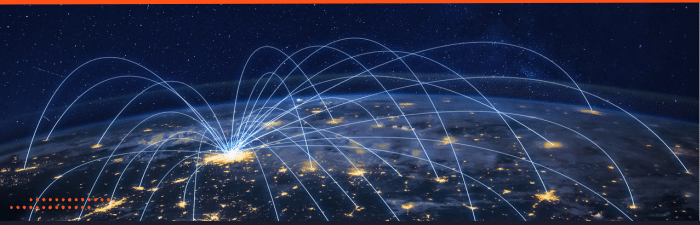
Content Delivery Networks (CDNs) have become a vital component in WordPress hosting, providing an essential boost in speed and performance for websites. CDNs store cached versions of your website content on a network of servers distributed across the globe. This dispersed distribution allows a visitor’s request to be fulfilled by the server closest to them geographically, drastically reducing latency and improving site load times.
Not only does a CDN enhance user experience through speedier load times, but it also provides added layers of security, helping to absorb Distributed Denial of Service (DDoS) attacks and mitigating potential threats. This safeguards your WordPress website from potential security breaches and ensures uninterrupted service even during high-traffic loads.
Some WordPress hosting providers include CDN services in their packages, or they may offer integration with popular CDN providers as part of their service. Integrating a CDN into your WordPress hosting plans can significantly enhance your website’s performance, providing a global reach with faster content delivery and a superior user experience. In conclusion, using CDNs is a valuable asset in WordPress hosting, providing tangible benefits in speed, security, and scalability.
The Technicalities of CDNs and How They Improve Global Site Reach
Content Delivery Networks (CDNs) operate on an intricate yet robust technical framework designed to optimize content delivery and enhance user experience globally. At the core of a CDN’s operation is a network of strategically located servers, known as ‘points of presence’ (PoPs). These PoPs house numerous cache servers that store and deliver copies of your website content.
When a user sends a request to access your website, the CDN redirects the request to the geographically closest PoP rather than the origin server, minimizing the distance the data has to travel. This process, known as ‘edge caching’, significantly reduces latency, leading to faster page load times.
Furthermore, CDNs use sophisticated load-balancing techniques to distribute network traffic evenly across cache servers, ensuring smooth content delivery even during traffic spikes. They also employ compression and minification methods to reduce the size of files transferred, further improving load speeds.
Not only do CDNs optimize content delivery, but they also enhance site availability and redundancy. In the event of a server or network failure, the CDN can automatically reroute user requests to the next closest server, ensuring uninterrupted access to your website.
In terms of global reach, CDNs are a game-changer. They allow websites to serve users from all corners of the globe efficiently and quickly, breaking down geographical barriers. By leveraging CDNs, website owners can deliver a consistently high-level user experience to all their visitors, regardless of location, enhancing global accessibility and reach.
Integration of CDNs in Premium WordPress Hosting Services
Premium WordPress hosting services recognize the substantial advantages of Content Delivery Networks (CDNs) and seamlessly incorporate them into their service offerings. This integration enhances the user experience by delivering faster load times, improved security, and extended global reach. These top-tier hosting providers prioritize a straightforward integration process to minimize technical complexities for users.
Once integrated, the CDN service collaborates with the hosting server, storing copies of website content on various global servers. This setup ensures rapid responses to user requests from the nearest server location, reducing latency.
Furthermore, premium WordPress hosting services often offer advanced features, such as automatic updates to CDN servers whenever website content changes, guaranteeing the delivery of up-to-date content to users. Custom CDN solutions tailored to the website’s specific needs, including traffic management and security enhancements, are also frequently available.
In a digital landscape where website performance significantly impacts user engagement and SEO rankings, integrating CDNs into premium WordPress hosting services is no longer optional but a critical necessity. It provides a comprehensive solution for website owners seeking to deliver an exceptional user experience on a global scale.
Database Optimization for WordPress Sites
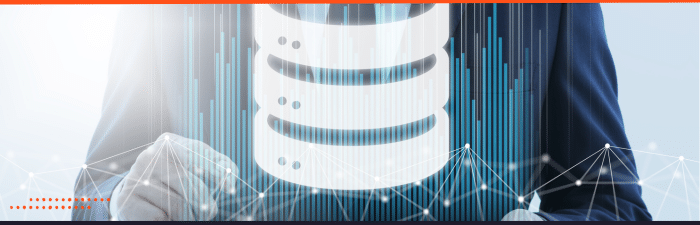
Database optimization is a crucial aspect of maintaining a high-performance WordPress website. An optimized database leads to faster data retrieval, improved server response time, and better user experience.
WordPress stores all its information, like posts, pages, comments, and even plugin and theme settings, in a MySQL database. Over time, as your website grows, this database can become cluttered with unnecessary information. This can lead to slower website performance and an increased load on your server.
Database optimization involves cleaning up this clutter, such as deleting old revisions, removing outdated transient options, and eliminating spam comments or unused database tables created by plugins. Several plugins like WP-Optimize and WP-Sweep can assist in the process, automating the cleanup and ensuring your database remains lean and efficient.
Aside from regular cleanup, another aspect of database optimization is ensuring that your database queries are efficient. Redundant or poorly written queries can place an unnecessary strain on the server. By reviewing and optimizing your theme and plugin queries, you can significantly improve your database performance.
Taken together, regular database cleanup and query optimization can help ensure your WordPress site remains speedy, efficient, and capable of handling heavy traffic loads without sacrificing performance. Remember, a well-optimized database is a cornerstone of any high-performing WordPress website, particularly those aiming for a global reach.
The Backbone of WordPress: The Database
At the heart of every WordPress site is its database, a fundamental component that stores every information produced by the website. This includes all the content of your site, such as posts, pages, comments, user profiles, settings for themes and plugins, and more. Virtually everything that makes your website function and appears as it does to your users is stored in this database.
WordPress typically uses MySQL, a popular open-source database management system. Within this MySQL database, each type of information is stored in a specific table. For instance, posts are stored in a table named ‘wp_posts,’ while comments reside within ‘wp_comments.’ These tables work together, interconnected through unique identifiers, to retrieve and display the right data at the right time.
The efficiency with which this data is stored, retrieved, and maintained is integral to the performance of your WordPress site. As such, regular and thorough database optimization, as previously discussed, is paramount. Proper management of the WordPress database ensures faster server responses, efficient data retrieval, and, ultimately, a more seamless and satisfying user experience.
In conclusion, the WordPress database is not just a component of your website; it is the backbone of your site, playing a critical role in its performance and effectiveness. As you strive for a globally reaching, high-performing WordPress website, the optimization and management of your WordPress database should always be of the utmost priority.
How the Best WordPress Hosting Services Optimize for Database Efficiency
The best WordPress hosting services understand the critical role that the database plays in website performance. They employ several strategies to optimize database efficiency, ensuring a fast, seamless user experience.
One primary method is through automated database cleanup. These hosting services often provide tools that automatically sweep through the database, removing outdated or unnecessary data, such as old post revisions, spam comments, and transient options. This automated process ensures the database remains lean and efficient without manual intervention from the website owner.
Another key factor is the use of efficient database queries. Top-notch WordPress hosting providers often review the queries used by the website’s themes and plugins, optimizing them to reduce unnecessary server load and enhance the speed of data retrieval.
Some premium hosting services also offer personalized database optimization strategies tailored to the unique needs and characteristics of each website. This could include custom MySQL configuration or advanced caching techniques to speed up database queries.
Moreover, these hosting services employ robust server infrastructure and cutting-edge technologies like SSD storage and PHP7, which directly contribute to improving the efficiency of database operations.
Finally, the best WordPress hosting providers also offer a dedicated customer support team that can assist users with complex database optimization tasks. These dedicated teams provide the necessary technical expertise to handle any database-related issues and ensure optimal performance.
In summary, the best WordPress hosting services prioritize and optimize database efficiency, understanding that it’s a critical component of a fast, reliable, and high-performing WordPress website. They employ various techniques, from automated cleanups to efficient query reviews, custom configuration, and advanced technical support to ensure your WordPress database performs at its peak.
Security Features in Managed WordPress Hosting

Managed WordPress Hosting services elevate the security of WordPress websites, providing comprehensive measures to guard against threats and vulnerabilities. A cornerstone of this enhanced protection is regular automated backups, ensuring that your essential data can be swiftly restored during data loss or a security incident.
Moreover, these hosting services incorporate robust malware detection and removal systems, frequently scanning your website for any potential threats and quickly eliminating any detected issues. Some providers further enhance this security by offering real-time threat defense feeds, which use a global network of threat data to anticipate and block emerging threats.
A significant aspect of Managed WordPress Hosting security is its integrated firewall protection. These firewalls, specifically optimized for WordPress, filter all incoming traffic to block suspicious activity and protect the website from known vulnerabilities and DDoS attacks.
Finally, Managed WordPress Hosting services often offer SSL certificates, ensuring secure data transmission between the user’s browser and the website. This is crucial for maintaining user trust, particularly when processing sensitive information such as login credentials or payment information.
In summary, Managed WordPress Hosting provides a superior layer of security features to protect your WordPress website from modern threats. These features, regular updates, and professional technical support provide an enviably secure environment for your WordPress site.
Essential Security Protocols
Managed WordPress Hosting services employ a variety of critical security protocols to ensure the integrity and confidentiality of your website data. Firstly, Two-Factor Authentication (2FA) is commonly used, adding an extra layer of security during login, making it harder for unauthorized users to gain access.
Secondly, they utilize Secure Sockets Layer (SSL) and Transport Layer Security (TLS) protocols for safeguarding sensitive data during transmission between the server and the user’s browser. This encryption ensures that data like credit card information, personal details, and login credentials are unreadable to intercepting parties.
Additionally, they implement a Web Application Firewall (WAF), specifically designed for web applications. The WAF examines HTTP traffic before it reaches your application and mitigates attacks at this stage, protecting your website from malicious intrusions such as SQL injection, Cross-Site Scripting (XSS), and Cross-Site Request Forgery (CSRF).
Furthermore, these hosting services ensure regular security audits and vulnerability assessments. These proactive measures help identify potential weaknesses in your website’s security setup and ensure timely remediation.
Lastly, using intrusion detection and prevention systems (IDS/IPS) safeguards your site from known cyber threats and monitors your system for any unusual activity that could indicate a security breach.
In summary, by using Managed WordPress Hosting services, you can be assured of a range of robust security protocols aimed at safeguarding your website from both existing and emerging cyber threats.
Hardening Techniques, Firewalls, and Malware Scanning in Managed WordPress Hosting
Managed WordPress Hosting services employ various hardening techniques to enhance the security of your website. These include actions such as disabling file editing, limiting login attempts, and ensuring regular updates of the WordPress core, plugins, and themes. These hardening techniques reduce the vulnerabilities that attackers could exploit.
Firewalls are critical in Managed WordPress Hosting, acting as a shield between your website and the outside world. They scrutinize every bit of traffic entering your site, filtering out suspicious activity based on predefined rules. Notably, these firewalls are often specifically optimized for WordPress, granting them an added layer of effectiveness against WordPress-specific vulnerabilities.
In addition to firewalls, Managed WordPress Hosting services utilize automated malware scanning to safeguard your site. These systems regularly scan your website for malware, exploits, and other security threats, alerting you to any detected issues and, in many cases, automatically resolving them. This continuous surveillance ensures that potential threats can be identified and neutralized promptly, keeping your website secure and operational.
In summary, the combination of hardening techniques, firewalls, and malware scanning provides a comprehensive security approach in Managed WordPress Hosting. This multi-layered defense strategy ensures that your WordPress website is fortified against various cyber threats.
Technical Features Ensuring a Secure WordPress Environment
Managed WordPress hosting services rely on several advanced technical features to maintain a secure WordPress environment. One of these features is the use of Secure File Transfer Protocol (SFTP) for file transfers, which provides an additional layer of protection over the standard File Transfer Protocol (FTP). SFTP encrypts commands and data, significantly reducing the risk of file corruption or data breaches during transfer.
Content Delivery Networks (CDNs) are another significant feature often offered by Managed WordPress Hosting services. CDNs can protect your website from DDoS attacks by distributing traffic across a global network of servers, making it more difficult for an attacker to overwhelm your site with traffic.
Additionally, these hosting services often employ isolated server environments. Each WordPress site hosted on their servers is kept completely separate from the others, reducing the risk of cross-site contamination. If one site is compromised, the isolation prevents the issue from spreading to other sites on the same server.
Lastly, Managed WordPress Hosting services frequently use PHP 7, the most recent version of the PHP scripting language. PHP 7 includes several security enhancements over previous versions, making it harder for attackers to exploit known vulnerabilities in the WordPress core or in WordPress plugins.
In conclusion, the technical features offered by Managed WordPress Hosting services contribute greatly to maintaining a secure WordPress environment. These features, designed to counter various security threats, help assure the safety and integrity of the hosted WordPress websites.
Backup Solutions and Their Importance
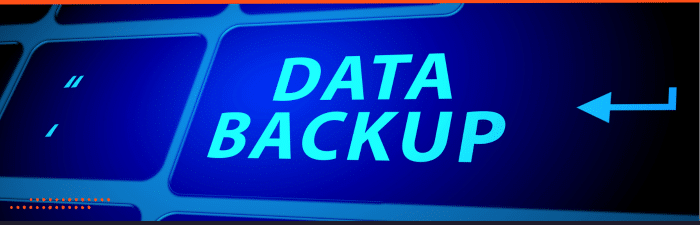
Backup solutions are pivotal in creating a secure WordPress environment, providing an essential safety net for your website data. These systems automatically create regular backups of your entire website, storing a complete copy of your data at frequent intervals. This includes not only your site’s content but also its themes, plugins, and database, ensuring that all site elements are preserved.
The significance of backup solutions lies in their ability to restore your website to a previous state in the event of data loss or a significant security breach. Should your site fall victim to cyber threats such as hacking, malware infection, or data corruption, having a recent backup allows you to reinstate your website promptly and efficiently, minimizing downtime and loss of revenue.
Moreover, backup solutions offer protection against accidental content deletion or changes that can occur during site updates or maintenance. Again, with a backup at hand, you can quickly revert to the earlier version of your site, preventing disruptions to your online presence.
In summary, backup solutions in Managed WordPress Hosting services provide a critical layer of protection, offering assurances of data availability and business continuity. Their importance cannot be emphasized enough in a comprehensive strategy for website security.
Automated Backups, Off-Site Storage, and Technical Advantages
Automated backup solutions offer a significant technical advantage in Managed WordPress Hosting services. With automation, backing up your website is scheduled and executed regularly without manual intervention, ensuring that the latest version of your website is always preserved. This eliminates the risk of forgetting to create backups and provides consistent protection for your website.
Off-site storage is another essential feature of backup solutions. By storing copies of your website data in remote, off-site locations this practice reduces the risk of data loss due to a physical disaster or an issue with the original server. Off-site storage thus provides an additional layer of protection, acting as a fail-safe measure for your website.
From a technical standpoint, automated backups and off-site storage substantially enhance the security of your WordPress site. They allow for immediate website recovery in case of an unanticipated event or cyber attack, thus reducing downtime and potential damage. Furthermore, they offer peace of mind, knowing that your website’s data is safely preserved and readily accessible when needed.
In conclusion, automated backups, off-site storage, and their associated technical advantages form a crucial part of the security strategy in Managed WordPress Hosting services. They illustrate the comprehensive and forward-thinking approach these services take toward ensuring the safety and reliability of your WordPress site.
How Leading WordPress Hosting Services Handle Backups
Leading WordPress hosting services approach data backup with a meticulous and automated strategy that prioritizes redundancy. They employ cutting-edge software to automate daily backups, eliminating the risk of human error in manual backup processes.
Moreover, these top-tier services ensure backup copies are stored off-site, often in geographically dispersed locations. This measure is essential to mitigate data loss risks associated with physical threats like natural disasters or server issues. Some hosting services take it a step further by implementing real-time backup solutions that save changes as they occur, providing the highest level of data protection.
Furthermore, leading services offer user-friendly restoration options, enabling clients to easily revert their site to a previous state with a few clicks. Many also provide version control, allowing users to choose from multiple restore points to meet their specific recovery needs.
In conclusion, leading WordPress hosting services prioritize comprehensive data protection and quick recovery times in their backup processes. Their approach to backups underscores their commitment to delivering a secure and dependable hosting environment.
Handling DDoS Attacks and Other Threats
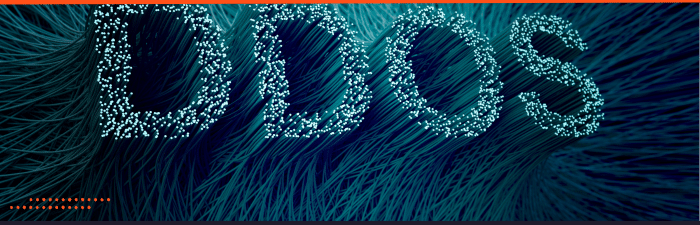
One of the significant threats to any website, including WordPress sites, is Distributed Denial of Service (DDoS) attacks. These attacks aim to overwhelm a website with an immense amount of traffic, rendering it inaccessible to its intended users. Managed WordPress Hosting services handle these threats through a layered approach encompassing preventive, detective, and reactive measures.
Preventive measures include employing robust firewalls and traffic filtering systems to identify and block suspicious traffic patterns indicative of a DDoS attack. These systems scrutinize incoming traffic, allowing only genuine users to access the website while deflecting potentially harmful requests.
Detective measures involve real-time monitoring systems that continually observe the website’s traffic, looking for anomalies. Should a potential DDoS attack be detected, these systems alert the administrators, who can take the necessary steps to mitigate the threat.
Reactive measures come into play if an attack occurs. These include the implementation of rate limiting, which limits the number of requests a user can send to the server within a specific period, and IP blacklisting, which blocks traffic from IP addresses known to be sources of DDoS attacks.
Additionally, Managed WordPress Hosting services often have incident response teams on standby, ready to step in and handle the situation should a DDoS attack occur. These teams have the expertise to minimize the attack’s impact and quickly restore normal website operations.
Not only DDoS attacks but Managed WordPress Hosting services are also adept at handling other threats like malware, SQL injections, and cross-site scripting attacks. They use advanced security plugins, regular software updates, and strict access controls to protect against these threats.
In conclusion, Managed WordPress Hosting services offer a comprehensive approach to handling DDoS attacks and other threats, ensuring the security and uninterrupted operation of the hosted WordPress websites.
Technical Understanding of DDoS Threats
Distributed Denial of Service (DDoS) attacks pose a significant threat to online services, including WordPress hosting. At a technical level, these attacks occur when multiple compromised systems, often infected with a Trojan, are used to target a single system, causing a Denial of Service (DoS) attack. Victims of a DDoS attack consist of both the end targeted system and all systems maliciously used and controlled by the hacker to execute the attack.
The strength of DDoS attacks lies in the sheer volume of traffic they send to the targeted server, overwhelming its processing capabilities. There are multiple DDoS attacks, but they broadly fall into three categories: volume-based attacks, protocol attacks, and application layer attacks. Each type uses different methods to overload the server and disrupt its normal functioning.
Volume-based attacks flood the network with a high traffic volume, overwhelming the bandwidth. Protocol attacks exploit vulnerabilities in the server’s resources, and application layer attacks target specific aspects of the application, exhausting its resources.
Understanding the technical aspects of DDoS attacks is crucial to counter them effectively. It enables the development and implementation of robust security measures that not only detect and neutralize these attacks but also help prevent them. By combining this technical understanding with an efficient incident response plan, Managed WordPress Hosting services can ensure the security, reliability, and performance of the hosted websites.
Technical Support and Its Significance

Technical support plays a vital role in maintaining the smooth operation of WordPress hosting services. High-quality technical support is not just about resolving issues, but it also involves proactive measures to prevent them from occurring in the first place. It is a cornerstone of the service that hosting companies provide, ensuring an ongoing, optimal performance of the hosted websites.
An effective technical support team is well-versed in the intricate aspects of WordPress and capable of troubleshooting a wide range of potential issues. They are readily available to assist clients with any problems that might arise, from minor technical glitches to significant security threats.
Moreover, a top-notch technical support team can provide guidance and advice, helping clients make the most of their WordPress hosting service. This can include tips on website optimization, advice on utilizing different features, and suggestions for the best security practices.
In conclusion, technical support is a key component of Managed WordPress Hosting services. With their expertise and commitment to service, they can significantly enhance the hosting experience, ensuring the website remains secure, reliable, and performs at its best.
Technical Support: The Backbone of Managed WordPress Hosting
The significance of technical support in Managed WordPress Hosting cannot be overstated. This function operates as the backbone of the service, providing critical assistance to clients and ensuring optimal operation and performance of their websites. Airtight security, stable uptime, and seamless user experience are preferable and essential in today’s digital age. These factors heavily rely on effective technical support.
Technical support teams address website downtime, plugin malfunctions, security vulnerabilities, and software updates. Their role is not reactive but proactive, as they undertake preventative measures like regular system checks, software updates, and security audits to mitigate potential problems before they manifest.
Moreover, they offer guidance and advice on making the most of the hosting service. For instance, they might provide insights into optimizing website speed, recommending reliable plugins, or guiding on enhancing the site’s SEO.
In conclusion, the technical support team is the unsung hero in the background, working tirelessly to ensure the smooth functioning of Managed WordPress Hosting services. Their role is pivotal to the hosting experience, making them the backbone of Managed WordPress Hosting.
Technical Troubleshooting: A Glimpse
While managing a WordPress website, numerous technical issues may arise that require immediate attention. One of the most common issues is the ‘White Screen of Death’, where the website becomes completely blank, usually due to a PHP or database error. Another prevalent issue is the ‘Internal Server Error,’ also known as the 500 error, which indicates that something went wrong on the server, but it’s unsure what exactly.
Database connection errors are also common, usually signifying that the website cannot connect to the database, often due to incorrect database credentials in the WordPress settings. WordPress users may also encounter a ‘403 Forbidden’ error, which occurs when server permissions prevent access to a specific page.
Website owners may also experience problems with email delivery. This is because WordPress is configured to send emails using the PHP mail() function, which can often be flagged as spam by email providers.
In addition, WordPress websites may suffer from slow performance or speed issues. This could be due to various factors, such as poor-quality hosting, outdated WordPress versions, heavy plugins, or large, unoptimized images.
Lastly, users may face login issues, usually from forgotten passwords or, worse, due to hackers changing the login details after a successful breach. Understanding these common issues can help in effective troubleshooting and prompt resolution, thereby ensuring minimal disruption to the website’s performance.
The Role of Hosting Services in Quick and Efficient Troubleshooting
Hosting services play a vital role in the prompt and effective resolution of technical issues associated with WordPress websites. Primarily, they provide robust 24/7 technical support, ensuring that problems are identified and addressed as soon as they arise. This quick response time is crucial in minimizing website downtime, which can have a significant impact on user experience and business operations.
Hosting services employ a team of technical experts who are well-versed in WordPress and have a deep understanding of the common issues that may plague a website. They are trained to diagnose and troubleshoot these problems quickly, be it a ‘White Screen of Death,’ ‘Internal Server Error,’ database connection errors, or email delivery problems.
Furthermore, hosting services routinely monitor and conduct regular system checks on websites under their management. This proactive approach allows them to detect potential issues early and implement preventative measures to mitigate the risk of them developing into bigger problems.
Moreover, hosting services often provide resources and guides to educate users on common technical issues and their solutions. This empowers website owners to resolve minor issues independently, allowing the technical support team to deal with more complex problems.
In conclusion, the role of hosting services in quick and efficient troubleshooting is instrumental. They provide the expertise, support, and resources necessary to ensure the smooth and optimal operation of WordPress websites.
Preparing for the Future: Technical Upgrades
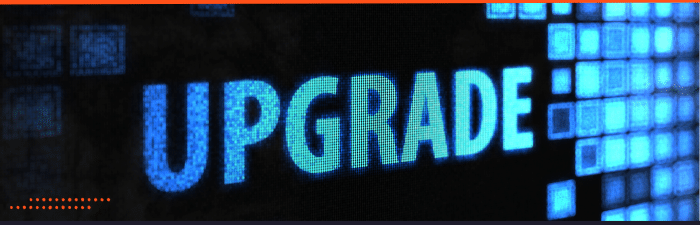
As technology advances at a rapid pace, it’s crucial for hosting services to continually adapt and evolve to meet the changing needs and expectations of their clients. This often involves implementing technical upgrades to enhance their service offerings and maintain a competitive edge in the industry.
One key area of upgrade is server infrastructure. With technologies like cloud computing and edge networking, traditional server setups are replaced by more efficient, scalable, and resilient systems. By investing in such technologies, hosting services can ensure that their clients’ websites are capable of handling increasing traffic volumes and delivering a seamless user experience, regardless of the users’ geographical location.
Another important technological upgrade revolves around security. With cyber threats becoming more sophisticated and prevalent, it’s essential for hosting services to stay ahead of the curve. This involves upgrading their security systems to include advanced threat detection and prevention mechanisms, implementing stricter access controls, and leveraging machine learning techniques for proactive threat hunting.
Furthermore, hosting services also need to focus on improving their system performance. This can be achieved by upgrading to faster, more powerful hardware, optimizing the server software, and implementing performance monitoring tools. Additionally, Content Delivery Networks (CDNs) and caching mechanisms can significantly speed up website loading times.
Lastly, it’s important for hosting services to keep their WordPress software, plugins, and themes up-to-date. Keeping these elements updated not only ensures compatibility and improved performance but also protects websites from vulnerabilities that malicious actors could exploit.
In conclusion, preparing for the future involves a continual process of technical upgrades. By staying abreast of the latest technological advancements and proactively implementing upgrades, hosting services can ensure that they continue to deliver high-quality, reliable, and secure service to their clients.
Staying Updated with WordPress Core
Keeping up with the latest WordPress Core updates is vital for the smooth functioning of any WordPress website. These updates often include critical security patches, bug fixes, and new features that enhance the website’s performance and user experience.
WordPress Core updates are released periodically by the WordPress community. They ensure your website is protected against known vulnerabilities and equipped with the latest features and improvements. However, updating WordPress Core should be done with caution. It’s recommended to back up your website before proceeding with the update to safeguard your data in case of any issues.
A reliable hosting service often takes on the responsibility of managing these updates for their clients. They have the technical expertise to apply the updates correctly and efficiently, minimizing the risks associated with the process. This allows website owners to focus more on their content and less on the technicalities of website management, providing peace of mind knowing that their website is in capable hands.
Embracing Innovations in Hosting Technology
Adopting the latest innovations in hosting technology is crucial for meeting evolving client needs and staying competitive in the hosting industry. Innovations such as introducing solid-state drives (SSDs) instead of traditional hard drives have led to faster, more reliable storage solutions. Similarly, advancements in virtualization technology have brought about the era of VPS (Virtual Private Server) hosting, offering clients the benefits of dedicated resources without needing a dedicated server.
Another significant innovation is in the realm of cloud hosting. Cloud hosting harnesses the power of multiple servers to deliver a highly scalable, reliable, and cost-effective hosting solution. This technology allows for easy scaling of resources to handle traffic spikes, ensuring consistent website performance.
Lastly, the emergence of Artificial Intelligence (AI) and Machine Learning (ML) can potentially revolutionize the hosting industry. These technologies can anticipate and promptly respond to issues, optimize server resources, improve security, and ultimately enhance the user experience.
Embracing these innovations and integrating them into service offerings is not merely a choice but a necessity for hosting services aiming for growth and excellence in the digital age. This proactive approach showcases a commitment to providing clients with cutting-edge solutions that align with their growing demands and the ever-evolving technological landscape.
Conclusion

In conclusion, the hosting field is a multifaceted and rapidly evolving domain. It is characterized by continuous innovation, a growing array of security threats, and escalating demands for performance and reliability. Navigating this complex landscape can be a daunting task. Nevertheless, with the support of the right team of consultants and vendors, these challenges can be transformed into opportunities.
These professionals bring specialized knowledge, extensive experience, and a deep understanding of the hosting environment. They can guide you through the intricacies of hosting, help you choose and implement the most suitable technologies, ensure the smooth and secure operation of your hosting infrastructure, and provide ongoing technical support.
As such, investing in the right consultants and vendors is not merely a strategic move but a fundamental necessity for anyone looking to thrive in the digital age.