Introduction to WordPress Accessibility
WordPress Accessibility refers to designing and developing WordPress websites accessible to all users, regardless of their abilities or disabilities.
A key principle of the internet is universal access, granting everyone an equal opportunity to access information and functionality. This inclusivity extends to those with visual, auditory, motor, or cognitive impairments.
Therefore, WordPress Accessibility is not just a matter of legal compliance or ethical responsibility; it’s about providing an equal user experience for all, ensuring that no one is excluded from accessing the knowledge and services available on a WordPress website.
The Importance of Web Accessibility
Web accessibility is fundamental to the inclusive ethos that governs the internet. It is an aspect of design and development that ensures all users, regardless of physical or cognitive abilities, can access, understand, and interact with web content.
Accessible websites not only expand audience reach but also improve SEO performance, as search engines favor accessible design. Moreover, accessibility is a legal requirement under several regulations worldwide, such as the Americans with Disabilities Act (ADA) and the Web Content Accessibility Guidelines (WCAG).
Thus, neglecting web accessibility can result in legal penalties, damage to brand reputation, and a poor user experience. In essence, by embracing web accessibility, businesses ensure equal access to information, foster inclusivity and enhance overall user satisfaction.
Understanding Web Content Accessibility Guidelines (WCAG)
The Web Content Accessibility Guidelines (WCAG) provide a set of instructions to allow web content to be more accessible, with an emphasis on people with disabilities, yet beneficial for all types of interfaces. Developed by the World Wide Web Consortium (W3C), these guidelines are the gold standard in accessible web design. WCAG is organized around four key principles, often called POUR: Perceivable, Operable, Understandable, and Robust.
- Perceivable: This principle states that users must be able to perceive the information being presented. It cannot be invisible to all their senses.
- Operable: Users must be able to work with the interface easily. It should not require operations that are beyond a user’s capability.
- Understandable: Users must be able to understand the information as well as the operation of the interface. The content or operation cannot be beyond their understanding.
- Robust: Content must be robust enough to be interpreted by various user agents, including assistive technologies.
By adhering to these principles, web developers can create more accessible and usable websites, fulfilling the obligation of digital inclusivity.
Evaluating Accessibility in WordPress
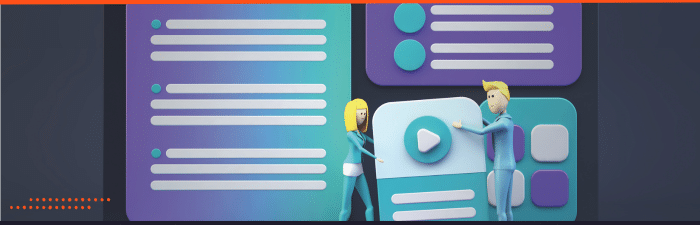
Evaluating Accessibility in WordPress is a crucial step in ensuring a universally accessible user experience. There are several tools and techniques available for this purpose. Automated accessibility checkers, such as the WAVE Web Accessibility Evaluation Tool or the AChecker, can help identify potential accessibility issues. These tools evaluate your WordPress website against the WCAG guidelines and generate reports outlining any areas of non-compliance.
However, it’s important to remember that automated tools are insufficient. While they can catch many technical issues, they may miss more nuanced aspects of accessibility. Therefore, manual accessibility testing is also essential. This could involve navigating your website using only the keyboard or screen readers to understand how someone with visual impairments might experience your site.
Regular user testing with individuals who have varying abilities can also provide invaluable insights into how accessible your WordPress website is. Such feedback can highlight opportunities for improvement that may not have been apparent otherwise.
Inclusive design goes beyond compliance with guidelines. It is about ensuring that your WordPress website is usable but also intuitive and enjoyable for all users, regardless of their abilities.
Current State of WordPress Website Accessibility
WordPress website accessibility is a subject of ongoing improvement and dedication to diversity and inclusion. While WordPress has always been committed to ensuring that everyone can use the platform, there has been an increased focus on accessibility in recent years.
Built-in themes now come with accessibility-ready tags, and recent updates have seen substantial improvements to keyboard navigation and screen-reader support.
However, there are still areas where accessibility could be enhanced. Some themes and plugins do not meet the WCAG’s guidelines, and the vast number of customization options can sometimes lead to the creation of websites that are not fully accessible.
Additionally, the rapid pace of WordPress development means that accessibility considerations can sometimes lag.
Despite these challenges, the WordPress community works tirelessly to address accessibility issues. With the help of software developers, accessibility experts, and the wider WordPress community, the future of WordPress website accessibility looks promising.
The goal is a WordPress ecosystem where all themes and plugins are accessible, and every WordPress website can be used by anyone, regardless of their abilities.
Challenges of Web Accessibility in WordPress
While WordPress has made significant strides toward enhancing web accessibility, several challenges persist.
- One of the most prominent hurdles is the wide array of themes and plugins available. Not all of these are developed with accessibility in mind, and many do not comply with WCAG guidelines. The high degree of customization that WordPress allows, while a strength in many respects, can inadvertently lead to the creation of websites that are not fully accessible. This is primarily because not all website developers are aware of or adequately trained in accessibility best practices.
- Another challenge lies in keeping pace with the rapid evolution of WordPress. As the platform continually evolves, introducing new features and functionalities ensuring that these enhancements also meet accessibility standards can sometimes fall behind.
- Also, while automated accessibility checkers are helpful, they can’t capture all accessibility issues, particularly the more nuanced ones. Reliance on such tools without complementing them with manual testing and feedback from users with diverse abilities may lead to overlooked accessibility shortcomings.
- Lastly, accessibility is not a one-time effort but an ongoing process. A WordPress site that is accessible today may not remain so if not continually monitored and updated in line with evolving standards and technologies.
Challenges notwithstanding, with increased awareness, ongoing education, and a commitment to inclusivity, these issues can be progressively addressed to create a more accessible and inclusive WordPress ecosystem.
WordPress Accessibility Guidelines

WordPress accessibility guidelines aim to make WordPress websites more accessible and user-friendly for individuals with diverse abilities. The guidelines align with the WCAG and focus on four critical areas: Perceivability, Operability, Understandability, and Robustness.
- Perceivable: The information and user interface components must be presented in a manner that users can perceive. This includes providing text alternatives for non-text content, creating content that can be presented differently without losing information, using easy-to-read text sizes and colors, and ensuring audio and video content is accessible.
- Operable: The user experience should be effortless. This could include allowing all features to be accessed with a keyboard, allowing ample time for users to read and understand the material, and ensuring that the content does not cause any seizures or unexpected physical reactions.
- Understandable: The interface and navigation must be operable in a way that enables all functionality to be accessed using a keyboard. Furthermore, sufficient time must be given to users to read and interact with the content. Additionally, the page’s design should avoid potential risks that could lead to seizures or other physical reactions.
- Robust: The information must be formulated so that user agents, including accessible technology, can reliably understand it. This includes being compatible with existing and forthcoming user tools.
Applying these guidelines to your WordPress website ensures that it is not only accessible to individuals with disabilities but also more usable for everyone. Adhering to these guidelines is a step towards a more inclusive digital space, allowing more people to access, contribute, and engage with your content.
Applying WCAG Principles to WordPress Websites
Applying WCAG principles to WordPress websites involves a multi-faceted approach that includes theme and plugin selection, content presentation, and ongoing website maintenance.
- Theme and Plugin Selection: Choose themes and plugins designed with accessibility. Look for those that declare WCAG compliance or are labeled ‘accessibility-ready.’
- Content Presentation: Ensure all content is perceivable, operable, understandable, and robust. Use appropriate color contrast for visibility, provide alternative text for images, use clear and simple language, ensure keyboard navigation, and design predictable layouts. Remember to use headings to structure your content correctly – this not only helps all users but specifically aids those using screen readers.
- Website Maintenance: Regularly test your website for accessibility, preferably with automated tools and manual checks. User feedback is crucial, so it facilitates a way for users to report accessibility issues.
By proactively applying these principles, WordPress websites can be made more inclusive, extending their reach to a wider audience and providing a better user experience.
Designing for Everyone: The Basics of WordPress Accessibility

Designing for everyone implies making your WordPress website accessible to as many people as possible, irrespective of their abilities or disabilities. At its core, WordPress accessibility involves understanding and catering to how people interact with websites. This can range from individuals who navigate websites using a keyboard instead of a mouse to those who employ assistive technologies like screen readers and even people with color vision deficiencies.
A key part of WordPress accessibility is adopting universally recognized web content accessibility guidelines (WCAG). This includes using alternative text for images, ensuring sufficient contrast between text and background colors, offering resizable text without loss of content or functionality, and providing transcripts for audio content. Additionally, it is important to design forms for maximum accessibility, ensuring form controls are associated with their respective labels and error messages are clear and understandable.
Moreover, designing for everyone extends beyond the design and development stage. It means maintaining a commitment to accessibility through regular testing and updates, considering accessibility in all new features and improvements, and welcoming feedback from users to enhance accessibility continually. By prioritizing accessibility, you can ensure that your WordPress website is not just compliant with regulations but truly usable and inclusive for all users.
Accessible WordPress Themes: What to Look For
Selecting an accessible WordPress theme is instrumental in creating an inclusive website. When evaluating potential themes, consider the following key elements:
- WCAG Compliance: The theme should meet the Web Content Accessibility Guidelines (WCAG). Look for themes that explicitly declare this compliance.
- Keyboard Navigation: The theme should fully support keyboard navigation, allowing users to access all site elements using just the keyboard.
- Color Contrast: The theme should have sufficient contrast between the text and the background, ensuring readability for all users, including those with color vision deficiencies.
- Responsive Design: Themes should be responsive, meaning they automatically adjust to fit the screen size on which they’re viewed. This ensures the site is usable on various devices, from desktop computers to mobile phones.
- Documentation and Support: The theme should come with thorough documentation and support, demonstrating the developer’s commitment to accessibility. This can be particularly helpful when configuring the theme for optimal accessibility.
Remember, while an accessible theme provides a strong foundation, it does not guarantee a fully accessible site. It must be coupled with accessible content and plugins, regular testing, and ongoing commitment to accessibility.
Essential WordPress Accessibility Features for Web Design
When designing an accessible website, several key features and functionalities should be incorporated to ensure compliance with the WCAG guidelines:
- Semantic HTML: Using semantic HTML tags like `<header>`, `<nav>`, `<main>`, `<aside>`, and `<footer>` helps define the structure of the website, making it easier for screen readers and search engines to understand the content.
- Skip Links: These are internal page links that allow users to skip directly to desired content, bypassing headers, navigation, and other elements. They are especially useful for keyboard-only users.
- Alt Text for Images: Providing alternative text for images ensures that those using screen readers can understand the content and context of the images on your website.
- Accessible Forms: Ensure that all form fields have clear, associated labels. Provide clear error messages and ensure that form submissions can be handled with the keyboard.
- Closed Captions and Transcripts: For video and audio content, provide closed captions or transcripts to cater to individuals with hearing impairments.
- Keyboard-Friendly Interface: The website should be fully navigable using only a keyboard. Ensure every interactive element, including links, buttons, and form controls, is keyboard-accessible.
- Responsive and Scalable Text: Text should be resizable without losing content or functionality. Ensure font sizes are set in relative units to allow users to adjust text size as needed.
- Color Contrast: There should be a sufficient contrast ratio between text color and background color to ensure readability for users with visual impairments.
- ARIA Landmarks: These identify different page sections (such as navigation, main content, or a footer) for assistive technology users.
As a best practice, regularly test your website’s accessibility using automated tools, manual checks, and user feedback. Remember, web accessibility is a continuous process of improvement and maintenance.
Navigating WordPress Accessibility Plugins

To further enhance the accessibility of your WordPress website, you can leverage the power of various accessibility plugins. These plugins cater to many accessibility needs and can be a key asset in ensuring your site is universally usable.
- WP Accessibility: This comprehensive plugin offers a range of features, including removing target attributes from links, adding skip links, providing a toolbar for font size and grayscale, and more.
- UserWay Accessibility Widget: This plugin provides a range of accessibility features, including readable fonts, keyboard navigation, color contrast adjustment, text spacing, and more, with a simple setup process.
- One Click Accessibility: As the name suggests, this plugin offers quick fixes to improve website accessibility, such as adding a contrast switcher, link underline, readable fonts, and more.
It’s important to remember that while these plugins can greatly improve your website’s accessibility, they should not be relied upon as a complete solution. Ongoing commitment to manual testing, content creation with accessibility in mind, and keeping abreast of the latest accessibility standards and practices remain vital.
How WordPress Accessibility Plugins Enhance Compliance
WordPress accessibility plugins can significantly enhance your website’s compliance with WCAG and other accessibility guidelines. They provide features designed to tackle various accessibility issues, ensuring your content is reachable and understandable to all, regardless of their abilities.
For example, plugins like WP Accessibility offer tools to improve font readability, navigation, and color contrast. At the same time, the UserWay Accessibility Widget assists in making your website keyboard accessible and provides options for adjusting text spacing and other visual elements.
One Click Accessibility quickly fixes common accessibility issues, such as adding a contrast switcher or readable fonts, which can immediately improve the user experience.
Furthermore, plugins automate accessibility testing, generating regular reports on your website’s compliance with WCAG 2.0 standards. Such insights can be instrumental in identifying areas of your website that need improvements and keeping your site up-to-date with the current best practices in web accessibility.
However, using these plugins should complement, not replace, an overarching strategy dedicated to creating and maintaining an accessible website.
WordPress and the Web Accessibility Initiative

The Web Accessibility Initiative (WAI) is an endeavor by the World Wide Web Consortium (W3C) to improve the accessibility of the Internet for individuals with disabilities.
WordPress, in alignment with this mission, has committed to ensuring that all of its new core features meet WCAG 2.0 guidelines at a minimum. WordPress contributors work tirelessly to enhance the accessibility of the WordPress ecosystem, from core software to themes and plugins.
Moreover, WordPress encourages its community of developers to participate in this mission by creating accessible themes and plugins and incorporating accessibility checks in their development and testing processes.
This commitment to web accessibility not only makes WordPress more inclusive but also benefits website owners by broadening their user base and improving SEO.
Remember, an accessible web is a better web for everyone.
WAI-ARIA in WordPress: Enhancing Accessibility
Web Accessibility Initiative – Accessible Rich Internet Applications (WAI-ARIA), or simply ARIA, is a technical specification published by the W3C that specifies how to increase the accessibility of web pages, in particular, dynamic content and user interface components developed with JavaScript, HTML, and related technologies.
WordPress, in its commitment to making the web more accessible, encourages using WAI-ARIA roles, states, and properties. These provide information about the behaviors, structural hierarchy, and functionality of content to assistive technologies, such as screen readers.
For instance, ARIA roles can help define areas of a web page, such as navigation, banner, or content info. At the same time, ARIA properties can describe attributes specific to certain elements, like indicating whether a dropdown menu is expanded or collapsed.
By implementing WAI-ARIA in WordPress, we can significantly enhance the accessibility of websites, making the web a more inclusive space for all users. However, it’s crucial to remember that ARIA should be used as a supplement to semantic HTML, not as a replacement.
Properly implemented, WAI-ARIA can greatly improve the user experience for those relying on assistive technology, advancing the cause of digital accessibility in the WordPress ecosystem.
Integrating Accessibility into the WordPress Development Process
Incorporating accessibility into the WordPress development process is a crucial step toward creating inclusive digital spaces.
- Begin by ensuring a thorough understanding of WCAG and WAI-ARIA guidelines among your development team. This knowledge forms the foundation for creating accessible websites.
- In the design phase, consider color contrast, font size, and layout to ensure readability and navigability.
- When developing, always use semantic HTML as it inherently carries accessibility features. Plugins like the WordPress Accessibility plugin can be utilized to identify potential issues and provide solutions.
- Automated tools can be used for regular accessibility checks. However, they should be supplemented with manual testing, which can catch issues that automated tests may miss. User testing, particularly with individuals who use assistive technologies, can also provide valuable insights.
- Additionally, training content creators on accessible content practices, like using alt text for images and descriptive link texts, is essential.
Remember, accessibility is not a one-time effort but an ongoing commitment. By integrating accessibility into the WordPress development process, you not only enhance user experience but also comply with legal standards and improve your website’s SEO.
WordPress Accessibility for Content Creators

Content creators play a pivotal role in building and maintaining an accessible website. The content they create must be easily understood and navigable for all users, regardless of their abilities.
When creating content in WordPress, there are several considerations to remember.
- At all times, supply pertinent alt text for pictures. This helps screen readers to articulate the images’ information to people with visual disabilities.
- When writing, use clear, concise language and structure content with headings to improve readability and navigation. Hyperlinks should have descriptive text that communicates the purpose of the link. Avoid vague phrases like “click here,” which are meaningless when omitted from context.
- Secondly, ensure that all media, like videos and podcasts, include captions or transcripts. This makes the content accessible to users who are deaf or hard of hearing.
- Finally, ensure color contrast is sufficient for users who are color blind or have low vision. Tools like the WP Accessibility plugin can help check for sufficient contrast.
By following these guidelines, content creators can significantly contribute to the accessibility of a WordPress website, making it a more inclusive platform for all users.
Best Practices for Accessible Content on WordPress Websites
Creating accessible content on WordPress websites requires thoughtful planning and adherence to established accessibility guidelines. It is not just about using the right tools and plugins but also about adopting best practices that enhance the overall accessibility of your website.
- Use Descriptive Headings and Subheadings: Structure your content with clear, descriptive headings and subheadings. This improves navigability for all users and assists screen readers in understanding the content hierarchy.
- Implement Keyboard Navigation: Ensure all website functionalities are accessible through keyboard navigation. This allows individuals with motor disabilities or those who use assistive technologies to navigate your site easily.
- Avoid Content That Causes Seizures: Avoid designing content that flashes more than three times a second to prevent triggering seizures in individuals with photosensitive epilepsy.
- Use Accessible Forms: When creating forms, label all form fields appropriately. This assists screen readers in providing the correct information to users.
- Provide Clear Instructions: If your content requires user interaction, provide clear instructions. This will help all users, especially those with cognitive limitations, to understand and complete the required tasks.
- Use Tables Appropriately: When using tables for data representation, use the scope attribute to associate the header and data cells. This provides context to screen readers.
By adhering to these best practices, you can ensure the content on your WordPress website is accessible to all, irrespective of their abilities, fostering a more inclusive digital environment.
Tools and Plugins for Content Accessibility in WordPress
Several tools and plugins can assist in enhancing the accessibility of content in WordPress.
- WP Accessibility Helper (WAH) is a comprehensive tool that offers a range of features, including an accessibility toolbar for end-users, a DOM scan for ARIA implementation, and a color contrast check.
- One Click Accessibility is a user-friendly plugin with features like accessible font sizing, high contrast mode, and removing link target attributes.
- UserWay Accessibility Widget is another powerful tool offering features like a text reader, contrast adjustment, and keyboard navigation.
- Importantly, there’s the WP Accessibility plugin, a robust tool that fixes common accessibility issues in WordPress themes. It includes features like a toolbar for font resizing and grayscale, a contrast tester, and the ability to add skip links.
- Another must-have tool is Access Monitor, which provides automated accessibility checks based on the WCAG 2.0 guidelines.
It’s important to remember that while these tools and plugins can significantly improve the accessibility of your WordPress site, they should be used in conjunction with manual testing and user feedback for a comprehensive approach to accessibility.
Technical Aspects of Accessible Web Development
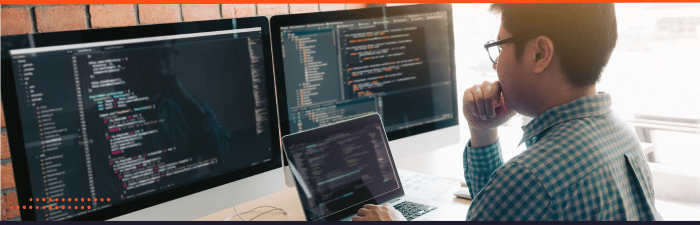
In accessible web development, several technical factors play a critical role.
- Semantics, or the meaningful structure of code, is fundamental. HTML5 semantic elements like <header>, <footer>, and <nav> provide important contextual information to assistive technologies.
- Another key aspect is ARIA (Accessible Rich Internet Applications) roles and properties, which provide additional information about elements on the web page and how they function. For instance, ARIA roles can indicate that a certain page section is a navigation menu or a button opens a modal window.
- Keyboard focus is another crucial consideration, ensuring that all interactive elements on the page are keyboard-accessible.
- All forms should have associated labels, and all images must have alternative text.
- Additionally, color contrast should be sufficient for readability, and dynamic content updates must be announced to assistive technologies.
- Lastly, the website should be tested with various assistive technologies, such as screen readers and switch devices, to ensure a seamless user experience.
Remember, accessible web development is not an afterthought—it’s a proactive approach that starts at the design stage and continues throughout the development process.
Structuring Accessible WordPress Pages
To structure accessible WordPress pages, it’s essential to prioritize clarity, simplicity, and consistency.
- Page Layout: Maintain a consistent page layout across your website. This can assist users in better understanding and navigating the content.
- Navigation: Keep the navigation menu in the same location on every page. Provide “Skip to Content” links that allow users to bypass repetitive navigation elements.
- Content Order: Ensure the logical order of content on the page aligns with its visual presentation. This helps screen reader users to follow along and better understand the content structure.
- Whitespace: Apply adequate whitespace between elements to prevent overcrowding on the page and to improve readability.
- Responsive Design: Implement responsive design to ensure the content adapts well to different screen sizes without losing accessibility features.
- Semantic Markup: Utilize semantic HTML5 elements (`<header>`, `<main>`, `<footer>`, etc.) appropriately for defining the structure of the page. This aids assistive technologies in interpreting the content correctly.
By diligently applying these practices when structuring your WordPress pages, you can achieve a more accessible website with a seamless and inclusive user experience.
Creating Accessible WordPress Menus and Widgets
Creating accessible menus and widgets is an important part of enhancing the user experience on your WordPress site.
- Accessible Menus: WordPress has built-in support for generating accessible menus. However, remember to use succinct, clear, and descriptive labels for all menu items to aid understanding. Also, avoid using generic text like ‘click here.’ For dropdown menus, ensure each sub-menu can be opened and closed using keyboard interactions and that focus remains within the sub-menu until it’s closed.
- Accessible Widgets: When creating widgets, use the HTML5 `<aside>` element to convey to assistive technologies that the widget is a stand-alone content piece separate from the main content. For widgets with interactive controls, ensure they are keyboard-accessible and provide a clear focus indication. Use ARIA roles and properties to provide additional context or state information to assistive technologies.
- Testing: It’s crucial to test your menus and widgets with different assistive technologies, including screen readers and switch devices, to ensure they are fully accessible.
By creating accessible menus and widgets, you enhance the navigation and interaction experience on your WordPress site for all users, including those with disabilities.
Enhancing Accessibility Through Media

Incorporating accessible media into your WordPress site significantly bolsters the overall inclusivity factor. Be it images, audio, video, or infographics, each media type can be optimized for accessibility.
- Images: All images should have descriptive alternative text (alt text) to convey the same information to users who use assistive technologies. Complex images such as infographics might require long descriptions or text alternatives.
- Videos: Videos should have closed captions to cater to users with hearing impairments. Ideally, include a text transcript of the video content as well. Ensure all interactive controls, like the play/pause button, are keyboard-accessible.
- Audio: All audio content should have a written transcript available. This aids not just users with hearing impairments but also those who prefer reading or are in an environment where they can’t play the audio.
- PDFs: If you provide documents in PDF format on your site, ensure they are tagged correctly so that screen readers can interpret the content accurately. Also, include a text alternative for any information conveyed through images in the PDF.
By enhancing the accessibility of your media, you ensure that your content is understandable to all, regardless of their abilities, thereby promoting a more inclusive and equitable digital space.
Guidelines for Accessible Images and Videos on WordPress
Follow these guidelines to render your images and videos on WordPress more accessible:
- Alt Text: Always provide alternative (alt) text for images. The alt text should briefly describe the image’s content or purpose, enabling those who use screen readers to understand the image’s context within the content.
- Complex Images: For complex images such as charts or infographics, consider providing a detailed description in the text adjacent to the image. This allows users with visual impairments to understand the intricate details conveyed through the image.
- Captions: Videos should always include closed captions. This not only aids people with hearing impairments but also benefits those viewing videos in noisy environments or with the sound turned off.
- Video Transcripts: Provide a full-text transcript of your video content. The transcript should also include descriptions of significant visual content within the video that contributes to the overall understanding of the content.
- Accessible Video Player: Ensure that your video player supports keyboard-only navigation, offers accessible controls (such as play, pause, and volume controls), and is compatible with assistive technologies.
- Avoid Auto-play: Videos or audio that play automatically can be disorienting for people who use screen readers or who have cognitive disabilities. Provide users with control over multimedia elements instead.
By adhering to these guidelines, you can enhance the accessibility of your WordPress site’s media content, offering a more inclusive user experience.
Audio and Video Accessibility in WordPress
Ensuring the accessibility of audio and video content in WordPress significantly enhances the user experience for those with auditory or visual impairments. Here’s how you can make your audio and video content more accessible:
- Audio Descriptions: For video content, consider providing audio descriptions of critical visual elements not described in the main audio. This helps visually impaired users understand important visual details in the video.
- Audio Captions: Similar to video captions, providing captions for audio content can aid those with hearing impairments. Captions transcribe the spoken word and any significant sounds, allowing users to follow without audio.
- Accessible Player: Use a media player that supports accessibility features such as keyboard controls, screen reader compatibility, and customizable text size and contrast for captions.
- Control Autoplay: Autoplaying audio or video can be disconcerting for some users. Always provide the option for users to start the media manually.
By paying attention to these details, you can ensure your WordPress site’s audio and video content is accessible to all users, promoting an inclusive digital environment.
Accessibility and User Interaction

User interaction with your website should be an intuitive and seamless experience for all, including those with disabilities. For this, consider the following key points:
- Interactive Elements: Ensure all interactive elements like buttons, sliders, and forms are keyboard accessible. This means a user should be able to navigate to and select these elements using only the keyboard.
- Focus Indicators: Visual focus indicators are crucial for showing keyboard-only users where they are on the page. Ensure these indicators are clear and conspicuous.
- Form Accessibility: Forms should be clearly labeled and have instructions that are easy to understand. Error messages should be timely and helpful.
- Animations and Transitions: Any animations, transitions, or carousels should be designed in a way that doesn’t cause distress to people with cognitive disabilities. Provide controls for users to pause, stop, or hide moving, blinking, or scrolling content.
- Predictability: The navigation and appearance of your website should be predictable. This means that similar elements should behave similarly, and the user should get clear cues before changing content or context.
By prioritizing accessibility in user interactions, you ensure a user-friendly experience for a diverse audience, widening the reach and impact of your WordPress site.
Form Accessibility in WordPress
Form accessibility is an essential aspect of your WordPress site, as forms are a common point of interaction for users, whether they’re subscribing to a newsletter, signing up for an account, or making a purchase. Ensuring form accessibility includes the following considerations:
- Labels: Each form field should have a clear, concise label that explains what information is expected. Labels should be programmatically associated with their respective form fields so screen readers can understand the context.
- Error Identification: When a user encounters an error in form submission, the error should be announced to assistive technologies, and the problematic field should be identified. The error message should provide clear instructions on how to fix the issue.
- Keyboard Navigation: Users should be able to easily navigate through the form using just the keyboard, with a logical tab order that goes from top to bottom and left to right.
- Field Types: Use appropriate field types (e.g., ’email’ for email addresses, ‘number’ for numerical input), as this can help assistive technology provide the correct input method for the field.
- Required Fields: If a field is mandatory, ensure that this is indicated in both the visual design and the field’s label. This allows all users, including those using assistive technologies, to understand the requirements.
Improving form accessibility on your WordPress site allows users with varying abilities to interact with your site effectively, enhancing their overall user experience.
Ensuring Accessible Navigation and Interactivity
Creating an accessible user interface on your WordPress site means facilitating easy navigation and interactivity for all users, including those with disabilities. Here are a few strategies to consider:
- Logical Structure: Arrange the content on your website in a logical sequence that makes sense when tabbed through. A logical flow helps users navigate the site more efficiently, especially keyboard-only navigation or screen readers.
- Navigation Menus: The main navigation menu should be easy to locate and operate. Consider using ARIA roles and properties to communicate the information structure to assistive technologies.
- Skip Links: Implement “skip to content” links at the top of the page to allow users to bypass repetitive content like navigation menus.
- Keyboard Accessibility: Ensure that all interactive elements on your site can be accessed and activated using only the keyboard. Users should be able to navigate your site using the Tab and Arrow keys and activate buttons and links using the Enter key.
- Dynamic Content: If your site uses dynamic content updates (through AJAX, for example), make sure changes are announced to assistive technologies using ARIA live regions.
- Accessible Widgets: If you’re using widgets, ensure they’re accessible by testing them with assistive technologies and keyboard-only navigation.
By focusing on these recommendations, you can enhance the navigability and interactivity of your website, providing a more accessible and user-friendly experience for all visitors.
Testing for Accessibility in WordPress

Once you have incorporated accessibility features into your WordPress site, it’s crucial to test those features to ensure they work as expected. Here are some key strategies to help you conduct accessibility testing effectively:
- Manual Testing: Manually navigate through your website using only the keyboard. This will help you identify any navigation issues for keyboard-only users. Check all interactive elements, and try filling out forms to ensure they’re fully accessible.
- Screen Reader Testing: Use screen readers to navigate your website. This will give you a sense of the experience for visually impaired users. There are various free and paid screen readers available, such as NVDA and JAWS.
- Automated Testing Tools: Use accessibility testing tools like WAVE or Accessibility Insights for Web browser extension. These tools can quickly scan your site and highlight potential accessibility issues.
- User Testing: Invite people with varying abilities to test your website. Their firsthand feedback will be invaluable in identifying potential obstacles and improving the overall user experience.
Accessibility testing isn’t a one-time activity but rather an ongoing process. As you update and add new content to your site, ensure it maintains its accessibility standards.
Tools and Methods for WordPress Accessibility Testing
There are several robust tools and methods available to facilitate accessibility testing for your WordPress site:
- Accessibility Checker: This plugin will evaluate content saved to the WordPress editor for accessibility issues, providing real-time feedback and practical solutions to improve accessibility.
- WP Accessibility Helper (WAH): WAH is a comprehensive WordPress plugin that offers a range of tools for improving website accessibility, including font resizing, contrast control, and an accessibility audit tool to identify areas of concern.
- aXe: Deque Systems’ open-source tool aXe is a popular developer choice, providing automated accessibility testing for your WordPress site. The Chrome and Firefox extensions allow you to test web pages as you browse.
- Tenon.io: This tool integrates with your development process and identifies accessibility issues in the source code and rendered DOM.
- Functional Accessibility Evaluator (FAE): FAE, developed by the University of Illinois, evaluates a website’s conformance with the Web Content Accessibility Guidelines (WCAG).
- Userway Accessibility Widget: This WordPress plugin creates an accessibility interface that can be customized to fit your site design, enhancing the accessibility of your site with features like keyboard navigation and text-to-speech functionality.
While these tools provide valuable insights into your site’s accessibility, it’s essential to remember that they can’t replace human testing. Regular testing with real users, particularly those with disabilities, will ensure your site is genuinely accessible and inclusive.
Conducting Accessibility Audits for WordPress Websites
Carrying out an accessibility audit for your WordPress site is a crucial step in ensuring that your site caters to all user needs. The process involves an in-depth evaluation of your site’s accessibility, identifying any barriers that might prevent users with disabilities from fully engaging with your content. Here are some steps to guide you through an effective accessibility audit:
- Define the Scope of Your Audit: Determine which parts of your website you will review. This could be a few representative pages or the entire site. Also, decide which accessibility standards you will use for the audit, such as WCAG 2.1.
- Automated Testing: Use automated accessibility testing tools, such as the ones mentioned earlier (e.g., Accessibility Checker, aXe, or Tenon.io). These tools can swiftly scan your site and flag potential accessibility issues.
- Manual Testing: Not all accessibility issues can be found through automated testing. Test your site using various assistive technologies, including screen readers and keyboard-only navigation.
- User Testing: Engage users with disabilities to test your site. Their unique experience and feedback will help uncover potential accessibility issues that might be overlooked.
- Document Your Findings: Record all identified issues, their locations on the site, and potential solutions for each issue.
- Plan for Improvements: Prioritize the issues based on their impact on accessibility and develop a plan for addressing them.
An accessibility audit is not a one-off task but rather part of an ongoing commitment to accessibility. Regular audits will ensure your site remains accessible as it evolves and new content is added.
Legal Considerations of Web Accessibility
It’s important to recognize that web accessibility is not just a matter of good design and user experience – it’s also a legal requirement in many jurisdictions. Non-compliant websites may face litigation under various disability discrimination laws.
In the United States, for example, Title III of the Americans with Disabilities Act (ADA) is often interpreted to include websites as “places of public accommodation,” businesses can be sued for inaccessible websites.
Similarly, in the European Union, the Web Accessibility Directive mandates that public sector websites and mobile applications be accessible. Violating these laws can result in hefty fines and damage a company’s reputation.
Hence, ensuring your WordPress website meets accessibility guidelines isn’t just beneficial for your users; it’s also a protective measure for your business.
Understanding Compliance with ADA and Section 508
Compliance with ADA (Americans with Disabilities Act) and Section 508 of the Rehabilitation Act requires a deep understanding of the laws and how they apply to your website or application.
Title III of the ADA mandates that all “places of public accommodation” (which has been interpreted to include websites) be accessible to individuals with disabilities. Meanwhile, Section 508 requires all federal electronic and information technology to be accessible to people with disabilities, including employees and members of the public.
To comply with these laws, you must ensure your website meets the Web Content Accessibility Guidelines (WCAG) 2.1 AA standards, which serve as an international benchmark for accessibility.
This means providing text alternatives for non-text content, ensuring proper color contrast, making all functionality available from a keyboard, and more. It’s also advisable to conduct regular accessibility audits and fix identified issues promptly to maintain compliance.
Remember, achieving accessibility compliance is not just about avoiding litigation – it’s about creating a web experience that is inclusive and accessible for all users.
The Role of Developers and Administrators

Developers and administrators play an integral role in ensuring the accessibility of websites and applications. As developers, the responsibility lies in creating and maintaining an accessible infrastructure. This includes adhering to coding best practices, implementing features that support assistive technologies, and ensuring that all website components meet WCAG 2.1 AA standards.
Administrators, on the other hand, are tasked with managing the content and overseeing the overall accessibility of the site. They ensure that all content uploaded is accessible – including videos with closed captions, images with alternative text, and documents that are screen-reader friendly. Administrators are also responsible for conducting regular accessibility audits, coordinating user testing, and ensuring any identified issues are promptly resolved.
Both roles, while distinct, must work in tandem to ensure a seamless, inclusive user experience. A commitment to accessibility needs to be woven into all aspects of website development and management and should be considered an ongoing process rather than a one-off task.
Educating WordPress Developers on Accessibility
The importance of accessibility cannot be overstated, and WordPress developers must possess a comprehensive understanding of its principles. Education on accessibility should be a priority, allowing developers to design and build inclusive websites from inception.
Several resources are available to facilitate this learning process. The WordPress Accessibility Handbook, for instance, offers a thorough guide to building accessible WordPress themes and plugins. Online courses like those offered by the World Wide Web Consortium (W3C) provide comprehensive instruction on web accessibility and WCAG standards.
Developers should also familiarize themselves with assistive technologies and conduct regular testing to ensure their code is accessible. It’s crucial to remember that creating accessible websites not only serves a diverse range of users but also enhances overall user experience and could potentially protect against legal complications.
The key to effective education is a commitment to continuous learning – as technology advances, so too do the standards and techniques for accessibility.
The Administrator’s Checklist for WordPress Accessibility
- Accessible Content: Ensure that any content uploaded to your website is accessible. This includes providing closed captions for videos and alternative text for images and ensuring that all documents are compatible with screen readers.
- Regular Accessibility Audits: Schedule and perform audits regularly to identify potential accessibility barriers and resolve them promptly.
- User Testing: Consider involving users with various disabilities in the testing process to gain valuable insights into how the website performs under diverse conditions.
- Accessibility Conformance Report (ACR): Maintain an updated ACR to demonstrate your website’s conformance with WCAG standards.
- External Accessibility Tools: Use external tools and plugins available for WordPress that can help ensure the accessibility of your website content.
- Training and Awareness: Conduct regular training and awareness sessions for content contributors and other team members to ensure they know the importance of accessibility and how to maintain it.
- Feedback Mechanism: Establish a feedback mechanism to allow users to report any accessibility issues they encounter on your website. This feedback can help you make necessary improvements.
Accessibility is not a one-time task but an ongoing commitment. By developing and adhering to a comprehensive accessibility checklist, administrators can play their part in ensuring that all users, regardless of their abilities, can seamlessly navigate and interact with your WordPress website.
How Accessible WordPress Sites Benefit All Users
An accessible WordPress site goes beyond catering to the needs of users with disabilities—it’s beneficial for all users.
Firstly, it enhances user experience (UX) by implementing intuitive navigation and clear, easy-to-understand content, which are hallmarks of accessibility. This potentially increases time spent on the site and conversions.
Secondly, accessible websites often rank higher in search engine results. Search engine algorithms appreciate many accessibility features, such as alternative text for images and clear content structure, resulting in improved SEO.
Thirdly, an accessible website caters to a broader audience, including elderly users and those with temporary disabilities, expanding the user base.
Finally, delivering an accessible experience is good practice, demonstrating a commitment to inclusivity and respecting all users’ needs and abilities.
Thus, WordPress site accessibility is not just a legal requirement or a moral responsibility—it’s a smart business strategy that benefits everyone.
Towards a More Accessible Web

In pursuing a more accessible web, encouraging a culture of inclusivity is paramount. Accessibility should not be an afterthought; rather, it should be a foundational aspect of web design and development.
For WordPress developers and administrators, this means constantly learning, adapting, and applying accessibility best practices to ensure web content is universally accessible.
Industry leaders should advocate for accessibility, fostering a sense of responsibility within the community. Likewise, users can play a part by providing feedback and promoting websites that prioritize accessibility.
The collective effort of all stakeholders in this digital landscape will pave the way towards a more inclusive and accessible web. By doing so, we not only create a better user experience for all, but we also embrace the diversity that characterizes our society.
Remember, the Internet is a global public resource, and it is incumbent upon us to make it open and accessible to everyone.
The Future of WordPress Accessibility
Looking forward, the future of WordPress accessibility is promising, driven by a strong commitment to inclusivity and continuous technological advancements.
New standards and guidelines are emerging to address the needs of diverse users better. WordPress developers increasingly focus on accessibility during the initial stages of theme and plugin development rather than treating it as an afterthought.
Innovations in Artificial Intelligence (AI) and Machine Learning (ML) are paving the way for more refined and intuitive assistive technologies, which will influence the development of more accessible digital spaces.
Furthermore, the WordPress core team is showing a proactive approach towards accessibility, with ongoing endeavors to make the WordPress admin interface more accessible and user-friendly.
In essence, the future of WordPress accessibility is about fostering a culture of empathy and respect, where every user, regardless of ability, can have an equal and enjoyable web experience.
Continuing Education and Resources in Web Accessibility.
Staying informed about the latest trends, best practices, and regulations in web accessibility is essential for website administrators and developers. Fortunately, there are numerous resources available for continuous education in this field.
Websites like the World Wide Web Consortium (W3C) provide valuable information, including the most recent Web Content Accessibility Guidelines (WCAG). Online learning platforms like Coursera, Udacity, and LinkedIn Learning offer comprehensive courses on web accessibility.
Additionally, communities like the WordPress Accessibility Team and the Web Accessibility Initiative provide platforms for sharing experiences, discussing new developments, and advocating for accessibility—conferences and seminars, whether in-person or online, are valuable sources of information and networking opportunities.
Blogs, webinars, and podcasts hosted by industry leaders provide practical insights into applying accessibility guidelines. Lastly, using accessibility tools and plugins can offer hands-on experience in creating and maintaining accessible web content. These resources collectively empower individuals to stay informed and ensure that their web content remains accessible to all.
Conclusion

In summary, web accessibility is a shared responsibility with benefits for all users, playing a vital role in creating an inclusive digital world. WordPress, a leading content management system, is crucial in promoting and implementing accessibility standards. To achieve and maintain accessibility compliance, it’s essential to stay informed about the latest guidelines and best practices, employ suitable tools and plugins, and foster a culture that values and advocates for accessibility.
As the field of web accessibility continues to evolve, ongoing education, available resources, and technological advancements will shape its future. As we work towards a more accessible web, let’s remember the significance of collective efforts and the positive impact they have on upholding diversity and inclusivity, which the internet should rightfully represent.
Summarizing the Importance of WordPress Accessibility
In sum, the significance of WordPress Accessibility extends beyond mere compliance with legal obligations. It manifests as a commitment to inclusivity and respect for diverse user needs and abilities. By embracing accessibility, we enhance user experiences and broaden our reach to a wider audience, strengthen SEO, and promote a more inclusive and equitable internet.
The WordPress community has shown a proactive approach towards accessibility, encouraging its integration from the onset of theme and plugin development. The future holds promising advancements in this field, aided by AI and Machine Learning technologies. Ultimately, the endeavor to make web content universally accessible is a collective responsibility, and all stakeholders have a role to play.
By staying up-to-date with the latest guidelines, leveraging the wealth of educational resources available, and adopting a culture that values accessibility, we can strive towards a truly inclusive and accessible web.





