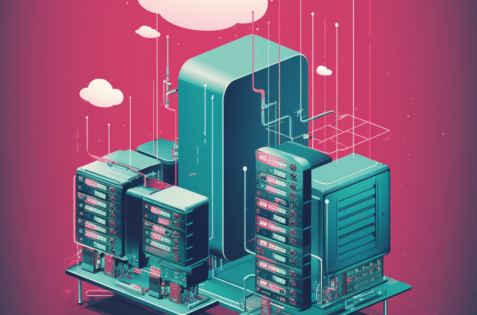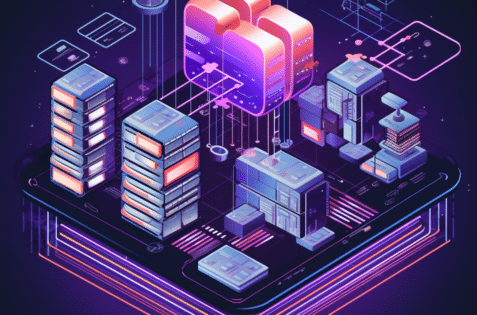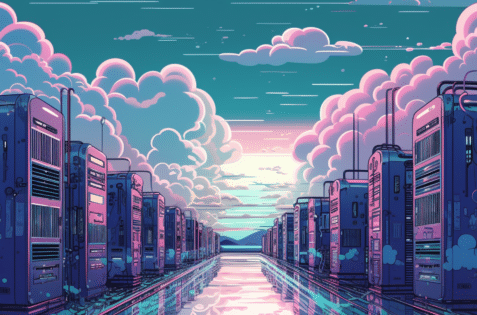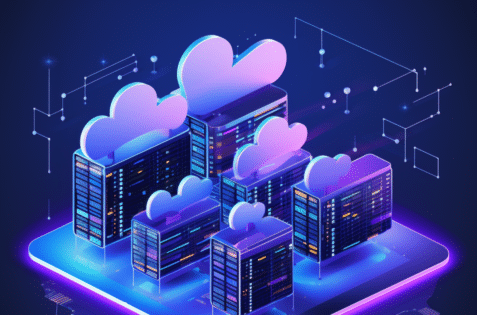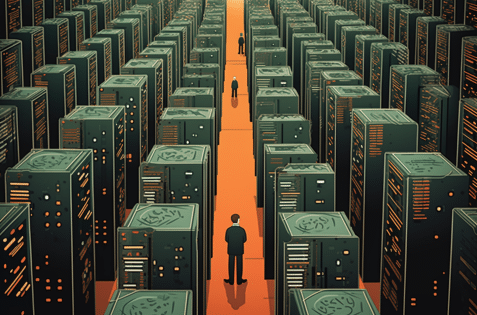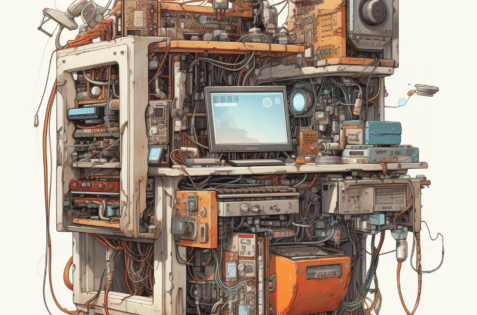An Introduction to Managed Hosting Services
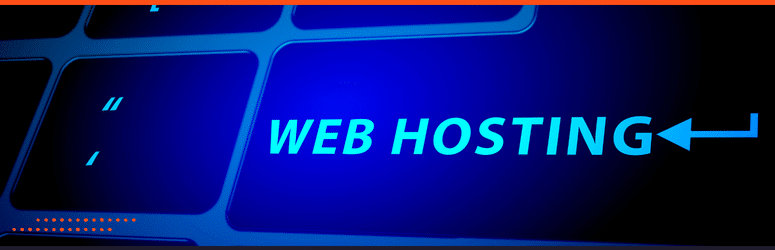
Managed hosting providers take the stress out of maintaining your website or online business infrastructure.
In this setup, the hosting company takes responsibility for the hardware, operating system, and technical support, allowing you to focus on your core business without worrying about server management or IT-related issues.
From performing system updates to ensuring optimal performance and security, managed hosting providers provide a convenient solution for businesses of all sizes.
The Difference Between Traditional Hosting and Managed Hosting Services

Traditional Hosting
In traditional hosting, the hosting company provides the physical server and network connectivity while the client manages everything else, from operating systems and applications to security protocols.
This model offers great flexibility but also places a heavy responsibility on the client to handle all technical tasks, from installing updates to troubleshooting performance issues. These tasks usually require significant technical knowledge or a dedicated IT team.
Managed Hosting
Contrasting this, fully managed hosting offers a more hands-off experience for the client.
In this model, the hosting company takes care of all the server-related tasks, such as system maintenance, security updates, and technical support. This frees the client to focus primarily on their website’s content, user interface, and business operations.
Therefore, managed hosting services are convenient and efficient for businesses that prefer not to invest in technical expertise or an IT department.
Core Features of Managed WordPress Hosting Services
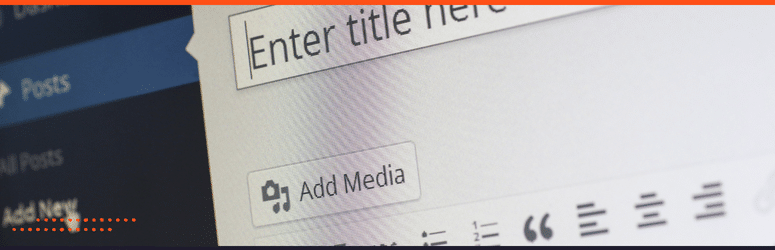
A managed hosting provider offers a variety of standout features designed to enhance website performance, bolster security, and provide easy site management. These features include:
- Automated Updates: Managed hosting services often automatically update your WordPress software and plugins, ensuring your site benefits from the latest features and security patches.
- Enhanced Security: These services implement advanced security measures tailored to WordPress to protect against common threats like malware, DDoS attacks, and brute-force login attempts.
- Expert WordPress Support: Managed web hosting services provide dedicated support from a team of WordPress experts ready to assist with any technical issues or questions.
- Staging Environments: This feature allows you to create a clone of your live site in a separate environment. It’s a safe space to test changes and updates without risking the functionality of your live site.
- Performance Optimization: Managed web hosting services can be optimized for WordPress, offering fast load times and smooth performance. They often include built-in caching, CDN (Content Delivery Network) services, and image optimization tools.
- Daily Backups: I managed web hosting services and also performed regular backups of your website. This allows for quick data recovery if a critical failure or loss occurs, giving you peace of mind.
- One-Click Installations: Managed hosting often includes the ability to install WordPress and associated plugins with just one click, simplifying the process for beginners or busy professionals.
These core features make managed web hosting a powerful, user-friendly solution for managing WordPress websites, freeing owners to focus on creating and delivering outstanding content.
Key Benefits of Using Managed Hosting Services for WordPress

Managed WordPress hosting services offer several key benefits that help businesses maintain a robust online presence with minimal effort. These advantages include:
- Ease of Use: Managed hosting services take care of technical aspects such as updates, backups, and security, which allows you to focus more on content creation and other business operations.
- Excellent Performance: The servers used by managed hosting providers are specifically configured for WordPress. This makes your website load faster and performs better, enhancing the user experience.
- Scalability: As your business grows, so will your website traffic. Managed hosting plans are typically scalable, allowing you to upgrade your hosting plan to meet increased traffic demands easily.
- Advanced Security: Managed WordPress services use advanced security measures to protect WordPress sites from common threats, ensuring your site is always safe and secure.
- Expert Support: You can access expert WordPress support when choosing managed hosting. This means you will have a team of professionals to help you manage your site and solve any potential problems.
- Time and Cost Savings: By outsourcing server management tasks to your hosting provider, you save time and resources that you would otherwise spend on maintaining and troubleshooting your server.
By leveraging these benefits, businesses can better ensure a smooth, high-performing, and secure online user experience, contributing to brand reputation and customer satisfaction.
Performance: Top-Tier Speeds, Caching, and Specialized Servers

Performance in managed web hosting services, particularly Managed WordPress, is pivotal for sustaining a seamless user experience.
Fast Servers
One of the standout qualities of managed services is their ability to deliver top-tier speeds. This is achieved by employing specialized servers exclusively configured for WordPress, optimizing your website’s load times and overall performance.
Caching
Another critical aspect of website performance deals with caching. Managed hosting services often incorporate built-in caching mechanisms.
Caching is a technique that stores copies of your website’s files in a temporary storage location, allowing for quicker access upon subsequent requests. This significantly reduces the burden on your server and accelerates page load speeds, ensuring a swift and smooth experience for your visitors.
Security: Regular Patching, Malware Scanning, and WordPress-Focused Protections
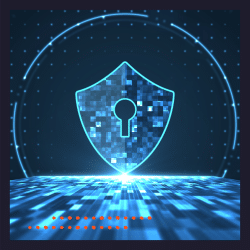
Security is a foremost concern for anyone operating a website, and managed hosting provides extensive measures to keep your site safe and secure.
Regular Software Updates
One such measure is regular patching. Managed WordPress services automatically update and patch your WordPress software and plugins, keeping your site secure from potential vulnerabilities. This ensures your website benefits from the latest security enhancements, reducing the risk of cyber threats.
Malware Scanning
In addition to patching, managed services offer malware scanning. This involves regularly scanning your site for any malicious software or suspicious activity.
If any potential threats are detected, they are promptly removed, ensuring your site remains clean and reliable. This proactive approach to security helps safeguard your site from threats before they can cause significant damage.
WordPress Specific Security
Moreover, these hosting services implement WordPress-specific protections. These advanced security measures are tailored specifically for WordPress and extend protection against common threats such as DDoS attacks, brute force login attempts, and SQL injection attacks.
By using a service that understands WordPress’s unique needs and vulnerabilities, you can ensure a more secure environment for your website, fostering trust amongst your users and maintaining your site’s reputation.
Expertise at Your Fingertips: Access to WordPress Specialists for Support.

One of the significant advantages of managed hosting is the access to expert support that comes with it.
This means that you have a team of specialists who understand the intricacies of WordPress at your disposal, ready to assist you in managing your site and resolving any potential issues.
These professionals have extensive knowledge and experience related to WordPress, from its core functionality to its many plugins and themes. By choosing managed hosting, you are essentially gaining a partner who is as committed to the success of your website as you are.
No matter what challenges or questions arise, you can feel confident knowing that expert help is just a phone call or email away. This invaluable resource can save you significant time and effort, enabling you to focus more on content creation and your business goals.
Peace of Mind With Automated Backups: Regular, Off-Site Data Protection
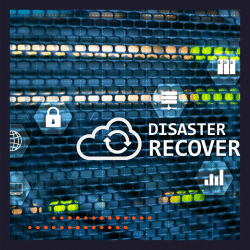
An integral feature of managed hosting is the provision of automated backups, offering you peace of mind regarding the safety of your website’s data.
Regular backups are conducted, ensuring that your website’s content and configurations are always up-to-date and recoverable during a mishap.
These backups are typically stored in off-site locations—separate from your primary server—which protects against data loss due to server failures or other unforeseen circumstances.
The automated nature of these backups eliminates manual intervention, sparing you time and effort while securing your website’s valuable data.
With this feature, the service provider provides a safety net, reinforcing the stability of your website and ensuring that your online operations can quickly bounce back, even in the face of adversity.
Ready for Growth: Scalability to Handle Increased Visitors
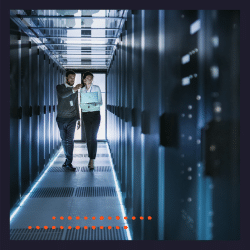
A significant advantage of managed hosting is its inherent scalability, ensuring your website can handle an influx of visitors without compromising performance.
As your website grows and attracts more traffic, the need for increased resources becomes a pressing concern. Managed WordPress hosting services address this challenge by offering scalable solutions that seamlessly adapt to your evolving needs.
Through scalable server resources, these hosting services can easily handle spikes in traffic, ensuring that your website remains fast and responsive even during peak usage times. The flexibility to scale up or down as needed ensures that you only pay for the resources you use, making this a cost-effective solution for growing websites.
Furthermore, scaling is typically automated, requiring little to no intervention and allowing you to focus on what matters most – growing your online presence.
Staying Updated: Automatic Refreshes of WordPress, Themes, and Plugins

Managed hosting services typically include automatic WordPress updates, themes, and plugins.
This feature ensures that your website runs the latest, most secure versions. These updates are critical as they often contain security patches that protect your site from potential vulnerabilities.
Not only do these automatic updates keep your site secure, but they also introduce new features and improvements that can enhance the performance and functionality of your website.
With automatic updates, you are relieved from the hassle of manually updating your WordPress core, themes, and plugins, allowing you to concentrate on other essential aspects of your website management.
Although these updates are automatic, some hosting services allow you to control when and how these updates are implemented. This allows you to test these updates on a staging environment before applying them to your live site, ensuring they won’t cause unforeseen issues.
Developer-Friendly Tools: Resources Like Git, SSH, and More

Equally important in managed hosting is the provision of developer-friendly tools that enhance your website’s functionality and productivity.
Tools such as Git, SSH, WP-CLI, and others are commonly included, providing a powerful toolkit to optimize your website.
Git
Git, a version control system, helps you manage and keep track of changes to your website’s code, enabling you to revert to a previous version if a problem arises easily.
SSH
On the other hand, Secure Shell (SSH) access allows you to interact with your server and perform administrative tasks securely.
WP-CLI
Resources like WP-CLI can also streamline and automate WordPress management tasks, saving you valuable time and effort. These tools make it easy to install plugins, update site settings, and perform numerous other tasks from the command line.
Understanding the Value Proposition
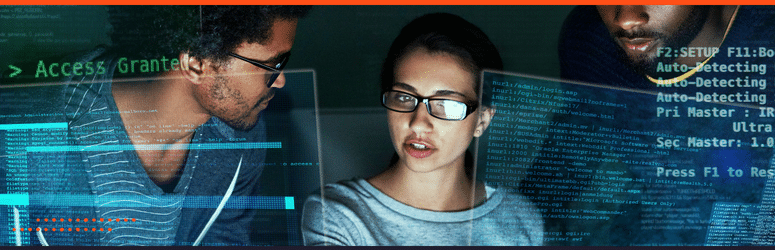
When comparing managed hosting services with traditional hosting providers (such as shared hosting and dedicated servers), evaluating the cost against the value provided is essential.
While managed hosting services may come with a higher upfront cost, the wealth of features, convenience, and support they offer often outweighs this initial outlay.
Managed services provide comprehensive care for your website, freeing you from the nitty-gritty of server management, security protocols, updates, and technical adjustments. This convenience can translate to significant time savings, allowing you to focus more on your business or content creation.
Furthermore, the scalability of managed hosting means you only pay for the resources you need, which can lead to cost savings in the long run. Plus, the added security measures, staging environments, and automatic updates also help you avoid potentially costly issues down the line, such as security breaches or website downtime.
In contrast, traditional hosting services may seem cheaper initially but often require more hands-on management and technical know-how. The additional time and resources spent managing a website with traditional hosting companies can add up, incurring ‘hidden costs’.
Resource Tailoring: Dedicated WordPress Resources vs. Generic Servers
When evaluating different hosting options, a key factor is choosing a service offering dedicated WordPress resources or a more generic server setup. There’s a significant difference between the two in performance, optimization, and compatibility.
Dedicated WordPress resources are specifically designed and optimized to support WordPress websites. They cater to the unique demands of this platform, from database organization to PHP execution, providing an environment where your WordPress site can operate at its best.
This includes automatic updates to the WordPress core, themes, and plugins, regular backups, and specialized tools like staging environments. With dedicated WordPress resources, your site benefits from high-speed performance, tight security, and robust uptime.
On the other hand, generic servers offer a more general service that isn’t tailored to any specific CMS.
While these servers can host a WordPress site, they aren’t optimized to handle WordPress’s unique requirements as effectively as dedicated resources. This could lead to slower site speeds, more frequent downtime, and potentially more security vulnerabilities.
Additionally, generic servers usually don’t offer WordPress-specific features like automatic updates and staging environments.
Is Managed Hosting Right for You?
Whether managed hosting is the right choice depends largely on your unique needs, resources, and technical expertise.
If you’re a beginner with limited technical skills or an entrepreneur with little time to spare, managed hosting companies can offer a convenient, hands-off solution. It frees you from the complexities of server management, security, and updates, enabling you to focus on your core business or content creation.
On the other hand, if you’re a tech-savvy individual who enjoys having full control over your website’s backend or if you’re on a tight budget and willing to commit time to website management, traditional hosting might be more suited to your needs.
It’s important to remember that the ‘hidden’ time costs can add up, potentially nullifying any upfront savings.
Potential Limitations of Managed WordPress Hosting Providers
While managed WordPress hosting has numerous benefits, it’s equally essential to discuss potential limitations that users may encounter.
One significant limitation is the cost. Managed WordPress hosting usually has a higher monthly or yearly fee than traditional hosting. This price difference might be substantial, especially for small businesses or individual bloggers operating on a tight budget.
Another limitation is the loss of control. With managed hosting, the service provider takes care of many technical aspects, which can be a blessing for non-technical users.
However, this can also mean you have less control over server-level configurations and settings. For those who like full control or require specific server setups, this hosting type might not be the best fit.
Lastly, since managed WordPress hosting is specifically tailored for WordPress, it’s not suitable for websites built on other platforms. Managed service users would be locked into using WordPress and could face difficulties if they switch to a different content management system.
Tips to Select the Best Managed Hosting Provider for WordPress
When selecting a managed hosting provider for WordPress, several key factors must be considered to ensure you choose the best option for your needs.
- Performance: Look for a provider that offers excellent uptime rates (preferably 99.9% or higher) and fast loading speeds. These are crucial for delivering a seamless user experience and for SEO purposes.
- Security: Choose a provider that prioritizes security, offering features like daily backups, malware scanning, firewalls, and free SSL certificates.
- WordPress-Specific Features: Opt for a provider that offers WordPress-specific features such as one-click installations, automatic updates, and staging environments.
- Customer Support: Ensure the provider has a knowledgeable, responsive customer support team available 24/7. Look for providers that offer WordPress-specific support.
- Scalability: Choose a provider that offers scalable solutions, allowing you to upgrade or downgrade your plan as your website grows easily or your needs change.
- Pricing: While managed WordPress hosting can be more expensive than traditional hosting, ensure the price is justified by the features and service provided. Look for transparent pricing with no hidden charges.
- Reviews and Reputation: Lastly, check reviews and the provider’s reputation within the WordPress community. This can give you a sense of the provider’s reliability and customer satisfaction.
Considering these factors, you can select a managed WordPress hosting provider that aligns with your needs, budget, and long-term goals, ensuring your WordPress site’s smooth, efficient, and secure operation.
Conclusion
In the realm of website hosting, managed WordPress hosting emerges as a compelling option, particularly for those seeking convenience, premium features, and expert support. It alleviates the burden of technical management, letting users focus on what truly matters – their content and business growth. However, it’s not a one-size-fits-all solution.
The cost, the loss of specific controls, and the commitment to the WordPress platform may not appeal to everyone.
Therefore, carefully evaluating one’s needs, technical capabilities, and budget is indispensable in choosing the right hosting.
FAQ
What is managed hosting for WordPress?
Managed hosting for WordPress provides specialized hosting services optimized for WordPress, where the host manages various technical aspects, such as security, performance, updates, and backups.
How is managed hosting different from shared hosting?
While shared hosting is about sharing server resources with many websites, managed hosting dedicates resources to optimize WordPress performance and specialized support and services.
What benefits can I expect from using managed hosting for WordPress?
Benefits include:
– Optimized speed and performance.
– Enhanced security measures.
– Regular automated backups.
– Automatic WordPress updates.
– Expert WordPress-specific support.
Are there any downsides to using managed WordPress hosting?
Some potential downsides include:
– Higher costs compared to basic shared hosting.
– Less control over server settings.
– It might be overkill for small, low-traffic sites.
– Potential compatibility issues with certain plugins.
Does managed hosting ensure better website speed?
Yes, most managed WordPress hosts optimize for speed with server-level caching, CDN integration, and other performance enhancements.
Is managed hosting more secure than regular hosting?
Managed WordPress hosting typically includes enhanced security measures, like regular malware scans, firewalls, and intrusion detection, making it generally more secure than standard hosting.
How often will my WordPress site be backed up on managed hosting?
Backup frequency varies by provider, but daily backups are common in managed hosting environments, with easy restore options.
Can I still use any WordPress plugin on managed hosting?
Most plugins will work, but some hosts might restrict certain plugins that conflict with their setup or pose security risks.
Are managed WordPress hosting services scalable?
Many managed hosting providers offer scalable solutions that can adjust resources based on your site’s growth and traffic spikes.
Is managed hosting suitable for WordPress beginners?
Absolutely. Managed hosting simplifies many technical aspects of running a WordPress site, making it an excellent option for beginners and those wanting a hassle-free experience.