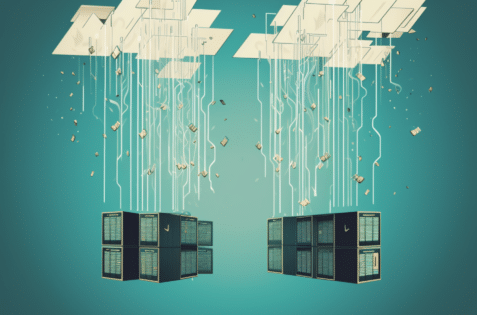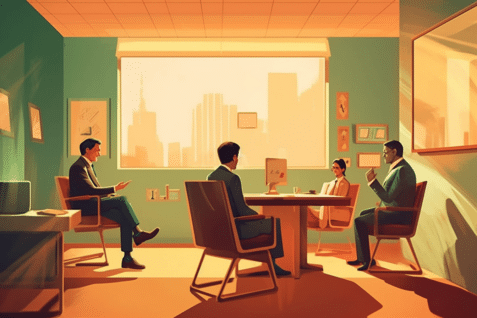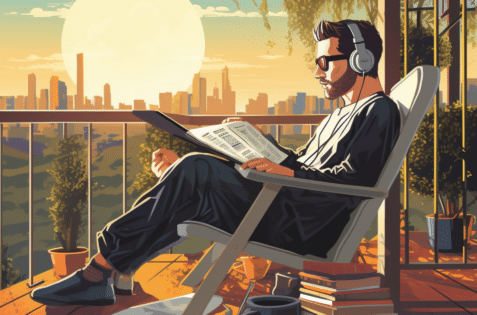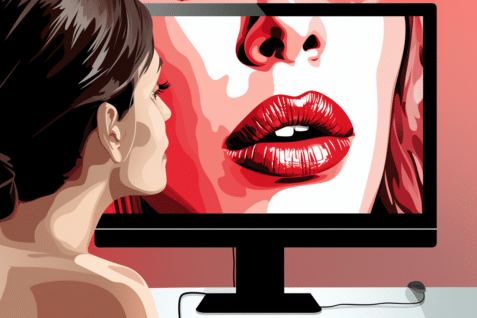Transfer a WordPress Site to FatLab for Hosting and Maintenance
Mentioned Resource:
IMPORTANT: Remember you hired us for support, and we can help you through all this. Please do not hesitate to contact us with any questions or if you need help figuring any of this out. We can’t tell you your passwords, but we can help figure out everything else.
In order to move the site to our servers and direct all traffic to the new setup, we need the following information:
WordPress Access
Please create a WordPress administrator account for the following people. These users must be assigned as Administrators and not Subscribers, Editors, or any other designation:
Shane Larrabee
Ritz Penaranda
FatLab DevOps
Hosting Account / Server Access
If your site is currently hosted with a company like Liquid Web, GoDaddy, Bluehost, 1and1, and/or you have access to a general control panel for your hosting account. Granting us access to this control panel will typically give us everything we need to migrate your site.
If you are hosted with a company like WPEngine or Pantheon, we maintain accounts on both of those platforms, and you simply need to add Shane’s email address as an administrator of your site/account within the respective control panel.
If you do not have access to a general control panel, then we need the following, which your current hosting provider or developer should be able to provide:
FTP or SFTP or SFTP/SSH
This will allow us access to your website files. Access typically includes the following information: host, port, username, and password.
Database
This is typically provided via phpMyAdmin access or other browser-based interface and includes the web address, username, and password.
In some cases, such access cannot or will not be granted. We can then access your database via the WordPress admin (with the migration plugin) or via SSH access. Direct access via phpMyAdmin or a similar interface is preferred, though.
DNS
DNS records point to various services, such as web or email, to particular servers. These records are often within the same account as your domain registrar (where you bought your domain name). However, this is not always the case, and DNS records may be held elsewhere.
If you are unsure where your DNS records are located, we can help you by doing a lookup in order to point you in the right direction.
If, for any reason, we cannot have direct access to your DNS records, such as they are being managed by an IT team, please provide us with the name and contact information of someone we can work with to schedule DNS record changes.
We will provide them with all the information they need and coordinate a time that is convenient to make the required changes.
If your current hosting provider is managing your DNS records and you plan to cancel that account, we can host your DNS records at no additional cost. We need access to your domain registrar and a copy of all current records (we can work with you to get this).