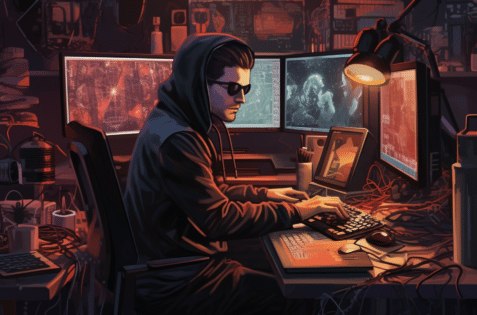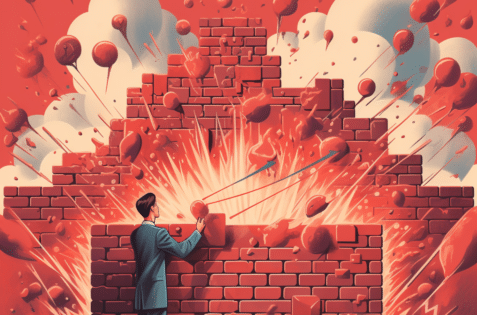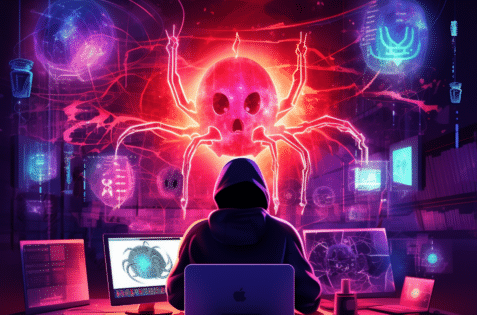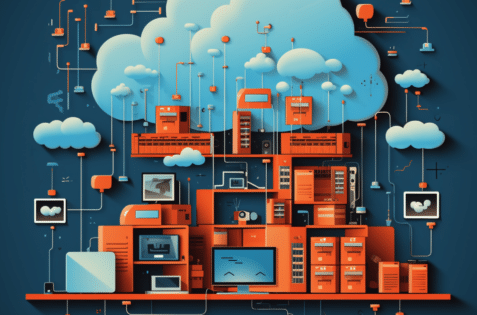With cyberattacks on the rise, securing your WordPress site is more critical than ever. This tutorial will discuss how you can take the necessary steps and best practices to secure your WordPress website and protect yourself from various threats and security vulnerabilities.
Here are 18 practical strategies to help keep your website safe – so let’s look at what securing WordPress means!
By reading this article carefully, you’ll be well-equipped with all the critical security measures required for a trustworthy WP platform.
Remember: it takes effort, but ensuring your site is secure is worth every second spent on prevention because being hacked has serious consequences otherwise!
Short Summary
- Understand WordPress security principles and choose a reliable web host for enhanced protection.
- Implement strong passwords, two-factor authentication, and trusted themes/plugins to secure your site.
- Monitor user activity & create regular backups to ensure the safety of your WordPress website.
Understanding WordPress Security
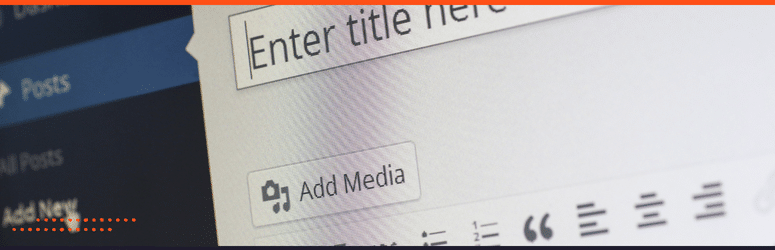
It is well known that WordPress websites account for over 40% of all websites on the internet, making them a prime target for hackers. As such, it’s essential to understand the security threats associated with these sites and take steps to protect against them.
One issue commonly faced by WordPress users is outdated plugins which can provide easy access points to their site if not updated promptly.
Strong passwords and sticking only to trusted themes and plugins are also essential measures one should consider to prevent any potential breaches from occurring or malicious code being inserted through unknown sources.
On top of this, basic knowledge about WordPress security principles must be acquired so robust password controls and two-factor authentication systems have been correctly set up – something key towards ensuring long-term website safety at substantially lowered risks from outside attacks.
Choosing a Reliable Web Host

Choosing a dependable web host is the foundation of keeping your site secure. A trustworthy provider should offer tools like a firewall and malware scanner, providing advanced protection against malicious attacks.
Automated updates of the latest server versions with security patches ensure your web server runs optimally and safely.
Securing data transfers between you and the server must also be taken into consideration when picking a hosting platform. SSH or SFTP are both reliable methods for sending files and data in an encrypted way, thus preventing unauthorized access to files within your WordPress installation from occurring.
Finding a reputable web host is essential as it will help protect your website while allowing you to reap its full potential without worrying about any cyber danger looming ahead due to the frequent updates mentioned above.
Implementing Strong Passwords and Usernames

Strong passwords with unique usernames are imperative to protect a WordPress website from unauthorized access and brute-force attacks.
Passwords should be composed of unpredictable characters, including letters, symbols, and numbers, to prevent break-in attempts.
It’s also wise to assign roles that only provide users with the necessary privileges on your site instead of unlimited admin access.
Adding two-step or multi-factor authentication will create another layer of defense since it requires secondary verification before login succeeds by sending a code directly to the user’s mobile device after entering their password.
Lastly, opting for a reputable password manager can generate secure credentials tailored for each account while storing them safely to keep your logins safe.
Keeping Your WordPress Site Updated

Regularly updating your WordPress website is critical to ensure its security and performance. Security patches with WordPress core updates can help keep attackers away from the site.
To get started on a version update in your dashboard, go to “Updates” then select “Update Now”; if needed, you may also use SFTP for manual uploads of the latest release.
Plugins and themes must be kept current too. Outdated plugins and themes software could impact not only safety but also performance/speed when compromised by hackers’ access attempts or code exploits, so make sure they’re updated manually either by downloading parent theme and plugin files directly from sources or using built-in updater functions plus FTP options for plugin upkeep accordingly.
When finished, double-check any remaining features no longer used. These components might open backdoors opportunities, thus leaving your system vulnerable again unless eliminated. An audit process should be periodically conducted, removing unused plugins and themes.
Be Sure to Backup Before Updating
Having backups of a website is essential for ensuring that the website can be recovered quickly and easily in case anything goes wrong. Before making any changes or updates to the WordPress core, theme, or plugins, a backup should always be taken.
If any issues arise during the update process, a website owner can restore their website from a recent backup without starting over from scratch. Additionally, if an unexpected issue causes the site to crash, a recent backup will ensure the website can be restored quickly with minimal disruption.
Having backups of your site is thus an important part of keeping it up-to-date and secure while minimizing potential downtime and other associated risks.
Utilizing Trusted Themes and Plugins
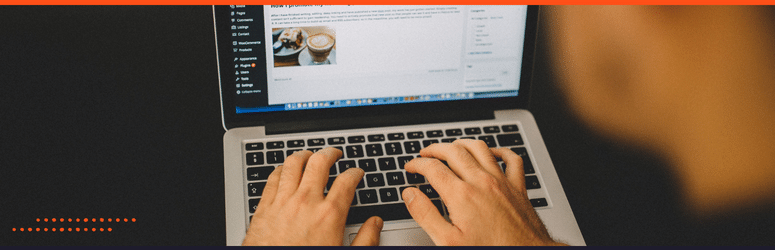
It is crucial to ensure the security and effectiveness of your WordPress site by only using themes and plugins from trustworthy sources.
When adding these components, you should carefully examine who developed them, read reviews, user feedback, and update history before installing anything on your website.
Unlicensed or nulled WordPress themes, plugins, and themes are unreliable options and must be avoided at all costs because they can bring about various cyber-security issues that will breach the protection of your web pages.
Deleting unused plugins or templates is imperative since this increases the chances of hackers getting into their system if left unattended.
Enabling Two-Factor Authentication (2FA)
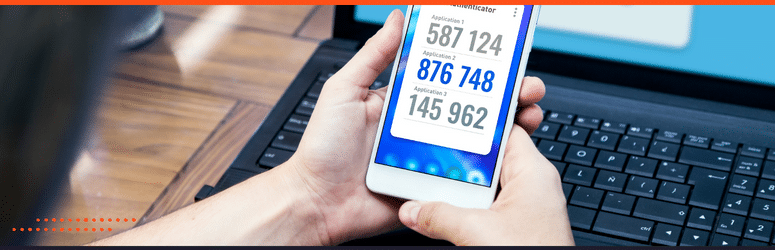
Two-factor authentication (2FA) is an added security measure that can provide a major level of protection for your site’s login process. Enabling 2FA makes it much more difficult for anyone to gain access without authorization.
Installing the Two Factor Authentication plugin will allow you to enable this additional layer of defense on your website easily. Use an authenticator app on your phone to scan the provided QR code and enter the unique generated code after entering your password during logins.
This ensures extra safety, as even if someone could figure out or steal a user’s login credentials again, they still wouldn’t be able to have full entry until both pieces of information are available at once.
The Inconvenience Factor
Many of our clients have refused to use two-factor authentication (2FA) due to its perceived inconvenience. We understand that adding another layer of security can be seen as an annoyance, but we firmly believe that the benefits greatly outweigh the minor inconveniences.
The added layer of security provided by 2FA is critical for keeping accounts safe from malicious actors and is especially important for websites using WordPress technology. We strongly encourage our clients to take advantage of 2FA wherever possible to protect their data and accounts from potential threats.
Monitoring and Limiting Login Attempts of the WordPress Website

To protect your site from unauthorized access and brute force attacks, it is important to consider access attempts on the WordPress login page. To limit these attempts effectively, a Web Application Firewall (WAF) or one of many available plugins like Limit Login Attempts Reloaded can be activated and implemented to reduce any risks involved.
By utilizing one of these solutions to restrict potential logins, you can safeguard your WordPress site security while keeping an eye on suspicious activity around the WordPress installation.
Overall, website security will be made stronger if limiting login attempts are correctly established. This method offers protection against malicious hackers trying to gain control through shady practices such as brute-force attacking targeted sites with password-guessing tactics.
In short, monitoring and maintaining strict limits when managing login requests has proven effective at securing WordPress.
Limit Login Attempts with a WAF
We recommend a Web Application Firewall (WAF) to help stop brute force login attacks, as these attempts can harm website performance or even cause it to crash.
A WAF acts as an extra layer of security between the attacker and the actual website/web server, effectively blocking any malicious traffic from reaching its target.
Securing Your WordPress Database

For optimal website site security, it is vital to secure the database. An easy way of doing this is to change the default prefix for your tables in either a one-click installer or manually altering wp-config.php file. Changing this will make it harder for hackers to guess table names and thereby increase protection.
Protecting the wp-config.php file, which contains important core settings as well as MySQL details, can help you prevent potential attacks on your site from occurring at all.
Databases should always have local access only and not be exposed to the internet. This is because an open network connection could provide an entry point for malicious actors to access sensitive information stored in the database.
Suppose an application requires an external connection to the database. In that case, IP whitelisting should be used so that only specific IP addresses can connect, and the port is not open to everyone. This helps ensure that unauthorized users cannot connect and that any attempts at accessing confidential data are blocked.
Implementing SSL Certificates
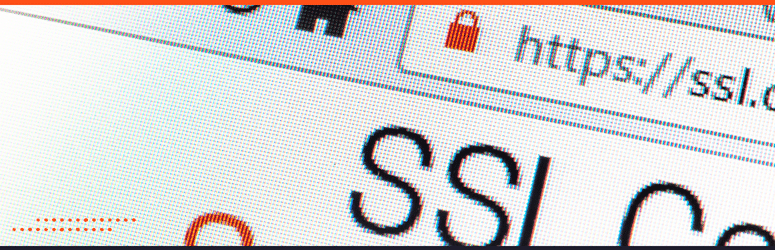
SSL certificates are an essential security measure for any WordPress site. They create a secure connection between your website and the user’s browser, helping to protect data from unauthorized access or tampering.
Using SSL certificates also provides benefits such as better SEO and increased user trust in your business. Installing it on your hosting account is typically easy and available with most hosting providers. If you do not have a push-button installation with your hosting provider, contact them and ask them about installing an SSL certificate for your site.
Not only does this enhanced protection keep sensitive information safe, but adhering to online safety regulations helps maintain a strong public image that makes customers feel confident when visiting sites belonging to you.
Improved security, data protection compliance, and higher trust Level are all provided by using an SSL certificate.
Configuring File Permissions and Access

The security of a WordPress site relies heavily on configuring the right file permissions and access levels.
It is recommended to set folder permission at 755 and file permission at 644 for optimal protection from malicious attacks while ensuring that users have the appropriate level of access.
This can be achieved through File Manager, FTP clients, or command line interfaces available in web hosting services.
It’s important to pay special attention when handling sensitive files such as .htaccess and wp-config.php by making sure they are guarded properly with server rules implemented, along with preventing directory browsing attempts.
Regularly checking up on these settings helps maintain the overall safety of your WordPress installation.
Using Web Application Firewalls (WAF)
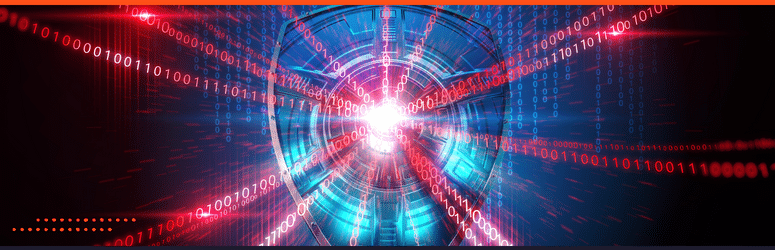
Incorporating a web application firewall (WAF) is an effective security measure for enhanced protection of a WordPress site. A WAF can be configured via its user interface and detect malicious code such as SQL injection or cross-site scripting (XSS).
It allows admins to set up rules blocking suspicious requests while creating blacklists and whitelists for allowing/blocking specific types of traffic on their website. Regular monitoring with any necessary adjustments keeps your WordPress site secure from potential threats in the long term.
We Insist That Our Clients Use a WAF
At FatLab, we firmly believe that a WAF is the absolute best and mandatory security measure any website owner can enable. It provides an extra layer of security by protecting websites from malicious attacks.
A WAF acts as a virtual shield, monitoring all incoming traffic to the website and filtering out any malicious requests before they can cause harm. This means that no matter how many potential vulnerabilities have been identified in the web application code, the WAF will protect it from any attempted hacks.
By using a WAF, website owners can prevent malware infections, DDOS attacks, SQL injections, and cross-site scripting attempts.
Why We Insiste that Our Clients Use a WAF
The benefits of a cloud-based WAF are vast, as it means all traffic analysis is done off the web server, and attacks are stopped before they even hit our servers. This provides an extra layer of protection against malicious threats, ensuring our websites are secure from potential risks.
Furthermore, a cloud-based WAF also offers more scalability and, cost-efficiency, flexibility, as it can be adjusted depending on the size of your website or business. Additionally, using cloud-based WAFs make results easier to track and analyze compared to a WordPress security plugin
The biggest problem with security plugins is that they run on the server, so the attack is hitting the web server by the time the attack is noticed. A cloud solution stops the attack before it touches the website.
Overall, a cloud-based WAF is one of the most reliable ways to protect your website from malicious threats and ensure its optimal performance. It provides an additional layer of security beyond traditional server-side solutions while still being cost-effective and scalable to suit your needs.
Regularly Scanning for Malware

Keeping your WordPress site regularly scanned for malware is essential to detect and eliminate malicious programs. This way, you can actively monitor the safety of your website and keep hackers from causing damage or stealing data.
Scanners available online will assist with looking for known malware scripts within your site’s files and database.
Any sudden traffic or search rankings changes might indicate a potential security breach or issue. Running a scan using an appropriate WordPress plugin or an external scanner may help identify possible risks quickly and effectively.
Sucuri, for example, provides detailed instructions regarding cleaning up after being hacked and practical advice on how best to secure it afterward. Their team specialists can give useful assistance throughout this entire process too.
Scanning websites built upon WordPress continuously for viruses is necessary in order to preserve its validity, but more importantly, protecting its users’ sensitive information, making sure data stays secure against cyber threats at all times.
Hiding Your WordPress Version
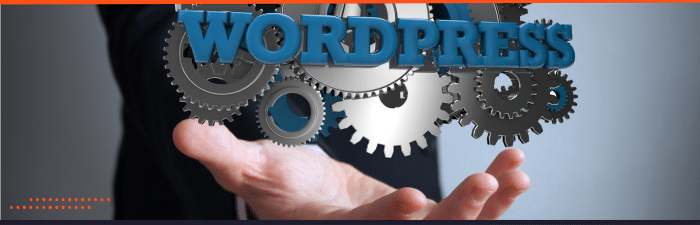
Ensuring the security of your website is paramount. Keeping its version up to date and concealing it from potential malicious attackers can help avoid known vulnerabilities in certain versions.
Using one of many available plugins is an easy way to hide the version number of your website. In fact, the free version of YOAST SEO allows you to easily hide the version number of your site so that it isn’t visible to search engine crawlers or any other visitors. We like this solution because YOAST SEO is the plugin we recommend for SEO optimization, and therefore you are not installing another plugin to hide the WP version.
This can be done by going into the “General” settings in YOAST SEO and setting “Show Version Number” to “No.” This will ensure that the version number is hidden from view.
Disabling XML-RPC and PHP Error Reporting
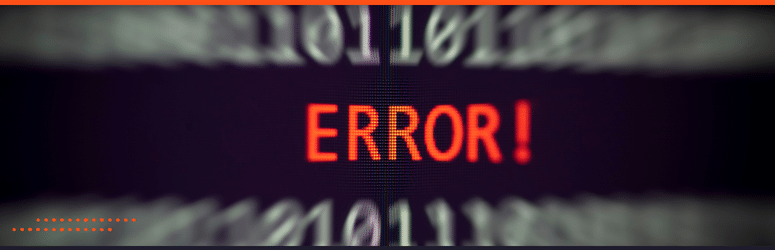
Securing a website from brute force attacks and potential WordPress security vulnerabilities can be partially done by disabling XML-RPC and PHP error reporting.
The Disable XML-RPC API plugin or the perfmatters plugin are effective tools for turning this feature off, providing an extra layer of protection to your site.
It is important to note that there are some circumstances where you may want these features enabled, so be sure you have the technical knowledge before making changes to these items.
Turn off error reporting in the wp-config file and/or within your hosting control panel. If you are not sure how to do these, then a simple support ticket to your host should get this taken care of.
Preventing Hotlinking and Content Theft

Securing a WordPress site from hotlinking and content theft is essential for preserving its performance. You can use various techniques to accomplish this, such as FTP clients, WordPress security plugins, or CDNs, allowing you to control access to your website’s resources.
Employing these protection measures against unauthorized use of materials hosted by your domain name online will help stop bandwidth consumption and protect any images provided in case they’re misused elsewhere.
Allowing only intended uses provides peace of mind that there won’t be any additional costs related specifically due to external sources’ exploitation. So implementing preventive steps like these will ensure better reliability for all involved parties.
Managing User Roles and Access
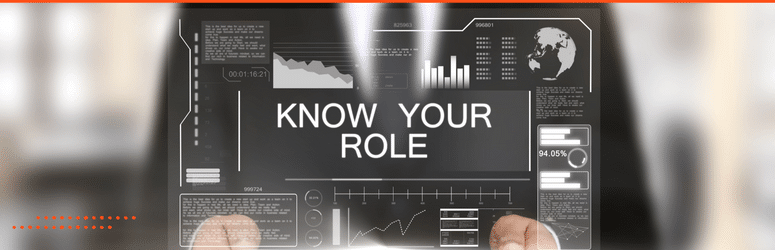
For the security and stability of your WordPress site, it is imperative to assign user roles and access levels correctly.
Using the principle of “least privilege” when managing users in WordPress, you can guarantee that each individual has enough privileges for their required tasks and does not have excess permission over sensitive areas on your website.
Before adding any new authors or user accounts to your system, understanding how different capabilities are associated with specific user roles is essential. Having this insight enables you to control who can do what within your platform while protecting against potential breaches from unauthorized personnel accessing confidential sections without authorization.
Addressing these issues means paying attention to assigning appropriate permissions depending on one’s role, which would help prevent any unnecessary risks across all parts of the WordPress website.
Overseeing proper assignments concerning users’ abilities & corresponding rights ensures stronger protection shielding WP websites by preventing possible infiltration attempts and other threats linked to people having too much authority through unawareness.
Utilizing WordPress Security Plugins and Services

To safeguard your WordPress site from potential dangers and ensure a secure online presence, security plugins are an effective means to boost the overall protection of your platform.
One such tool is the Sucuri Security WordPress plugin, which offers activities monitoring, file integrity assessment, remote malware scanning, and blocklist checking functionality.
Having these safety measures on one’s website can effectively reduce threats against it while sustaining its stability.
Various services and plug-ins offered by WordPress allow automation of backups, user access management, and keeping track of how healthy one’s site remains.
Such beneficial tools help protect sites with minimal effort and maximum benefit gained when attempting to maintain their respective websites’ defense systems long-term.
Some Services We Recommend
At FatLab, we take security seriously. That’s why we recommend and use Cloudflare as our WAF. We also use Sucuri to protect against emerging malware threats and keep our clients safe.
We suggest Manage WP, a comprehensive and user-friendly website management platform for day-to-day management and software updates.
All these tools work together to give our clients the best online protection.
Monitoring User Activity and Site Health

It is essential to observe both user activities and the overall health of your WordPress site to detect any potential security concerns and ensure it functions properly.
A good way of doing this would be through a reliable WordPress security plugin that can track activity like logins, changes in content, etc., so you have more insight into possible risks or abnormal behavior by users.
Monitoring what goes on within our WordPress sites plus assessing their state ensures maximum stability and safety when browsing online, including any sensitive information regarding usernames/passwords associated with our WordPress websites’ logins.
How We Do Monitoring
Simple History is an invaluable tool for monitoring activity within our client’s websites. It allows us to track changes, detect malicious activity, and get real-time reports on all the activities happening on our websites.
Status Cake is an effective performance monitoring service that provides deep insights into website performance, including uptime, response times, and page loading speeds.
With Manage WP, we can easily monitor site health and performance – both in the form of detailed analytics and automated notifications for any issues that may arise.
This combination of services provides us with a comprehensive range of tools to ensure our clients’ websites run optimally.
Creating Regular Backups
Backing up your WordPress website regularly is essential for restoring any lost data as soon as possible. This should involve the database, core files, and everything that makes up a complete installation of WordPress.
Keeping multiple copies in different spots, such as Google Drive or other cloud storage services, is imperative. Hence, you can access them if one backup becomes out-of-date, unreliable, or inaccessible.
Making sure backups run automatically helps keep your site secure without constant attention from yourself. Managed hosting providers and popular plugins provide effective solutions that can be implemented quickly.
Backing up regularly plays a crucial role in guaranteeing great cyber protection with regard to the WordPress platform. Making frequent full replicas stored across several points allows quick recovery time regardless of whether something happens due to malicious intent or just human error.
How We Do Backups
At FatLab, we understand how important it is to keep your data safe and secure. That’s why we have implemented an automated on-server backup system. These backups are held for two weeks to ensure no data is lost during a system crash or power outage.
Additionally, we maintain daily backups for up to 90 days on a third-party service. This gives us peace of mind knowing that our client’s data is secure and can be easily recovered should any problems arise.
Summary
In this detailed guide, we’ve reviewed many security protocols and practices for safeguarding your WordPress site.
From picking a reliable web host to enacting robust passwords and monitoring user activities while creating backups on schedule, these steps can assist you in defending against various hazards while ensuring an efficient online presence is maintained.
By engaging with the suggested strategies here and being proactive regarding your website’s protection, the long-term reliability and safety of both yourself and your users will be upheld.