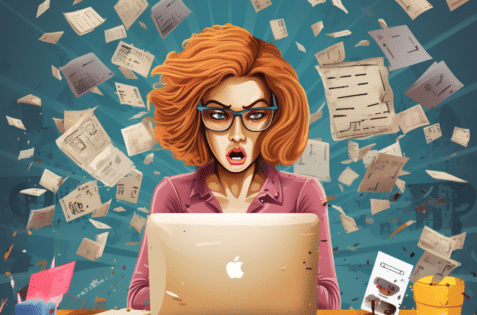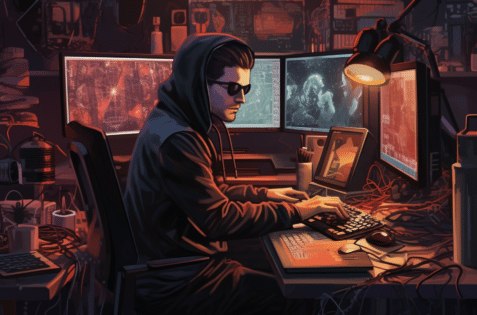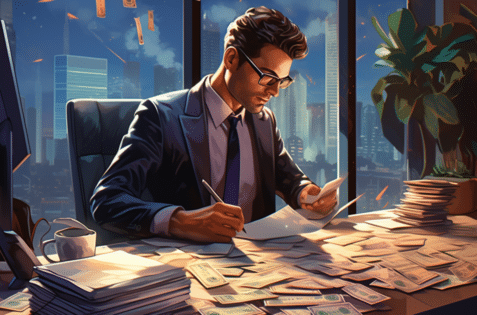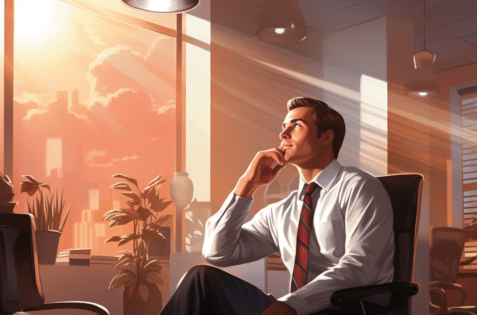Introduction
Don’t be overwhelmed by the spam emails and submissions that clutter your WordPress contact forms. We have eight surefire strategies to help you stop those pesky spam form submissions and entries, secure your website, and keep your inbox uncluttered. So let’s get started!
Short Summary
- Understand contact form spam and the various security threats it poses.
- Utilize a WAF, Akismet, reCAPTCHA, hCaptcha, or Cloudflare Turnstile for effective protection against form spam.
- Implement additional measures such as blocking specific email addresses & IPs and leveraging dedicated anti-spam plugins to ensure comprehensive website security.
Understanding Contact Form Spam in WordPress
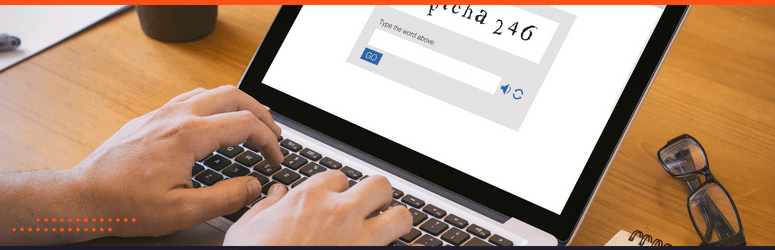
Website and online form spam refers to unsolicited messages or data submitted through web forms. This poses a significant security risk for websites and online businesses.
Hackers and spammers can exploit vulnerabilities to upload malware, steal sensitive data, or distribute phishing attacks. Furthermore, form spam can overload servers and crash websites, leading to downtime and revenue loss.
Form spam may contain promotional messages and malware-bearing phishing links, so protecting your website from form spam is essential to maintain security levels.
Where Form Spam Comes From

Website owners can experience significant difficulties caused by form spam, ranging from human spammers manually submitting messages to the use of bots and automated scripts spreading malware, phishing links, and crashing servers.
Spam Bots

Form spam bots are sophisticated computer programs specifically designed to target online forms used by websites. These bots use automated scripts to fill out online forms with spam content, leading to the submission of a high volume of fake or useless information.
They can mimic human behavior and actions in online forms, such as filling out required fields, clicking on checkboxes, and submitting data.
Form spam bots pose a significant threat to websites and businesses, as they can cause significant damage to their online reputation, SEO ranking, and user experience.
They can flood websites with low-quality content, making it difficult for businesses to sort through legitimate submissions and filter out spam comments. In some cases, form spam bots can also inject malicious code or phishing links into online forms, putting users at risk of identity theft, fraud, or other forms of cybercrime.
Why Form Spam is a Security Threat

One of the biggest threats spam poses is wasting valuable time and resources. People spend valuable time sorting through spam messages, deleting them, and responding to them. Companies and organizations spend precious resources filtering out spam messages before reaching their customers or employees.
Spam also poses a significant security risk. Many spam postings contain viruses, malware, or other malicious software that can harm a computer or mobile device. Cybercriminals often use spam to distribute these programs, which can lead to everything from identity theft to financial fraud.
Overall, spam poses various threats to individuals, organizations, and society. Users must remain vigilant and take steps to protect themselves and their website visitors from these online threats.
How Much is OK and How Much is Too Much?
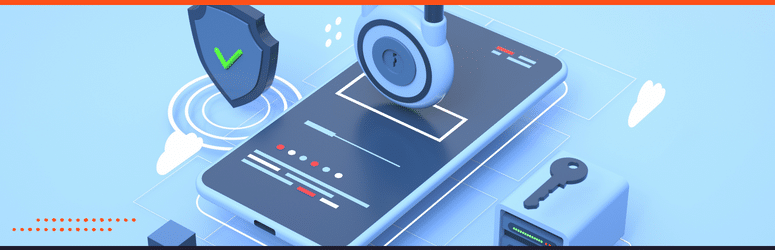
Receiving a few spam messages every month is a somewhat reasonable occurrence. However, it is crucial to note that anything over that amount needs to be immediately looked into and blocked using reputable methods.
It is important to understand that spammers are constantly developing new methods and techniques to bypass our security systems, making it challenging to stop all spam messages.
How We Block Contact Form Spam
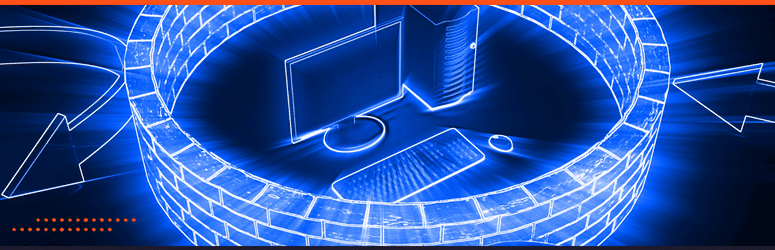
To ensure a safe and secure website by preventing form spam on your WordPress site, we suggest having a Web Application Firewall (WAF) combined with using Akismet.
These two solutions working in tandem, offer reliable protection against any potential spam that might occur. With these implemented, you can feel confident knowing your website is well-guarded from these threats.
Utilizing a WAF to Stop Contact Form Spam
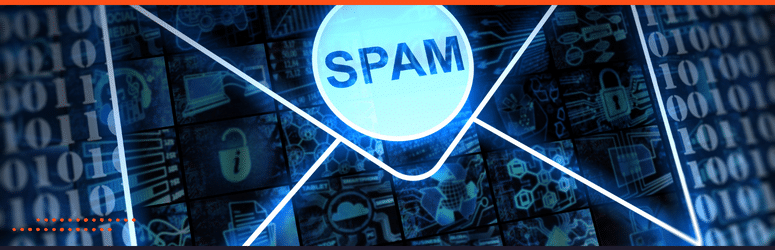
A WAF, or Web Application Firewall, is a security tool created to examine and filter any potentially dangerous HTTP/S traffic to protect web applications from attacks. It helps by identifying and blocking malicious requests before they reach the contact form and detecting vulnerabilities that could be exploited on the code of those forms.
This type of firewall can prevent spam submissions and improve overall security for all online contact forms. Deploying such solutions might require extra costs depending on configuration complexity and maintenance needs.
Utilizing Akismet to Limit Spam From Contact Forms

Akismet is a reliable plugin/service from the makers of WordPress that guards against bogus submissions and ranks among the top alternatives to Google reCAPTCHA.
Integrating it with popular WordPress contact form plugins such as WPForms, Gravity Forms, and Contact Form 7 takes just seconds. Once enabled, Akismet will scan contact form submissions for suspicious elements found by spam filters or within known spam databases.
This powerful service helps block those unwanted entries swiftly while safeguarding legitimate ones from being filtered out incorrectly as potentially malicious activity.
Other Popular Methods
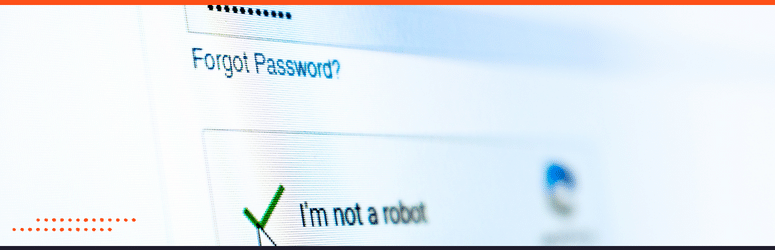
Various techniques have been developed to keep your contact forms secure from spammers. These include using reCAPTCHA and hCaptcha, employing Cloudflare Turnstile, and blocking specific email addresses or IPs for additional security.
Utilizing reCAPTCHA for Spam Prevention

Google reCaptcha is a highly advanced security tool that protects online services from automated abuse and malicious attacks, such as spam, hacking attempts, and fraud. It uses a sophisticated algorithm to distinguish between legitimate human users and bots attempting to exploit or disrupt online activities.
The reCaptcha service is designed to be user-friendly and easy to integrate into a wide range of websites and applications. When a user attempts to access a protected resource, such as a contact form, reCaptcha presents a challenge that requires the user’s response to be evaluated. These challenges may take various forms, such as asking the user to select images that match a particular criterion or solving mathematical puzzles.
Behind the scenes, reCaptcha uses machine learning and behavioral analysis techniques to analyze the user’s responses and determine their level of trustworthiness. By monitoring a range of cues, such as the user’s mouse movements, keyboard inputs, and speed of response, reCaptcha can determine whether the user is likely to be a human or a bot. It can also detect and block any automated scripts or bots that attempt to bypass the challenges..
Adopting hCaptcha for Enhanced Security
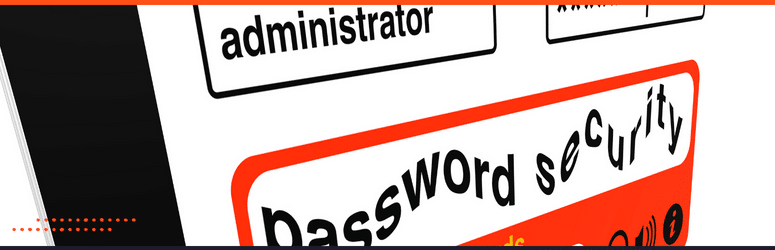
hCaptcha differentiates between human users and bots by presenting simple tests requiring human-like responses. These tests can be image recognition or audio-based challenges that require the user to identify certain objects or complete specific tasks.
The hCaptcha system uses machine learning algorithms to analyze and evaluate the results of these tests and determine whether the user is a human or a bot. The system continuously learns and adapts to new challenges, effectively detecting and blocking automated bots.
Additionally, unlike other captcha systems, hCaptcha is highly accessible to users with disabilities, thanks to its support for audio-based challenges.
One of the key advantages of hCaptcha is that it is highly customizable and can be tailored to the specific needs of each website. Website owners can choose which challenges they want to present to their users and can even specify the difficulty level of these challenges.
This makes hCaptcha incredibly flexible and adaptable, essential in an age where bots are increasingly sophisticated and capable of bypassing traditional captcha systems.
Another key feature of hCaptcha is its commitment to user privacy. Unlike other captcha systems that collect data on users and sell it to third parties, hCaptcha is designed to ensure that user data remains secure and is not shared with anyone. This means that users can feel confident that their personal information is safe when using websites protected by hCaptcha.
Employing Cloudflare Turnstile

Cloudflare Turnstile is an innovative authentication and access control solution that offers flexible and secure options for managing user access to web applications.
Turnstile incorporates several sophisticated features, including advanced threat detection, adaptive risk scoring, and real-time user analysis, making it a comprehensive and reliable security solution.
At its core, Turnstile analyzes user requests to web applications and evaluates risk levels based on various factors, such as the user’s IP address and behavioral patterns. This advanced risk scoring system allows Turnstile to identify potential threats and trigger additional challenges for high-risk users, such as two-factor authentication or CAPTCHA tests.
One of the key benefits of Turnstile is its flexibility. Administrators can customize access control policies and configure settings based on their security requirements. For example, an organization may enforce strict access control policies for sensitive data while allowing more relaxed policies for less critical applications.
Another powerful feature of Turnstile is its real-time analysis of user behavior. Turnstile can detect suspicious behavior patterns and block unauthorized access attempts in real-time by continuously monitoring user activity. Moreover, Turnstile provides detailed logs and analytics for administrators, allowing them to identify and remediate security incidents quickly.
Block Email Addresses and IP Addresses

Another method to protect a site from form spam is by blocking certain IP addresses and email addresses. This can be done using various techniques such as firewall rules, email filters, and server-side scripts.
However, keeping this approach up to date manually can be a tough job. New spammers and compromised IPs are constantly emerging, and keeping track of them all is difficult. Moreover, blocking IPs and email addresses also risks blocking legitimate users, resulting in lost opportunities and reduced user experience.
To overcome this challenge, many organizations implement advanced spam filtering solutions that use machine learning algorithms and real-time threat intelligence to block spamming IPs and emails automatically. These solutions are more effective, efficient, and reliable than manual blocking and significantly reduce the burden on IT teams.
Leveraging Dedicated WordPress Antispam Plugins

To ensure a safe WordPress website, you can block spam submissions using anti-spam plugins such as Anti-Spam by CleanTalk, Akismet, and Jetpack. These anti-spam protection tools scan through databases of recognizable spam content like words, links, IPs of users and bots, and email addresses.
Employing these dedicated anti-spam plugins and other preventive measures against unwanted postings can help guarantee your site’s security.
Filtering Submissions by Country

Yet another solution to mitigating form spam is limiting the countries that can post to your website.
If your business operates solely within the US, restricting form submissions from other countries can greatly reduce your risk profile regarding form spam. Doing so eliminates the possibility of receiving unwanted submissions from foreign countries and ultimately improves the overall user experience for your US-based customers.
With fewer malicious submissions, your time can be better spent focusing on business-critical tasks. Overall, a simple yet effective way to control form spam.
Summary
To protect your WordPress site from contact form spam, it is important to use a combination of strategies such as deploying a WAF, using Akismet, and employing well-known methods like reCAPTCHA or hCaptcha. By following these steps, you can ensure security and a great user experience on your website.
Neglecting the issue could negatively impact users’ trust in you and harm your online presence – so act now! Take action against your form submission spam by implementing various techniques designed specifically for WordPress forms.